How to Bypass YouTube Age Restriction-FAQs and Tips
This comprehensive guide addresses common questions and offers practical tips for bypassing YouTube's age restrictions safely and effectively. We'll explore various methods to ensure you can access the content you need without compromising safety. Let's delve into it further.
Part 1. How to Bypass YouTube Age Restriction?
YouTube's age restrictions can sometimes prevent you from accessing content that you are interested in watching. Fortunately, there are several methods you can use to bypass these restrictions and view the videos you want.
Whether it's due to age-restricted settings or regional limitations, these techniques can help you enjoy a broader range of content on the platform. Here are some effective ways to circumvent these restrictions and gain access to the videos you're interested in.
On iPhone
Unlocking age-restricted content on YouTube with ease is possible on iOS devices. By following simple steps, you can access the content you need without hassle.
Step 1: Begin by launching the YouTube app on your iPhone. Make sure that you are logged into your YouTube account. You can verify this by looking for your account picture in the upper-right corner of the screen.

Step 2: Once you have confirmed that you are logged in, tap on your account picture. This action will open the account menu, where you can manage various settings related to your YouTube account.
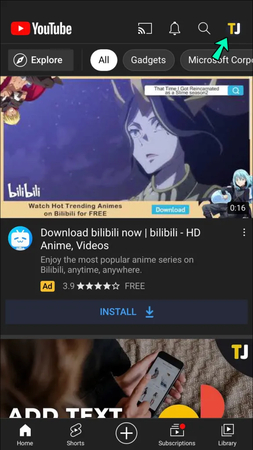
Step 3: In the account menu, scroll down to the bottom. Here, you will find the "Settings" option. Tap on "Settings" to proceed to the next step.
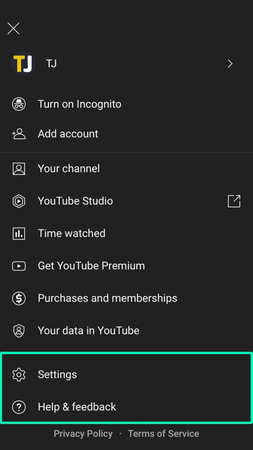
Step 4: Within the Settings menu, locate and tap on "General." This section contains various general settings for your YouTube app, including the option to manage Restricted Mode.

Step 5: In the General settings, look for the "Restricted Mode" option. If Restricted Mode is currently activated, you will see a blue button to the right of this option.
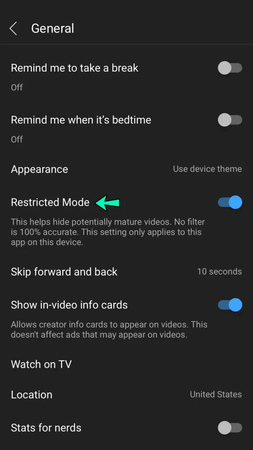
Step 6: To turn off Restricted Mode, simply tap the blue button. The button will slide to the left and change color from blue to white, indicating that Restricted Mode has been successfully disabled.
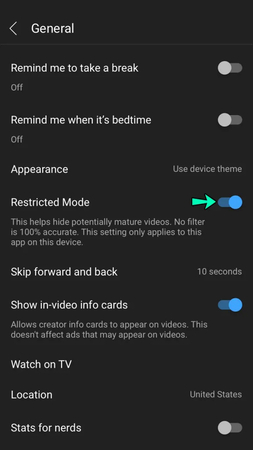
On Android
There are several options for gaining access to age-restricted YouTube videos on your Android smartphone.
First, disable Restricted Mode in the YouTube app. This procedure is extremely similar to the one used for iPhone:
How to get rid of age restriction on Youtube
Step 1: Open the YouTube app on your Android device. Tap your profile icon located in the top right corner to access your account options.
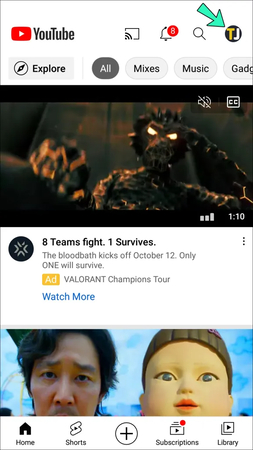
Step 2: From the menu, select "Settings." You'll find it towards the bottom.
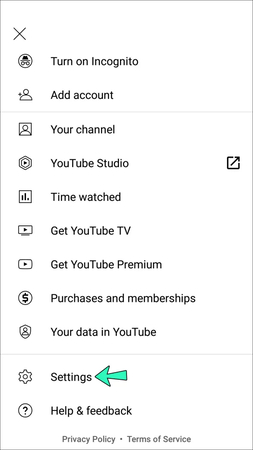
Step 3: Within Settings, locate and tap on "General," typically positioned as the first option at the top.

Step 4: Scroll down in the General menu until you find "Restricted Mode."
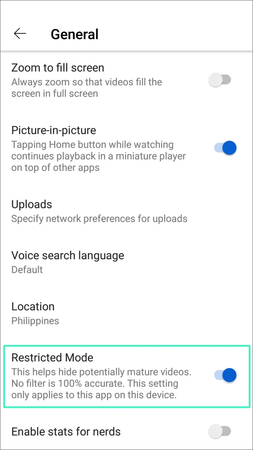
Step 5: If Restricted Mode is enabled, it will feature a blue button on the right side. Tap on this button to disable Restricted Mode.

Part 2. The Best Tool to Download YouTube Videos with HitPaw Video Converter
HitPaw Video Converter is a versatile and powerful tool designed to download and convert videos from various platforms, including YouTube. It offers a user-friendly interface and a host of features that make video downloading and conversion seamless and efficient. With HitPaw Video Converter, you can easily bypass YouTube age restriction and download your favorite videos without any hassle.
In addition to downloading, HitPaw Video Converter supports a wide range of video formats, ensuring compatibility with all your devices. Whether you need videos in MP4, AVI, MKV, or other formats, this converter has you covered. It also provides high-speed conversion without compromising on quality, making it ideal for both personal and professional use.
Features
- Download videos at lightning-fast speeds.
- Convert videos to various formats, including MP4, AVI, MKV, and more.
- Download multiple videos simultaneously.
- Edit your videos before downloading or converting them.
- Download videos that are age-restricted without needing to sign in.
How to pass YouTube age restriction via HitPaw Video Converter
Step 1: Go to the official HitPaw website and download the HitPaw Video Converter. Open the downloaded file and follow the on-screen instructions to install the software on your computer.
Step 2: Go to YouTube and find the video you want. Click on the video to open it. Copy the URL from the address bar of your browser.

Step 3: Open the HitPaw Video Converter and click on the "Paste URL" button. Paste the YouTube video URL you copied into the designated field.

Step 4: Choose your desired output format and quality from the available options. HitPaw Video Converter supports various formats and resolutions, so select the one that best suits your needs. If the video is age-restricted, HitPaw Video Converter will automatically bypass YouTube age restriction. No additional steps are needed from your side.

Step 5: Click the "Download" button to begin the downloading process. You can watch the progress and check the estimated time remaining. Once the download and conversion are complete, you can find your video in the designated output folder. Enjoy watching your downloaded YouTube video without any restrictions.

Part 3. FAQs of Age Restriction Bypass for YouTube
Q1. What if my YouTube video is age-restricted?
A1. If your YouTube video is age-restricted, viewers will need to be logged in and verify their age to watch it. This can be a hassle for your audience, especially if they do not have an account or do not wish to share their age. You can consider appealing the restriction if you believe it was applied incorrectly. Additionally, you can use tools like HitPaw Video Converter to download and share the content more easily.
Q2. How do I remove the age restriction on Google?
A2. To remove age restrictions on Google, you need to update your age information in your Google Account settings. Navigate to the "Personal Info & Privacy" section, and update your birthdate to ensure it reflects that you are over 18. This will allow you to access age-restricted content on YouTube and other Google services without interruptions.
Bottom Line
In summary, bypassing YouTube age restriction is possible through several methods, including using several techniques. Additionally, downloading age-restricted videos with HitPaw Video Converter offers a convenient way to access your favorite content without any hassle. This powerful tool ensures you can enjoy YouTube videos anytime, anywhere, without worrying about age restrictions. Try HitPaw Video Converter today for an enhanced viewing experience and enjoy seamless access to all your favorite YouTube videos.






 HitPaw Watermark Remover
HitPaw Watermark Remover  HitPaw Photo Object Remover
HitPaw Photo Object Remover HitPaw VikPea
HitPaw VikPea


Share this article:
Select the product rating:
Joshua Hill
Editor-in-Chief
I have been working as a freelancer for more than five years. It always impresses me when I find new things and the latest knowledge. I think life is boundless but I know no bounds.
View all ArticlesLeave a Comment
Create your review for HitPaw articles