Best Bulk YouTube Downloaders to Save YouTube Videos
Are you constantly finding yourself in a situation where you need to download multiple YouTube videos at once, but the process seems daunting and time-consuming? Look no further! In this comprehensive guide, we'll explore the top bulk YouTube video downloader, a game-changer for anyone who needs to save videos in bulk from YouTube efficiently. Buckle up and get ready to streamline your video downloading experience!
Part1. Why You Need a Bulk YouTube Video Downloader
Downloading videos one by one from YouTube can be tedious and frustrating, especially when you need to save an entire playlist or channel's worth of content. Imagine having to copy and paste each video URL individually, navigate through multiple windows, and repeat the process countless times—it's a productivity nightmare! This is where bulk YouTube video downloader comes into play, offering a convenient and efficient solution.
These powerful tools allow you to download all channel videos on YouTube, entire playlists, or multiple videos simultaneously with just a few clicks. By eliminating the need for repetitive manual downloading, bulk downloaders save you a significant amount of time and effort, making the process seamless and hassle-free.
Part 2. Top 1 Bulk YouTube Video Downloader
Among the many bulk YouTube video downloaders available in the market, HitPaw Univd (HitPaw Video Converter) stands out as a top-notch solution. This versatile software not only allows you to download YouTube playlists in bulk but also offers a wide range of features that cater to all your video conversion and editing needs.
Features of HitPaw Univd
- Bulk YouTube Download: Download entire YouTube playlists, channels, or multiple videos at once with ease.
- Format Conversion: Convert downloaded videos to over 1000+ formats, including MP4, AVI, MKV, and more.
- Quality Selection: To ensure top-notch video quality, choose from various quality options, including 8K, 4K, HDR, and more.
- Subtitle Download: Download and add subtitles in multiple languages to enhance accessibility.
- Built-in Editor: You can trim, crop, merge, add watermarks, and apply filters to your videos for a personalized touch.
- GPU Acceleration: Experience lightning-fast conversion speeds with support for hardware acceleration.
How to Use HitPaw Univd to Download YouTube Playlist in Bulk
Here are easy and simple steps to download a YouTube playlist in bulk with a recommended bulk YouTube video downloader:
Step 1.After installing the HitPaw Univd, open the application and navigate to the "Download" tab. Here, you'll find the "Download Playlist" option, which is the starting point for your bulk YouTube download journey.

Step 2.Locate the URL of the YouTube playlist you wish to download and copy its URL from the browser address bar.

Step 3.Then, simply paste the URL into the designated field within the HitPaw Univd. The software will automatically analyze the playlist and display all the videos it contains.

Step 4.Once the playlist is loaded, you can select the specific videos you want to download, choose the desired file format (video or audio), adjust quality settings, and even download subtitles in your preferred language.

Step 5.With your download parameters set, click the "Download" button, and the HitPaw Univd will begin downloading all the selected videos from the playlist. Please sit back and let the software work its magic!

Step 6.Once the download process is complete, you can access your downloaded videos in the "Finished" tab within HitPaw Univd. From here, you can play the videos, open the output folder, or even start editing the downloaded content using the built-in video editor.

Part 3. Alternative: Online Bulk YouTube Downloader
While desktop applications like HitPaw Univd offer a comprehensive solution for bulk YouTube downloads, there are also online tools available for those who prefer a web-based approach. One such option is YouTube Multi Downloader.
1. Using YouTube Multi Downloader
For those seeking a simple online option, Youtube Multi Downloader provides a web-based interface to download YouTube playlists in bulk. Here are simple steps:
- Step 1:Visit the Youtube Multi Downloader website and scroll down to the "Playlist Link" section.
- Step 2:Paste the URL of the YouTube playlist you want to download into the provided field.
- Step 3:The website will analyze the URL and display all the videos contained within the playlist. You can choose to download each video individually by clicking the corresponding button.
- Step 4:If a video is blocked due to copyright issues, it will not be available for download.
- Step 5:To download multiple videos at once, press "Ctrl+A" to select all the video URLs in the list, copy them to your clipboard, and proceed to the next step.

2. Using Free Download Manager (FDM)
While FDM is primarily a download manager software, it can also be used as an online bulk YouTube downloader when combined with the right steps. Here are simple steps:
- Step 1:Download and install the Free Download Manager (FDM) software.
- Step 2:Launch FDM and select "Paste URLs from Clipboard" from the top-right main menu.
- Step 3:FDM will detect the copied video URLs and begin downloading all the videos in bulk.

Note: As of this writing, FDM no longer supports YouTube downloads directly. However, this method can still be useful for downloading videos from other supported websites.
Limitations of Online Downloaders
While online bulk YouTube downloaders offer a convenient web-based solution, they often come with certain limitations:
- Limited format and quality options
- Potential copyright restrictions
- Reliance on third-party services (stability and availability concerns)
- Lack of advanced features like subtitle downloads and video editing
For a more comprehensive and reliable experience, desktop applications like HitPaw Univd may be a better choice for serious bulk YouTube downloading needs.
Conclusion
In the age of digital content consumption, the ability to efficiently download and manage videos from YouTube is an invaluable asset. With the help of assertive bulk YouTube video downloaders like HitPaw Univd, you can streamline the process of saving entire playlists, channels, or multiple videos at once, saving you countless hours of manual effort. Whether you're a content creator, researcher, or an avid video enthusiast, these tools empower you to build your video library quickly.





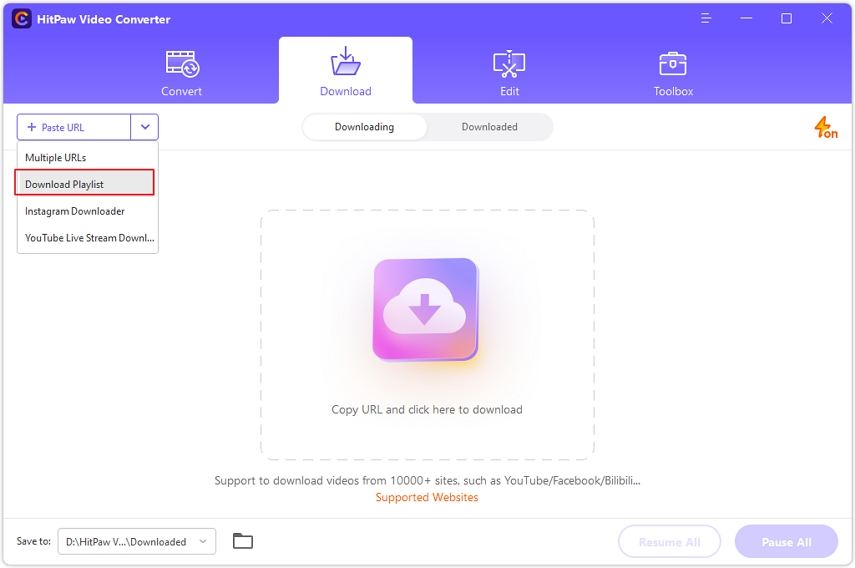

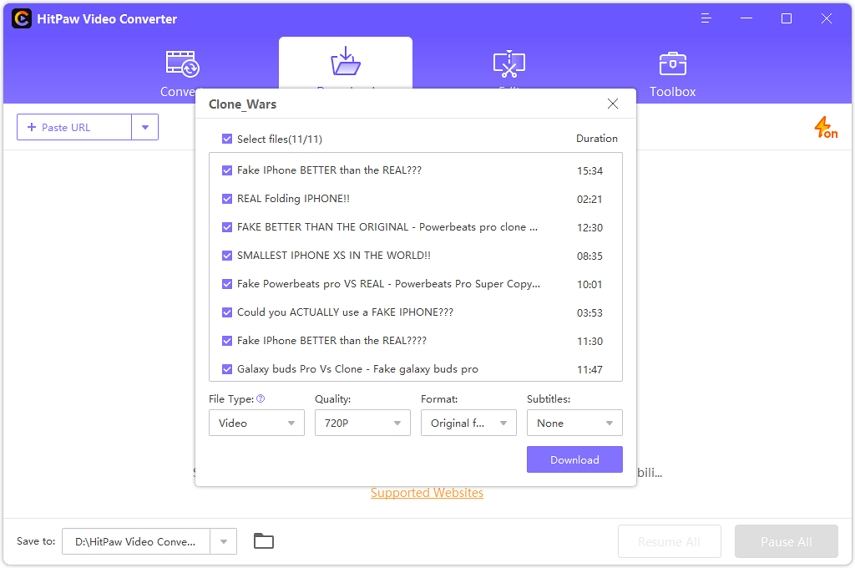
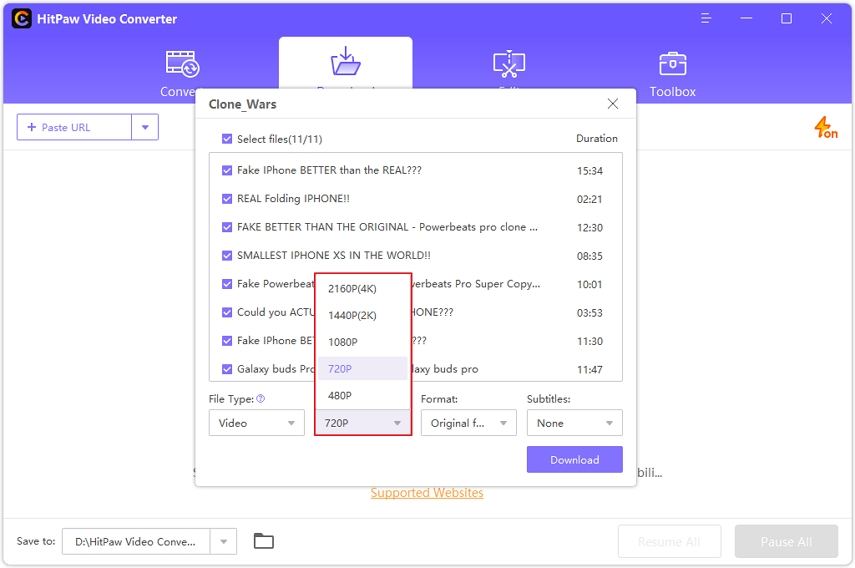
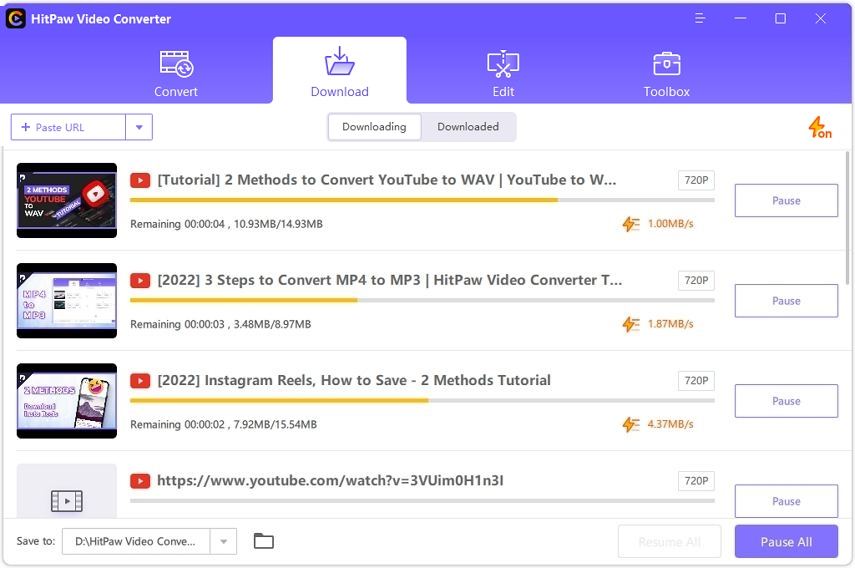
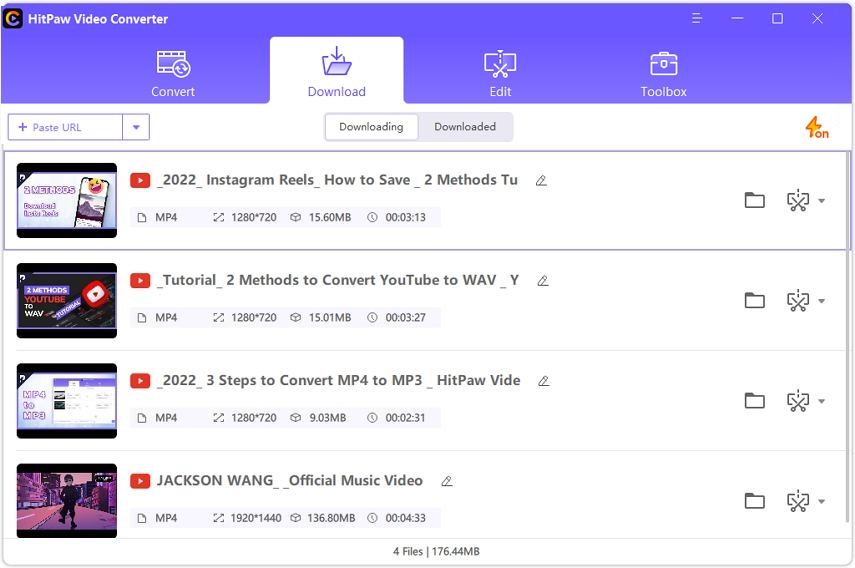

 HitPaw VikPea
HitPaw VikPea HitPaw Watermark Remover
HitPaw Watermark Remover 
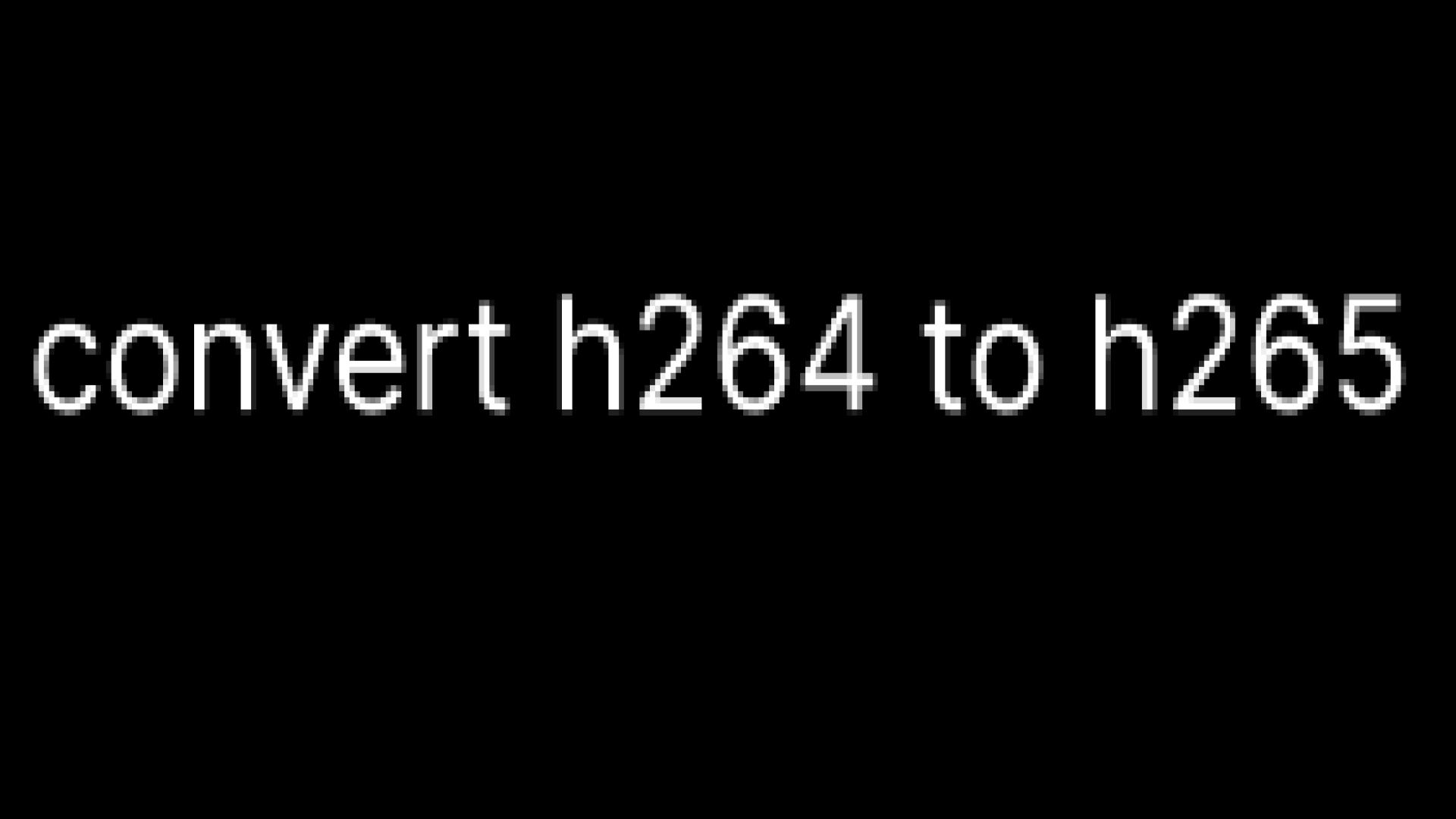


Share this article:
Select the product rating:
Daniel Walker
Editor-in-Chief
My passion lies in bridging the gap between cutting-edge technology and everyday creativity. With years of hands-on experience, I create content that not only informs but inspires our audience to embrace digital tools confidently.
View all ArticlesLeave a Comment
Create your review for HitPaw articles