Top 6 Twitter Video Downloader Apps in 2024
Twitter, one of the largest social media platforms, is a great way for users to share their thoughts in the form of a 140-character tweet. Apart from simple tweets, it also allows users to share media files in the form of videos, images, and GIFs.
Among the many conveniences, there is one thing Twitter doesn't provide its users. What is it? Well, the ability to download all these media files to the device. However, nothing is impossible in this advanced world of technology, and with the right Twitter video downloader app, you can easily download these files. Want to know what the best video downloader app for Twitter is? This article has you covered a few.
Best 5 Twitter Video Downloader Apps
There are multiple excellent Twitter video downloader app in the market. However, among the vast options, choosing one can be quite a task, right? If you are someone who also found themselves confused about which application you should pick to download your Twitter videos, then worry not because we have the five best options listed for you here.
1. HitPaw Video Converter
The best Twitter video downloader app, in our opinion, is HitPaw Video Converter! The service allows users to download and convert videos from over 10,000 popular websites with so much ease, courtesy of its incredible features. Want to know what some of the best features that the service offers are? We have them listed below:
Main Features of HitPaw Video Converter
- The service lets you batch download all your favorite photos and videos.
- Through the HitPaw Video Converter, you can download HD photos and videos without watermarks easily.
- All downloads that you will make through this service will be done at top speed due to its GPU acceleration aspect.
- Despite the quick speed, you do not have to worry about losing the quality of the video that you will download.
How to Use HitPaw Video Converter?
Did the downloading features intrigue you, and do you want to give this service a try? Well, then, we are sure you must be looking into ways through which you can download your Twitter videos. If that is the case, then all you have to do is follow the simple steps which are mentioned below:
Step 1:Launch the HitPaw Video Converter and then choose the Download tab.
Step 2:Now, open the website in your system browser window and copy the URL link of the video that you want to download.

Step 3:Once done, move back to the download window and click on the Paste URL sign. This will automatically paste the URL you have copied to the interface, and a dialogue window will open. You can also drag and drop the video URL to the interface box.

Step 4:The HitPaw Video Converter will then analyze the link automatically and display the video and audio information provided by the original video.

Step 5:Now, click on the Download button to start downloading your video to MP4 or MP3. Users can pause and resume saving when they desire to.

Watch the following video to learn more details:
2. Download Twitter Videos

When looking for a free Twitter video downloader app, there is no better choice than Download Twitter Videos, of course! This app is perfect for those who want to download short clips from Twitter rather than save videos from multiple websites. The service offers exceptional features like secure downloads with a passcode and an option to select SD and HD videos.
Pros
- Credible application - the mobile version counts over 10 million downloads.
- The built-in video player allows you to play videos without leaving the application.
- It supports multiple resolutions.
Cons
- The service displays frequent ads
3. MyMedia

Another app for downloading Twitter video is MyMedia. This incredible application is a free iPhone file manager and is excellent for managing and downloading files from different video-sharing websites like Twitter, Facebook, etc., directly to your camera roll. However, before you hop on to it and make your pick, we suggest you take a look at its pros and cons first.
Pros
- It enables downloading videos from various platforms, including Twitter.
- It supports locking of the app so that no one can access it.
Cons
- It doesn't offer a tutorial
4. GIF Tweet Downloader

The next best Twitter video downloader app on our list is GIF Tweet Downloader. While many people might have their own different opinions, we firmly believe that this application works perfectly well for downloading GIFs and videos from Twitter with ease. The main reason for this is how simple the application is to use.
Unlike other applications, where you have to copy and paste the Twitter link or URL to begin downloading, the GIF Tweet Downloader simply enables users to press on the 'Share' icon on the Tweet, which gives them access to send the video directly to the application, from where they can download it to their device.
Pros
- The application doesn't require any login.
- The interface makes it simple to use.
- It supports selection and resolution.
Cons
- Users cannot rename the downloaded file or move it to their SD card.
- When you update it to the latest version, the application is bound to crash often.
5. Downloader for Insta & Twitter

The best Twitter video downloader app for Android on our list is Downloader for Insta & Twitter. The service is an excellent tool for downloading photos and videos from Twitter to your device. Users do not have to take any screenshots of the images which they want to download. Moreover, the service doesn't enable downloading private videos, and hence, you should ensure that the video you are trying to download is public, or else it won't download through this service.
Pros
- The service, apart from Twitter, also supports downloads from Instagram and Vine.
- It downloads both photos and videos.
Cons
- Many users have observed connection errors after the latest updates.
FAQs
Q1. Is It Safe to Use a Twitter video downloader?
A1. Yes! Twitter video downloaders are pretty safe to use in general.
Q2. Can You Download Videos or GIFs from Twitter?
A2. Users can download videos or GIFs from Twitter through a good quality Twitter video and GIF downloader.
Conclusion
If you were searching for the best Twitter video downloader app, we hope this article was helpful for you. While all the applications we mentioned above are great, our vote goes to HitPaw Video Converter. So, give the service a try and let us know what you think.










 HitPaw VikPea
HitPaw VikPea HitPaw Watermark Remover
HitPaw Watermark Remover 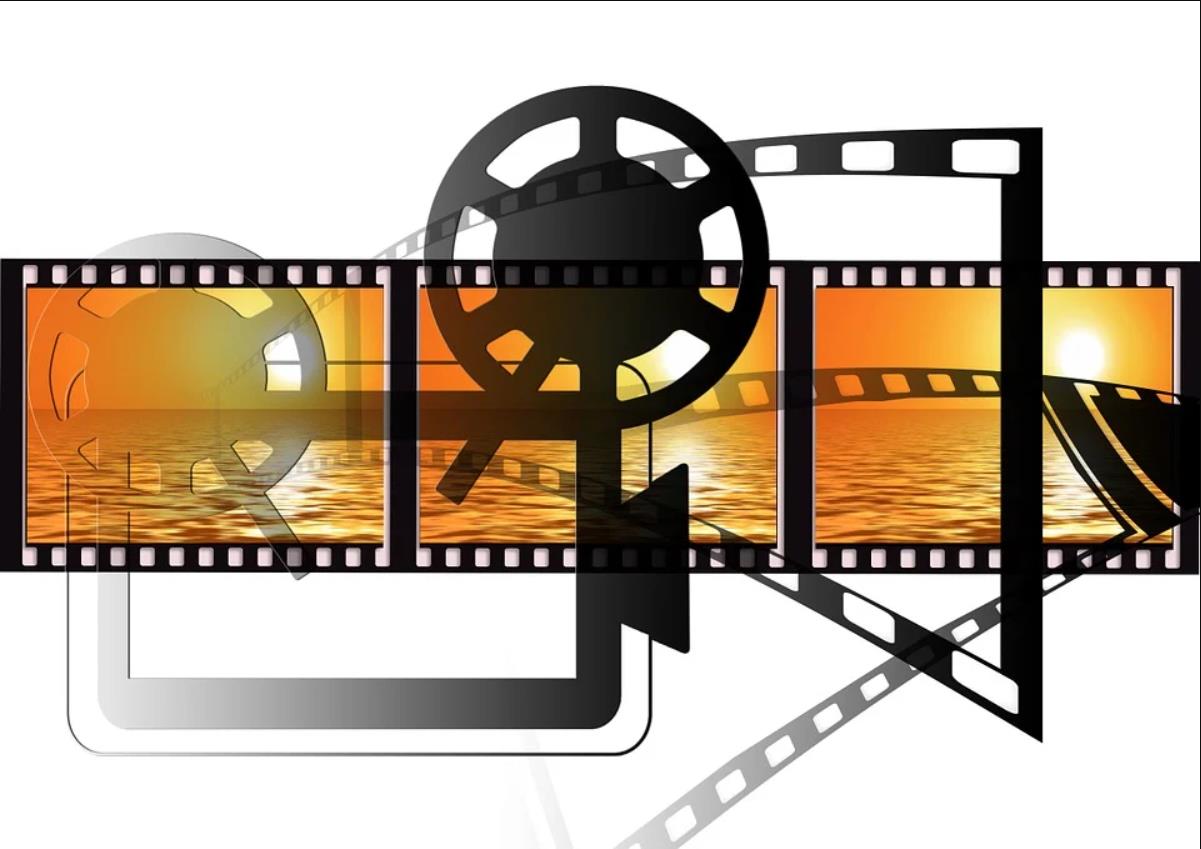

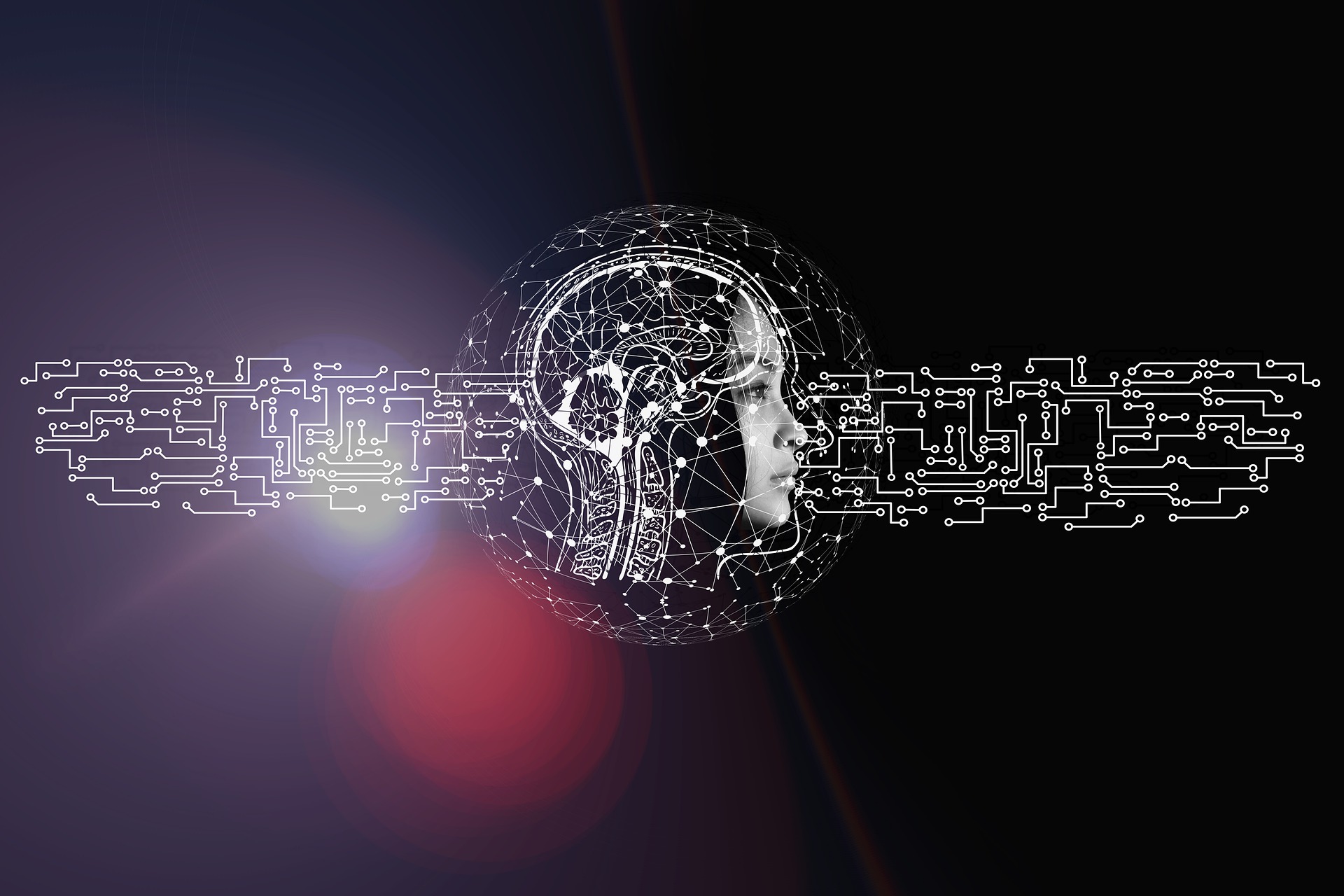

Share this article:
Select the product rating:
Joshua Hill
Editor-in-Chief
I have been working as a freelancer for more than five years. It always impresses me when I find new things and the latest knowledge. I think life is boundless but I know no bounds.
View all ArticlesLeave a Comment
Create your review for HitPaw articles