5 Top 4K Video Players: Enhance Your Viewing Experience
The rise of 4K resolution has transformed how we experience movies and videos at home. You need a 4k video player that can handle the demanding specs to unleash the stunning clarity and detail of 4K content. This guide dives into the top 5 4K video players, helping you choose the perfect one to elevate your viewing experience.
Part 1. 5 Essential 4K Video Players
1. Video Player for 4K Videos with DivX Player
DivX Player stands out as a reliable choice of video player for 4k videos with its robust performance and user-friendly interface. It has earned its reputation for delivering high-quality playback of various file formats, making it a popular option among users seeking a seamless viewing experience for their ultra-high-definition content.

Pros:
- Smooth playback of 4K videos.
- User-friendly interface.
- Support for multiple formats and codecs.
Cons:
- Limited advanced features compared to some other players.
- Occasional compatibility issues with certain file types.
Price: DivX Player is available for free, with a premium version (DivX Pro) offering additional features for purchase.
2. 4K Video Player Windows 10 with PotPlayer
PotPlayer shines as a versatile 4K video player for Windows 10, offering an array of customizable settings and smooth playback capabilities. Its sleek interface and extensive codec support make it a favorite 4k resolution video player among users who prioritize performance and aesthetics in their media player.

Pros:
- Sleek interface.
- Extensive customization options.
- Smooth playback of 4K videos.
Cons:
- Can be overwhelming for beginners due to its advanced settings.
- Occasional stability issues.
Price: PotPlayer is available for free.
3. Player Video 4K with 5K Player
5K Player emerges as a versatile 4k video player windows 10 tailored for handling high-resolution content, including 4K videos. Its robust performance, combined with additional features such as AirPlay streaming and online video downloading capabilities, makes it a compelling choice for users seeking a comprehensive multimedia solution.

Pros:
- Smooth playback of 4K videos.
- Support for AirPlay streaming and online video downloading.
Cons:
- Interface may feel cluttered to some users.
- Occasional performance issues.
Price: 5K Player is available for free.
4. Video Player for 4K Videos with VLC Media Player
VLC Media Player is a monumental figure in the domain of media playback. It is celebrated for its open-source ethos and extensive compatibility with an array of formats, including the visually stunning realm of 4K content. Player video 4k's reputation as a cornerstone in the media player landscape is well-earned, owing to its unparalleled versatility and unwavering reliability.
At the heart of VLC's enduring appeal lies its simplicity. Despite its vast capabilities, VLC remains remarkably intuitive, catering to novice users and seasoned enthusiasts alike.

Pros:
- Free and open-source.
- Wide format and codec support.
- Regularly updated.
Cons:
- Interface may feel outdated to some users.
- Lacks advanced features found in premium players.
Price: VLC Media Player is free to download and use.
5. 4K Video Player Windows 10 with Cyberlink PowerDVD
CyberLink PowerDVD sets itself apart as a premium 4k resolution video player download tailored for high-quality playback of 4K content. With support for Ultra HD Blu-ray discs, HDR content, and advanced audio technologies like Dolby Atmos, it caters to users who demand nothing short of the best in their home entertainment experience.

Pros:
- Advanced features like Ultra HD Blu-ray support and HDR playback.
- Immersive audio technologies.
Cons:
- High price compared to other players.
- May be overkill for casual users.
Price: CyberLink PowerDVD is available for purchase with different pricing tiers depending on the version and features included.
Part 2. The Best 4K Video Download with HitPaw Video Converter
Looking to grab some 4K videos? Well, platforms like YouTube and various streaming sites offer a treasure trove of content. The whole process becomes a breeze with tools such as HitPaw Video Converter. HitPaw streamlines the task, ensuring a smooth, user-friendly experience while maintaining the original video quality. Be it Flash animations, user-generated sketches, or game trailers, HitPaw has got you covered. Plus, it supports batch downloading, making it super easy to gather all your favorite content efficiently.
Features
- Download videos in resolutions up to 8K from URLs
- Supports over 10,000 websites, including YouTube
- Extract audio directly as MP3 files
- High-speed batch downloading
- Compatible with Windows and Mac systems
How to Download 4K videos via HitPaw Video Converter
Step 1: Freely download and install the HitPaw Video Converter on your PC or Mac. Navigate to the Download tab.
Step 2: Visit the YouTube website and select the channel you wish to download. Copy the URL from your browser's address bar.
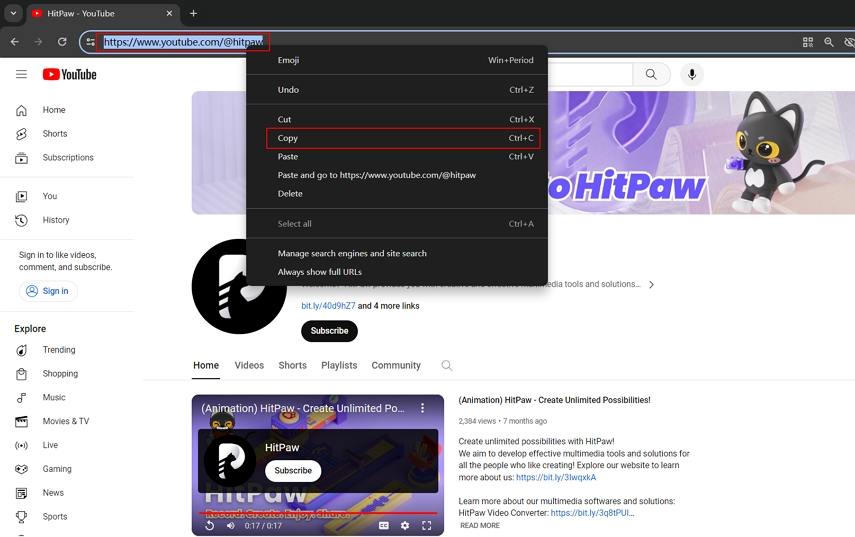
Step 3: Return to the HitPaw Video Converter Download interface. Click Paste URL to start analyzing the target URL.

Step 4: After the analysis is completed, you can view all of the videos in the channel.
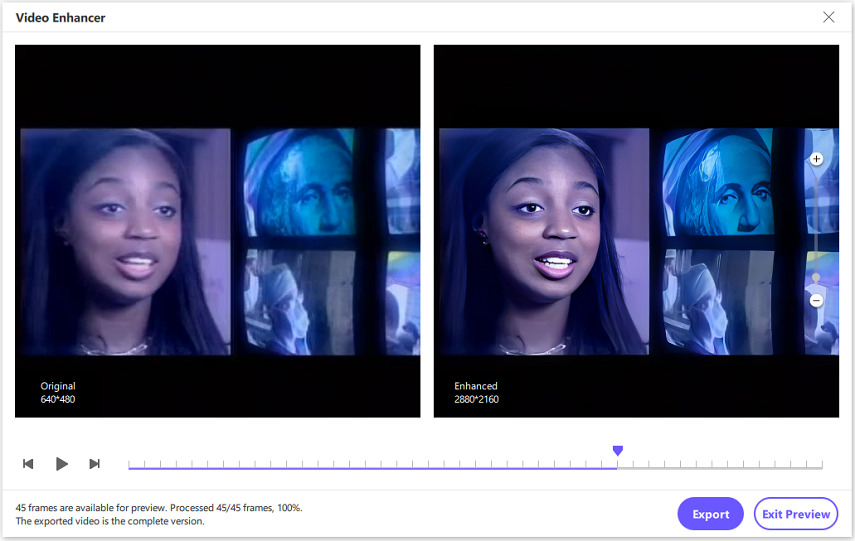
Step 5: Select the desired video(s), format, quality, and subtitles. Click the Download button to save whole YouTube channels as MP4/MP3.
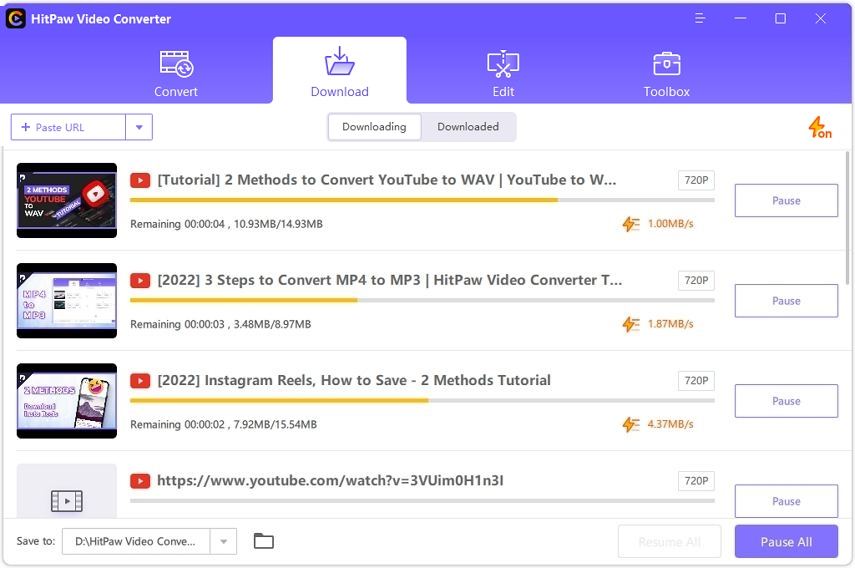
Step 6: After completing the download, go to the Downloaded tab and open the downloaded file. Users can play the material, go to the output folder, and edit the downloaded video(s).
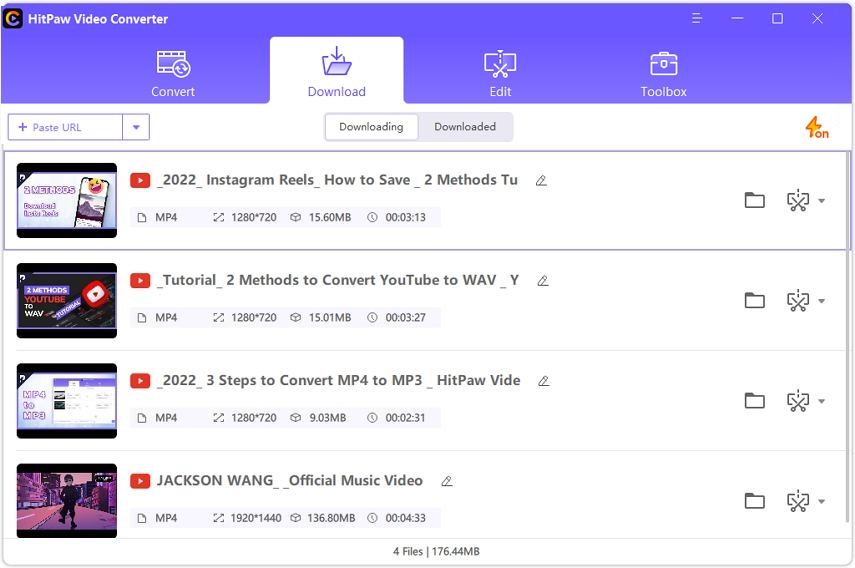
Part 3. FAQs of 4K Video Player
Q1. Can all devices support 4k video playback?
A1. Not all devices support 4K video playback. While many modern smartphones, tablets, computers, and smart TVs are equipped to handle 4K content, older devices or those with lower processing power may struggle or not support it at all. Additionally, the ability to play 4K videos also depends on factors such as the device's display resolution, hardware capabilities, and software compatibility. Users should check their device specifications to determine if it can support 4K video playback.
Q2. How much storage space do 4k videos require?
A2.
The storage space required for 4K videos can vary based on several factors. Firstly, the length of the video significantly impacts the storage needed; shorter clips may occupy just a few hundred megabytes, while longer feature-length films can demand tens or even hundreds of gigabytes. Secondly, the video's bitrate plays a crucial role; higher bitrates result in better quality and larger file sizes.
For instance, a 4K video with a bitrate of 20 Mbps will be smaller in size compared to the same video with a bitrate of 50 Mbps. Additionally, the choice of compression and codec settings can greatly affect file size efficiency. Lastly, the audio accompanying the video contributes to the overall file size. As a general estimate, a 1-minute 4K video might occupy anywhere from 300 MB to 1 GB of storage space, but this can vary widely depending on these factors.
In Summary
In our exploration of the realm of 4k video player optimized for the unparalleled experience of viewing 4K videos in their truest form, we've unearthed five exceptional options. Each of these players offers a gateway to a world where visual fidelity meets cinematic brilliance, allowing viewers to immerse themselves in the rich detail and vibrant colors of 4K content.
However, amidst this array of choices, one standout solution emerges: the HitPaw Video Converter. Renowned for its unparalleled ability to not only download 4K videos but also retain their original quality, HitPaw transcends mere functionality to offer a seamless and intuitive user experience.






 HitPaw Watermark Remover
HitPaw Watermark Remover  HitPaw Photo Object Remover
HitPaw Photo Object Remover HitPaw VikPea
HitPaw VikPea
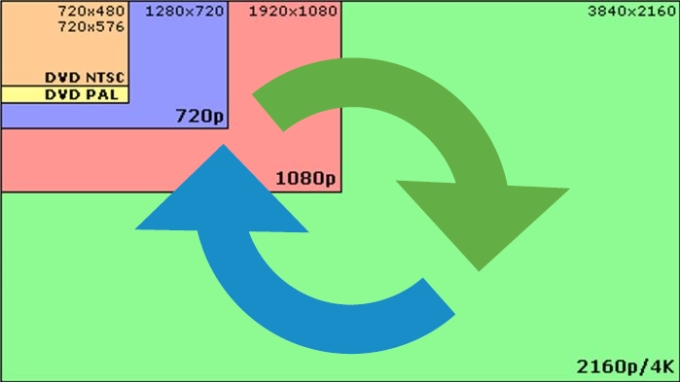
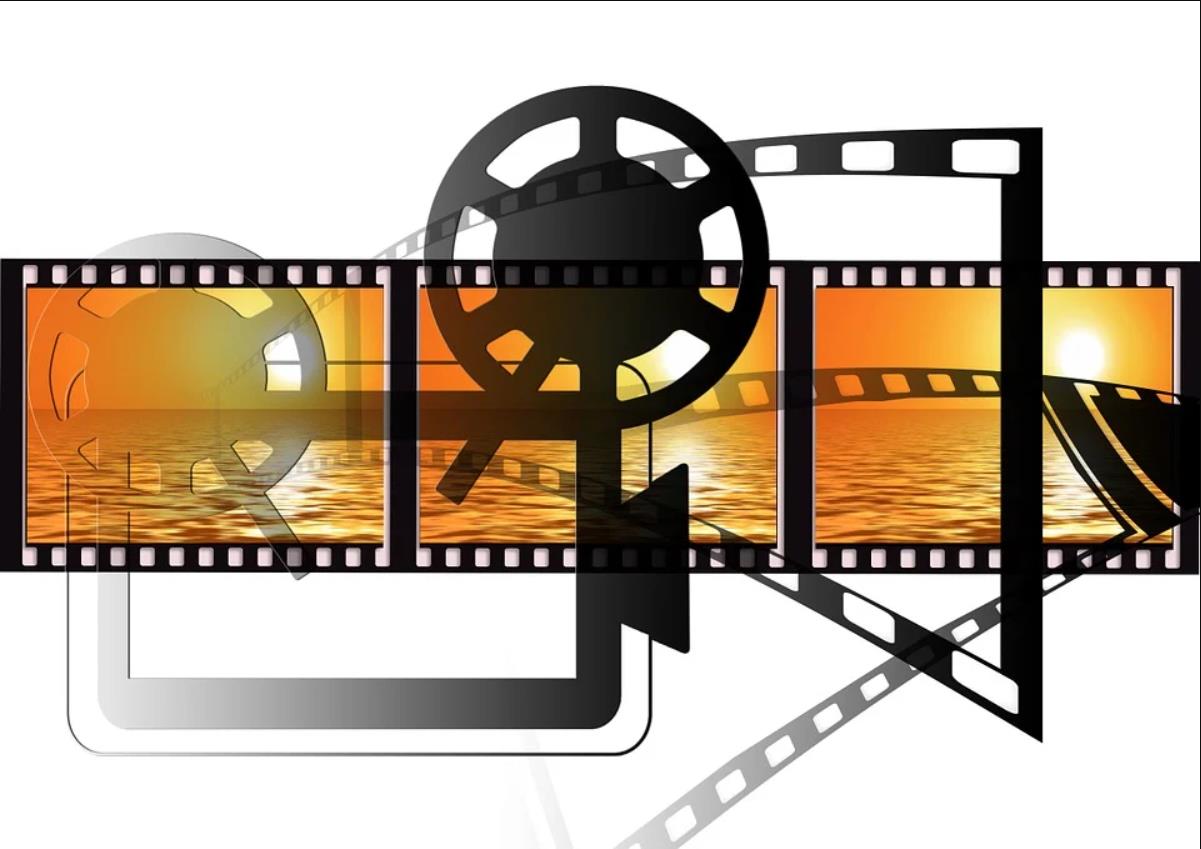

Share this article:
Select the product rating:
Joshua Hill
Editor-in-Chief
I have been working as a freelancer for more than five years. It always impresses me when I find new things and the latest knowledge. I think life is boundless but I know no bounds.
View all ArticlesLeave a Comment
Create your review for HitPaw articles