How to Make 300mb Mkv Movies Download
In the era of digital entertainment, optimizing file sizes for efficient downloads is crucial. MKV (Matroska) format offers a balance between quality and compression, making it popular for movie distribution. If you're aiming to create 300MB movies MKV download without sacrificing much quality, you're in the right place. In this guide, we'll walk you through the steps to efficiently compress and convert your video files into MKV format, ensuring they remain crisp and enjoyable while being light on bandwidth, perfect for swift downloads and easy sharing. Let's dive in!
How to Download Movies in 300MB MKV with a Desktop Downloader
To streamline the process of downloading movies in the compact 300MB MKV format, utilizing a reliable desktop downloader combined with a proficient video converter is key. HitPaw Video Converter stands out as an excellent choice, offering a seamless blend of efficiency and simplicity. This versatile tool empowers users to swiftly download videos from various online platforms while enabling effortless conversion into MKV format with minimal file size. In this tutorial, we'll guide you through the steps of leveraging HitPaw Video Converter to efficiently download movies in the lightweight MKV 300MB movie download format, ensuring both quality and convenience in your viewing experience.
Here are some key features of HitPaw Video Converter:
- 1. Versatile Video Downloading: HitPaw Video Converter allows users to download videos from a wide range of online platforms, including popular streaming sites like YouTube, Vimeo, Facebook, and more.
- 2. Multiple Format Support: It supports a plethora of video formats for both input and output, ensuring compatibility with various devices and playback software.
- 3. Efficient Video Conversion: HitPaw Video Converter excels in converting videos to different formats while maintaining high quality and minimizing file size, making it ideal for creating 300MB movies free download MKV.
- 4. Customizable Output Settings: Users have the flexibility to customize output settings such as resolution, bitrate, frame rate, and more, tailoring the conversion process to their specific requirements.
- 5. Batch Processing: This feature enables users to convert multiple videos simultaneously, saving time and effort, especially when dealing with large collections of videos.
- 6. User-friendly Interface: HitPaw Video Converter boasts an intuitive and user-friendly interface, making it accessible to both novice and experienced users alike.
- 7. High-Speed Conversion: With advanced algorithms, HitPaw Video Converter ensures speedy conversion without compromising on quality, allowing users to quickly convert and download videos.
- 8. Additional Editing Tools: Apart from conversion and downloading, HitPaw Video Converter offers basic video editing functionalities, allowing users to trim, crop, add subtitles, and apply various effects to their videos.
- 9. Regular Updates and Support: HitPaw Video Converter is regularly updated to ensure compatibility with the latest operating systems and video formats, backed by comprehensive customer support to address any queries or issues users may encounter.
Step-by-Step Guide
Step 1: Initiate HitPaw Video Converter
Begin by opening HitPaw Video Converter and navigating to the Download section.
Step 2: Capture the Video URL
Head to your preferred website using your system's browser and copy the URL of the desired video.

Step 3: Paste URL and Select Format
Return to the Download window in HitPaw Video Converter. Utilize the "Paste URL" icon to automatically insert the copied link into the interface, triggering a dialog window. Alternatively, you can drag and drop the video URL into the designated box.

Upon pasting the URL, HitPaw Video Converter will promptly analyze it, presenting both video and audio information provided by the original video. The program supports downloads of videos up to 8K resolution. Users have the option to choose the file type, subtitles, and whether to include the cover thumbnail.

Additionally, HitPaw Video Converter facilitates the conversion of YouTube videos to high-quality MP3 files at 320kbps.
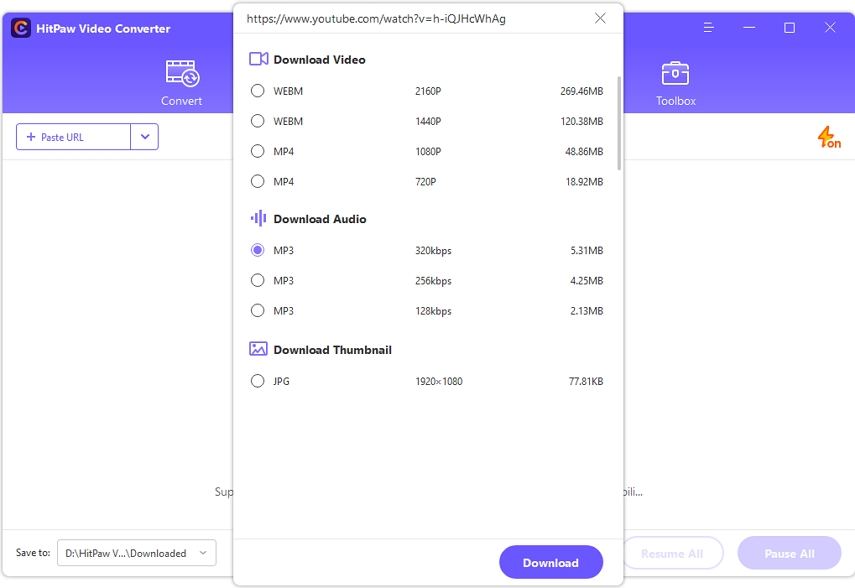
Step 4: Commence YouTube Video Download
Initiate the download process by clicking the Download button to save the video as MP4 or MP3. You can pause and resume downloads at your convenience.

Top 6 Websites for MKV Movies 300MB Free Download
Looking for a convenient way to download 300MB MKV movies download bolly4u for free? Look no further! Here are six top websites where you can find a vast collection of MKV movies in a compact size, perfect for easy downloading and storage. Each platform offers its unique features, ensuring a diverse selection of movies to cater to your preferences.
1. Mkvmoviespoint

Mkvmoviespoint is a popular platform for downloading MKV movies, offering a wide range of titles in a compact size.
Pros
- Extensive collection of MKV movies.
- User-friendly interface for easy navigation.
- Regular updates with new releases.
Cons
- Limited selection compared to some other sites.
- Occasional advertisements may disrupt the browsing experience.
2. MoviesCounter

MoviesCounter is known for its simplicity and vast library of MKV movies, providing users with easy access to their favorite films.
Pros
- Streamlined interface for quick browsing and downloading.
- Large collection of MKV movies across various genres.
- Fast download speeds for efficient downloading.
Cons
- Intrusive pop-up ads may detract from the user experience.
- Some links may lead to broken or unavailable content.
3. World4ufree

World4ufree offers a diverse selection of MKV 300MB movies download, catering to a wide range of tastes and preferences.
Pros
- Extensive library of 300MB MKV movies from different genres.
- Regularly updated content with new releases.
- Provides options for both streaming and downloading movies.
Cons
- Cluttered interface may make navigation challenging.
- Quality of some movies may vary, with occasional lower video quality.
4. HDMovieArea

HDMovieArea is known for its high-quality movie MKV download 300MB and organized categorization, making it easy for users to find and download their desired films.
Pros
- Offers high-quality MKV movies with crisp video and audio.
- Well-organized categories for easy navigation and browsing.
- Provides a seamless downloading experience with fast servers.
Cons
- Requires registration for full access to content.
- May experience occasional downtime or server issues.
5. HDMovies300

HDMovies300 specializes in providing a variety of 300MB MKV movies download in Hindi, catering to users who prefer smaller file sizes for efficient downloading.
Pros
- Offers a diverse selection of MKV movies in 300MB size.
- Straightforward download process for quick access to content.
Cons
- Limited selection of newer releases compared to other platforms.
- Some movies may have audio/video synchronization issues.
6. HDMovie+

HDMovie+ stands out for providing movies 300mb MKV download with subtitles, enhancing the viewing experience for users who prefer subtitles with their movies.
Pros
- Provides MKV movies with subtitles for enhanced accessibility.
- Fast download servers ensure quick access to content.
Cons
- Interface may be overwhelming for new users.
- Some links may lead to broken or unavailable content.
FAQs of 300mb MKV Movies Download
Q1. Are 300MB MKV movies of good quality?
A1. Yes, free 300MB MKV movie download can offer decent quality, especially when compressed using efficient encoding techniques. However, the quality may vary depending on factors such as the original source's resolution, compression settings, and encoding algorithms. It's essential to choose reputable sources and converters to ensure optimal quality.
Q2. Can I play 300MB MKV movies on all devices?
A2. MKV is a widely supported format, but compatibility may vary depending on the device and media player you're using. Most modern devices and media players can handle MKV files, but it's always a good idea to check the compatibility of your device or use a video converter to convert the MKV file to a more universally supported format if needed.
Final Thought
In conclusion, accessing and enjoying HD MKV 300MB movies download has never been easier, thanks to the numerous online platforms offering a vast selection of titles. Whether you're a fan of action, romance, or comedy, there's something for everyone in the world of 300MB MKV movies. Additionally, for a seamless and versatile experience, we highly recommend using HitPaw Video Converter.
With its user-friendly interface, efficient conversion capabilities, and support for various formats, HitPaw Video Converter is the perfect tool for downloading and converting your favorite movies into the compact 300MB MKV format. Say goodbye to large file sizes and hello to convenient, high-quality movie viewing experiences!






 HitPaw VikPea
HitPaw VikPea HitPaw Watermark Remover
HitPaw Watermark Remover 



Share this article:
Select the product rating:
Joshua Hill
Editor-in-Chief
I have been working as a freelancer for more than five years. It always impresses me when I find new things and the latest knowledge. I think life is boundless but I know no bounds.
View all ArticlesLeave a Comment
Create your review for HitPaw articles