HitPaw Download Center
downloads every year
satisfied customers
no viruses or ads
no extra efforts
-

HitPaw VikPea (Video Enhancer)
Automatically upscale video to 4K, colorize videos and repair blurry or unplayable videos with AI.
-

HitPaw FotorPea (Photo Enhancer)
Unlock the power of AI with best image enhancer, photo editor, and AI portrait generator.
-

HitPaw Univd (Video Converter)
AI Converter for videos, audios, and images, with over 20 popular AI tools.
-

HitPaw VoicePea
AI voice changer with magic effects, AI song covers creator, royalty-free music generator.
-

HitPaw Edimakor (Video Editor)
All-in-one video editor with rich templates, effects, music, text, filter and more elements.
-

HitPaw Video Object Remover
Automatically track and remove unwanted objects, background from video in seconds.
-

HitPaw Photo Object Remover
Accurately remove any unwanted object or background from your photo without blur.
-

HitPaw Video Compressor
Batch compress video and image files effortlessly without loss of quality.
-

HitPaw VikPea (Video Enhancer)
Automatically upscale video to 4K, colorize videos and repair blurry or unplayable videos with AI.
-

HitPaw Univd (Video Converter)
AI Converter for videos, audios, and images, with over 20 popular AI tools.
-

HitPaw Edimakor (Video Editor)
All-in-one video editor with rich templates, effects, music, text, filter and more elements.
-

HitPaw Video Object Remover
Automatically track and remove unwanted objects, background from video in seconds.
-

HitPaw Video Compressor
Batch compress video and image files effortlessly without loss of quality.
-

HitPaw VoicePea
AI voice changer with magic effects, AI song covers creator, royalty-free music generator.
-

HitPaw FotorPea (Photo Enhancer)
Unlock the power of AI with best image enhancer, photo editor, and AI portrait generator.
-

HitPaw Photo Object Remover
Accurately remove any unwanted object or background from your photo without blur.
AI-powered Online Tools
Whether it's audio, video, or image editing, we offer a suite of 46 online tools to fuel your boundless creativity!
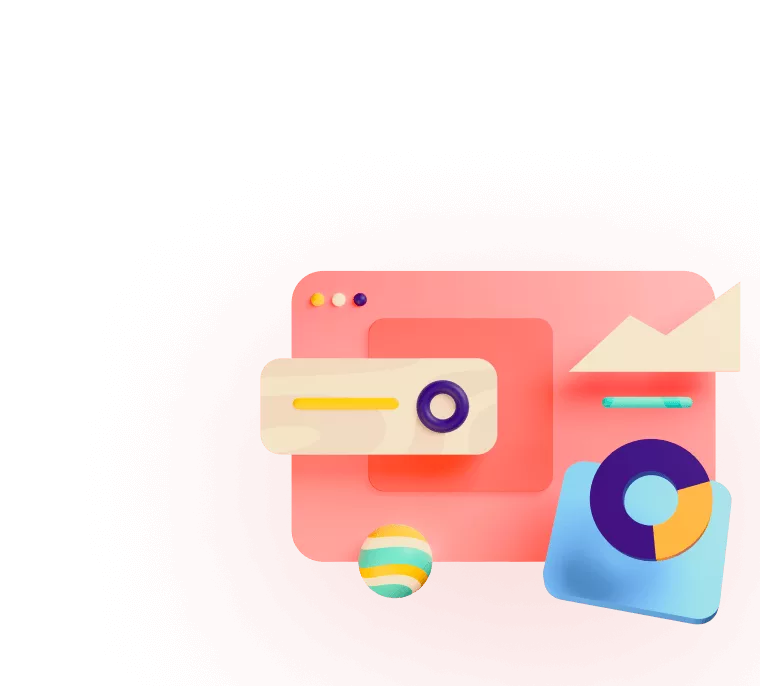

AI-powered Mobile Apps
Harness the power of our AI-driven app to effortlessly edit, enhance, and transform your multimedia creations!
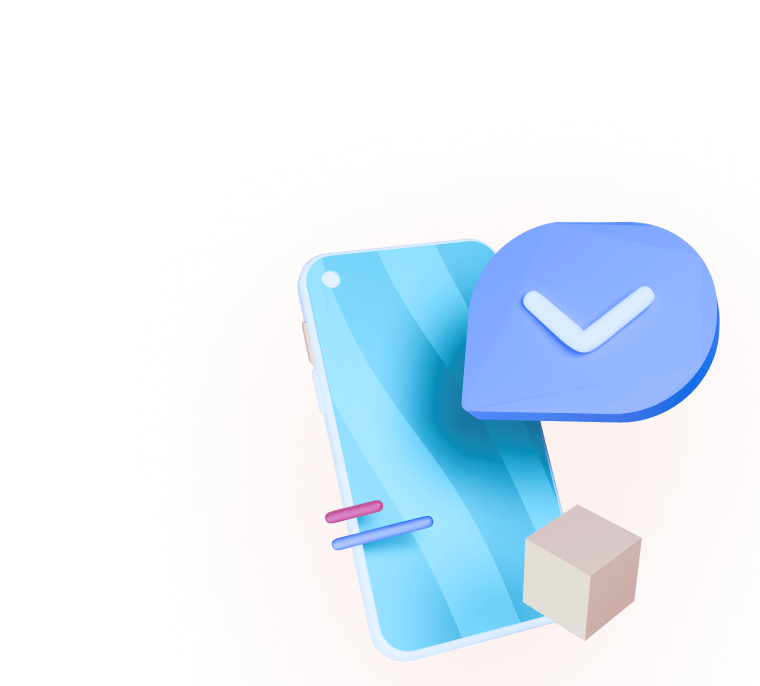
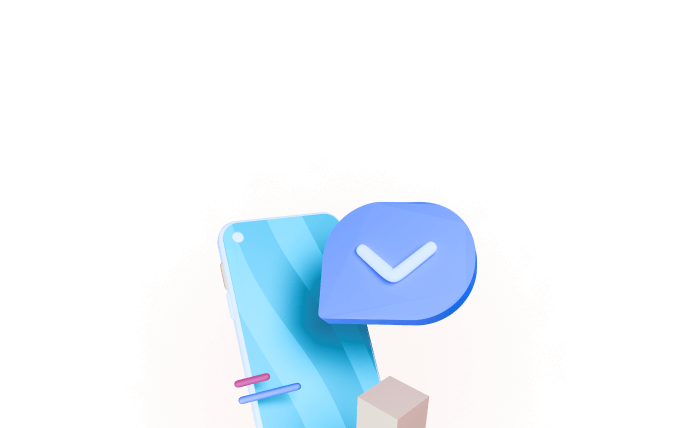
Frequently Ask Questions About HitPaw Downloads
You can easily find your recently Downloads in following ways:
- For Chrome, recently the downloaded files will appear at the top-right corner of the address bar. To view all downloads, click More. Downloads.
- For Firefox, you can access your downloads easily by clicking on the Downloads button (the down arrow on your toolbar).
- On Windows 10/11, open File Explorer > Click This PC in the sidebar > Click Downloads in the sidebar.
- On Mac, the default location for most downloads is the Downloads folder located inside your user folder. You can find the Downloads folder in the Finder sidebar under Favorites.
If you failed to complete a download from HitPaw download center, you can try to:
- Make sure you have a strong internet connection.
- Make sure you have enough storage space on your device.
- Clear your browser's cache.
- Update your browser to fix download issues.
- Make sure your browser's security settings allow file downloads.
- Try downloading the software with a different browser.
If you already completed the download, follow steps below to install it:
- Locate and download the .exe file
- Open the Downloads folder
- Double-click the .exe file
- Follow the instructions in the dialog box to install the software
HitPaw offers free trials for all of its video software. You can find all available software for free download on the download center. Simply download the software for free and give it a try.
Yes, HitPaw download center is safe to use. You can download the software directly from the official website without any concerns. Making sure you're downloading from the official website to avoid any potential security risks.
Subscribe to Get Newest News and Discount
Our delivery owl will bring you our best deals and news about HitPaw Software.








