Top Noise Suppression Software for Clearer Audio in Any Environment
In today's fast-paced world of remote work, online meetings, gaming, and content creation, crystal-clear audio has become a necessity. Whether you're dealing with background chatter, keyboard clicks, or ambient noise, noise suppression software is the key to achieving flawless audio quality. With tools like Krisp noise suppression, mic noise suppression software, you can eliminate distractions and focus on delivering professional-grade sound. This guide explores the best noise suppression software, their features, and how they can transform your audio experience.
1. HitPaw Univd: Best for Removing Background Noise in Videos
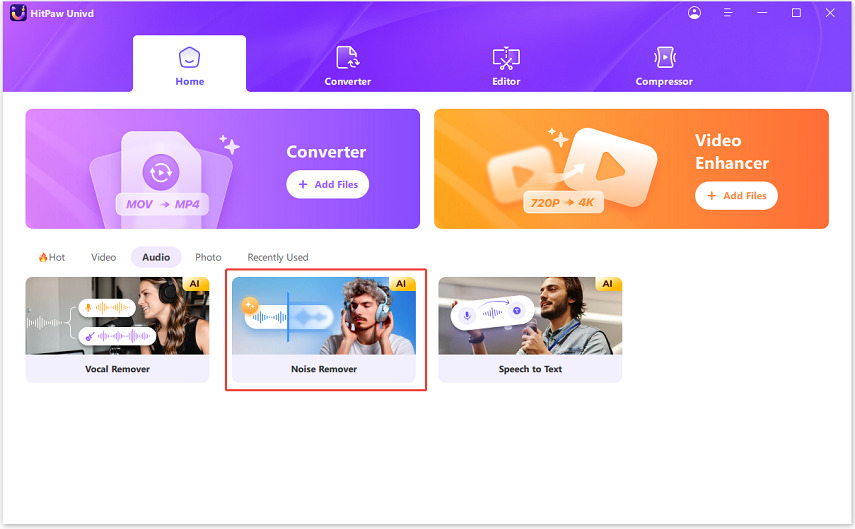
HitPaw Univd is an all-encompassing video and image editing tool that leverages the power of AI to elevate audio and visual quality. For video creators, one of its most valuable features is the AI noise suppression tool, which intelligently analyzes audio tracks to remove unwanted sounds. Whether it's background chatter, hums, or static, HitPaw Univd ensures that the spoken words in your videos are crisp and clear.
More than just a noise suppression app, it also provides comprehensive video editing features, allowing you to create polished content. HitPaw Univd is especially suited for professionals who need seamless audio and video enhancement in a single platform.
Pros
- AI-powered noise reduction: Removes even subtle background noises like hums and static.
- Voice clarity improvement: Ensures spoken words are crystal clear in videos.
- All-in-one tool: Combines noise suppression with advanced video editing features.
Cons
- Premium features are subscription-based.
- Not optimized for real-time applications, focusing instead on post-production editing.
2. Krisp: Best for Professionals and Remote Workers
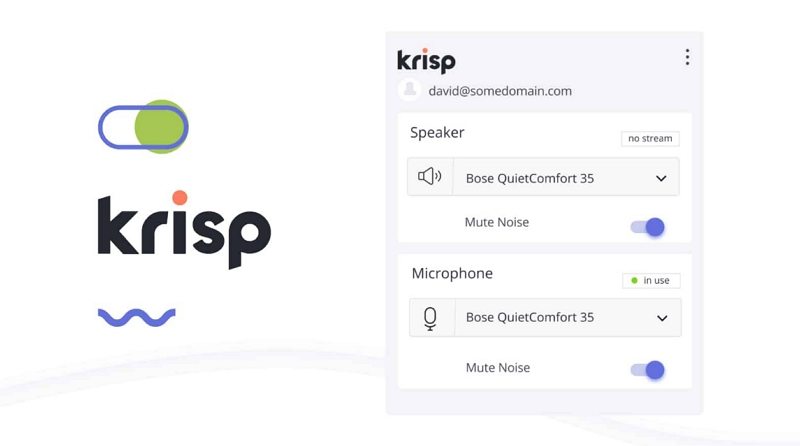
For professionals working in noisy environments or attending frequent online meetings, Krisp noise suppression is a game-changer. This software uses AI to filter out common background sounds such as keyboard typing, dogs barking, or fan noise. It integrates easily with popular communication tools, making it ideal for remote workers who need clear audio during calls.
Krisp's ability to handle complex noises in real time is one of its standout features. Additionally, it's simple to set up and user-friendly, making it accessible for individuals and businesses alike. Whether you're a freelancer or part of a large team, Krisp ensures that your voice takes center stage during virtual conversations.
Pros
- Real-time noise suppression: Effectively handles various background noises.
- Wide compatibility: Works seamlessly with most communication tools.
Cons
- Free tier offers limited minutes per month.
- High CPU usage on older systems.
3. NVIDIA RTX Voice: Best for Gamers and Content Creators

NVIDIA RTX Voice is a noise suppression software designed specifically for users with NVIDIA GPUs. It uses the processing power of your graphics card to deliver high-quality audio by eliminating background noise in real time. This makes it an excellent choice for gamers, live streamers, and content creators who need impeccable sound quality.
By integrating smoothly with popular platforms like OBS Studio and Discord, and NVIDIA noise suppression OBS ensures that your streams and recordings are free from distractions. It's particularly effective at handling gaming-related noise, such as keyboard and mouse clicks, providing a more immersive experience for your audience.
Pros
- Leverages NVIDIA GPU power for exceptional noise suppression.
- Ideal for gaming, streaming, and live content creation.
Cons
- Limited to NVIDIA GPU users, excluding those with other hardware.
- Initial setup can be complicated for some users.
4. Audacity: Best for Audio Editing and Post-Recording Noise Cancelling
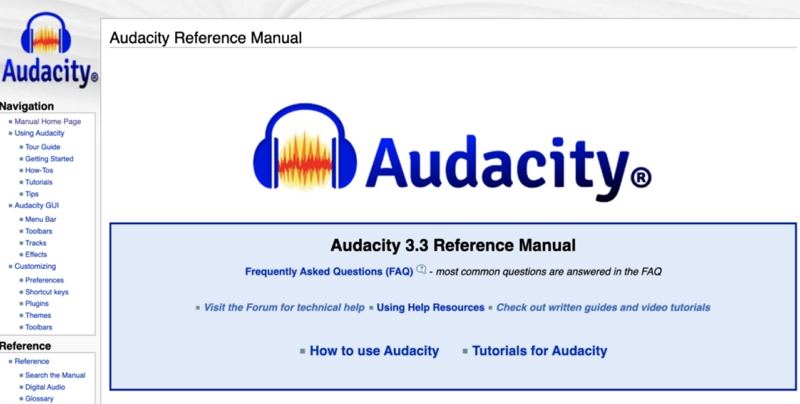
Audacity is a highly versatile audio editing software that offers powerful noise suppression tools for post-production. While it doesn't support real-time noise removal, it excels at reducing background noise in recorded audio tracks. This open-source platform is favored by beginners and professionals alike for its flexibility and robust feature set.
With Audacity, users can not only clean up their audio but also edit tracks, add effects, and adjust sound levels. It's a great option for podcasters, musicians, and anyone involved in post-production work.
Pros
- Free and open-source, accessible to everyone.
- Advanced noise reduction tools for detailed audio editing.
Cons
- Limited to post-production noise suppression.
- The interface may feel complex for beginners.
5. Microsoft Teams Noise Suppression: Best for Microsoft Teams Users

If you're a frequent Microsoft Teams user, its built-in noise suppression software is a convenient feature. This tool automatically adjusts to varying noise levels during meetings, ensuring that your voice remains clear. While it's not as advanced as standalone solutions, it works seamlessly within the Teams environment.
This integration makes it a practical choice for professionals who rely heavily on Microsoft Teams for collaboration and communication. Its ability to adapt to noise levels without requiring manual adjustments adds to its appeal.
Pros
- Fully integrated with Microsoft Teams, requiring no additional installation.
- Automatic noise level adjustment for enhanced audio clarity.
Cons
- Limited to use within Microsoft Teams.
- Not as effective as dedicated noise suppression tools.
6. SoliCall: Best for Phone Calls
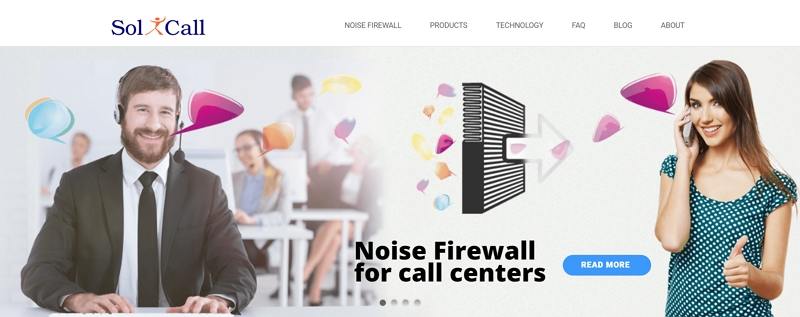
SoliCall is a specialized software aimed at improving phone call audio quality. It excels in reducing background noise and echo, ensuring smooth and professional communication. This tool is particularly beneficial for customer service representatives, sales professionals, and anyone relying on clear phone conversations.
While SoliCall is tailored for phone calls, it's less effective for video conferencing or live streaming. However, its targeted approach to call clarity makes it a standout choice in its niche.
Pros
- Optimized for phone call audio enhancement.
- Reduces echo effectively for clearer conversations.
Cons
- Limited use outside of phone calls.
- Basic interface lacks advanced features.
7. Noise Blocker: Best for Reducing Recurrent Sounds on a Track
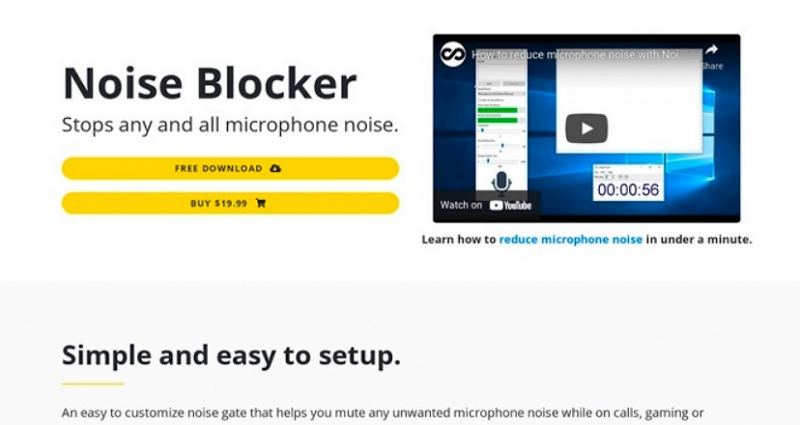
Noise Blocker is a unique tool designed to eliminate recurring background noises in recorded audio tracks. Users can customize filters to target specific sounds, such as a fan or air conditioner, making it an excellent choice for post-production editing.
While its customization options are impressive, Noise Blocker is limited in its real-time noise suppression capabilities. However, it's a valuable asset for those looking to refine recorded audio.
Pros
- Customizable filters for precise noise suppression.
- Effective at targeting recurring sounds in recorded tracks.
Cons
- Not suitable for real-time noise cancellation.
- Requires manual setup to define noise patterns.
Frequently Asked Questions About Noise Suppression Software
Q1. What is the best software to remove background noise?
A1. The best tool depends on your needs. For video editing, HitPaw Univd excels. For live streaming, NVIDIA RTX Voice is ideal, while Krisp is perfect for virtual meetings.
Q2. Is Krisp noise suppression completely free?
A2. Krisp offers a limited free tier with a set number of minutes per month. For unlimited usage, you'll need a subscription.
Q3. Is there a free AI tool for noise cancellation?
A3. Yes, Audacity is noise suppression software free and offers advanced noise reduction features, although it's limited to post-production use.
Conclusion
Whether you're a gamer, remote worker, or content creator, investing in noise suppression software is crucial for achieving clear and distraction-free audio. From AI-powered solutions like HitPaw Univd to professional tools like Krisp noise suppression, there's a perfect fit for every scenario. Explore these options and take your audio quality to the next level!






 HitPaw VoicePea
HitPaw VoicePea  HitPaw VikPea (Video Enhancer)
HitPaw VikPea (Video Enhancer) HitPaw FotorPea
HitPaw FotorPea
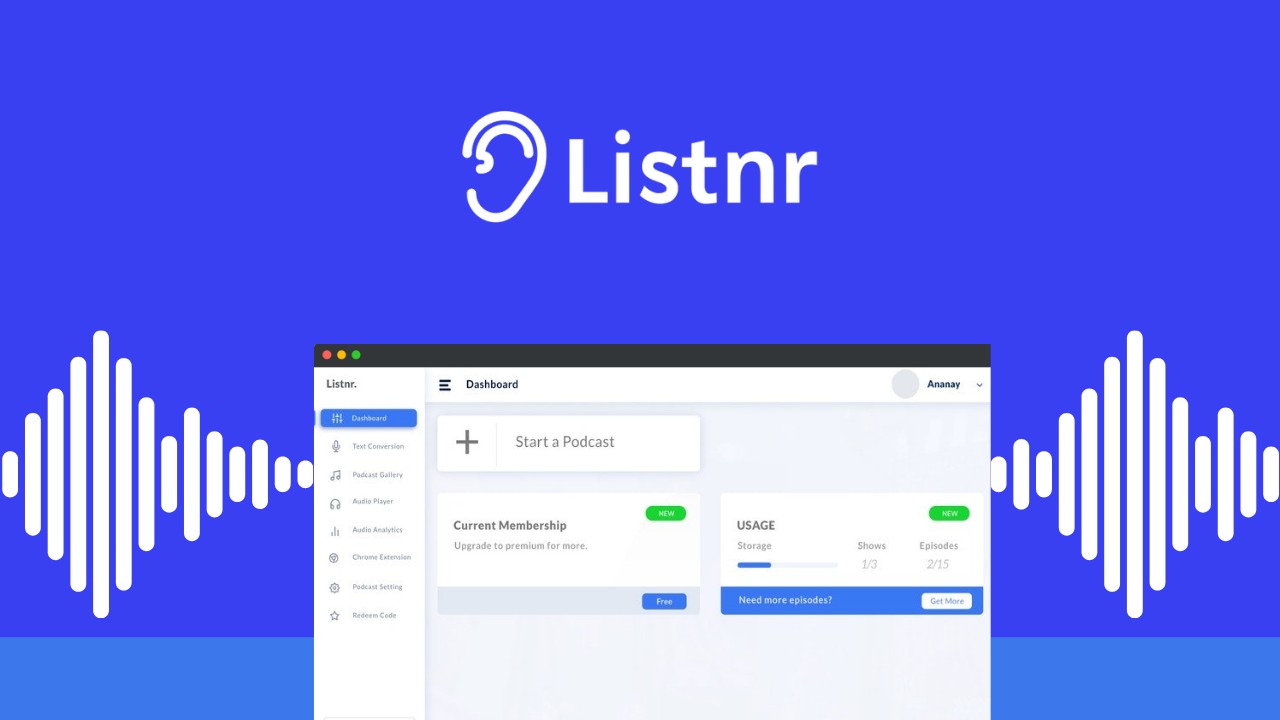


Share this article:
Select the product rating:
Daniel Walker
Editor-in-Chief
My passion lies in bridging the gap between cutting-edge technology and everyday creativity. With years of hands-on experience, I create content that not only informs but inspires our audience to embrace digital tools confidently.
View all ArticlesLeave a Comment
Create your review for HitPaw articles