Top 6 Tools to Deepfake GIF [Online/PC]
Deepfakes have become very popular, and creating funny deepfake GIFs in just a few clicks has never been easier. Powerful AI tools nowadays make your imagination come to life with smooth face-swapping in GIFs and surprisingly realistic effects.
However, it's hard to distinguish which one is truly outstanding when you have thousands of apps and websites. This guide will help you explore the top seven deepfake GIF makers of 2024-tools that not only deliver hyper-realistic results but also make the process fun and easy to handle.
Part 1. What Is Deepfake GIF Maker?
A deepfake GIF creator is a tool that uses sophisticated AI techniques - much more powerful machine learning algorithms to create realistic and sometimes even amusing GIFs. Such applications are based on deep learning models which are able to consider and edit images autonomously, so that users can blend images, swap faces or even change the appearance of objects within GIFs. Normally, with a few changeable faces, users can upload a picture or video and let the AI blend everything together to make an imageless single GIF.
Part 2. Top 3 Deepfake GIF Maker Online
Online deepfake GIF makers are easy tols that make it possible to have fun swapping faces in a GIF without having a computer or powerful software for the process. Most of these tools rely on cloud-based AI and deep learning algorithms that have made the process so easy and simple that it can be followed by most users. Here are four popular online deepfakes GIF makers each with special features and their pros and cons.
1. Deepfakes Web

Deepfakes Web is one of the most widely used platforms for creating deepfakes online. It uses the state of the art machine learning processing for videos and GIFs. The Deepfakes Web website is simple tool where a person uploads a target image or video, after which an AI algorithm takes care of the rest and offers a smooth, lifelike face swap. This is ideal for those who have a computer that is not very powerful but want great results.
Pros
- Good output with real details
- Cloud-based processing requires minimal hardware
- User-friendly interface with clear instructions
Cons
- It's pretty slow at times especially for quality output
- Needs subscription for faster processing.
- Limited customizable options for those who require a little more complexity in its functionalities.
2. iSmartta
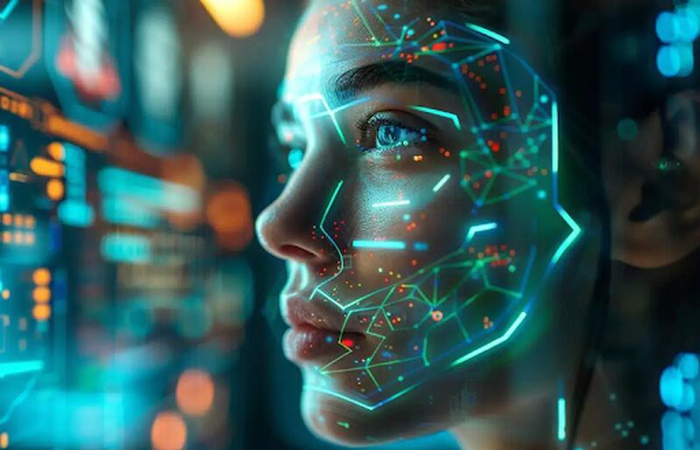
iSmartta is deepfake gif maker online that is designed for the production of deepfake GIFs. The software contains templates, face-swapping options and it is perfect for beginners who wish to produce quick results. iSmartta is much more streamlined for simplicity and speed which leads to make it easier to add faces to existing templates and providing animated results instantly. The smooth process of using iSmartta can make it a good entry point for people interested in testing deepfakes without immersing themselves in technicalities.
Pros
- Intuitive interface intended for creating GIFs
- Rapid processing of short GIFs
- There is a free trial; one can begin with the basic features
Cons
- Face swaps are generally restricted to pre-available templates.
- Not ideal for more advanced editing personalization
- Limits access only to the subscriber, and one has to pay extra for a higher-quality GIF.
3. Vidnoz AI Face Swap

Vidnoz AI Face Swap is an advanced high-quality deepfake tool that gives the best quality face swaps on GIFs and videos. It is famous for how accurate and smooth Vidnoz AI is. It gives a few template options and some options for face swap. This tool is particularly well-suited for those who look for realistic results, as it maintains the granularity of the process and offers a real-time preview feature to ensure that changes can be made on the fly.
Pros
- Good-quality and accurate face swap.
- Massive library of templates in video and GIF.
- Preview in real-time allows for fast editing.
Cons
- All premium features are paid only.
- Some templates will limit your creativity.
- The Internet needs a good connection to work.
Part 3. Top 3 Deepfake GIF Maker on PC
Deepfakes GIFs makers for PC are good options for people seeking greater control and advanced functionality. These tools take full advantage of your computer's technology, resulting in higher-quality outputs and more advanced editing choices. Here are three popular PC-based deepfake GIF makers that will help you take your works to the next level.
1. DeepFaceLab
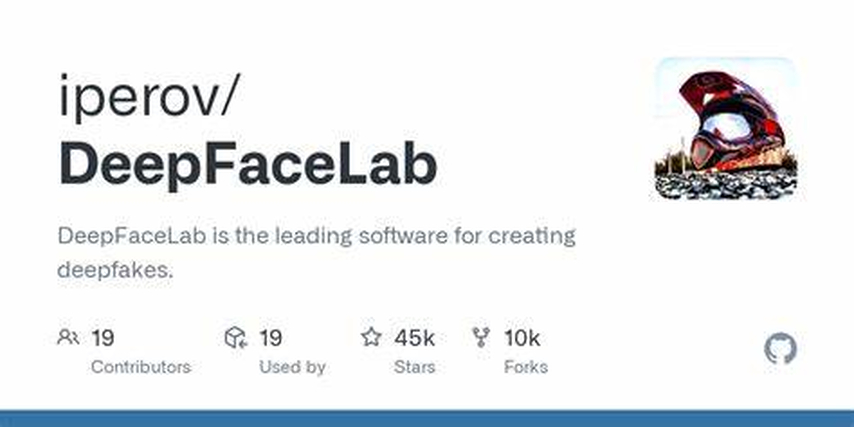
DeepFaceLab is one of the most powerful deepfake tools available to PC users. It's an open-source software with advanced options regarding face swapping, blending and editing which involves giving users the most realistic deepfake GIFs or videos. It has a steep learning curve, but with that, DeepFaceLab's features such as layers and face alignment, are so extensive that it is worth the effort for anyone wanting to achieve professional-grade results.
2. ReFace App
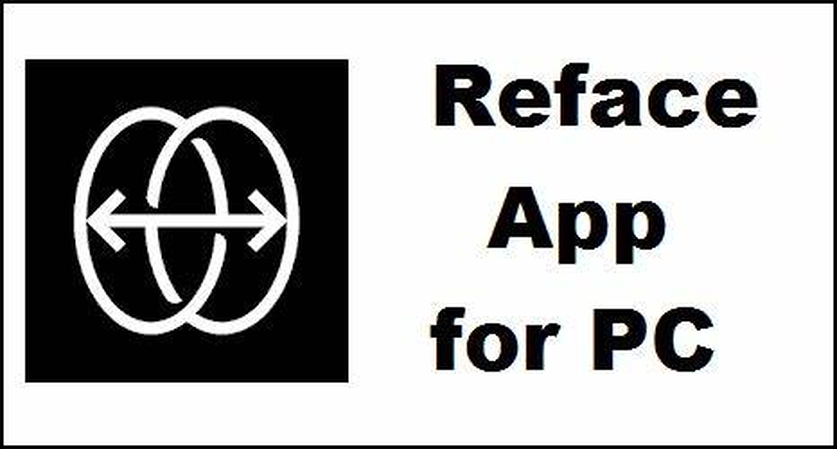
ReFace is marketed as a mobile app, but it can also be accessed on a PC. This gives users the ability to easily change faces in GIFs and videos. It uses AI algorithms to generate smooth face swaps with minimal input which makes it perfect for beginners or users looking for quick results. With an enormous collection of GIFs and templates, ReFace allows users to make interesting, funny content. It's user-friendly, accessible and doesn't require advanced knowledge to get started.
3. Avatarify

Avatarify is an interesting deepfake software. It can animate any image or GIF with real-time facial movements captured by the webcam. Although initially made for live streaming, today many people use it to bring life to all those static images and GIFs. So, it is perfect for those interested in an interactive deepfake experience and just playing with live facial animations.
Part 4. Pro-Tips. Best Deepfake Video Enhancer Free Try
As you create deepfake GIFs or movies, quality enhancement is important for a more realistic appearance. HitPaw VikPea (formerly HitPaw Video Enhancer) is one of the most effective solutions for this purpose. This AI software is specifically developed to upscale and optimize video quality, making it ideal for deepfakes who want their final output to look as authentic as possible.
Whether you're a beginner or an expert, HitPaw VikPea can take your deepfake GIFs and videos to the next level while keeping each frame clear and interesting.
Why Choose HitPaw VikPea
- Improve videos up to 8K resolution using strong AI algorithms that enhance its clarity.
- Developed with a user-friendly interface, hence easy both for the begginers as well as professionals while navigating it and utilizing it.
- Offers several AI models for denoising, color improvement, facial refinement so that you can tune the enhancements on every area of your video
- It offers a free trial period where the user can experience its functionality firsthand before deciding to purchase it.
- HitPaw VikPea is able to process more than one video at once to save the time involved in the processing of long projects.
Steps to Enhance Video
1.Go to the official site of HitPaw VikPea, download the software, and follow the installation guide.
2.Open the application and upload your video for the enhancement process by clicking on the button "Add Video". You can drag and drop files directly into the interface.

3.Choose an appropriate model based on the type of content in your video-General, Anime, or Face Model, for instance-to enhance your video more effectively.

4.Click Preview to view how the improvements look. Click Export to enhance your video. Once done, you can save your video at a location in your PC.

Learn More about HitPaw VikPea
Conclusion
Making deepfake GIFs has never been easier, but now a lot of tools are available. From online platforms to your PC applications, these seven tools provide diverse features to suit a number of needs and preferences.
HitPaw VikPea takes your deepfakes to the next level by enhancing video quality, which will result in sharp, polished, and above all real-looking deepfakes. Try it out and see how it makes a difference in your deepfake projects!









 HitPaw Univd (Video Converter)
HitPaw Univd (Video Converter) HitPaw VoicePea
HitPaw VoicePea  HitPaw FotorPea
HitPaw FotorPea



Share this article:
Select the product rating:
Daniel Walker
Editor-in-Chief
My passion lies in bridging the gap between cutting-edge technology and everyday creativity. With years of hands-on experience, I create content that not only informs but inspires our audience to embrace digital tools confidently.
View all ArticlesLeave a Comment
Create your review for HitPaw articles