Best 8 Cartoon Face Swap Changer APP to Make Funny PFP
Cartoon face swap is the new trend. This is a fun and creative process where, using the AI, people are transforming their photos into fun cartoon and animated characters. This trend is currently trending on social media, and everyone seems to be joining them.
In this article, we will dive deep into some of the best cartoon face changer apps that you can use to change yourself into your favorite cartoon character. With the help of the cartoon face swap apps, you can now create an avatar, add a fun twist to a photo, or even see yourself as animated characters. So let's get started.
Part 1. Top 8 Cartoon Face Swap Online & Apps
As there are multiple cartoon face swap changer apps available in the market, it's hard to trust which one is the best. That's why we have curated a list of some of the best apps and tools to perform cartoon swaps online.
1. HitPaw AI Marvels: Swap Face to Cartoon Styles
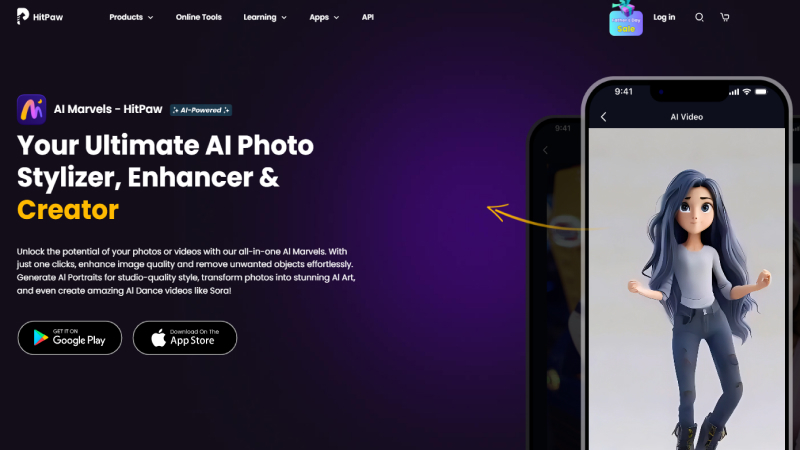
At the top of the list, we have HitPaw AI Marvel. HitPaw AI Marvel stands out as a versatile platform that specializes in transforming your face into a realistic cartoon character. Not only this, but using HitPaw AI Marvel, you can experiment with various artistic styles ranging from classic anime to vibrant pop art, etc.
Key Features:
- Multiple AI art styles including cartoon character
- High quality output for your photos
- Easy-to-use app to share your art
2. Reface.AI: Unbluring Face Swap Online
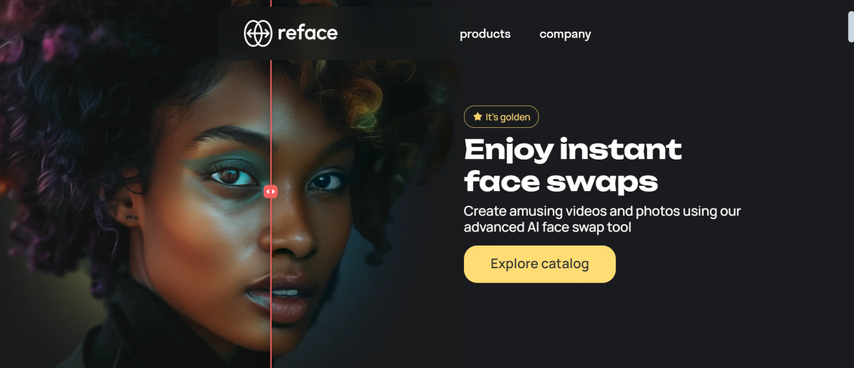
Reface. AI brings a fresh approach to the world of AI face swapping. Due to it's high-quality output and extensive features, it is quite popular among the users who want to create fantastic cartoon characters of their faces. But the best thing is, you can even transform the videos into anime and see yourself as a part of the anime world.
Pros
- Clean and attractive interface
- Quick and easy to use
- Vast library of cartoon characters
- Realistic face-swapping technology
Cons
- Limited editing options
- Some features require a subscription
3. Face Swapper: Face Swap Character Online
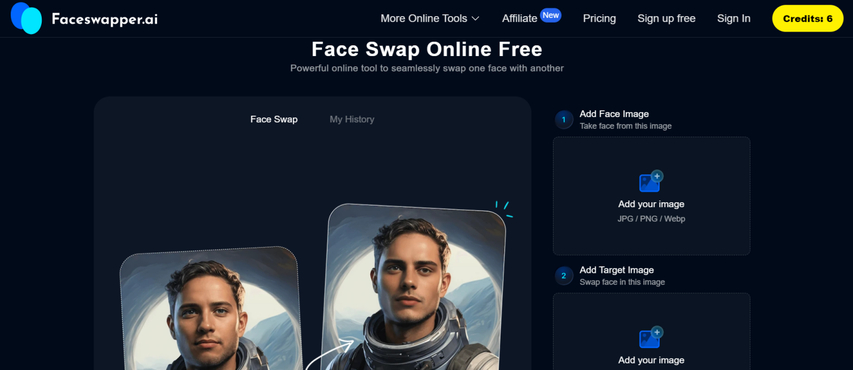
As the name suggests, Face Swapper specializes in swapping faces online. Using the advanced AI algorithm, this amazing tool is specifically designed for swapping faces, including the cartoon and animation characters. To use this, simply upload your face image, then upload the cartoon character you want to see yourself in, and click on start face swapping.
Pros
- Clean and user-friendly interface
- No download required.
- Fast processing time
- 6 Free Credit
Cons
- Limited capabilities compared to comprehensive face swapping tools
- Works on a freemium model
4. Face Swap: Swap Cartoon Portrait Online
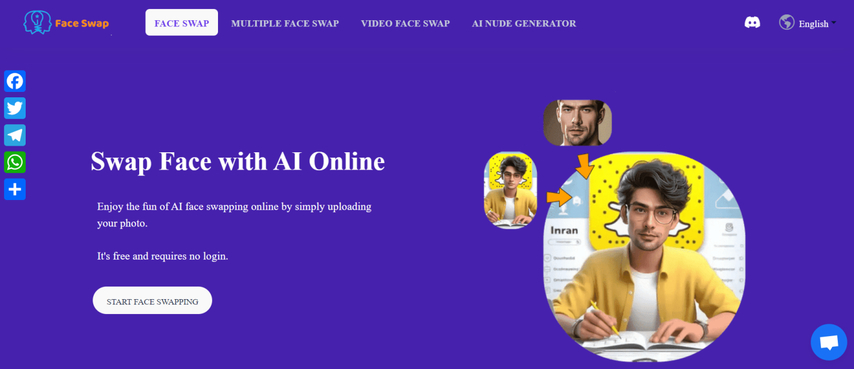
Face Swap, by AIFaceSwap.io, is known for offering a more streamlined approach to cartoon face swap online. Using this tool, you can be the part of the face swapping tool by simply uploading your picture. Similar to Face Swapper, this tool also requires you to upload your real image and the image you want to see yourself. Once it's done, simply click on start face swapping, and the website will do the rest. It's pretty simple.
Pros
- No sign up required
- Easy-to-use interface
- High quality output
- Multiple Face Swap
Cons
- Limited capabilities
- Processing speed may vary depending on the compatibility
5. ToonMe: Photo Cartoon Maker
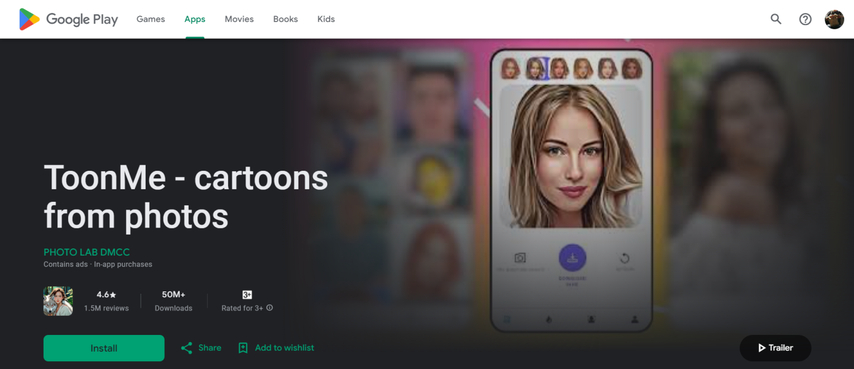
ToonMe is a popular name specializing in transforming your photos into cartoon portraits. However, it takes a different approach as it doesn't directly offer face swapping with cartoon characters. Instead, it excels at creating personalized cartoon avatars.
Pros
- Various art styles
- Customization option
- AI-powered enhancements
- Available on mobile and web
Cons
- Limited face-swapping capabilities
- Some styles require in-app purchases
6. Clip2Comic & Caricature Maker
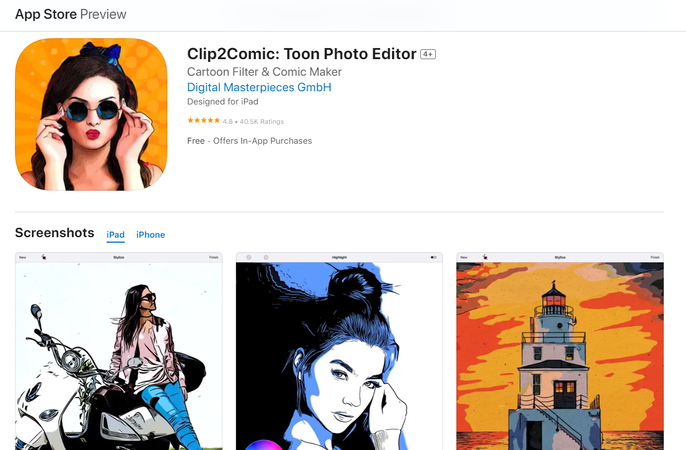
Clip2Comic & Caricature Maker is a versatile app that serves the dual purpose. Using this AI powerhouse, you can transform your photos and videos into comic strips or even exaggerated caricatures. Although it is not specifically for face swap cartoon characters, it's a fun app for cartoon-inspired visuals.
Pros
- Customize catoon style
- High resolution output
- Two-in-one app
Cons
- Steep learning curve
- Desktop application only
7. Cartoon Face: AI Photo Editor
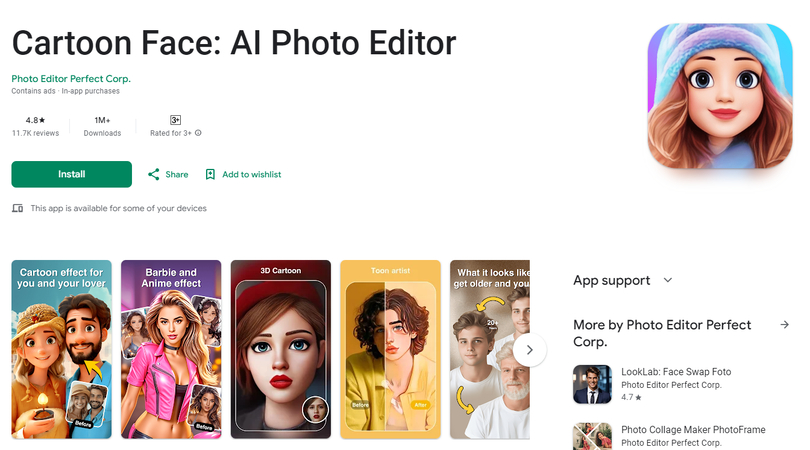
As the name suggests, Cartoon Face focuses specifically on transforming photos into cartoons. Using advanced AI, this app has a decent selection of art styles, and the best thing is, it transforms photos with great accuracy.
Pros
- Multiple cartoon style options
- Precise detection
- Impressive accuracy
Cons
- Mobile app only
- To access some features may require a subscription
8. PhotoDirector: Cartoon Character Swap Face
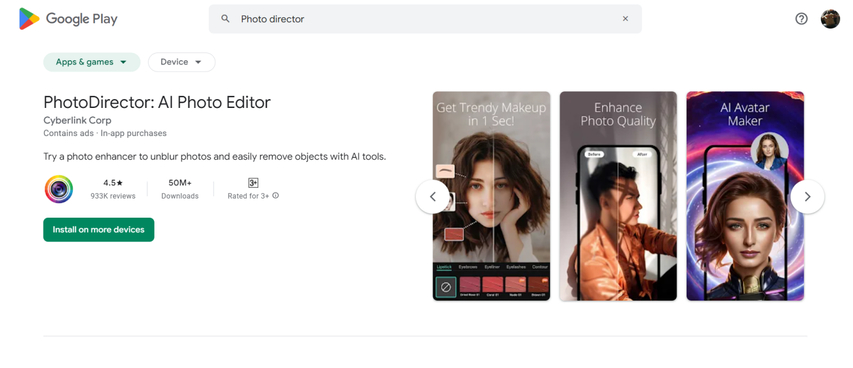
PhotoDirector is not your ordinary cartoon character swap. It's a robust photo editing tool that comes with the capability to transform your simple photo into an exciting cartoon character.
Pros
- Easy-to-use interface
- Extensive cartoon character library
- Comprehensive editing tools
Cons
- It requires software installation.
- Steeper learning curve
Part 2. Best Face Swap Cartoon Character Comparison
To help you choose the right tool for your needs, here's a comparison of the top cartoon face swap apps:
App Name
Platform
Pricing
Rating
Key Features
HitPaw AI Marvels
Android & iOS
Free/Premium
4.8/5
Multiple cartoon styles, AI-driven
Reface.AI
Online
Free/Premium
4.7/5
Vast template library, fast results
Face Swapper
Online
Free
4.6/5
Character swapping, online use
Face Swap
Online
Free/Premium
4.5/5
Portrait styles, easy interface
ToonMe
Mobile App
Free/Premium
4.6/5
Multiple filters, social sharing
Clip2Comic & Caricature
Mobile App
Free/Premium
4.3/5
Caricature styles, high-res output
Cartoon Face
Mobile App
Free/Premium
4.8/5
AI filters, fast processing
PhotoDirector
Mobile App
Subscription model
4.5/5
Editing tools, cartoon face swap
Part 3: Bonus Tip to Swap Face to Cartoon Styles Instead
Now you are aware of how to create some amazing cartoon face swap online using the above-mentioned platforms. However, if you are looking for a more versatile solution to cartoon-style portraits, consider trying HitPaw FotorPea. With a wide range of styles and customization options, this powerhouse software offers amazing AI-powered portrait generation.
Key Features of HitPaw FotorPea:
HitPaw FotorPea - All-in-one Photo Editing Tool for Win & Mac
Secure Verified. 212,820 people have downloaded it.
- Easy-to-use interface
- High-resolution output
- Customizable facial features
- Regular updates with new styles and features
Secure Verified. 212,820 people have downloaded it.
Wondering how to Use HitPaw FotorPea for AI Cartoon?
Step 1: Download and install HitPaw FotorPea on your computer.
Visit the official website of the HitPaw FotorPea and download on your desktop. After downloading, install it following the on-screen instructions.
Step 2: Select "AI Generator"
Launch the software and select “AI Generator” tool from the main menu.

Step 3: Select the desire style
Upload or drag and drop the photo you want to transform into an cartoon by choosing the style and clicking on generate.

Step 4: Preview the effect
Once the generation completed, you can preview the portrait effects and choose to export or generate again.
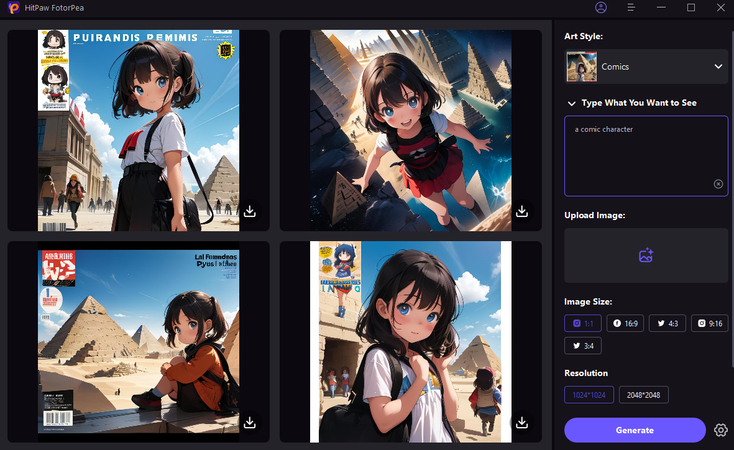
Here's a video guide for you to follow to create AI cartoon:
Part 4. FAQs about Cartoon Face Swap
Q1. Can I use these tools for commercial purposes?
A1. In most cases, yes! You can use these images for commercial purposes, but it's always recommended to check the terms of service or licensing agreement for each tool to stay safe.
Q2. Are cartoon face swap apps safe to use?
A2. Most reputable apps are safe, but always read privacy policies and be cautious about sharing personal photos online.
Conclusion
Cartoon face swap is a fun and creative way to transform your photos into cartoon or animated version photos. Whether you're looking to create a professional profile picture or just have some laughs with friends, these apps provide endless possibilities. While each tool has its strengths, HitPaw FotorPea stands out for its versatility and high-quality AI-generated portraits.









 HitPaw Univd (Video Converter)
HitPaw Univd (Video Converter) HitPaw VoicePea
HitPaw VoicePea  HitPaw VikPea (Video Enhancer)
HitPaw VikPea (Video Enhancer)
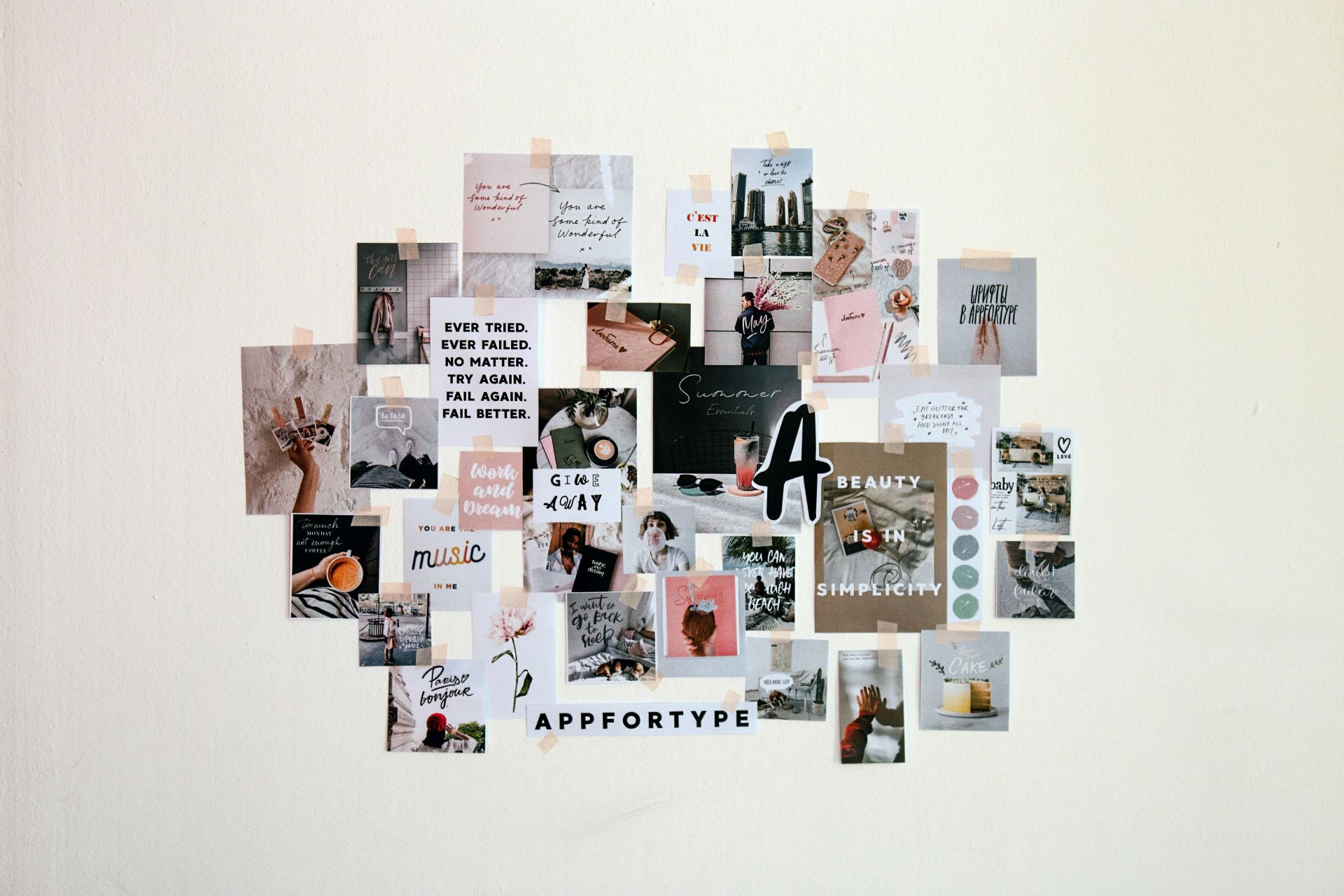


Share this article:
Select the product rating:
Daniel Walker
Editor-in-Chief
My passion lies in bridging the gap between cutting-edge technology and everyday creativity. With years of hands-on experience, I create content that not only informs but inspires our audience to embrace digital tools confidently.
View all ArticlesLeave a Comment
Create your review for HitPaw articles