Best Dailymotion to MP4 Converters and Downloaders
Dailymotion is a free and open-source platform for streaming videos. You just need to sign in with your account to upload and share any video using Dailmotion. To watch the Dailymotion’s videos offline you need to download them and use Dailymotion converter to convert it in different file format such as MP4.
Many people want to download a video so that they can watch it offline or when they are not connected to the network. There are many ways to download Dailymotion to MP4 video. Here, we will discuss the top Dailymotion MP4 Converters.
Part 1. How to Download Dailymotion to MP4 with All-in-one Dailymotion MP4 Converter
If you want to save videos from Dailymotion to MP4, don’t miss HitPaw Univd (HitPaw Video Converter). It can download videos from over 10000+ popular sites including Dailymotion and save as MP4 or MP3 format.
The Outstanding Features of HitPaw Univd & Downloader
- Download videos from Dailymotion, Facebook, TikTok and more with resolution up to 8K resolution.
- Supports downloading entire playlist from Dailymotion, YouTube, Bilibili, etc.
- Supports bulk download and conversion.
- Convert videos to 1000 video and audio formats.
- Download and convert videos with hardware acceleration.
- Remove DRM protection and convert Apple Music, iTunes M4P music, M4B audiobooks, and Audible AA/AAX books.
The Steps to Convert Dailymotion to MP4 using HitPaw Univd
Follow the below given steps to download Dailymotion video to MP4 using HitPaw Univd.
Step 02 Open the Dailymotion website on your computer, and copy the link of video you want to download.
Step 03 Go to HitPaw Univd, switch to the Download tab, and click on ‘Paste URL’. A pop-up will appear, automatically containing the link you have copied from Dailymotion.

Step 04 After you enter the URL, HitPaw Univd will automatically identify the link. The visual and audio information from the original clip will be displayed by this software. Using HitPaw Univd, videos up to 8K can easily be downloaded. You will be given a choice to select the type of file, subtitle, and downloading the thumbnail of the file.

Step 05 Once you have chosen your preferences, to start saving Dailymotion to MP4, you can click on ‘Download’ button.

Step 06 After the downloading is completed, the downloaded video will appear under Finished Tab. You can easily edit the downloaded videos or watch it using the built-in player. You can also save the downloaded files in your device.

Thus, this is the easiest way to convert Dailymotion video to MP4 on Windows and Mac computer.
Part 2. Top 6 Free Online Dailymotion to MP4 Converters Recommended
There are some online Dailymotion converters that you can use to save Dailymotion videos for offline watch. Here, we are listing some of the best free Dailymotion to MP4 Converters online.
1. download4.cc
This video downloader allows you to download Dailymotion video directly from its link. Download4.cc is one of the best online Dailymotion mp4 converters. It can download videos from 1000+ sites in both audio and video format. You can use this tool online or you can also download the software for better results.
You just need to copy the URL of the video and paste it on the on the search bar of this website, It will start analyzing the link and once analyzed, the video will be downloaded up to 720p for free.
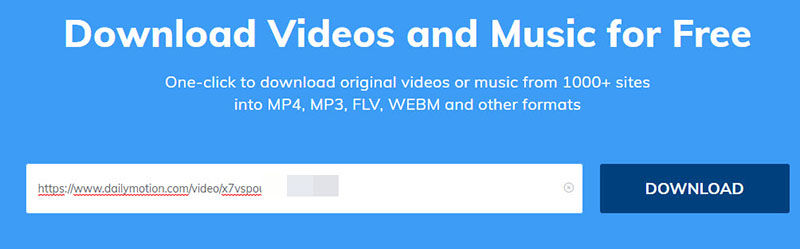
Pros
- Download up to 720p for free.
- No ads.
- Totally free.
- Supports 1000+ sites.
Cons
- Doesn’t support converting Dailymotion videos in bulk.
2. Dailymotion to MP4
It is another one of the best sites to convert Dailymotion to mp4 videos. You can download videos from various sites, like, Dailymotion, Youtube, Facebook, Vimeo, etc. just by copying and pasting the URL of the video. It can also download the audio track from our video file. You can convert the downloaded videos in a number of formats.
- Cons: Sometimes can’t download a video as the browser’s JavaScript doesn’t match that of the downloader.

3. DoVideo Online Video Downloader
To easily download the videos from Dailymotion, YouTube, Facebook, and other video sharing websites, you can also use the quick and simple DoVideo Online Video Downloader online tool. It also supports a variety of formats, including MP4, 3GP, WEBM, AVI, and others. Using this online Dailymotion mp4 converter is easy, you simply need to copy the Dailymotion video URL, add it to the search bar and then download the video.
Pros
- Downloads video from 1000 sites.
- It can download entire playlist in just one click.
- Full HD quality video downloading.
Cons
- Doesn’t analyze much video, need to download the software.
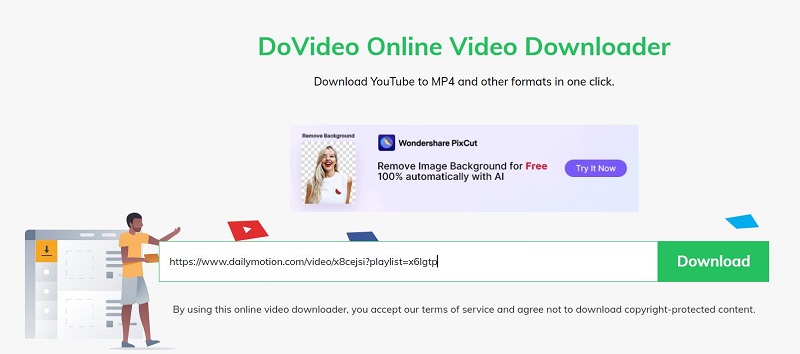
4. Dmvideo Dailymotion Video Downloader
This website is specially designed to convert Dailymotion video to mp4 online. Using dmvideo Dailymotion video downloader, you do not need to download any other software or app to use it, neither there is any need to sign in. You can download unlimited videos with whatever the length of video is.
Pros
- Provides multiple quality and size options to download a video.
- No need to download.
- Easy to use.
- Free and open source.
Cons
- Downloads video in mp4 format only.
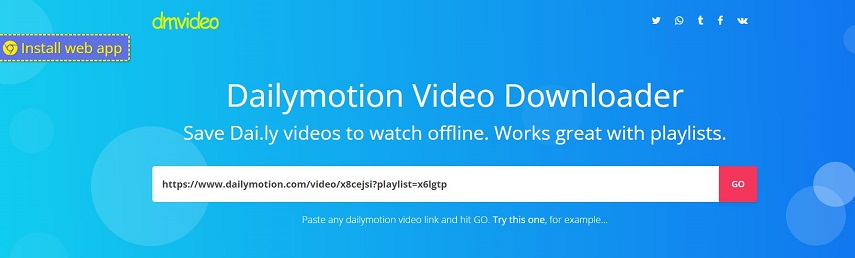
5. All in One Downloader
Among various popular online video-sharing sites, Dailymotion is the most well-known one. With the aid of our well-known Dailymotion MP4 converter online, you can now easily download many of the fascinating videos that are published on dailymotion. Dailymotion video downloads are available from our site in different HD resolutions. You can download larger Dailymotion videos too because there are no length restrictions on our site.
Pros
- Downloads video in HD quality.
- No limitations on number of downloads and video length.
- Free to use.
- There are no ads.
Cons
- Dailymotion to MP4 converter only.

6. ConvertVids
ConvertsVids is an efficient platform to download the video from Dailymotion. Using ConvertVids, you can download high quality videos with ease. Users can get access to an infinite variety of videos using the free online HD daily motion movie downloader, which is secure. Through this platform, you may earn money by placing advertising on your content. For example, the ads that showed while people were watching your video would bring in money and immediately send it to your payment provider.
Pros
- Download videos from multiple sources.
- Multiple supporting websites.
- It can also download audio.
- Downloads audio as well.
Cons
- Cannot convert in batches.
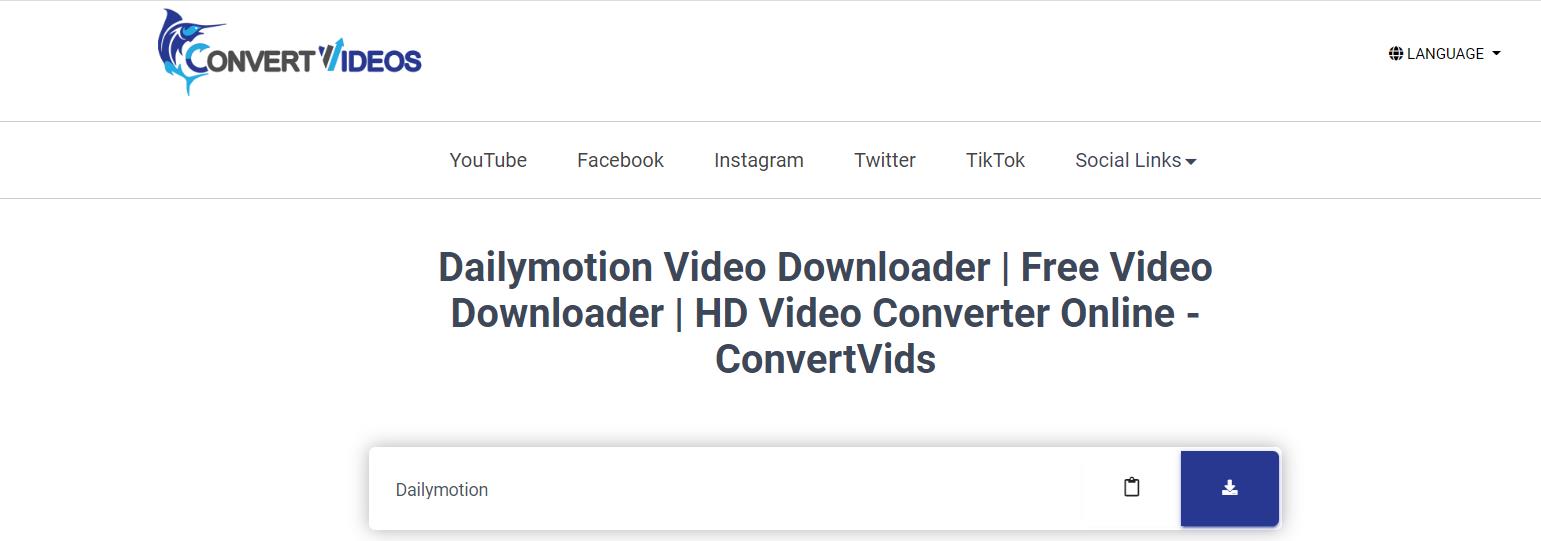
Part 3. Is It Safe to Convert Dailymotion Video to MP4 Online
There are many online Dailymotion video converter which can download your video in HD quality. Many of these tools are free, and open source, so they are used by millions of people. Due to being free and easily available, it might be possible that these tools are unsafe. These tools can harm you in number of ways, clicking on ads may take you an anonymous page, can spread virus on your system, it can hack your various accounts, etc. It is a way to better to use any trusted source that comes with subscription packages.
Pros of using Online tools:
- Most online tools are free to use.
- No installation and won’t take up HD space.
- Can be used cross-platforms, such as Windows, Mac, Tablet, iOS and Android.
Cons of using Online tools:
- Few online tools support downloading and converting Dailymotion videos in 1080p or above quality.
- Ads included.
- Hardware acceleration is not supported, which means that converting a long Dailymotion video can take a lot of time. If you have hundreds or
- thousands of videos to convert, using an online tool is an unwise choice.
- Don’t support bulk download or convert.
The Bottom Line
There are many ways to download videos from Dailymotion to MP4. Here, we have illustrated the top-rated Dailymotion to MP4 Converters that you can use to download and convert Dailymotion to MP4 videos. HitPaw Univd is top recommended if you have high requirements for video quality and download speed, this product is your best choice. It keeps the original quality and supports GPU acceleration.






 HitPaw Edimakor
HitPaw Edimakor HitPaw Screen Recorder
HitPaw Screen Recorder
Share this article:
Select the product rating:
Daniel Walker
Editor-in-Chief
My passion lies in bridging the gap between cutting-edge technology and everyday creativity. With years of hands-on experience, I create content that not only informs but inspires our audience to embrace digital tools confidently.
View all ArticlesLeave a Comment
Create your review for HitPaw articles