How to Watch Crunchyroll on PS4 in 2025
Crunchyroll is an entertainment hub for anime enthusiasts, and integrating Crunchyroll on PS4 is a dream come true for all anime and gaming lovers. Many anime enthusiasts are quickly shifting to PS4, and this article serves as a comprehensive guide to help them know everything about Crunchyroll's implementation on PS4.
Part 1: What is Crunchyroll?
Crunchyroll is a premier streaming service dedicated to anime, manga, and Asian dramas. Launched in 2006, it has become a go-to platform for millions of fans worldwide. Boasting an extensive library of licensed content, Crunchyroll offers various anime genres, from action-packed shonen to heartwarming slice-of-life stories.
Part 2: Advantages of Crunchyroll on PlayStation 4
The integration of Crunchyroll with the PS4 console opens up a world of possibilities for anime enthusiasts. Here are some key advantages:
1. Seamless Integration
Crunchyroll's seamless integration with the PlayStation 4 provides users with a user-friendly interface. Navigating through the vast anime catalog is a breeze, allowing you to find and enjoy your favorite shows effortlessly.
2. High-Quality Streaming
The PlayStation 4's robust hardware ensures high-quality streaming, allowing you to experience your favorite anime in crisp and clear resolution. Immerse yourself in the vibrant worlds of your beloved series without compromising visual quality with Crunchyroll PlayStation 4.
3. Convenience of Console Gaming
For anime fans who are also avid gamers, the convenience of having Crunchyroll on the same platform as their gaming console is a major plus. Switch seamlessly between gaming and anime watching without the need for additional devices by implementing Crunchyroll on PS4.
4. Exclusive Content and Simulcasts:
Crunchyroll frequently offers exclusive content and simulcasts, keeping you updated with the latest and greatest anime releases. The PS4 app lets you access this content directly from your console, enhancing your overall anime-watching experience.
5. Customizable Viewing Experience
Tailor your anime-watching experience on Crunchyroll with customizable settings. Whether you prefer subtitles or dubbed content, the Crunchyroll PS4 app allows you to personalize your viewing experience according to your preferences.
Part 3: How to Get Crunchyroll App on PS4?
Now that we've laid the foundation by understanding what Crunchyroll is and the advantages of the Crunchyroll app on PS4, it's time to take the next step of getting Crunchyroll installed on your PS4. Follow this step-by-step guide to seamlessly integrate the Crunchyroll app for PS4 for an unparalleled anime-watching experience.
Step 1: Open the PlayStation Store
Connect your controller to the PS4 console, navigate to the main menu to find the Apps section, and scroll down to the PlayStation Store app.
Note: If you can't find or open the PlayStation Store app, it may be due to outdated system software. Go to the "Settings" menu on your PS4, navigate to "System Software Update", and check for any available updates. If updates are found, download and install them.
Step 2: Install Crunchyroll
Open the Play Store app and select Crunchyroll app from the App section. Click the "Download" or "Install" button to initiate the process.
Step 3: Log In or Create a New Account
With Crunchyroll successfully installed, launch the app from your home screen. You'll be prompted to either log in with your existing Crunchyroll account or create a new one.
Existing Users
If you already have a Crunchyroll account, enter your credentials to integrate Crunchyroll on PlayStation 4 and start enjoying your favorite anime.
New Users
If you're new to Crunchyroll, follow the on-screen instructions to create a new account.
Part 4: Why Is Crunchyroll App for PS4 Not Working?
For an anime enthusiast, there is nothing more frustrating than seeing your anime crash on any system.
In this section, we'll address some common issues users encounter while using Crunchyroll PS4. Whether you're facing playback problems, syncing issues, or crashes, we've got troubleshooting tips to help you enjoy a seamless anime-watching experience.
Playing Issues
Playback issues are one of the most frustrating problems Crunchyroll PS store users encounter. Playback issues result in buffering, freezing, or low-quality video. Here are some steps to troubleshoot playing issues:
- Check internet connection
- Adjust video quality settings
- Clear cache
Problem with Syncing
Syncing problems can result in subtitles being out of sync with the audio. Here's how to address syncing problems:
- Check Crunchyroll servers
- Update the Crunchyroll app
- Restart the app or PS4
Crashing Issues
If the Crunchyroll app on your PS4 is crashing, preventing you from enjoying your favorite anime, follow these steps:
- Check for updates
- Reinstall the app
- Check for other running apps
Ultra-Tips: How to Fix Crunchyroll PS4 App with HitPaw Univd (HitPaw Video Converter).
If you are tired of dealing with playback, syncing, or crashing issues on the Crunchyroll PS4 app, then you can use HitPaw Univd to download all episodes in batches with high quality.
Features of HitPaw Univd
- 1.HitPaw Univd integrates a dedicated Crunchyroll Downloader feature, eliminating the need for additional software or applications.
- 2.The tool supports high-resolution video downloads, including the impressive 8K resolution for optimal visual quality.
- 3.Users can streamline the process and save time by downloading multiple Crunchyroll episodes in batches.
- 4.The Playlist Download feature allows users to download entire series or curated playlists for a continuous and uninterrupted viewing experience.
- 5.HitPaw Univd downloads Crunchyroll videos with subtitles, enhancing the overall viewing experience.
Steps to Download Crunchyroll Videos using HitPaw Univd:
Step 1:Install and open HitPaw Univd, go to the Toolbox and click on the embedded Crunchyroll Downloader with a built-in web player.

Step 2:Log in to your Crunchyroll account for better video quality. Click the profile icon in the web player and select Log In. Rest assured, the HitPaw Univd protects user privacy.

Step 3:Visit the anime video or series page. Click the Download button next to the browser address to analyze the video.

Step 4:Preview metadata information for each video and download all seasons, or select your preferred season, resolution, subtitles and audio tracks for the series.

Step 5:Click the Download button to start the process of downloading and converting to MP4. You can pause the process at any time.

Watch the following video to learn more details:
FAQs about Crunchyroll PS4
Q1. Is Crunchyroll available on PS4?
A1. Yes, Crunchyroll is available on the PS4, offering users an official app that can be easily downloaded and installed on the console.
Q2. Is there a Crunchyroll app for PS4?
A2. Yes, there is a dedicated PlayStation 4 Crunchyroll app. Users can navigate to the PlayStation Store from the main menu, search for the Crunchyroll app, and proceed to download and install it. Once installed, the app can be launched from the PS4 home screen for convenient access.
Q3. How do you activate Crunchyroll on PS4?
A3. Activating Crunchyroll on PS4 is a simple process. After downloading and installing the Crunchyroll app from the PlayStation Store, users can launch the app and sign in with their existing Crunchyroll account or create a new one. If prompted, entering the activation code displayed on the PS4 screen on the Crunchyroll website completes the activation process.
Q4. Why is Crunchyroll buffering so much on PS4?
A4. Buffering on Crunchyroll for PS4 can be caused by various factors. It can be due to a bad internet connection and high video quality. You can fix it by checking your internet connection, adjusting video quality settings, and clearing the app cache. If problems persist, check for server issues or minimize network interference from other devices.
Conclusion
We have reached the end of this blog, and we hope that we have answered all your significant queries, from what the Crunchyroll app is to how to watch Crunchyroll on PS4.
HitPaw Univd is a valuable tool with a user-friendly interface, batch downloading capabilities, and preservation of video quality, making it an excellent choice for those looking to elevate their Crunchyroll experience.





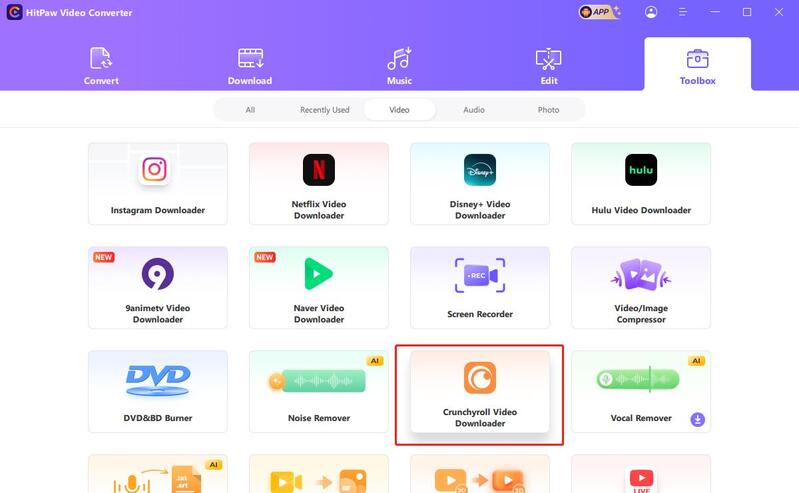
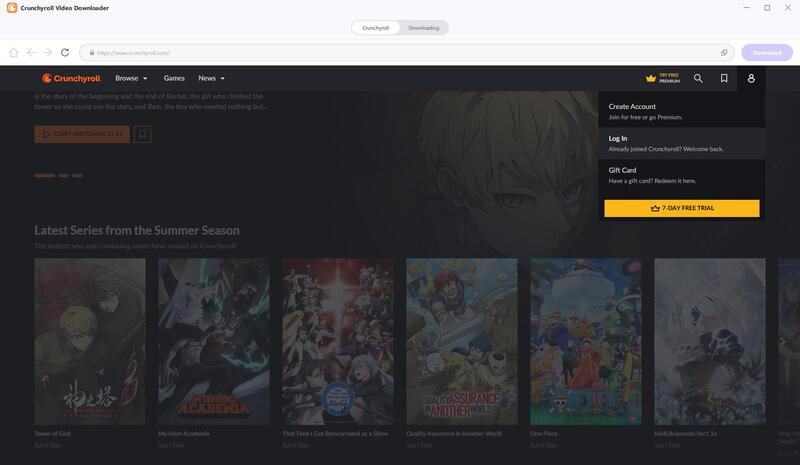
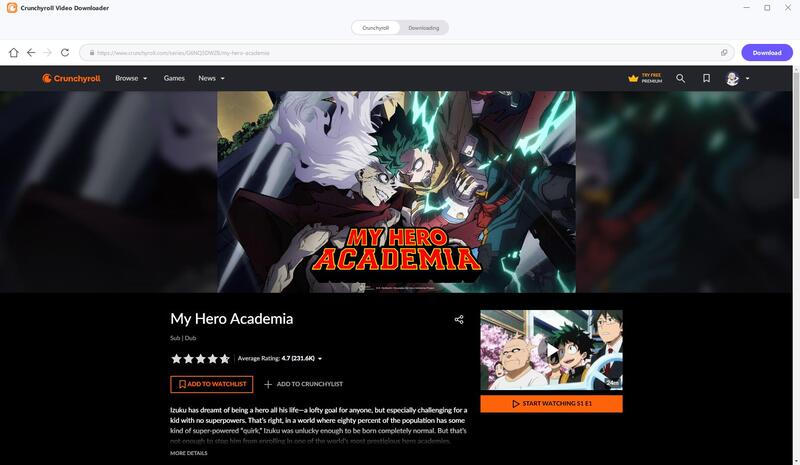
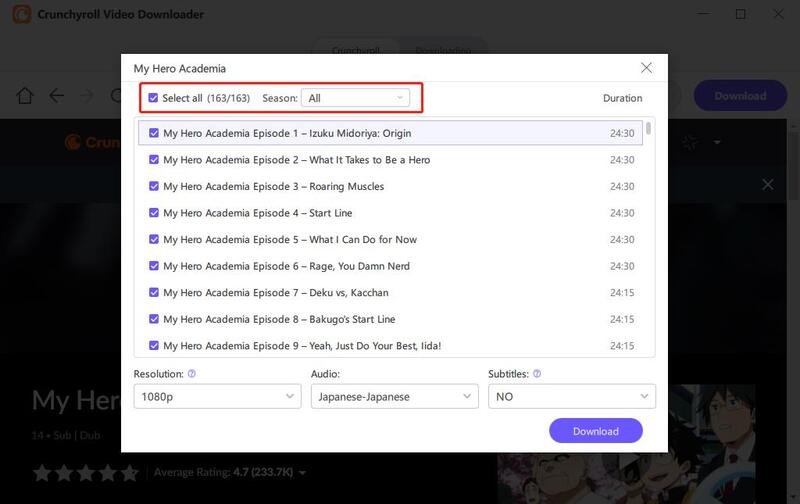
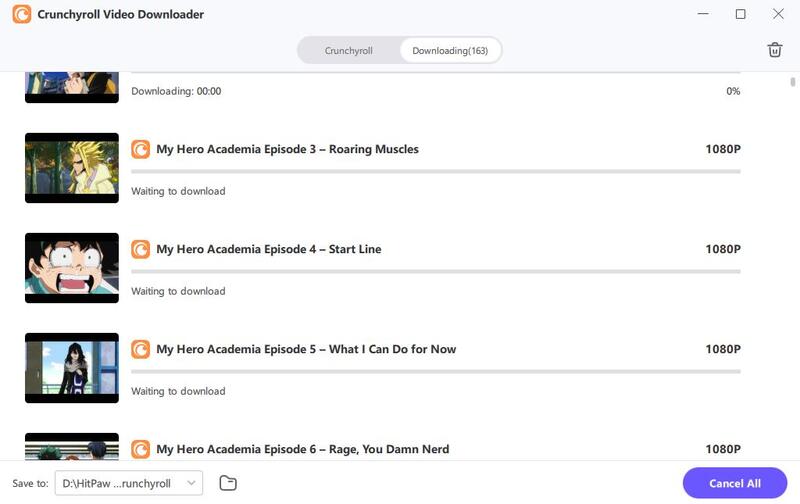

 HitPaw VikPea
HitPaw VikPea HitPaw Watermark Remover
HitPaw Watermark Remover 



Share this article:
Select the product rating:
Daniel Walker
Editor-in-Chief
My passion lies in bridging the gap between cutting-edge technology and everyday creativity. With years of hands-on experience, I create content that not only informs but inspires our audience to embrace digital tools confidently.
View all ArticlesLeave a Comment
Create your review for HitPaw articles