How to Edit Videos Online Without Watermark?
Editing become the basic skill that each digital user has today, which involves producing high-quality, watermark-free edited videos. Lucky for users, there are some free-of-cost tools online through which one can easily edit their videos without the headache of a watermark. Here are the best video editing tools where you can edit video online no watermark in professional-quality and we also provide you with some best ones for Windows and Mac users.
Part 1: Top Online Video Editing Tools No Watermark
When selecting an online video editors, that tool is supposed to be offering the required features and not having any watermark. Below are some of the best five free online video editor no watermark where you can remove watermarks from a video and edit without:
Kapwing
Kapwing is one of the user-friendly, free online video editing tools. It does not leave watermarks of itself in videos. It supports functions such as trimming, text addition, filters, and effects. The free version has a time limit for video length and export quality is sacrificed compared to paid users, who enjoy premium features.
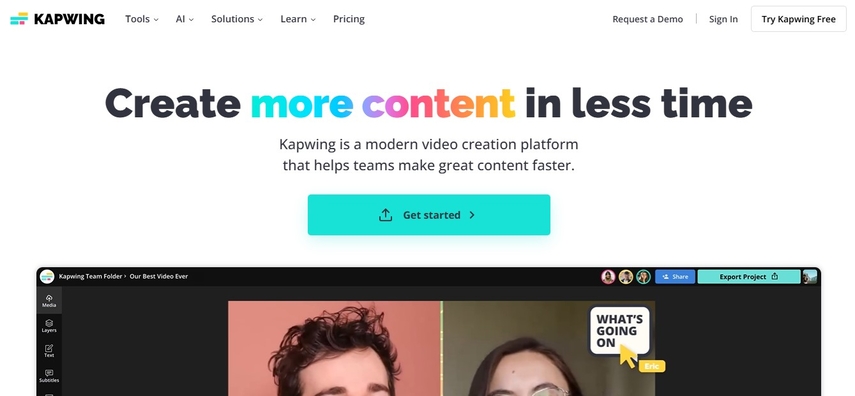
Pros
- Very easy to use with drag-and-drop functionality
- Multiple edits available for trimming, adding text and adjusting video speed.
- It enables direct upload from YouTube and Google Drive.
- It offers a free version with no watermark for small projects.
Cons
- Free version has only a 7-minute video.
- Export quality is not allowed in the free version; for a better resolution, one has to go for paid versions.
Clipchamp
Clipchamp is a powerful online video editor without watermark that provides a variety of templates, transitions, and effects. It allows watermark-free video exports in the free version, although advanced features and higher video quality require a premium subscription. It supports easy integration with cloud storage and social media platforms for seamless video editing.
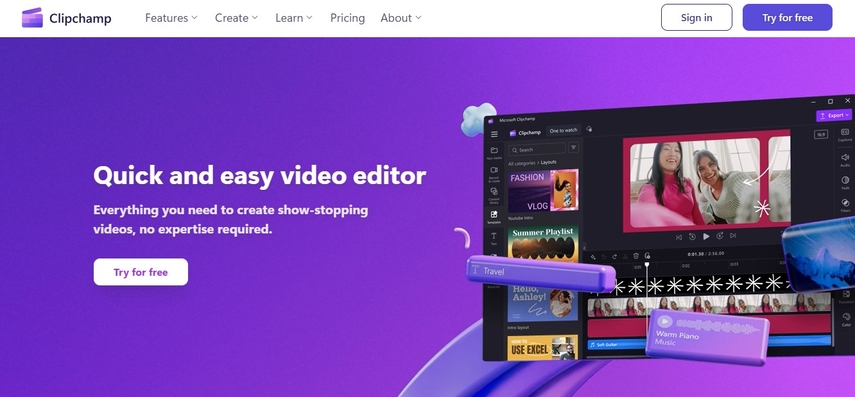
Pros
- Wide range of templates and tools.
- Easy to upload files from cloud storage or social media platforms.
- Free version available without watermarks.
Cons
- Some advanced features are only available in the premium version.
- Video export options can be limited without upgrading.
WeVideo
WeVideo is a cloud-based free video editor without watermark online with advanced editing features like green screen effects, text overlays, and transitions. The free version allows editing without watermarks but is limited by storage capacity and export quality. A paid subscription unlocks more features, including higher resolution and longer videos.
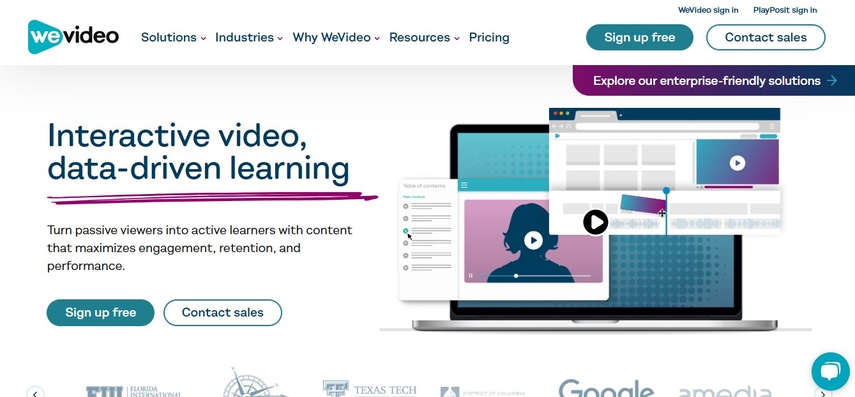
Pros
- Offers a cloud-based platform with strong features.
- Very simple and intuitive interface.
- Free version offers watermark-free videos, limited duration.
Cons
- Free version offers limited cloud storage.
- Long videos and advanced features are only available on the paid plan.
Canva Video Editor
Canva is video editor online no watermark free and ideal for making attractive content. It uses many free templates, animations, and transitions by combining video editing with graphic designing. Its interface is easy to use, therefore perfect for newbies, but has far fewer editing options available than in other video editing software.
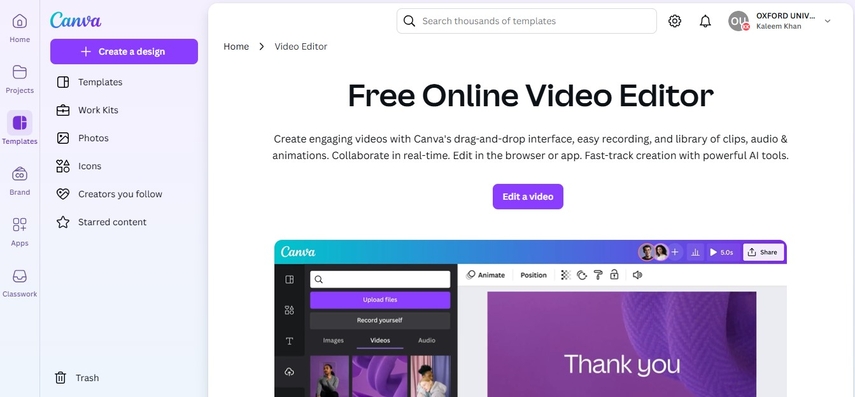
Pros
- Combines graphic design as well as video editing within one application.
- Lots of free templates and effects available.
- Very accessible.
Cons
- Video editing features are far less developed than on other platforms.
- Advanced tools are saved for paid clients.
InShot
InShot is a mobile-friendly that can edit video online no watermark, which offers numerous trimming, adding music, and applying filters functionalities. This can be useful in creating social media content. However, the free version edit video online no watermark and offers limited resolution and advanced features of exporting. The free version contains advertisements.
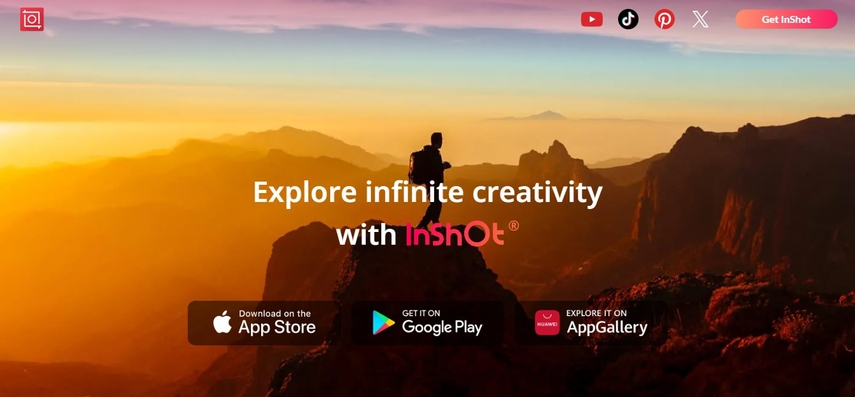
Pros
- Can be used through a mobile application and on a web platform
- User-friendly interface; it includes all the available functionalities such as trimming, filter application, and adding background music.
- Video watermark is free of charge.
Cons
- The free version restricts the resolution and features export.
- Ads will come your way when using the free version.
Part 2: Best Video Editing Tool for Windows & Mac
HitPaw Univd (HitPaw Video Converter) is an excellent video editing and conversion software for both Windows and Mac. The video editing program has got remarkable tools: trim, crop, add transitions, apply effects, and speed up or slow down the videos. Ensuring no watermark on exported videos even when in free, it is an ideal software for users requiring professional-quality without any significant need to have a premium subscription.
Easy guide to use HitPaw Univd simple steps
Step 1: Import Videos into HitPaw UnivdOpen HitPaw Univd and add your video files. You can either click "Add Video" to select files from your device or drag and drop videos directly into the program. The imported files will be displayed in a queue.

Step 2: Edit Video Information (Optional)
Click on the file name to edit the title. You can also use the pen icon or info icon to modify the video’s metadata, such as title, artist, album, composer, genre, date, and description.

Step 3: Add Subtitles
When a video is added, you can check its subtitle status. If the default status is "No subtitles," it means the video may have embedded subtitles that cannot be switched off. To add external subtitles, click "Add Subtitles."

Step 4: Choose an Output Format
Select the output format for your video by clicking the inverted triangle icon in the lower-right corner of the file. To apply the same format to all files, use the "Convert all to" option in the lower-left corner.

You can customize the format settings, including quality, video codec, and audio codec, by clicking the edit icon in the format preferences window.

Step 5: Convert the Video
Enable hardware acceleration and lossless conversion by selecting the respective options in the top-right corner of the program.

Choose a destination folder for the output files and click "Convert" (or "Convert All" for multiple files) to begin the video conversion process.

Key Features:
- All-in-one: HitPaw Univd provides trimming, adding transitions, filters, and special effects among others.
- No watermark: is left on any video edited by HitPaw Univd; this is offered even in the free version.
- HD export options: It offers HD export option for high quality video.
- Supports multimedia: this tool supports wide ranges of file formats, and its users can operate on both audio and video files.
- User-Friendly Interface: The interface is intuitive, easy to use even for a beginner with no steep learning curve.
Part 3: FAQs About Editing Videos Online No Watermark
Q1. What is the best program to edit a video?
A1. The editing of videos in particular HitPaw Univd is highly regarded and is placed along the ranks of top suggested. HitPaw Univd is a quite strong tool built with powerful functions that support and facilitate users belonging to Windows or Mac.
Q2. Can I remove a watermark from a video after editing?
A2. If the video has a watermark because it was created using some free online software, then you would have to create it either on the paid version of that software or any other watermark-free editor.
Conclusion
The feature edit video online no watermark is highly valued for any content creator that seeks to make great quality content free from branding hindrances. For those looking for online video editing solutions. HitPaw Univd will be the best choice for you in terms of an all-in-one feature set, with no watermark assurance, and being compatible with any operating system. Whether you're a beginner or an experienced video editor, HitPaw Univd will supply you with the tools you'll need to ensure your videos appear professional.






 HitPaw VikPea (Video Enhancer)
HitPaw VikPea (Video Enhancer) HitPaw VoicePea
HitPaw VoicePea  HitPaw Univd (Video Converter)
HitPaw Univd (Video Converter) 
Share this article:
Select the product rating:
Daniel Walker
Editor-in-Chief
My passion lies in bridging the gap between cutting-edge technology and everyday creativity. With years of hands-on experience, I create content that not only informs but inspires our audience to embrace digital tools confidently.
View all ArticlesLeave a Comment
Create your review for HitPaw articles