Does Telegram Notify Others When You Screenshot Pictures
Telegram is listed among the widely used messaging apps that are well known because of its strong privacy features. But users are curious Does Telegram Notify Others When You Screenshot Pictures to ensure that their conversation remains private?

Part 1: Does Telegram Notify When You Screenshot
Let us discuss the screenshot notification alert on telegram:
1. Does Telegram Notify Others When You Screenshot Pictures?
First, let us discuss Does Telegram Notify Others When You Screenshot Pictures. Telegram has been working hard on the concept of user privacy which also includes its screenshot notification policies. If the pictures are in regular chat then Telegram doesn't create any kind of screenshot notification that alerts the other user.
But if we talk about taking a screenshot of the pictures that are in secret chat then the scenario changes here. There will be a screenshot notification generated that will notify the other party whenever you screenshot the picture. This is done to enhance the privacy and security of the users in a respectful manner.
2. Does Telegram Notify When You Screenshot a Chat?
Next, it's time to discuss Does Telegram Notify When You Screenshot a Chat? The policies of Telegram on screenshot notifications are based on different types of chats. Firstly let's talk about the regulated chat that doesn't create any kind of screenshot notification whenever you take a screenshot. In this way, users can save information without alerting the next party.
But the case is different with secret chats as they are encrypted for enhanced privacy and notify them as soon as a screenshot is taken. In this way, it is making sure that sensitive conversations in secret chats remain protected and no one can capture them without others' concern.

3. Does Telegram Notify When You Screenshot in Group
If we talk about Does Telegram Notify When You Screenshot in Group, then we will come to know that there is no such policy of screenshot notification and anyone can take a screenshot in a group chat without generating any kind of notification. All the group members are allowed to save information like messages, images or other media without alerting others.
However, it is important to know that it is always a good practice to respect the privacy of the group and only take screenshots after getting concerns from other members or the particular sender.
4. Does Telegram Notify When You Screenshot Profile Picture
Now, let us talk about something interesting and that is Does Telegram Notify When You Screenshot Profile Picture. Most people have this habit of taking screenshots of other users' profile pictures not only for negative means but even if they are taking it as a memory. But what if a particular person gets the notification and finds it rude?
Luckily, Telegram doesn't generate any kind of screenshot notification for our profile picture and people can capture anyone's profile picture without alerting the person.
5. Does Telegram Notify When You Screenshot a Story
Now that we have discussed the screenshot policy of chats, group chats, pictures and profile pictures, it's time to explore Does Telegram Notify When You Screenshot a Story. You can take a screenshot of anyone's story and they will never be alerted about your act.
This feature provides convenience to the users who want to retain or share content but on the other hand, it is important to consider the respect and privacy of the story creator. Therefore it is important that you are aware of the screenshot notification policy of Telegram that will help you in utilising the app responsibly.

6. Does Telegram Notify When You Screenshot a Video Call
Now, another question appears: Does Telegram Notify When You Screenshot a Video Call? Telegram still does not notify other users whenever a screenshot is taken during a video call. In this way, the people who want to capture moments from video calls can easily create a memory without alerting the next party.
This feature proves to be valuable for lots of people but it's important to understand that the privacy and concern of the next participant is very important in this regard and taking a screenshot without others' permission may lead to privacy and trust issues.
7. Does Telegram Tell You If Someone Screenshots?
At the last, let us explore Does Telegram Tell You If Someone Screenshots. Although the above article clearly defines this question, we can still have a detailed discussion on this. If someone is taking a screenshot in a regular chat or a group chat then there will be no screenshot notification generated in this regard. But if this action is done in secret chat then Dadar party will definitely get a notification that you have taken a screenshot.
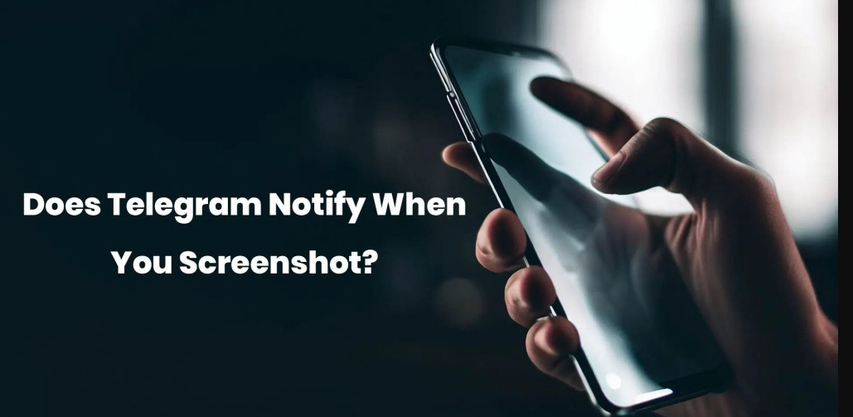
Part 2: How to Screenshot and Screen Record Telegram Without Being Knew
Now that you have explored the answer of the query, Does Telegram Have Screenshot Notifications? Now, it's time to know whether it is possible to screen-record telegrams without being known by the particular person. HitPaw Edimakor is here that help you screen-record the telegram in no time:
Step 1: Open HitPaw Edimakor
The foremost step is to open HitPaw Edimakor. To do this, you have to download and then install it on your laptop or computer. Once it is installed, move to its main interface for further work.
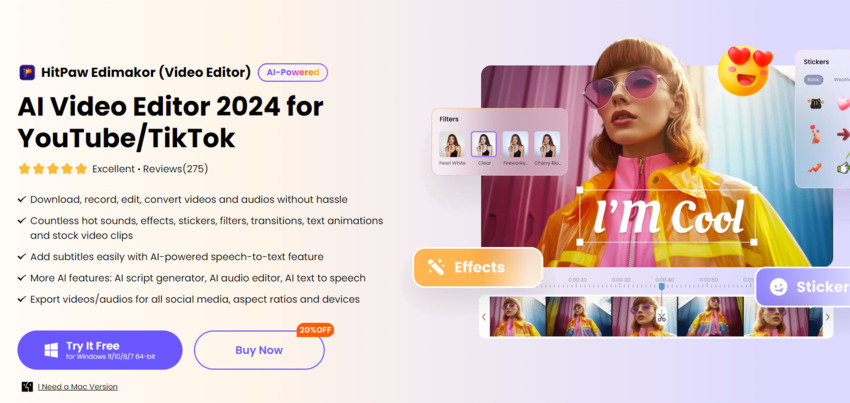
Step 2: Select Screen Recording Option
Now you will see the option to create a video on the main interface selected and you will be moved to the editing screen of Hitpaw Edimakor. Move to the media tab where you will see a screen recording option.
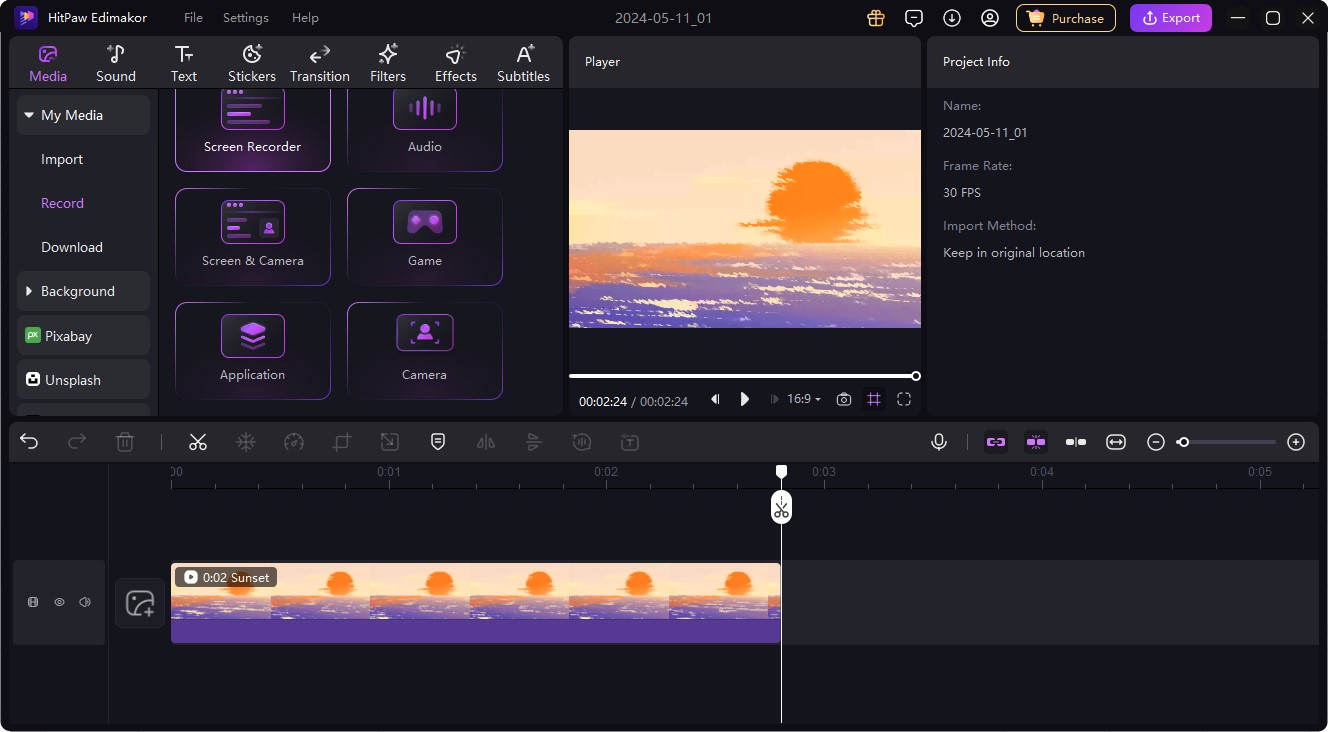
Step 3: Open Telegram and Record Screen
Now the next step is to open the Telegram app and move to the page that you want to record. Tap on the right circle that shows start recording.
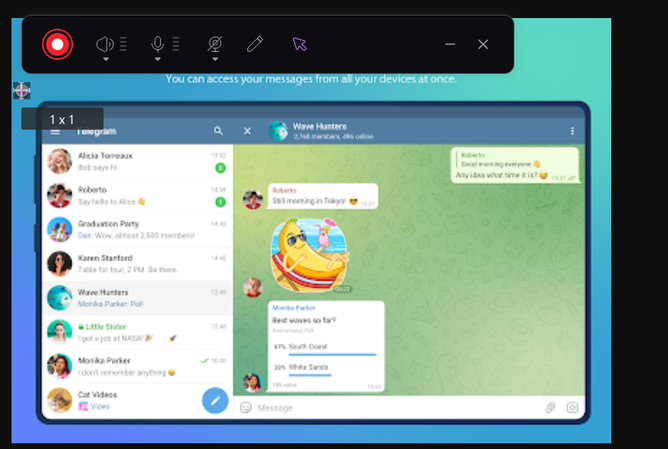
Step 4: Edit the Recording
As soon as you are done recording the telegram the recorded video will automatically move to the interface of HitPaw Edimakor. Here you can perform all kinds of editing to make your recorded video more compelling and attractive.
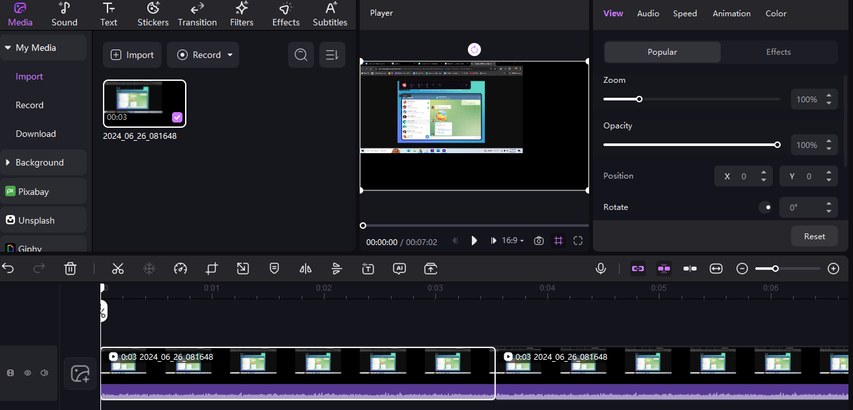
Step 5: Export the Recording
Finally, you can preview the recorded video to ensure that it does not need further editing. Select the export option and wait till the recorded video moves to your device.
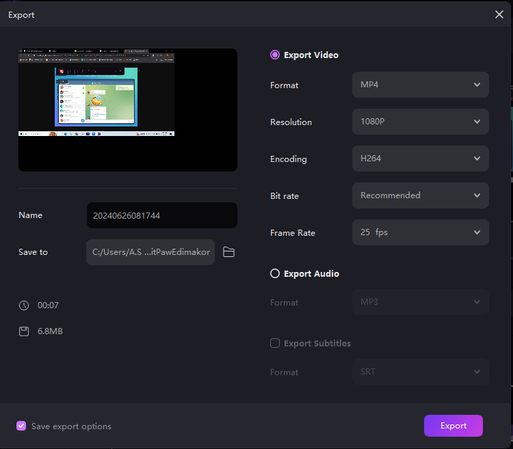
Final Words
The above article is all about the query Does Telegram Notify When You Screenshot. It's important to know that Telegram continues to prioritise user privacy. The regular chats don't notify you about the screenshot but the secret chats do. If you want to screen-record telegrams without being known then you can move ahead with HitPaw Edimakor(Video Editor).





 HitPaw Univd (Video Converter)
HitPaw Univd (Video Converter)  HitPaw Screen Recorder
HitPaw Screen Recorder HitPaw VikPea (Video Enhancer)
HitPaw VikPea (Video Enhancer)


Share this article:
Select the product rating:
Daniel Walker
Editor-in-Chief
My passion lies in bridging the gap between cutting-edge technology and everyday creativity. With years of hands-on experience, I create content that not only informs but inspires our audience to embrace digital tools confidently.
View all ArticlesLeave a Comment
Create your review for HitPaw articles