Does Bumble Notify if You Screenshot 2024
You may have noticed that Bumble has continued periodising user privacy in recent times. The common question that arises is whether it notifies users when someone tries to take a screenshot of their conversation or profile. In this article, we will explore Does Bumble Notify if You Screenshot and other details regarding it.

Part 1: Does Bumble Notify Screenshots 2024
Let us discuss if you take a screenshot on Bumble then the particular person will be notified or not.
1. Does Bumble Notify Screenshots of Chat?
Most people want to know Does Bumble Notify of Screenshots? Whenever you take a screenshot of the chat Bumble will never notify the user and it means the other person will never be notified that you have taken a screenshot of the conversation.
This amazing approach of Bumble shows that it only wants to maintain the user's privacy and focus on discretion in interactions that result in allowing the users to share moments without worrying about being monitored. But it is a good idea to respect others' privacy and don't save their conversation without their permission.
2. Does Bumble Notify Screenshots of Pics?
Taking screenshots of the pictures on Bumble will never generate any notification and the person will never be notified whenever you try to take a screenshot of their profile or any picture that is shared in the chat.
This feature proves to be helpful for the users who want to save images but it is also important to respect others' privacy and take benefit of this feature in a good sense. Without permission, taking screenshots can breach trust and on the other hand violate the guidelines of the platform.

3. Does Bumble Notify Screenshots of Profile?
People also want to know Does Bumble Notify Screenshots 2023 of the profile. The same case applies here if you try to take a screenshot of someone's profile picture then still they will not be notified or receive any kind of notification from Bumble that you have taken the screenshot.
In this way, people can keep the memory of the member but in the other sense, it is against the guidelines of the platform and also violates the privacy of the particular person. It is suggested to engage yourself with Bumble in a respectful manner and maintain your behaviour.
4. Does Bumble Notify When You Swipe Right?
Now let us talk about something different. What happens if you swipe right on Bumble, whether it notifies the particular profile or not? Luckily, Bumble doesn't notify users when you swipe right on their profile because the app functions on a mutual matching system.
Therefore we can say that the user will not be notified and this system has been designed to promote mutual interest and as a result avoid unnecessary notification. Moreover, it also shows that users are only notified of potential matches that result in maintaining a user-friendly and streamlined experience.
5. Can People See When You Screenshot Bumble?
Now that we are well aware of the query, Does Bumble Notify if You Screenshot Messages, chats, profiles or even pictures? Now time to discuss whether people can see when you screenshot Bumble or not. There is no way that they can be notified that you have screenshot Bumble and this is because of the privacy that Bumble always care about.
It is important to keep in mind that the policies and features of Bumble keep on changing over time therefore it is suggested to stay informed about the latest updates and changes to the privacy settings within the app. Moreover, always respect the privacy of other users and take advantage of the app teachers responsibly.
Part 2: Can You Screen Record on Bumble Without Them Knowing?
After having a clear discussion on Does Bumble Notify Screenshots 2023, now it is time to discuss the tool that you can use to capture a screen record on Bumble without them knowing-HitPaw Edimakor. Sure, you can. And here are the simple steps to do it:
Step 1: Open Hitpaw Edimakor
The first step of recording Bumble without notifying others is to download and then install the HitPaw Edimakor app on your laptop or computer and then move to its main interface for further work.

Step 2: Use the Screen Recording Feature
Next, you will see a media option that contains different features including a screen recording option. Select it and you will be moved to the new interface of HitPaw Edimakor.
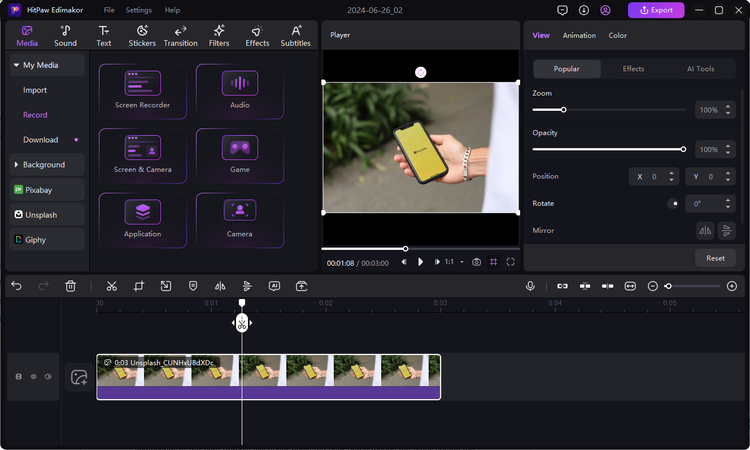
Step 3: Open Bumble and Record
Now the next step is to open the Bumble tool and move to the place where you want to record. Then tap on the start recording option to initiate the recording on Bumble.

Step 4: Edit Video
The recording will automatically be moved to HitPaw Edimakor where you will be allowed to perform different editing features like adding music, filters, templates and even speech-to-text features.
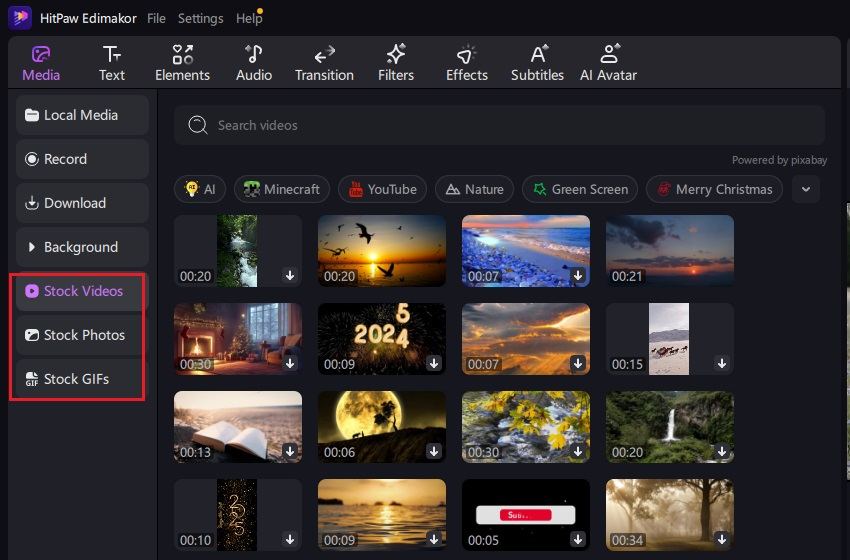
Step 5: Export your Recording
At last, it's time to export the recorded video. For this, you can tap on the Export button and this will save the video to your device automatically.
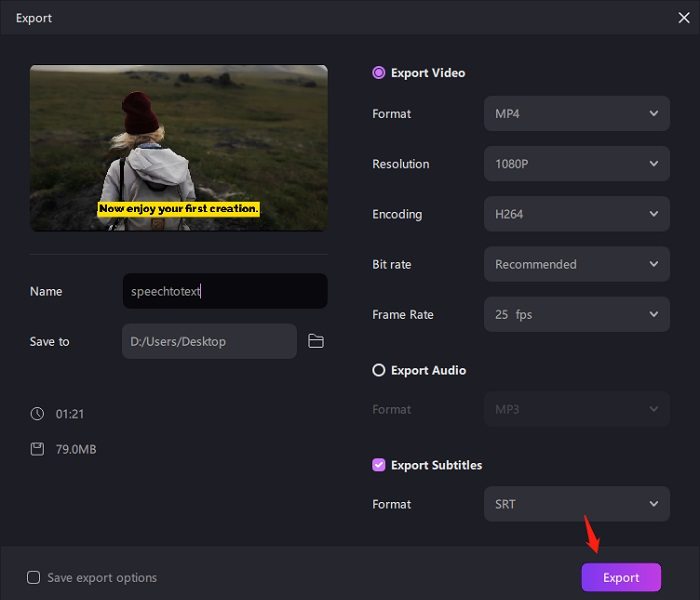
Final Words
The above discussion is a clear answer to the question, Does Bumble Notify Screenshots. Bumble doesn't notify other users when a screenshot is taken. Therefore we can say that this setting shows the commitment of Bumble with the user's privacy that allows people to interact freely without the concern of getting monitored by the app. We have discussed an effective tool named HitPaw Edimakor (Video Editor) that allows you to take a screenshot on Bumble without them knowing.





 HitPaw Univd (Video Converter)
HitPaw Univd (Video Converter)  HitPaw Screen Recorder
HitPaw Screen Recorder HitPaw VikPea (Video Enhancer)
HitPaw VikPea (Video Enhancer)

Share this article:
Select the product rating:
Daniel Walker
Editor-in-Chief
My passion lies in bridging the gap between cutting-edge technology and everyday creativity. With years of hands-on experience, I create content that not only informs but inspires our audience to embrace digital tools confidently.
View all ArticlesLeave a Comment
Create your review for HitPaw articles