How to Create Creative YouTube Channel Names with Examples
A YouTube channel's name is one of the first things potential viewers notice. Whether you're starting a new channel or rebranding an existing one, choosing the right name is crucial for your channel's success. A creative YouTube channel name not only attracts attention but also gives viewers an idea of what your content is about. In this guide, we'll walk you through how to come up with creative channel names for YouTube, share tips for brainstorming, and provide you with over 100 examples to spark your creativity.
Part 1: What Should I Name My YouTube Channel?
Choosing the perfect name for your YouTube channel can be a fun but challenging task. Your channel name will become your brand, so it's essential to select something that's memorable, relevant, and unique. Here are some key factors to consider when brainstorming creative YouTube channel names:
- Length: Your name should be at least four characters long, but not too long that it becomes hard to remember.
- Characters: You can use letters, numbers, underscores, and hyphens, but avoid spaces and special characters.
- Uniqueness: Make sure the name you choose is not already in use by another creative channel on YouTube.
- Catchiness: A creative channel name should be easy to remember and catchy. Think of something that stands out.
- Relevance: Your channel name should reflect the type of content you're creating and align with your niche.
- Personality: The name can also convey a sense of who you are, whether it's playful, professional, or quirky.
Part 2: How to Create Creative YouTube Channel Names
Now that you know what makes a good creative YouTube channel name, let's dive into the process of creating one. Here are some strategies to help you brainstorm and generate creative names for your channel.
1. Start with a YouTube Name Generator
Using a YouTube name generator can help spark ideas. These tools generate a variety of suggestions based on keywords, your channel's theme, or your niche.
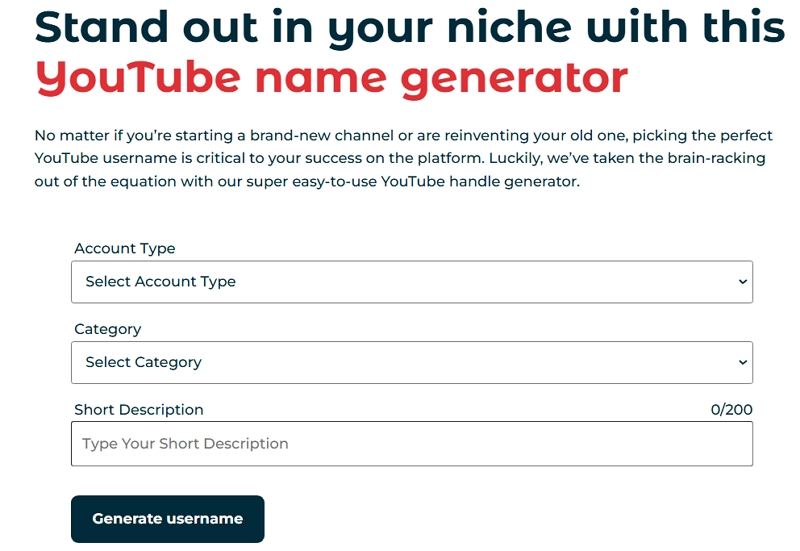
2. Choose a Channel Name Category
Different types of channels require different naming approaches. You might choose a name based on your channel's niche-whether it's tech, cooking, gaming, or vlogging. For example, creative channel names for YouTube could focus on fun or quirky names for a comedy channel or more serious and professional names for a business-focused channel.
3. Describe Your Topic
Think about what your channel is about and try to express it in one word or phrase. Are you focusing on travel, tech tutorials, or cooking? Make sure the name describes the subject matter while also being fun and easy to recall.
4. Use Name Modeling
Look at other successful YouTube channels in your niche. What kind of names do they have? You can draw inspiration from these but ensure your name is still unique and original.
5. Experiment with Wordplay
Wordplay can make your channel name stand out. Use puns, rhymes, alliteration, or creative combinations of words that catch people's attention. For example, a cooking channel could use something like "Bake It Till You Make It."
6. Make it Memorable
A creative YouTube channel name should be easy to remember. Avoid overly complicated or long names. The simpler, the better. The more memorable, the more likely people will return to your content.
7. Keep it Short and Simple
Short names are often the most effective. Try to keep your name under 15 characters if possible. A shorter name is easy to spell and share, which is important for growth.

8. Consider Global Translations
If you plan to grow your audience globally, check how your name translates into other languages. Make sure your name doesn't have any unintended or offensive meanings in different cultures.
9. Avoid Numbers
Using numbers in your channel name can be confusing. Try to avoid them unless they hold specific relevance to your niche, like for a math tutorial channel. Numbers can also make your channel name harder to remember.
10. Don't Forget to Capitalize
Capitalizing the first letter of each word in your channel name makes it easier to read and more professional. For example, "The Foodie Chronicles" is easier to read than "thefoodiechronicles."
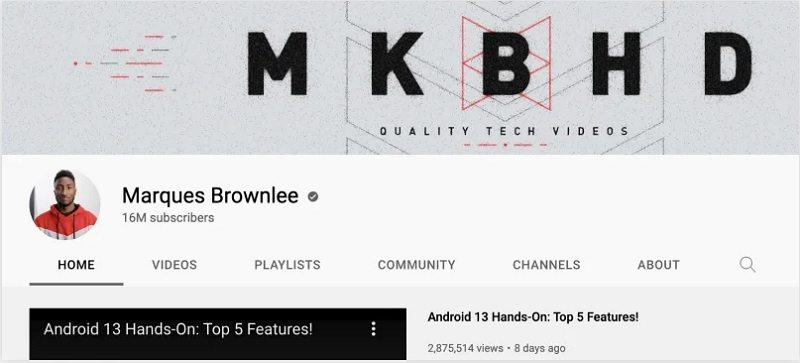
Part 3: 100+ Cool and Creative YouTube Channel Names
Now that we've covered the essentials for creating a creative YouTube channel name, here are over 100 creative YouTube channel names to inspire your next project. Whether you're in need of something fun, catchy, or niche-specific, these ideas can spark your imagination.
The Wandering Gourmet
TechUnboxer
Gaming Mavericks
Crafty Creations
The Travel Buff
FitFam Adventures
Movie Buff Zone
Pixel Pros
The Art Studio
Culinary Chronicles
Epic Vlogs
DIY Dynasty
The Sound Scout
Fashion Fix
Crafty Queen
The Cooking Crusade
Innovators Hub
The Video Vault
Artful Insights
Digital Nomads
Fitness Fable
Gamer's Paradise
The Style Shift
Tech Talker
Wanderlust Diaries
The Tech Haven
Bookish Buzz
Beauty Bliss
Life Hacks Central
The Wellness Edit
Ultimate Outdoors
The Music Mix
Digital Explorer
The Design Den
Culture Craze
Green Thumb TV
Home Hustle
The Challenge Channel
Eco Adventurer
Fitness Fusion
Style Savvy
The Geek Retreat
Artistry Unfolded
The Science Sphere
The Vlog Squad
Mindful Movement
Wanderlust Wonders
The Sound Wave
The Coding Classroom
The Nature Network
Living Large
Beauty Break
Health Hackers
The Book Nook
Taste of Travel
Global Grooves
The Tech Tribe
Creative Cooks
Artistic Visions
Geek Out Lounge
Freshly Brewed Ideas
FitLife Chronicles
The Music Matrix
The Digital World
Rewind & Relax
The Nature Nest
Digital Dreamer
The Gamer's Grid
The Pet Palace
Peaceful Ponderings
The Foodie Fix
Chasing Dreams
Tech Trends
The Adventurer's Archive
Spark Creative
Artistic Avenue
Infinite Gaming
The DIY Doctor
Stellar Vibes
Mind Benders
The Reading Room
Rhythm & Bytes
Culinary Crafts
Bright Horizons
Pixel & Play
Trendy Travel
Lifestyle Vision
Daily Discoveries
Innovation Island
The Eco Enthusiast
The Cozy Corner
Starry Skies Vlogs
Adventure Awaits
Upbeat Creators
Simply Styled
The Learning Loop
Daily DIY
Urban Uncovered
The Silent Scholar
Recipe Revolution
Part 4: Best Video Converter and Editor to Enhance Your YouTube Video
Once you've created your creative channel on YouTube, the next step is to produce high-quality content. HitPaw Univd (HitPaw Video Converter) is a powerful tool that helps enhance your YouTube videos with seamless conversions, edits, and optimizations. It is an all-in-one solution designed for content creators who want to streamline their video production process. Whether you're looking to convert videos to the perfect format, compress large files without losing quality, or edit clips to align with your creative vision, this tool offers everything you need in a single platform.
HitPaw Univd - All-in-one Video Solutions for Win & Mac
Secure Verified. 254,145 people have downloaded it.
- All-in-One Toolkit: Convert, edit, and compress videos effortlessly.
- Video Formats: Convert videos to HD/4K, MP4, MOV, AVI, and more.
- Audio Editing: Extract and convert audio files in MP3, M4A, WAV, etc.
- Easy Compression: Reduce file sizes while maintaining quality.
- AI-Powered Tools: Remove background noise, extract subtitles, and more.
Secure Verified. 254,145 people have downloaded it.
Step 1.Add Your Video: Open HitPaw Univd and click "Add File" or drag and drop your video.

Step 2.Select Output Format: Choose your desired format or use "Convert All To" for batch conversion. Click the edit icon to trim, crop, or add effects.

Step 3.Convert & Save: Click Convert to process your video, then locate your final file in the Converted tab.

With HitPaw, you can enhance your creative YouTube channel and produce content that stands out!
Conclusion
Choosing a creative YouTube channel name is one of the most important steps in building your brand on the platform. With the strategies and examples shared in this article, you have the tools to brainstorm and craft a name that truly represents your vision. Tools like HitPaw Univd can help you enhance your videos, ensuring they are polished, professional, and optimized for your audience.










 HitPaw VoicePea
HitPaw VoicePea  HitPaw VikPea (Video Enhancer)
HitPaw VikPea (Video Enhancer) HitPaw FotorPea
HitPaw FotorPea


Share this article:
Select the product rating:
Daniel Walker
Editor-in-Chief
My passion lies in bridging the gap between cutting-edge technology and everyday creativity. With years of hands-on experience, I create content that not only informs but inspires our audience to embrace digital tools confidently.
View all ArticlesLeave a Comment
Create your review for HitPaw articles