What Is YouTube Creative Commons and How to Use It?
YouTube Creative Commons is a powerful tool that offers creators the freedom to share and reuse content legally. Whether you're creating new videos, remixing existing ones, or simply exploring Creative Commons in YouTube for your projects, understanding this licensing model is essential. This article will guide you through what Creative Commons on YouTube is, how to find Creative Commons videos, and how to create and edit content using Creative Commons licensing. Plus, we'll introduce you to HitPaw Univd (HitPaw Video Converter) for editing and enhancing your creative content.
Part 1: What is the Creative Commons on YouTube?
Creative Commons is a licensing system that allows content creators to grant specific permissions for others to reuse their work legally. On YouTube, the Creative Commons YouTube license lets users share, remix, and use videos in their projects without violating copyright rules, provided they adhere to the terms of the license, such as giving appropriate credit to the original creator.
By leveraging Creative Commons in YouTube, creators can collaborate, innovate, and produce content more freely. This licensing has fostered a growing library of creative videos on YouTube, making it an invaluable resource for educators, artists, and businesses alike.
Part 2: How to Find Creative Commons Videos in YouTube?
Searching for YouTube music Creative Commons or other creative videos is simple when you know how to use the platform's filters. Here's how to locate and use Creative Commons-tagged videos effortlessly.
1.Open the YouTube app on your smartphone or visit YouTube.com on your desktop.
2.Use the search bar to type what you're looking for. For instance, searchbirthday music that has the YT Creative Commons license.

3.Apply the Creative Commons Filter
On Desktop: Click FILTERS at the top-left corner of your search results.
On Mobile: Tap the three-dot icon at the top-right corner, then select Search filters.

4.Choose the Creative Commons option to filter your search results. Now, all the displayed videos are tagged as Creative Commons.

By following these steps, you can safely incorporate Creative Commons videos into your own projects without fear of copyright infringement.
Part 3: How to Make Videos with YouTube Creative Commons
Creative Commons licensing empowers creators to share and adapt videos, enabling greater collaboration and creativity. If you're wondering, "How do I add a Creative Commons license to YouTube?" the process is straightforward. Below are steps to add Creative Commons Licensing to your videos.
1.Go to your YouTube channel and click the Upload Video button.Select the video file you want to upload from your system.

2.In YouTube Studio, scroll to the License and Distribution section.

3.Select Creative Commons License from the dropdown menu.

Now your video is shared under the Creative Commons license, encouraging other creators to use and build upon your work.
Part 4: Best Creative Commons Video Converter and Editor to Enhance Video Experience
Enhancing Creative Commons YouTube videos has never been easier with HitPaw Univd. This all-in-one tool is perfect for converting, editing, and optimizing videos for seamless integration into your creative projects. Covers video/audio editor, video/audio converter, video compressor, AI speech to text, AI background noise remover, AI vocal remover, video downloader and more tools in one-stop solution.
HitPaw Univd - All-in-one Video Solutions for Win & Mac
Secure Verified. 254,145 people have downloaded it.
- Format Flexibility: Convert videos to MP4, AVI, MOV, and more without quality loss.
- Audio Extraction: Extract audio from videos and save in formats like MP3 or WAV.
- Built-in Editor: Trim, crop, and add effects to videos effortlessly.
- Video Compression: Reduce file sizes without compromising quality.
- AI Enhancements: Remove background noise or improve audio clarity.
Secure Verified. 254,145 people have downloaded it.
Step 1.Open HitPaw Univd and click Add File or drag and drop your files.

Step 2.Use the built-in editor to enhance your videos-add subtitles, effects, or trim unwanted parts.

Step 3.Select your desired format or use Convert All To for batch processing.

Step 4.Click Convert to start processing. Locate your files in the Converted tab or choose further edits. With HitPaw, creating stunning creative videos on YouTube becomes a breeze.

FAQs on Creative Commons on YouTube
Q1. How do I reuse a Creative Commons video on YouTube?
A1. Use the Creative Commons Attribution option to enable others to edit or adapt your content legallyfrom the License and rights ownership.
Q2. Can I monetize YouTube videos with Creative Commons?
A2. Yes, but ensure the video complies with YouTube's monetization policies and gives proper credit to the original creator.
Q3. How do I get a Creative Commons license on YouTube?
A3. Edit your video settings and select Creative Commons License under the License and Rights Ownership section.
Conclusion
YouTube Creative Commons is a versatile resource for creators, enabling the legal reuse and remixing of content. By understanding how to find and use Creative Commons videos on YouTube, you can expand your creative horizons. And with tools like HitPaw Univd, you can enhance and optimize your projects for professional results. Embrace the power of Creative Commons to innovate and collaborate like never before!

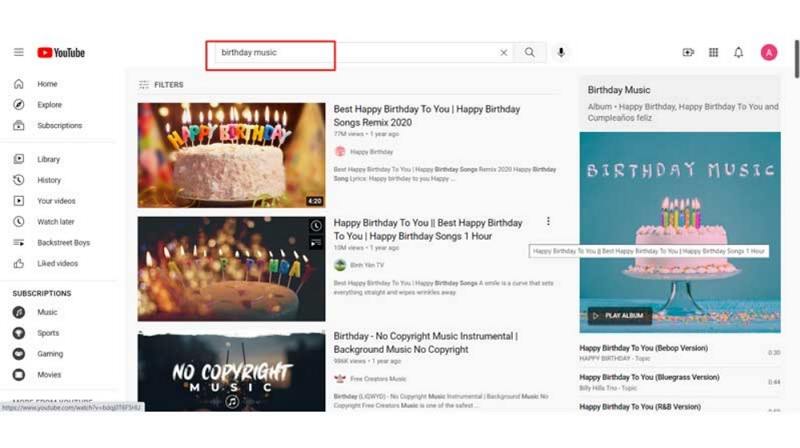
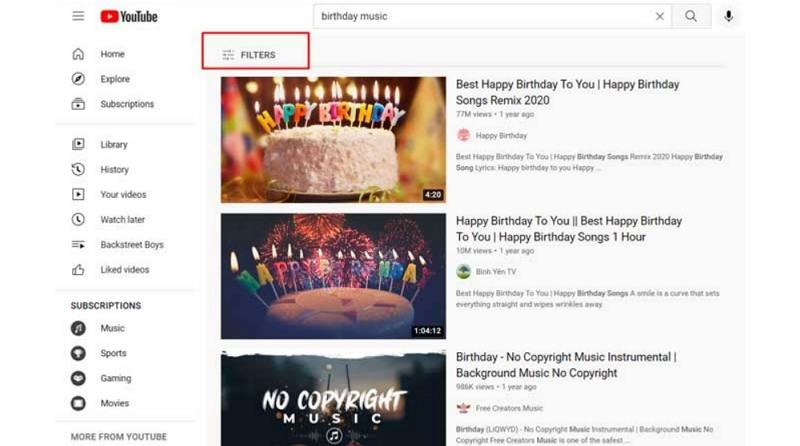
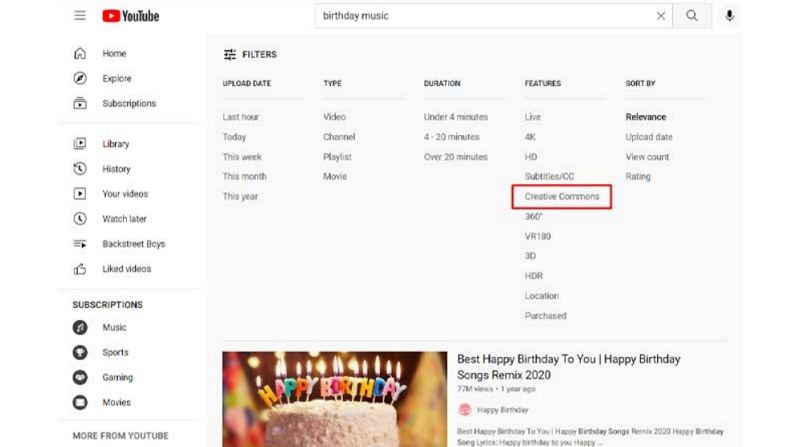
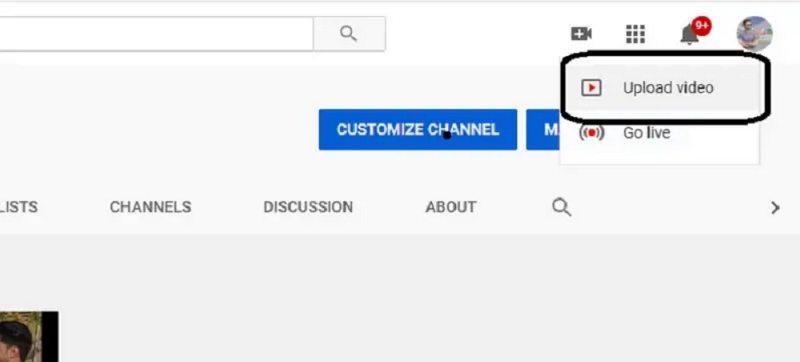
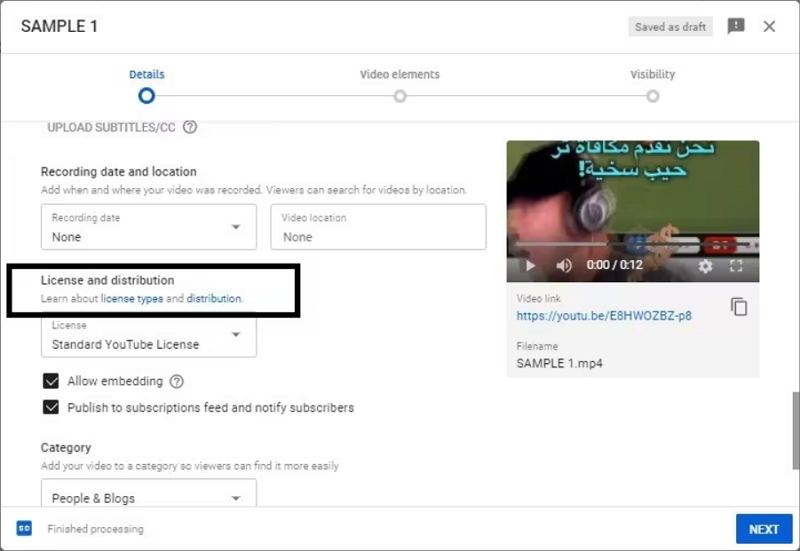
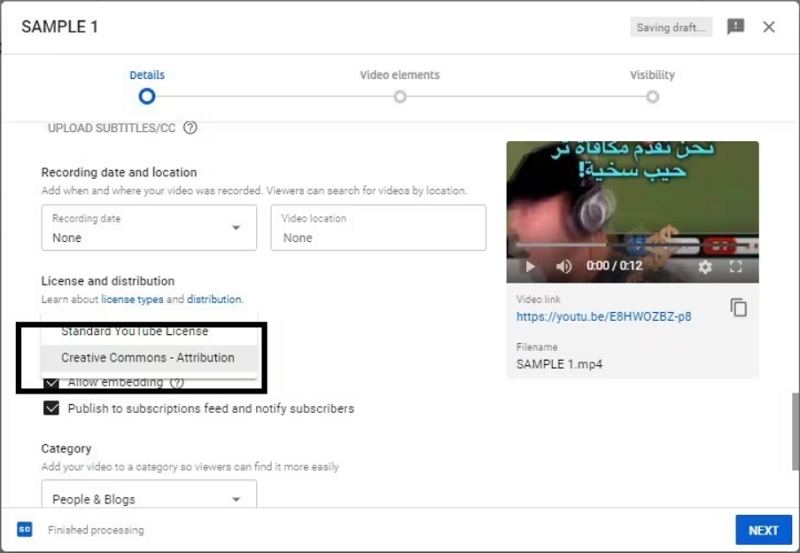










 HitPaw VoicePea
HitPaw VoicePea  HitPaw VikPea (Video Enhancer)
HitPaw VikPea (Video Enhancer) HitPaw FotorPea
HitPaw FotorPea

Share this article:
Select the product rating:
Daniel Walker
Editor-in-Chief
My passion lies in bridging the gap between cutting-edge technology and everyday creativity. With years of hands-on experience, I create content that not only informs but inspires our audience to embrace digital tools confidently.
View all ArticlesLeave a Comment
Create your review for HitPaw articles