Toy Figure Photography: 10+ Creative Tips to Find the Art of Toy Figure
Toy photography is a brilliant way to showcase your talent. Although many photographers ignore going for toy photography this type of photography could be successful if you target toy figure photography at young people. This post introduces the 10 flawless toy photography ideas to attract the attention of millions of people who love accessing toy photography backgrounds.
Part 1. What is Photography with Toys
Toy photography is the type of photography in which you can take pictures of the toys that are being captured. This type of photography helps the photographers to work with storytelling, composition, and lighting. Whether you tend to shoot playful scenes or would love to go for the action figure, toy photography will help you portray a unique story.

Part 2. 10+ Toy Photography Ideas to Photoshoot
Here's the list of the 10 mind-blowing to-camera photography you can watch out for.
1. Select the Best Toy for Photography
Selecting the right toy is the first thing you'll need to think deeply about while selecting captivating photos. You must look for figures containing unique poses, intricate details, and suitable colours that will make the toy photography look standout.

2. Suitable Cameras and Lenses for Toy Figure
You can also use a mirrorless or DSLR camera containing the macro lens as these types of cameras will help you to capture close-up shots containing a sharp focus. A lens containing a wide aperture will come up with an outstanding depth of field making the toys look majestic in front of the blurred background.

3. Lighting Techniques for Captivating
Although natural light is an appropriate gig for any type of photography, you can try out the artificial lighting, including the LED lights or soft boxes to highlight the special type of features of the toy. Thus, you'll need to try side lighting or backlighting to obtain the dramatic effects.

4. Accessories to Enhance Toy Photography
Using the small props including the furniture or even the fake snow will help you to add the context and real meaning to the scene of the toy. Apart from this, you can also opt for the accessories that will help you to enhance the story you're going to tell to people courtesy of the toy photography

5. Make Composition for Display Toys
If you want to produce balanced compositions, you can try applying the rule of leading lines and thirds. Thus, you'll need to position the toys in a unique way that will guide the eyes of viewers through photos.

6. Utilizing Background for Photography Toys
You can also rely upon the textured and solid background in the toy photography as it helps your toy figure to stand out. You can also use things like colored paper, fabrics, and themed settings to add interest and depth to the shot of the photography with toys.

7. Choose Toy Photography Locations
If you want to tell people a great story through toy photography, location is one of the most important aspects in this regard. Regardless of whether you want to shoot the images in the forest or your home, meaningful toy photography will set the tone for the photography.

8. Customize Toy Stage Set
If you want to set the top-notch state for the toys you're currently working on, you'll need to modify and build the miniature sets. Going for the simple setup including the garden scene or tiny desk night helps you to make the images look standout and this way you'll be able to make the toy photography look wonderful and remarkable.

9. Create Stability With A Tripod
If you're fearing blurred images during toy photography, you can use the tripod to make the camera look stable and attractive. It is fairly important on the low light conditions which helps you to make the images look less blurred when creating the images in the toy photography.

10. Set Aperture For Depth Of Field
Going for the low f stop helps you to go for the shallow field is an appropriate gig as it will make the background of the images look blurred and will bring more value to the toys. If you want to acess the artistic effects, you'll need to customize the different apertures to make the images look standout and wonderful. This way you'll be able to make the photography extraordinary and attractive.

11. Use Post-Processing Tools
Post progressing will indeed help you to enhance the images by adjusting the sharpness, colour balance, and exposure of the images. To get an outstanding photo done, you'll need to go for a tool like HitPaw FotorPea which offers outstanding image enhancing and editing techniques to make the photos look standout and exciting.
Part 3. Post-Processing Tips to Elevate Your Toy Photography with HitPaw FotorPea
If you're looking for the best tool to edit and enhance toy photography images, HitPaw FotorPea is a go-to tool for you. Apart from bringing in a simple user interface, HitPaw FotorPea has now introduced a stunning photo editor that allows you to customize the editing parameters effortlessly.
One advantage of the HitPaw FotorPea is that it can greatly improve the photographs' credentials and provides nine AI models to improve the images' quality. HitPaw FotorPea ensures that while enhancing the pictures, it doesn't affect the quality of the images, and since it supports batch processing, you've got the chance to customize the multiple images simultaneously.
Features
- Enables you to enhance the images quickly
- Explore the photo editor to edit the image credentials
- No image quality loss detected
- Supports multiple image formats
- Compatible with Mac and Windows
- Allows you to eliminate the photographs' background.
- Eliminate the unwanted objects from the images
- Doesn't insert the watermark from the images
How to enhance the toy photography images with HitPaw FotorPea?
Step 1: After installing the HitPaw FotorPea on the computer, you'll need to start the software and select the AI Enhancer button. Click on the Choose Files button and doing so helps you to import the photos you want to enhance the quality of.
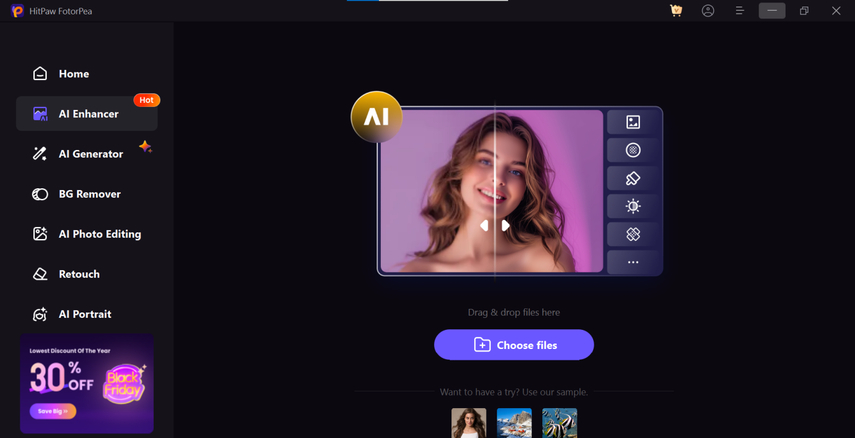
Step 2: In this phase, you'll need to select the AI model you want to apply to the images as HitPaw FotorPea supports applying the 9 stunning AI models to the images.
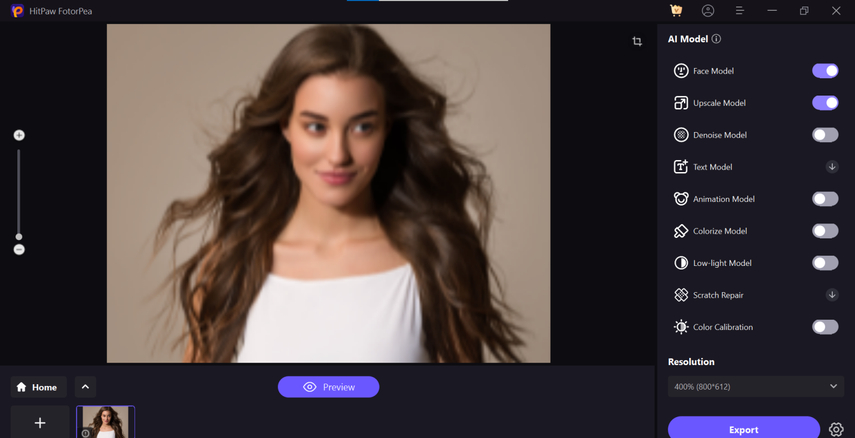
Step 3: HitPaw FotorPea allows you to preview the AI model you've applied and select the Export button to download the images onto the computer.
Conclusion
The significance of toy photography nowadays is huge but to access the most desired results through toy photography, you'll need to take care of several aspects. You can look at the toy photography tips we've given in this guide and all the options are sure will help you make the photos look splendid. HitPaw FotorPea remains the best tool to enhance the image quality as it lets you to apply the 9 mind-blowing AI models to the images.










 HitPaw Edimakor
HitPaw Edimakor HitPaw VikPea (Video Enhancer)
HitPaw VikPea (Video Enhancer) HitPaw VoicePea
HitPaw VoicePea


Share this article:
Select the product rating:
Daniel Walker
Editor-in-Chief
This post was written by Editor Daniel Walker whose passion lies in bridging the gap between cutting-edge technology and everyday creativity. The content he created inspires the audience to embrace digital tools confidently.
View all ArticlesLeave a Comment
Create your review for HitPaw articles