10 Creative Nutrition Brand Photoshoot Outdoor Ideas
If you want to do the marketing of any brand, going for the strong visual presence is compulsory.
When talking about the Nutrition brand, an outdoor photoshoot could help you add the most vibrant and authentic touch to the marketing.
While highlighting healthy lifestyles, fresh ingredients, and sustainable choices, outdoor settings will provide the perfect backdrop.
After understanding the non-branded photo outside, we've narrowed down the 10 prolific tips to elevate the quality of the nutrition shoot.
Part 1. 10 Best Nutrition Brand Photoshoot Outdoor Ideas
1. Fresh Market Scene
A fresh market scene is appropriate for the nutrition brand photoshoot outdoors. Locals can experience the vibrancy of the local farmer market and use artisanal food products, vegetables, and colorful fruits to produce an authentic aesthetic. This type of setting shows sustainability and freshness in the dynamic and engaging images.

2. Park Picnic
A well-organized event in a lush green park could be a brilliant venue for showcasing healthy nutritional snacks and fresh juices. If you want to create an inviting and warm atmosphere, using the CTs, picnic baskets, and natural light would be a great fit.

3. Beach side Wellness Shoot
The beach provides a brilliant background for wellness-focused brands. Thus, you'll need to feature nutritional products in the active beach setting, such as refreshing post-workout drinks and shots.

4. Hiking & Adventure Theme
You have the leverage to capture the hydration drinks, protein bar, and energy booster in action, highlighting the adventures and hiking theme. You can also rely upon the mountain visas and scenic trails to reinforce a balanced and active lifestyle.

5. Urban Outdoor Fitness Session
Presenting nutrition products in a high-energy environment is possible by featuring outdoor works, such as urban jogging or rooftop yoga. You can also go for the trendy and energetic appeal courtesy of jogging through a bustling city.

6. Garden or Botanical Backdrop
Shoot in a floral setting or in a botanical garden to surround the products with nature. This type of aesthetic tends to pair with a vegan, plant-based, or organic nutrition brand, offering the sign of sustainability and purity.

7. Rustic Farm to Table Concept
You can add an authentic and sublime touch to the outdoor brand story by using rustic Farm backdrops. You can then make the ingredients show harvest, brilliant products behind again in a countryside setting, or fresh meals being prepared.

8. Street Market Vibes and outdoor cafe
It is important to bring the brand an urban yet approachable feel by capturing moments in a street market or outdoor cafe. This aspect works wonderfully for grab-and-go nutrition like superfood-infused drinks, health bars, and protein shakes.

9. Sunrise or Sunset Glow
Golden hour lighting will produce the aesthically pleasing, inviting and warm tone for the nutrition branding. Regardless of whether it's a post workout protein shake at sunset or morning smoothie by sea, the natural light indeed ass the aspirational touch to the images.

10. Eco Friendly & Sustainability Focus
You can choose an eco-conscious photo to highlight the brand's commitment to sustainability. Match the images with an environmentally friendly message using biodegradable materials, reusable containers, and minimal-waste packaging.

Part 2. The Best Tool to Enhance Imgaes with HitPaw FotorPea
If you aren't happy with the overall quality of the nutrition brand images after clicking them, install HitPaw FotorPea. Coupled with an effortless user interface and 9 AI models, HitPaw FotorPea makes it fairly simple and excellent to enhance the quality of the images.
Apart from enabling you to eliminate blemishes from the images, reduce noise from the photos, apply lighting to dark areas of the images, increase the resolution of the pictures, and colorize the black-and-white photos, HitPaw FotorPea also enables you to add animations to the photos to make them look fascinating.
Since HitPaw FotorPea is locally installed photo quality, the requirements of the fast internet speed won't be there and while exporting the enhanced images, HitPaw FotorPea doesn't bother inserting the watermark in the images. With batch enhancing, HitPaw FotorPea enables you to import and enhance the quality of multiple photos simultaneously. Since it offers the AI powered technology, manual operations won't be needed to perform the photo enhancing credentials on the images.
Features
- The perfect image quality enhancer available for Mac and Windows
- Upscale and enlarge the images without causing the image quality loss
- Easily remove the noise of photos and make the pictures look less blurry
- Enhance the quality of the images with the 16K Photo Enhancer in one click
- Simple user interface to ensure new comers won't find it difficult to enhance the images
- Batch enhancing to elevate the quality of the multiple pictures simultaneously
- No watermark added in the exported images for subscribers
How to enhance the image quality through HitPaw FotorPea?
Step 1: Navigate to the official webpage of HitPaw FotorPea and install the software on your computer. Next, start the tool and click on the AI Enhancer icon. Press on Enhance Photos Now and import the photo you want to enhance.
Luckily, HitPaw FotorPea is compatible with all image formats, so you can upload images in multiple formats. HitPaw FotorPea empowers you to import and enhance the image quality of multiple photos in one go, courtesy of batch enhancement.
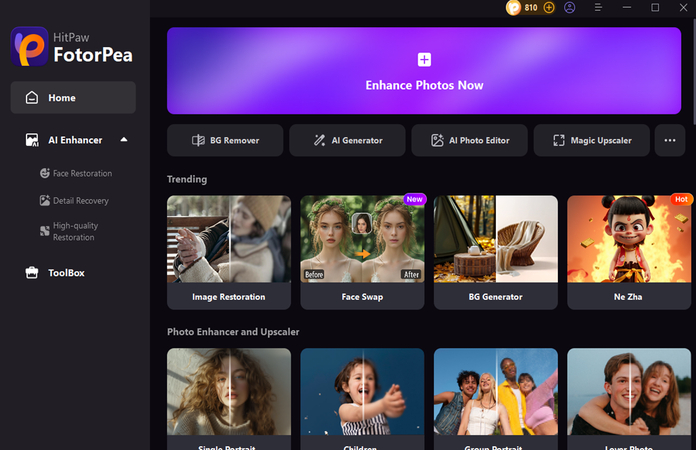
Step 2: Upon entering the timeline of the HitPaw FotorPea, you can see the nine mind-blowing AI models, including the Face model, Denoise Model, text model, blur repair model, animation Model, and colorize model, etc, appearing on the screen. To apply your favorite AI model to the images, tap on the AI Model and then hit the Preview icon.
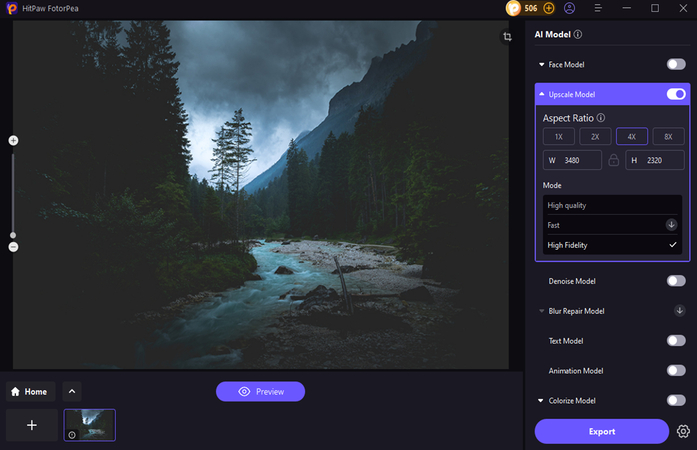
Step 3: Doing so will help you insert the selected AI model into the images. If the internet speed is stable, HitPaw FotorPea won't take any time previewing the multiple pictures with the most anticipated AI model applied. If you want to download the enhanced images afterward, tap the Export icon.
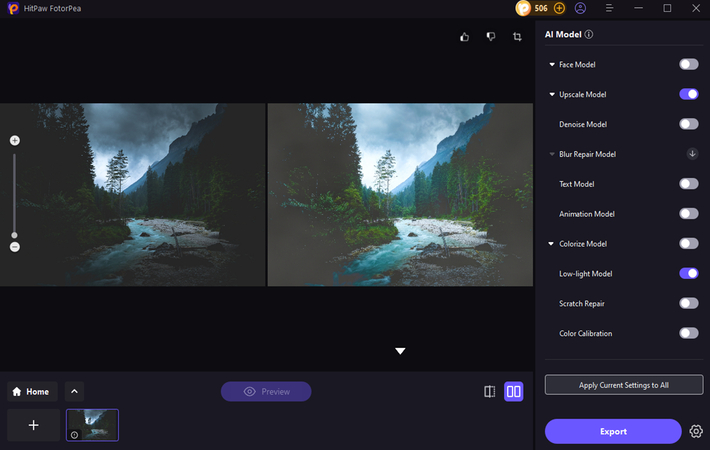
Part 3. FAQs of Nutrition Brand Photoshoot Outdoor
Q1. What colors work best in outdoor nutrition photography?
A1. Natural and bright colors work brilliantly for the outdoor nutrition photography. Yellows, reds, oranges, and greens could make the fresh ingredients pop, while neutral tones balance the composition appropriately. The main motive is to produce the visually appealing contrast that could improve the vibrancy of the nutrition products.
Q2. Why is outdoor photography beneficial for nutrition brands?
A2. Outdoor photography enables the nutrition brands to produce an authentic and natural aesthetic. Natural lighting offers the ability to enhance the product colors with diverse outdoor settings, empower reinforcement of the brand messaging around the active lifestyle, sustainability and health. Beyond that, outdoor shots might be engaging and relatable for all consumers.
Final Words
Well-organized and well-planned outdoor photography could elevate the engagement and visibility of the nutrition brand. The nutrition brand photoshoot outside ideas we've highlighted in this post enable you to make the photography look outstanding and splendid.
Plus, we've also talked about the best image quality enhancer to improve the quality of the images of the nutrition outdoor photography. It couples with the 9 AI models and neural advanced networks to upscale and modify the images realistically and efficiently.






 HitPaw Edimakor
HitPaw Edimakor HitPaw VikPea (Video Enhancer)
HitPaw VikPea (Video Enhancer) HitPaw Univd (Video Converter)
HitPaw Univd (Video Converter) 

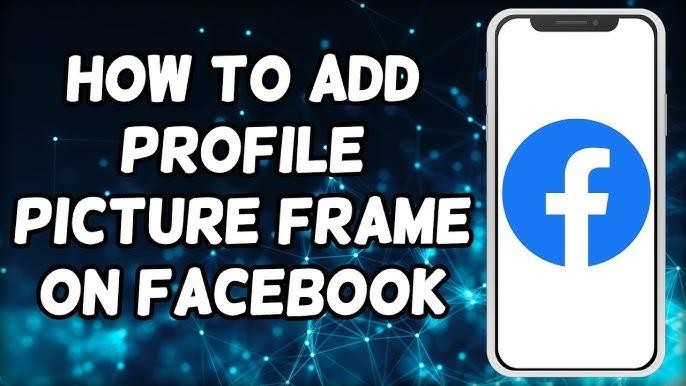

Share this article:
Select the product rating:
Daniel Walker
Editor-in-Chief
My passion lies in bridging the gap between cutting-edge technology and everyday creativity. With years of hands-on experience, I create content that not only informs but inspires our audience to embrace digital tools confidently.
View all ArticlesLeave a Comment
Create your review for HitPaw articles