5 Sites to Download Light Blue PNG Aesthetic for Creative Projects
If you're working on a project and want to add attractive images to the project to make the project look elegant and exciting, you can download the light blue PNG aesthetic images. Adding high-resolution images to the project is compulsory to get the required and preferred results.
Several websites offer you to download light blue images but only a few websites are efficient. Tune into this guide to access the 5 stunning websites to access the light blue aesthetic images quickly.
Part 1. Useful 5 Sites to Get Light Blue PNG Aesthetic Images
1. Pngtree
PNGTree is a brilliant platform that comes with plenty of images in PNG formats and downloads a variety of styles of images on the cards. It enables you to access the professional-looking design across multiple categories, including the vectors, elements, and backgrounds.
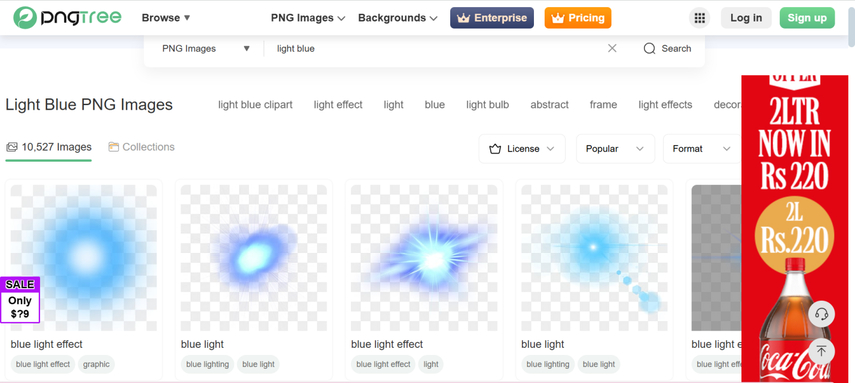
Pros
- Lets you to download a variety of blue background aesthetic images
- Offers the high-resolution images for commercial use
- Images are sorted into the categories including the light blue aesthetic images
Cons
- Limited free downloads
2. Pinterest
Pinterest is a photogenic tool if you want to download the plenty of the images. It allows you to download a variety types of aesthetic themes, including light blue PNG images and one thing is certain with Pinterest it doesn't affect the quality of the images.
Regardless of which type of images you want to download, Pinterest will only ask you to enter the text description, and then you'll be able to download the photos for free.
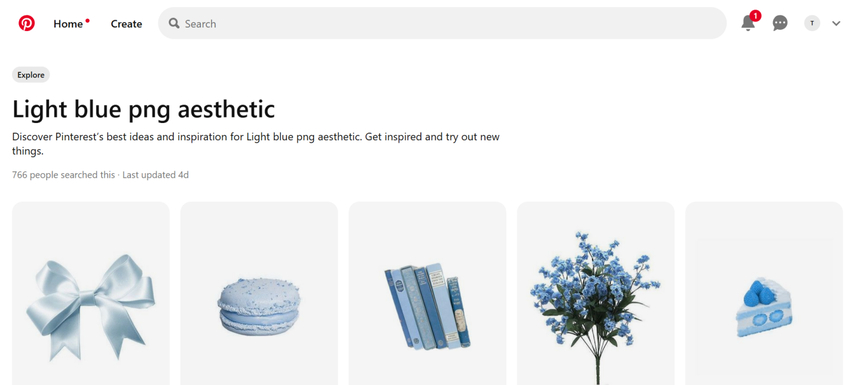
Pros
- Browse the light blue PNG images quickly
- Allows you to swiftly download a range of pictures.
- No image quality loss was detected while downloading the aesthetic light blue images
Cons
- Might have to act upon the extra steps to download high-quality PNGs
3. PNGWing
PNGWing tends to specialize the transparent and reliable PNG images for multiple cases, including thematic and aesthetic designs. The curated and flawless categories of the PNGWing make it effortless for you to download the light blue image and this tool doesn't bother inserting the annoying watermark in the images.
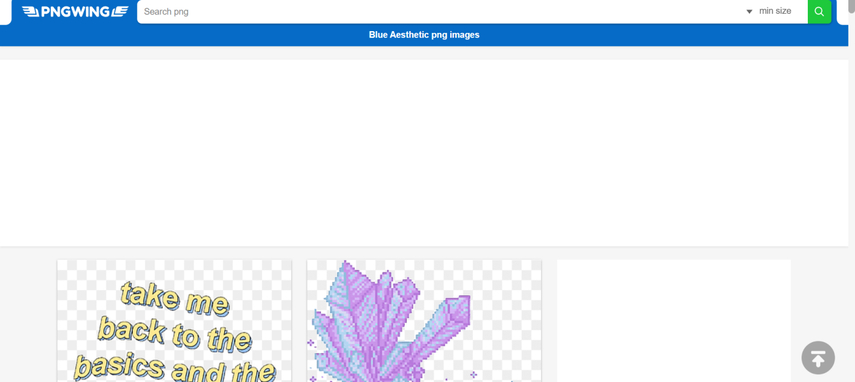
Pros
- Offers high-quality PNG images without any watermark
- No registration is required while downloading the light blue images
- Explore the user-friendly interface and well-organized categories of the images
Cons
- Some of the uploaded light blue images aren't realistic
4. Vecteezy
Vecteezy is a stunning platform for premium and free vector graphics, stock photos, and PNGs. It brings in the different categories and if you want to browse through the particular category of the images, you'll only need to input the keyword related to the images in the interface of the Vecteezy.
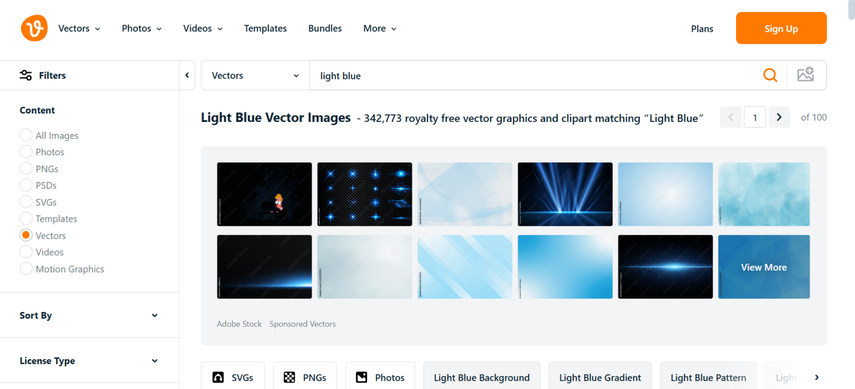
Pros
- Brings in a user-friendly interface for minor customizations
- Examine the approved light blue commercial photos.
- No installation is needed when downloading the light blue aesthetic images
Cons
- Offers the limited free light blue aesthetic images
5. Freepik
Despite trying all the light blue PNG aesthetic images downloading websites, if you're still struggling to access reliable light blue images, going for the Freepik won't be a bad option. This tool offers an elegant user interface as it doesn't take any extra time to download plenty of light blue images at once.
On top of that, Freepik also allows you to download the light blue images without inserting the watermark on it and you won't see the ads in the timeline of the Freepik. Furthermore, Freepik also allows you to create custom images and then upload them into the Freepik timeline after creating the Freepik account.
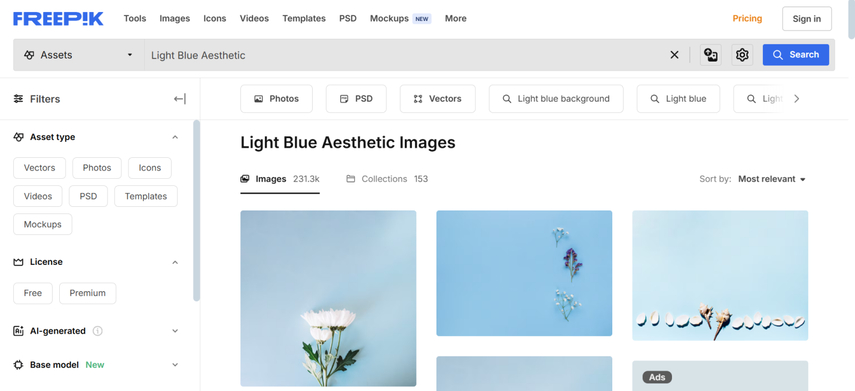
Pros
- Allows you to explore the variety of aesthetic light blue images
- Comes up with the various styles and designs while downloading the light blue aesthetic images
- Comes up with the brilliant premium plan with commercial rights and unlimited downloads
Cons
- The premium package is a bit expensive.
Part 3. The Best Tool to Make Light Blue PNG Aesthetic with HitPaw FotorPea
The arrival of AI technology has helped you to create the images automatically and you can use the HitPaw FotorPea to create the light blue PNG aesthetic images through text description. HitPaw FotorPea enables you to select from various styles while downloading the light blue PNG aesthetic images and this tool doesn't insert the watermark in the generated images.
HitPaw FotorPea ensures that you can import the photos into the timeline of the tool and then apply the various effects to the images. HitPaw FotorPea also allows you to select from plenty of artistic styles, and selecting your favorite image resolution and size is possible. In addition to providing a reasonably priced premium package, HitPaw FotorPea also bestows upon you the beautiful free trial edition.
Features
- Lets you create light blue PNG aesthetic images effortlessly
- No image quality loss was detected while generating the light blue PNG aesthetic templates
- Lets you create multiple light blue PNG aesthetic images simultaneously
- Don't insert the watermark while creating the light blue background images
- Allows you to adjust the size and resolution of the generated light blue PNG aesthetic images
How to generate the light blue PNG aesthetic images via HitPaw FotorPea?
Step 1: After marching into the official timeline of the HitPaw FotorPea, you'll need to click on the Download button before installing the tool on the computer. Next, you'll need to start the software click on the AI Generator button, and then choose the Generate AI Images button.
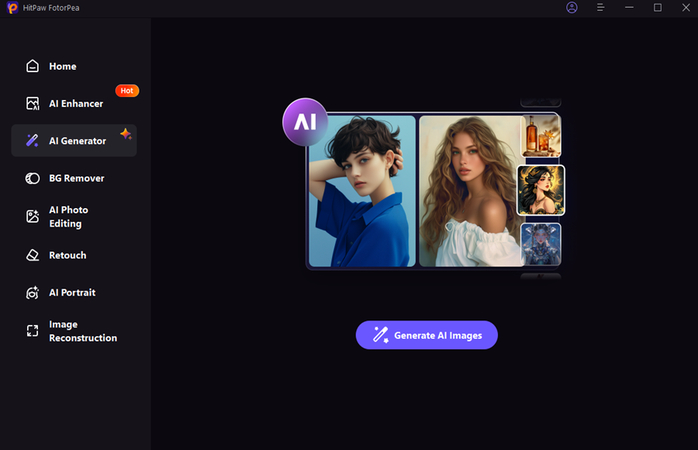
Step 2: Enter the text description of what you wish to make using HitPaw FotorPea by clicking the Type What you want to see button. You can use the built-in text prompts if you don't like the custom text descriptions.
You can also import the photos into the timeline of the HitPaw FotorPea if you don't like the custom text descriptions and would love to apply the exciting image styles and designs to the images.
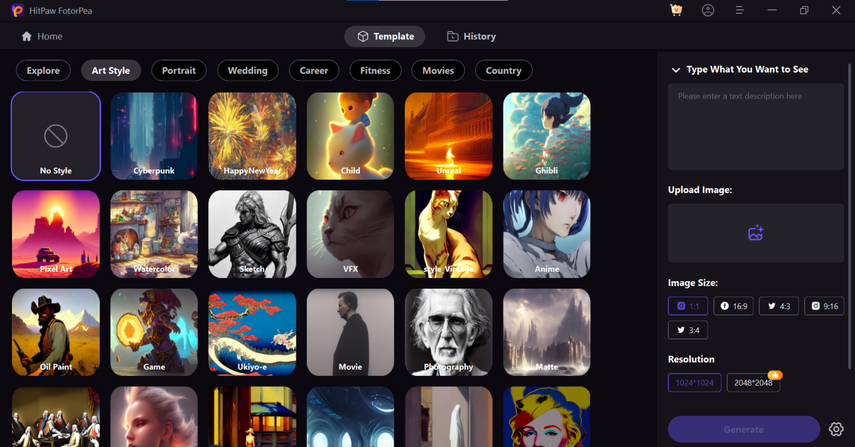
Step 3: Once you're done entering the text description, you'll need to select the range style, design and size of the images and hit the Generate button to initiate generating the images into the computer. HitPaw FotorPea won't take any extra time to generate stunning images, and after a few moments, you'll be able to various images of the light blue PNG aesthetic on your screen.
Now, you'll need to preview the images and then hit the Download button to export the photos to the computer.
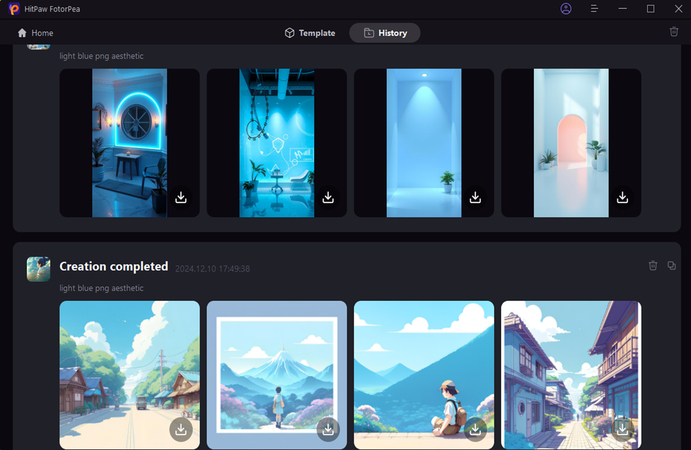
Final Words
Adding the light blue PNG aesthetic templates to any project will increase the overall beauty and quality of the project. We've listed the 5 reliable websites to help you download the remarkable images of the light blue aesthetic and all the tools we've mentioned in this guide will come up with the exciting image quality.
When it comes to creating the light blue PNG aesthetic images, we've recommended the HitPaw FotorPea as it is simply the best way to create the images automatically. It supports the batch creation and lets you select from plenty of image styles and designs offering brilliant image quality.






 HitPaw Edimakor
HitPaw Edimakor HitPaw VikPea (Video Enhancer)
HitPaw VikPea (Video Enhancer) HitPaw Univd (Video Converter)
HitPaw Univd (Video Converter) 



Share this article:
Select the product rating:
Daniel Walker
Editor-in-Chief
My passion lies in bridging the gap between cutting-edge technology and everyday creativity. With years of hands-on experience, I create content that not only informs but inspires our audience to embrace digital tools confidently.
View all ArticlesLeave a Comment
Create your review for HitPaw articles