How to Draw a Pokemon with Easy 2 Ways (Bonus Drawing Ideas)
The world of Pokemon has brought joy to people and children of the generations that have passed. From the cute little Pikachu to the great and mighty Charizard, these captivating creatures are still adding to people's fantasies and creativity.
If you've ever wanted to learn how to draw cute Pokemon, then I have some good news for you. This guide explores two accessible methods: an AI art generator and learning how to draw on digital platforms with the help of lessons and tutorials. Furthermore, we will conclude this guide with some bonus drawing tips to assist you in your practice.
Part 1. How to Draw Pokemon Easy with AI Generator
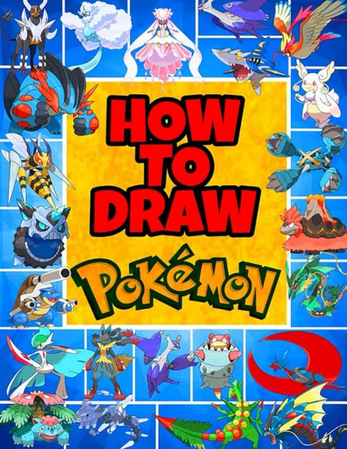
One of the simplest and most efficient ways to come up with a Pokemon drawing is by using AI technology. Here comes the HitPaw FotorPea, a software solution that brings art to your fingertips as it lets you create marvelous artwork with minimum effort.
However, HitPaw FotorPea does not only focus on photo processing but also offers advanced features. This is a very appealing feature, and one of the more notable functions is AI image generation. This lets you design your own unique Pokemon drawings, which may be especially fun for those who don't have much art skills.
Key Features of HitPaw FotorPea
HitPaw FotorPea - All-in-one Photo Editing Tool for Win & Mac
Secure Verified. 212,820 people have downloaded it.
- AI art styles especially anime character as Pokemon
- Keyword prompts to help you spark
- Customization options to make your own character
Secure Verified. 212,820 people have downloaded it.
Step-by-Step Guide to Creating a Pokemon Drawing with HitPaw FotorPea:
Step 1: Download and installation
Download and install HitPaw FotorPea from the official website.
Step 2: Starting Process of the Program
Open the program and choose “Generate Images” from the navigation bar at the top of the screen.

Step 3: Style Options for Pokemon
Cartoons or Anime should be selected from the given choices of art styles.

Step 4: Keywords for Generation
In the “Text Description” field, input headlines or terms that correspond to the Pokemon you want to design. For example, “Pokemon move, Pikachu, electric attack” or “Pokemon, Squirtle on the list is playful…”.

Step 5: Generate Pokemon Drawing
Click on the 'Generate' button and let the AI do its magic. You will be shown several renditions of the Pokemon drawing you have done.
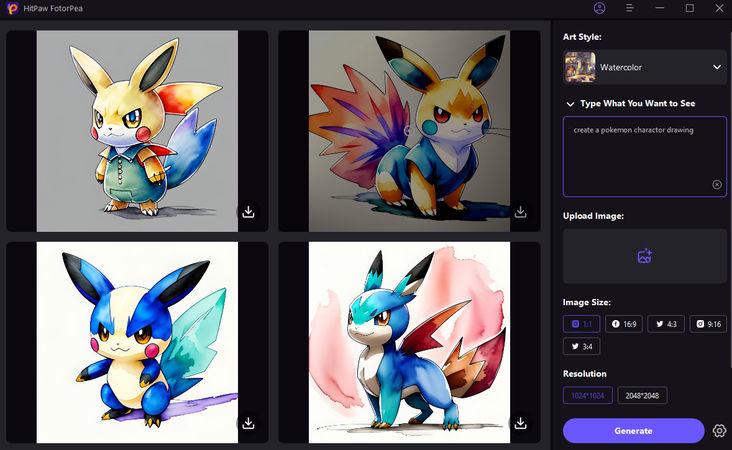
Step 6: Save the file
After creating your masterpiece, export it into the format that is convenient for its future use (for instance, PNG, JPG).
Here's a video guide for you to draw Pokemon with AI:
Part 2. How to Draw Pokemon Characters with an Online Drawing Tool
For a more personalized approach and if you wish to model your own Pokemon, there are great drawing applications online that come with tutorials. Let's take a closer look at what Drawing Now looks like as a practice.
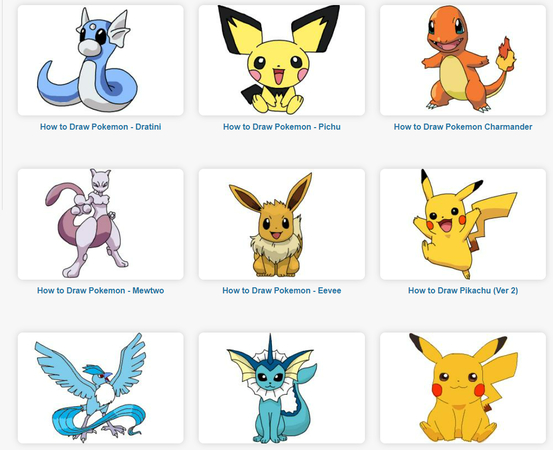
Learning how to draw Pokemon online is quite easy when you use the resources provided by Drawing Now(外链https://www.drawingnow.com/online-draw.html) - you can practice on your own or together with your children. Here is an overview of the platform, along with detailed instructions on how to use it for Pokemon drawings.
Pros of Drawing Now
- Step-by-Step Tutorials
- Multiple Skill Levels
- Interactive Interface
Cons of Drawing Now
- Limited Pokemon Selection
- Requires Drawing Skills
Steps to Draw a Pokemon with Drawing Now:
Step 1:Visit the Drawing Now website.
Step 2:Go through the list of tutorials and choose the Pokemon character you wish to draw (either Pikachu, Charmander, etc. ).
Step 3:In every tutorial, the tutorial is presented in a series of simple undertakings with the aid of illustrations and explanations. Trace them closely on the drawing canvas, mirroring the shapes and lines depicted in the source artwork.

Step 4:Drawing Now provides different tools for drawing, such as pencils, brushes, and colors. Use them to make your Pokemon come to life.
Step 5:On its completion, click on the save button to save your drawing if you want, or use the practice area for more practice.
Part 3. Bonus Ideas on How to Draw an Easy Pokemon
Analyze Pokemon Character
Proper Reference from Internet
Practice Makes It Perfect
Keep the Style Consistent
Unleash Your Creativity
Try to analyze Pokemon characters and divide them into segments that are easily distinguishable, for instance, circles, ovals, or triangles. This makes it easier to draw the character while ensuring that, at the core of the design, the character is captured as desired.
It is recommended to take references from official Pokemon artwork or fan art to learn the proportions, details, and specific positioning.
Each time you practice drawing, you strengthen your hand and eye coordination and develop muscle memory, which is crucial in the drawing of shapes and lines.
It is ok to be inconsistent with the art style as you may want to use chibi or anime art style where applicable in the Pokemon drawings.
Self-drawn Pokemon characters are limitless because it is possible to create your own characters by merging parts of existing Pokemon. Go ahead and let your creativity soar!
Conclusion
Involving Pokemon drawing is entertaining and enjoyable for anyone who is a fan or has an interest in movies. Depending on your point of view - either more automated content is better than creating something on your own, or the more personalized approach is the best one, there are a lot of choices out there.
There is a brilliant option named HitPaw FotorPea to draw Pokémon quickly and without great difficulty. Therefore, get ready with pencils, tablets, or computers, whatever you prefer, and let your imagination run wild!






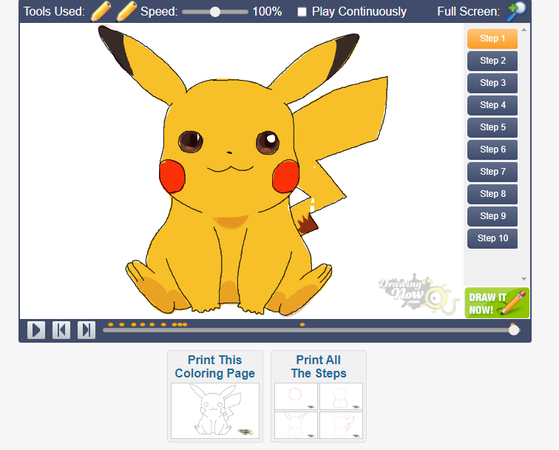

 HitPaw Video Converter
HitPaw Video Converter  HitPaw VoicePea
HitPaw VoicePea  HitPaw VikPea
HitPaw VikPea



Share this article:
Select the product rating:
Joshua Hill
Editor-in-Chief
I have been working as a freelancer for more than five years. It always impresses me when I find new things and the latest knowledge. I think life is boundless but I know no bounds.
View all ArticlesLeave a Comment
Create your review for HitPaw articles