[Updated!] Top 7 Anime Filters You Shouldn't Miss
If you're an anime lover who loves watching anime, you might want to make your images look like an anime. Fortunately, you can now add the anime filter to your photos thanks to the always developing AI technology. Tune into a guide to explore the 7 AI anime filter tools
Part 1. What's Anime Filter?
Using an anime filter, you may make your pictures appear anime-style. This suggests that all you have to do is snap your picture and upload it to the anime filter generator. After a short while, you can export the photos with an anime-like sound and visual style.

Part 2. 7 Nice Anime Filter Tools
1. Anime Filter with Fotor
If you want to access the breathtaking anime AI filter, going for the Fotor is a good idea. It is a remarkable photo editor and image generator that can take the quality of the anime images to next level by offering sensational and commendable customization options.
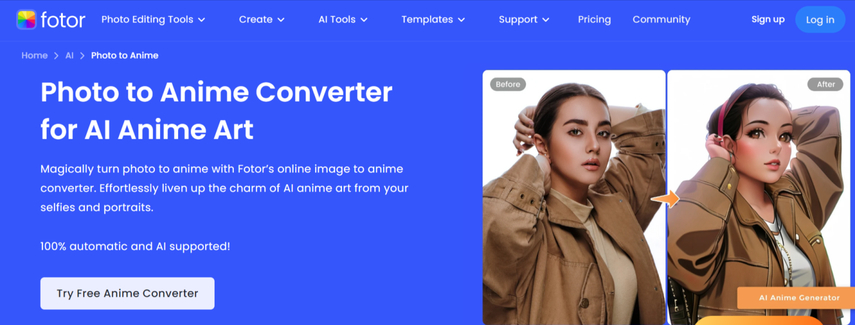
Pros
- No installation needed
- Offers a simple user interface
- Prompts the plenty of majestic anime filter templates
Cons
- Unwanted ads could come up
2. AI Anime Filter with Bgrem.AI
You can also watchout for the Bgrem.AI to produce the spectacular anime filter AI, making the images look fascinating and stunning. With the simple user interface, Bgrem.ai enables you to explore the various gigantic anime templates, and you won't complain about the quality of the images either.
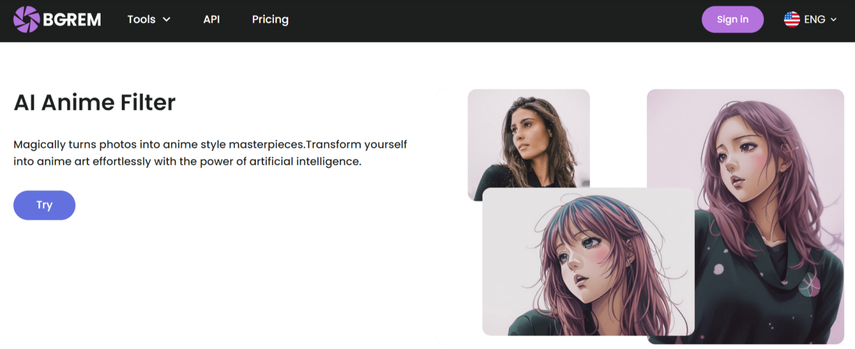
Pros
- Easy to visit
- No installation required
- Simple user interface
- Supports various platforms
- Allows you to add spectacular anime filters to the images
- Explore the free trial version
Cons
- Annoying ads could come up.
3. Anime AI Filter with Animegenius
Another outstanding anime filter online generator you can look at is Animegenious. This tool brings in the effortless user interface, and accessing the several anime templates is only a matter of a few moments. The substantial thing to like about this remarkable tool is that you can access all its features for free as it comes up with a brilliant free trial version.
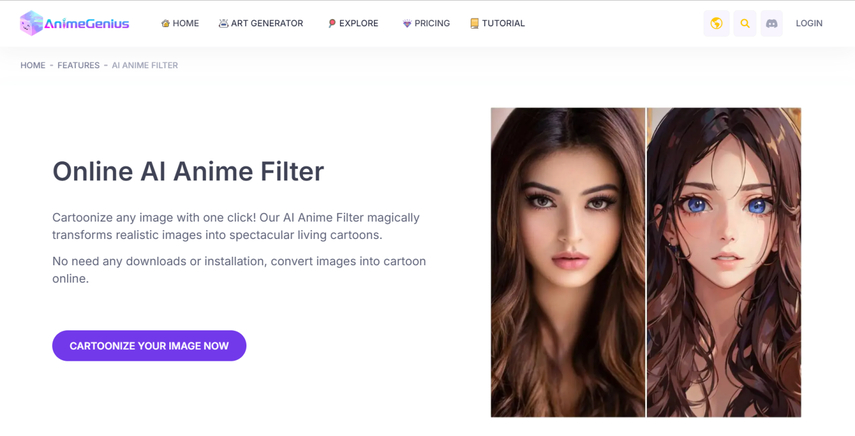
Pros
- No installation needed
- Doesn't affect the quality of the images
- Free to use
- No ads
Cons
- Asks for a fast internet connection
4. Anime Photo Filter with Based Labs
Aiming for the anime filter AI tool that offers the simple user interface is important, and that's what Based Labs is all about. To add the anime filters to the image, go to the anime filter tool's website and click on the Generate button.
After uploading the images and inputting the details, you can produce breathtaking images of anime.
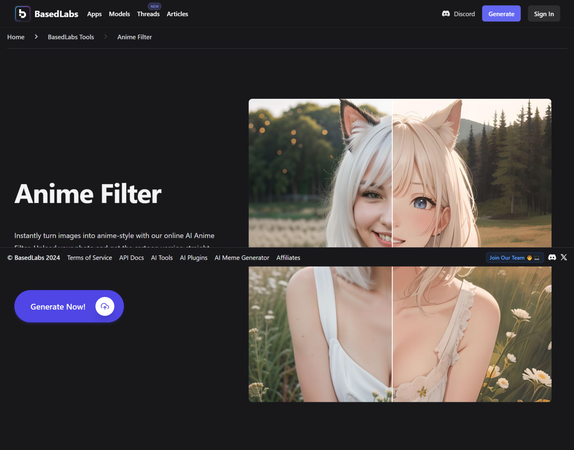
Pros
- Brings in a simple user interface
- Compatible with Mac and Windows
- Multiple templates to choose from
- No installation needed
Cons
- Asks for a fast internet network
5. Anime Filter Online with Reface.AI
Exploring the several anime filter-generating options is excellent, and you must try the Refai. It brings in the glittering photo templates of the anime, and only importing the images and adding the text description will be enough to access the highly anticipated anime images.
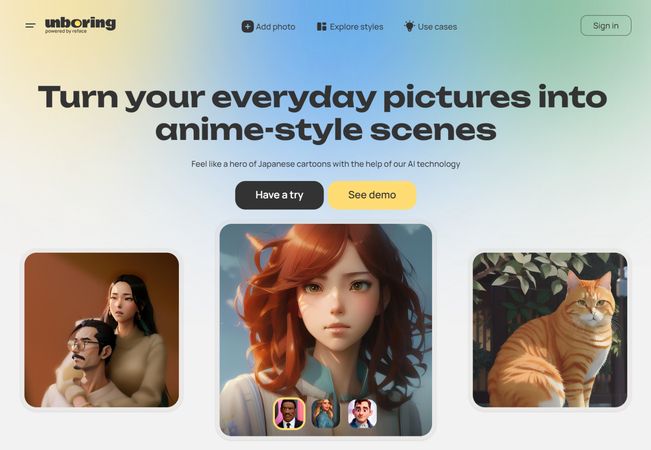
Pros
- Explore the exciting user interface.
- No installation required
- Compatible with multiple devices
- Unique anime templates to choose from
Cons
- Limited free version
6. Anime Filter App with AIpassportphotos
AIpassportphotos won't be a bad option when creating images by applying the anime filter. The quality of this anime filter app is such that you can generate anime images in seconds, as it only asks you to input the text description. Uploading the photos and then adding the substantial anime filter is also on the cards.
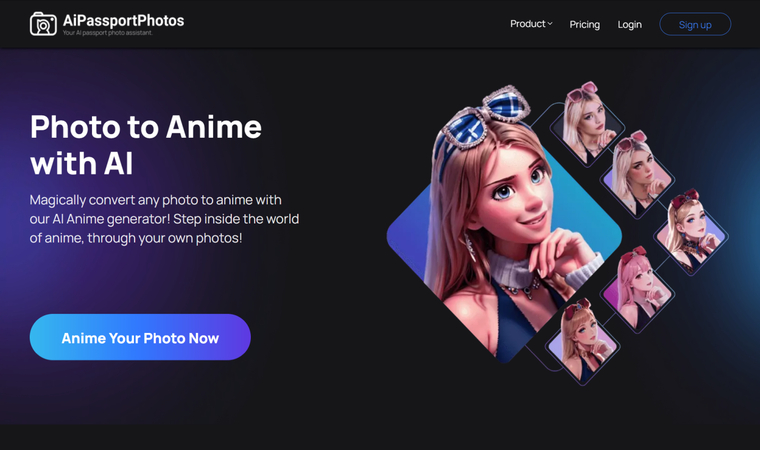
Pros
- No image quality detected
- Offers a simple user interface
- A free trial version is available
- Unique anime templates to choose from
Cons
- A fast internet connection is needed
7. Anime Filter - Painted/Cartoon Converter
With the Painted/Cartoon converter, you've got the chance to convert the images into cartoons looking like anime. The best thing to like about this anime filter AI tool is that it maintains the original quality of the images while applying impressive and sublime anime filters.
Since it comes up with the simple user interface, generating the photos of the anime won't take any extra time, provided you've maintained the fast internet connection. On top of that, this anime filter AI tool also allows you to explore the multiple credentials of the Painted/Cartoon Converter for free, as it blesses you with the mind-blowing free trial version.

Pros
- Offers a simple user interface
- No installation required
- No image quality loss detected
- It blesses you with spectacular anime templates
- No ads or watermark
Cons
- Expensive premium package
Part 2. The Best Tool to Use Anime AI Filter with HitPaw FotorPea
When it comes to applying the anime AI filter to the image, there is no better tool than HitPaw FotorPea. Apart from empowering you to input text to create sublime images, HitPaw FotorPea is also capable of importing images and applying the anime filter AI to them.
While generating the preferred images, HitPaw FotorPea maintains the original image quality. Regardless of how many anime images you wish to create, HitPaw FotorPea enables you to produce various photos simultaneously as it supports the batch creation.
Features
- Apply the exciting anime filter to the images
- Explore the majestic AI powered styles and designs
- Supports Mac and Windows
- Create multiple anime images simultaneously
- Explore the impressive free trial version
- Maintains the mind-blowing quality of the images
How do you apply the anime photo filter via HitPaw FotorPea?
Step 1: Go to the HitPaw FotorPea website and hit the Download button to download the tool.
After downloading the HitPaw FotorPea, you must install it on the computer.
You must select the AI Generator button to begin the preceding steps upon launching the software.

Step 2: In this phase, you can either type in the text description of what you're looking to create or navigate to the right side of the screen and upload an image you're looking to put the anime AI filter.
Since we want to apply the anime filter AI to the images, we will upload them to the timeline of the HitPaw FotorPea.
Step 3: HitPaw FotorPea allows you to type in the text or what you wish to apply on the uploaded image and you'll need to write down the appearance and structure of the anime filter you wish to apply on the images. Tap on the Generate button to help you create a remarkable anime image.
Now, you can see two images on your screen. You can review their credentials, select a particular photo you wish to download, and then hit the Download icon to export the images.
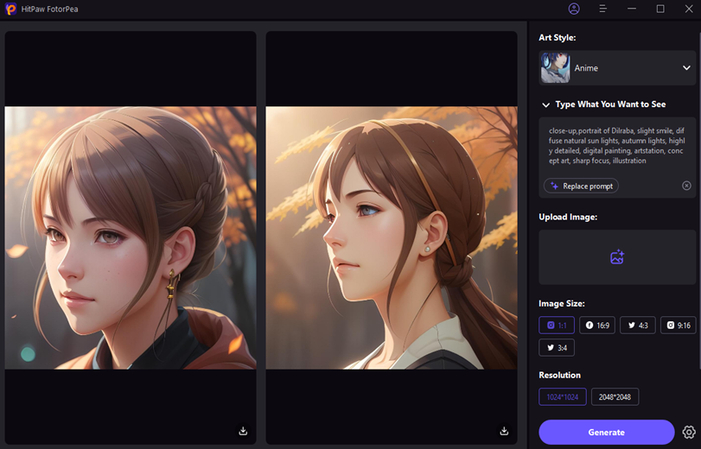
Conclusion
While finding anime filter-generating tools, you'll need to ensure that the AI-powered option you choose doesn't affect the quality of the images. This post has listed the 7 mesmerizing anime filter AI tools that help you make the images look like anime while maintaining the original quality.
HitPaw FotorPea is the best way to drag images, input text and apply the AI anime filter to your photos. HitPaw FotorPea supports batch generation, so producing multiple images simultaneously is possible.






 HitPaw Edimakor
HitPaw Edimakor HitPaw VoicePea
HitPaw VoicePea  HitPaw Watermark Remover
HitPaw Watermark Remover 



Share this article:
Select the product rating:
Daniel Walker
Editor-in-Chief
My passion lies in bridging the gap between cutting-edge technology and everyday creativity. With years of hands-on experience, I create content that not only informs but inspires our audience to embrace digital tools confidently.
View all ArticlesLeave a Comment
Create your review for HitPaw articles