2025 Best 8 Flyer Generators AI to Make Design with Ease
Flyers are one of the most effective and flexible promotional media aimed at the promotion of events, goods, services, or messages. They are useful when it comes to grabbing attention and passing on information in the shortest time possible. Making professional flyers is now easier because of the enhanced technology that has brought AI flyer generator platforms. In this article, we will look at the 8 best AI flyer generator platforms that will assist you in creating excellent flyers seamlessly.
Part 1. Why Use Flyer AI Generator
1. Ease of Use:
Flyer generator AI makes the process easier and a user with no skills in graphic design can design a flyer effortlessly. The designing phase is quite easy because of the natural interfaces and ready-to-use templates.
2. Time-Saving:
When making a flyer from scratch it could take a lot of time. AI generators just accelerate the process as it gives you templates to work with and even offers design ideas, so you can concentrate on content and the concept.
3. Cost-Effective:
Hiring and managing a graphic designer is a tedious job and requires hefty budget. AI flyer generator platforms are a budget friendly option and one can get quality designs with minimal resources.
4. Customization:
These tools are very flexible in their use, and allow users to customize flyers according to their precise needs and corporate identity. It allows changing the color, font, images, and even the layout of the page and make it as different as possible.
Part 2. Top 8 AI Flyer Generator from Text or Templates
1. Picmaker Free AI Online Flyer Generator
Picmaker is quite easy to use flyer AI generator tool and offers a very large number of templates to choose from. It enables the users to develop flyers easily and with the help of AI, it offers tips on how to make the flyer better. In one way or the other, the platform is suitable for new and experienced freelancers.
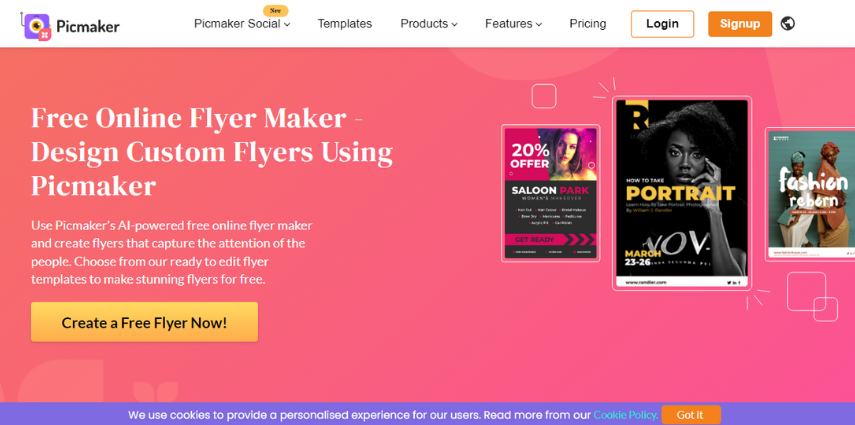
Functions:
- Countless easily-editable options
- AI-powered design suggestions
- Drag-and-drop editor
- Large number of graphic and image files
Pros
- 1. Easy to use
- 2. Free plan available
- 3. Rich template library
Cons
- 1. Limited advanced design features
- 2. Free plan applies Watermark
2. Fotor Free AI Flyer Generator
Fotor is an application that is famous for its wide opportunities in editing photos and AI flyer design generator tools. It is useful for those users who want an easy way of designing flyers to make them more attractive.
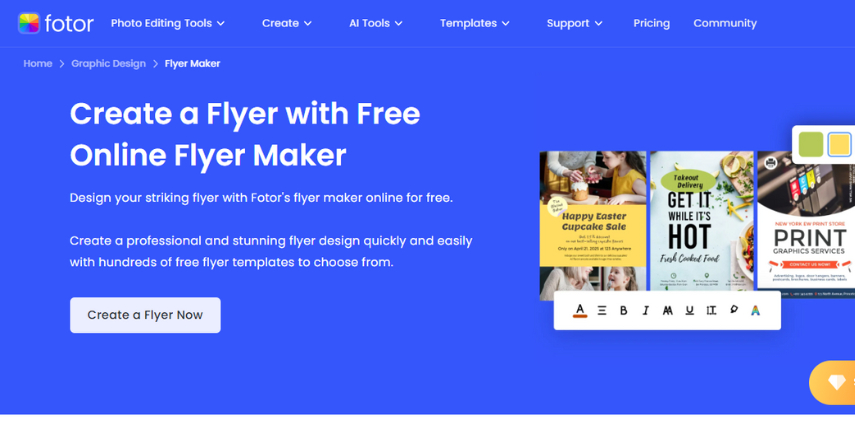
Functions:
- Professional photo editor
- AI-enhanced templates
- Customizable design elements
- One-click enhancements
Pros
- 1. Excellent photo editing features
- 2. Intuitive design process
- 3. Wide range of templates
Cons
- 1. Certain options are only available with the paid version of the application
- 2. Interface can be confusing, especially for the first time users
3. Appy Pie Online AI Flyer Generator
Appy Pie has a simple interface and encompasses the use of artificial intelligence in designing the application. It is an AI flyer generator from text and is ideal for users who want to design professional flyers with little to no prior experience.
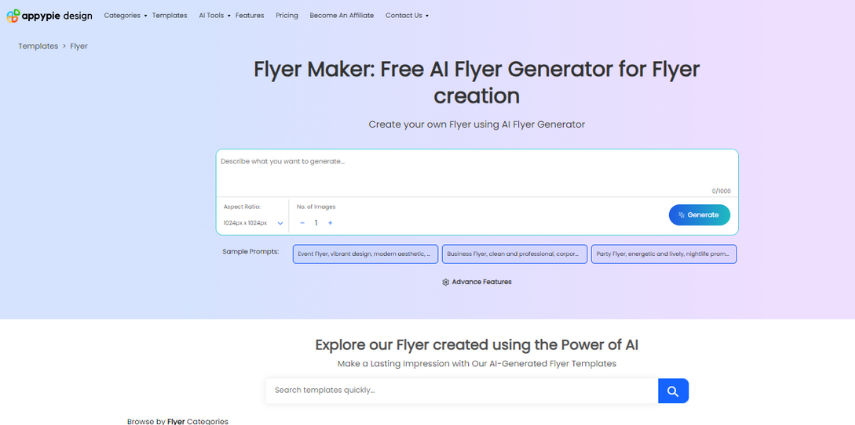
Functions:
- AI-powered design assistant
- Drag-and-drop customization
- Availability of stocks and icons.
- Cloud storage
Pros
- 1. Simple and intuitive
- 2. Design tips on using an AI assistant
- 3. Free to use
Cons
- 1. Limited template variety
- 2. Basic editing tools
4. LightX Free AI Flyer Generator
LightX is a photo editing tool that can be used for flyer making; the tool is a perfect fit for creating unique designs. It is proficient in AI to improve the user experience by making challenging design processes easier.
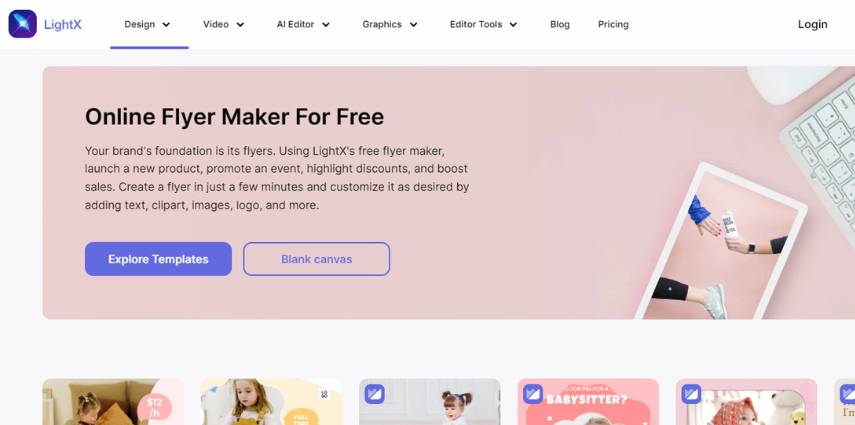
Functions:
- AI-based photo editing
- Larger variety of templates
- Text and graphics that are adaptable
- Background removal tool
Pros
- 1. Powerful photo editor
- 2. User-friendly AI tool to generate flyers
- 3. Diverse template options
Cons
- 1. A few features are limited to premium users
- 2. Occasional slow performance
5. Designhill Free AI Flyer Generator
Designhill has a design tool that is upgraded with AI generator for flyers in a professional manner easily. As such, it is ideal for personal use and for businesses that require quality work to be done.
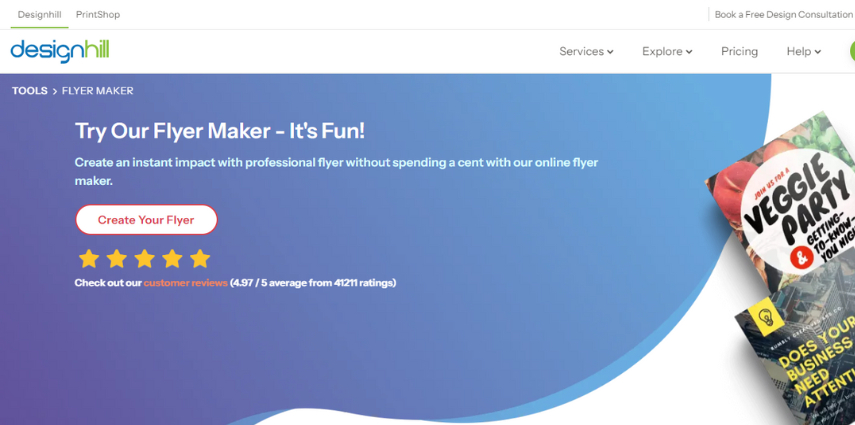
Functions:
- AI-driven design suggestions
- Customizable templates
- High-resolution downloads
- Branding tools
Pros
- 1. High-quality output
- 2. Professional templates
- 3. Easy customization
Cons
- 1. Extra services are often expensive
- 2. Spectrum of complexity for the new users
6. Simplified AI Free Online Flyer Generator
The flyer created in Simplified is rather simple and effective in terms of the time and effort one has to spend to make it. Users can use its AI to generate flyers designs that are both visually appealing and effective in their purpose.
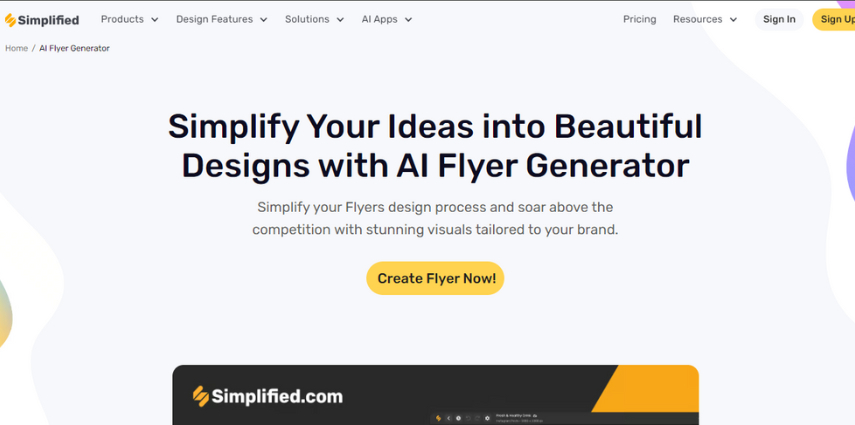
Functions:
- AI design suggestions
- Template library
- Collaborative tools
- Social media integration
Pros
- 1. Simple and effective
- 2. Collaborative features
- 3. Social media-ready designs
Cons
- 1. Limited advanced features
- 2. Occasional glitches
7. Designs.ai AI Free Online Flyer Generator
Designs.ai has its primary goal set on offering intelligent design solutions with the help of its AI that generates flyers. It is ideal for users who require fast and high-quality designs.
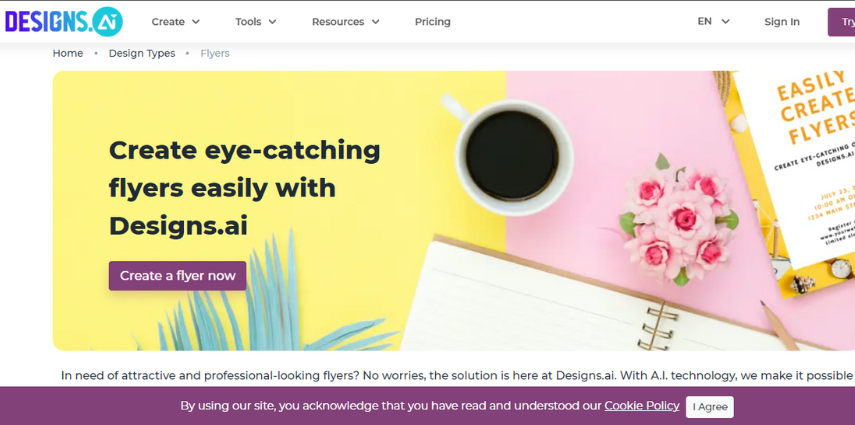
Functions:
- AI-generated design elements
- Availability of many templates
- Multi-language support
- Branding kits
Pros
- 1. AI-driven creativity
- 2. Easy to use
- 3. Multi-language options
Cons
- 1. Limited free features
- 2. Requires stable internet connection
8. Piktochart Free AI Flyer Generator
Piktochart is well known for its data visualization features, which are now combined with AI to generate flyer designs. This is suitable for users who require informative and appealing flyers.
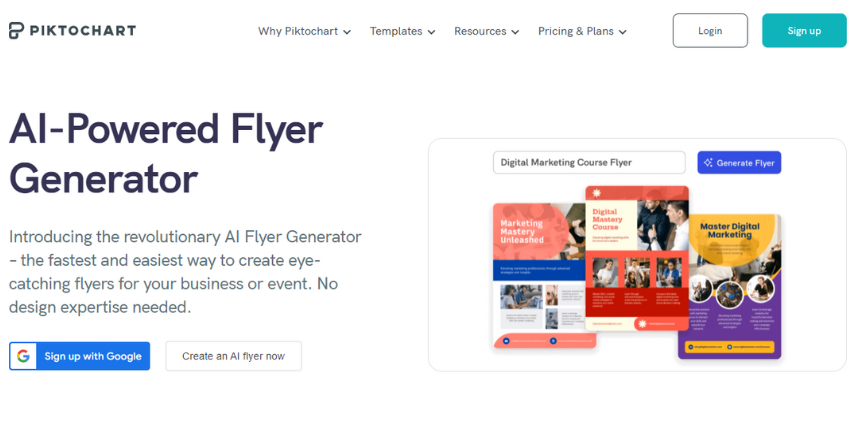
Functions:
- Templates for Infographic and flyer
- AI design assistance
- Customizable graphics
- Export options
Pros
- 1. Excellent for data-driven designs
- 2. User-friendly interface
- 3. High-quality templates
Cons
- 1. Free plan limitations
- 2. Advanced features require payment
Part 3. Further Steps to Enhance AI Generated Flyers
If you wish to go to the next level with your flyers, it is advisable to use HitPaw FotorPea for photo improvement. This tool can be used to enhance the quality of your images so that your flyers will have a professional touch.
HitPaw FotorPea is an application that enhances photos through AI technology to make the quality even better. It is most suitable when used to sharpen the images in your flyers, in order to make them look more attractive to the eyes.
Here are the following characteristics of HitPaw FotorPea:
HitPaw FotorPea - All-in-one Photo Editing Tool for Win & Mac
Secure Verified. 212,820 people have downloaded it.
- AI-powered photo enhancement
- Noise reduction
- Color correction
- Detail enhancement
- User-friendly interface
Secure Verified. 212,820 people have downloaded it.
Step-by-Step Guide to Enhance a Photo with HitPaw FotorPea:
1. Download and Install:
Get the appropriate version of Hitpaw FotorPea from the official website and install it on your device.
2. Upload the Photo:
Start by uploading the photo you want to enhance in the AI Enhancer option.

3. Select Enhancement Options:
Choose from various enhancement options such as noise reduction and color correction.
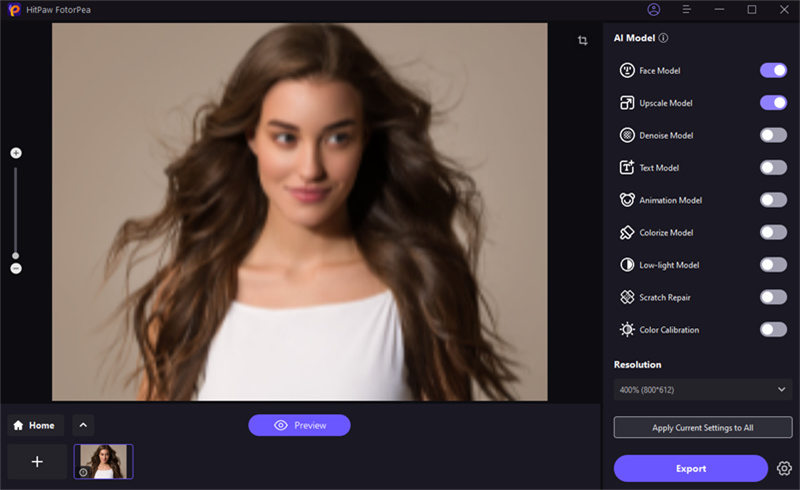
4. Apply Enhancements:
Let the AI apply the selected enhancements to your photo.

5. Review and Download:
Revew the enhanced photo and download it for use in your flyer.

Video Tutorial of HitPaw FotorPea
Conclusion
The use of AI flyer generator platforms has brought a drastic change in the how the promotion flyers are produced. It provides the user with a convenient way of designing professional flyers within less time and at a lesser cost.
If you want to take your flyer designs to the next level and make them look much more professional, tools such as HitPaw FotorPea can be of great help in improving the general aesthetics of your flyers.






 HitPaw Univd (Video Converter)
HitPaw Univd (Video Converter) HitPaw VoicePea
HitPaw VoicePea  HitPaw VikPea (Video Enhancer)
HitPaw VikPea (Video Enhancer)
Share this article:
Select the product rating:
Daniel Walker
Editor-in-Chief
My passion lies in bridging the gap between cutting-edge technology and everyday creativity. With years of hands-on experience, I create content that not only informs but inspires our audience to embrace digital tools confidently.
View all ArticlesLeave a Comment
Create your review for HitPaw articles