Best Chrome Extensions for Text to Speech in 2025
We use chrome extensions for everything from grammar modification to ad blocking and password management. So, it is no wonder that there is a free text to speech chrome extension that generates audio from text. Speech synthesis is a productivity improvement tool that also act as an accessibility function. People with learning disabilities like dyslexia can also benefit greatly from the Chrome extension, which reads text. This guide will list the top six speech to text chrome extension of 2025 and how these extensions can easily make your life.
Part 1: Reasons to use Text to Speech Chrome Extensions
Speech to text chrome extension serve the needs of the various people. A wide range of benefits is served through speech text to extension, catering to varied users. Some compelling reasons include:
- Accessibility: TTS extensions make any web content readable for people suffering from visual impairments and even reading.
- Improved Productivity: Articles, emails, and reports can be listened to by professionals and students while doing other things, thus saving time and effort.
- Improved Learning: The auditory learner can benefit from listening to the content, which aids in better comprehension and retention.
- Language Learning: TTS tools are very good for practicing pronunciation and improving listening skills in a new language.
- Convenience: Whether one is driving, cooking, or exercising, the extensions enable users to access information hands-free.
Part 2: Best 6 Text to Speech Chrome Extensions
We've created a list of the six-best speech to text Chrome extension in 2025 to guide you in your selection. Here are the six best Chrome extensions for text-to-speech in 2025, along with their pros and cons:
Speechify
Speechify is one of the best text reading features in the Chrome extension. About 1 million users and over 6,000 reviews. In the world of text reading, it is always a hot trend to generate voice like real human voice. Speechify claims high-quality "natural sound" audio for reading speeds and voices. This makes it a top choice as a speech to text chrome extension for accurate text.
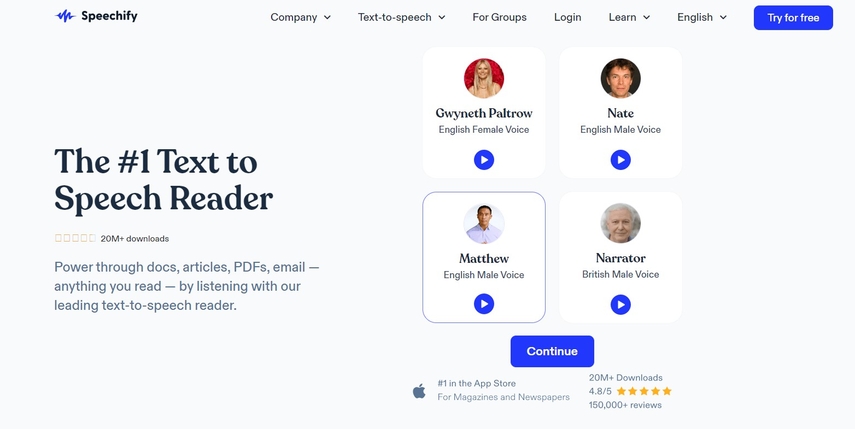
Pros
- Because the generated audio is clear, it is very easy to understand what you are saying.
- The function for the visually impaired is enriched.
- Web-based APIs are easily accessible from all major devices.
- Chrome Extension is a suite and simple tool for all TTS purposes.
Cons
- The free version has limited functionality.
- Free trial only for 3 days.
Natural Reader
The Internet is full of distractions. One helpful tool that is speech to text chrome extension which can streamline your browsing experience. Natural Reader is a free text to speech chrome extension, and features such as an immersive reading function that increases concentration.
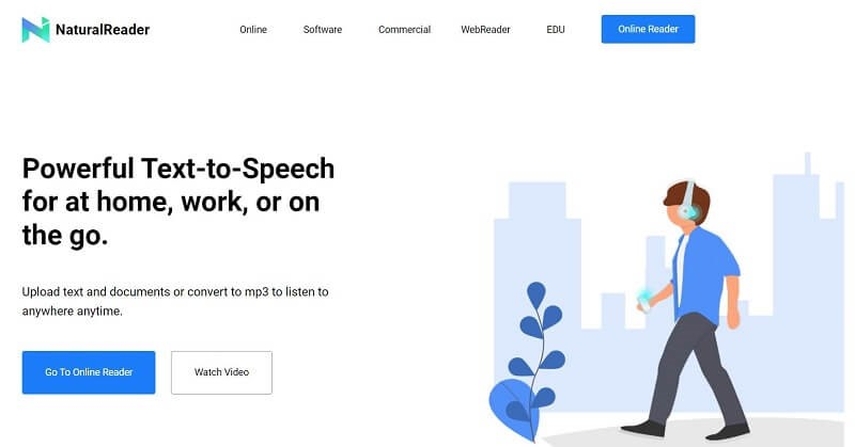
Pros
- User-friendly features and UI.
- The most updated AI voice in the text reading chrome extension.
- Recently, a few natural sounds were added.
Cons
- It does not support skipping or quick jumping of text.
Capti Voice
Capti Voice is a powerful voice synthesis tool that revolutionizes the reading experience of people of all abilities. If you are a student reading textbook or a busy businessman reading news articles on the go, you can enhance your reading experience with tool like speech to text chrome extension making it easier to absorb.
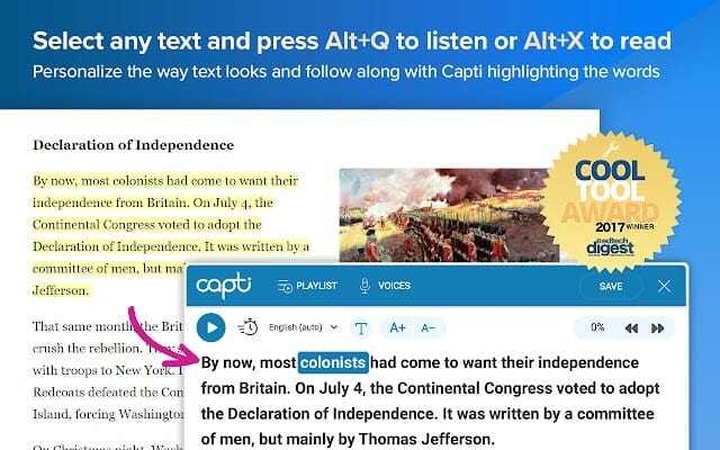
Pros
- Personal use is free.
- 100 languages are supported with this speech synthetic chrome extension.
- Pricing easy for most users.
- Excellent regional accent of the main language.
Cons
- The default voice is worst.
- Export of audio files is not supported.
Read Aloud
Google Read Aloud extension is an open source project where anyone can contribute to bug fixes and translations by visiting the relevant GitHub pages. This is a basic speech to text Chrome extension with customizable features such as voice options, read speed, pitch and text highlighting.
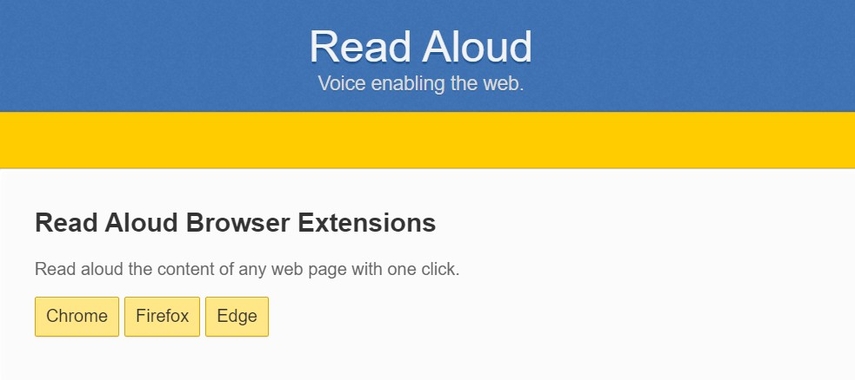
Pros
- Supports skip and jump functions.
- Open Source Project.
- You can easily use various functions such as clicking and reading by choice.
- Excellent shortcut and playback control.
- Free audio is added regularly.
Cons
- All cloud voice overs are not free.
Readme
I want a speech to text extension, but I already have too many pins in the browser bar? It's okay. Readme is a speech to text Chrome extension, once installed, the audio is played by selecting the text and right-clicking the mouse. In Readme, you can control the volume, pitch and voice gender.
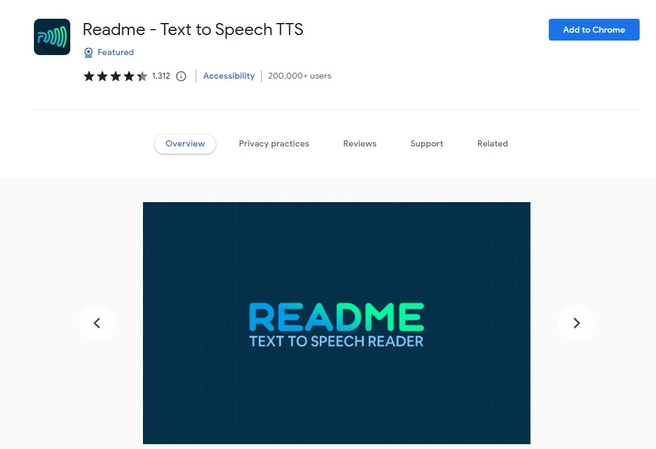
Pros
- Natural sound.
- Excellent for web page TTS.
- Deep learning technology is useful.
Cons
- TTS reading is skipped.
- Recent updates have problems.
Snap & Read
Snap & Read is a strong speech to text extension packed with features designed to provide students and adults with the tools they need to understand reading. This speech to text chrome extension not only reads text but also features a non-distracting learning tool.
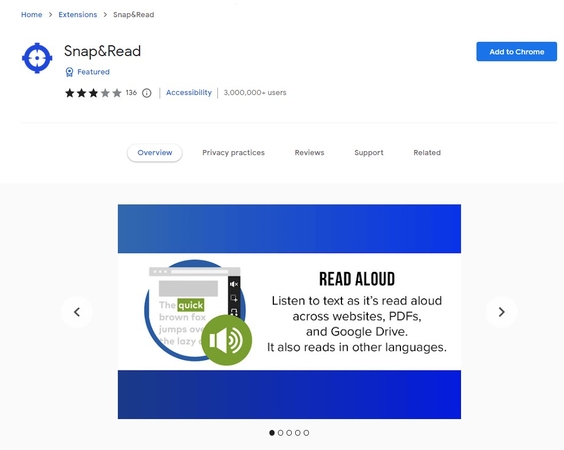
Pros
- Support OCR function.
- Great snapshot TTS.
- Translate in real time.
- Combine text to read later.
Cons
- There are many bugs and UI does not respond.
- Random pop-ups reduce narration volume and reduce immersion.
Part 3: HitPaw Univd: Best tool to Convert Text to Speech
HitPaw Univd is the best solution for users who require more than just browser extensions. It is a versatile tool that not only converts videos but also performs text-to-speech conversion. The powerful features make it an asset for accessibility, productivity, and content creation. With HitPaw, you can easily transform written text into high-quality audio, making it a great choice for diverse users. If you are looking for a speech to text chrome extension, HitPaw is a great choice for a wide range of users.
Key Features
- Good audio conversion: Provides very clear, professional-sounding speech output.
- Format support: Converts many text and media forms with seamless conversion.
- User-friendly interface: Simple and intuitive design make navigation seamless.
- Customizable voice options: There are several voices and accents to choose from.
- Fast process speed: Converts text to speech in a short time, saving precious time.
- Cross-platform compatibility: It is usable on different devices and operating systems.
Steps to Use HitPaw Univd for Speech-to-Text
Step 1: Start HitPaw Univd and head to the Toolbox to pick the "Speech to Text" option.
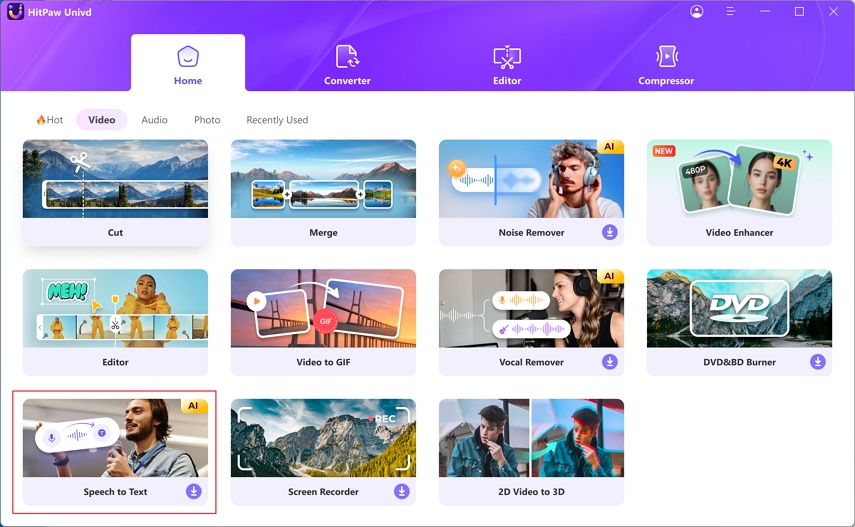
Step 2: Add your video or audio file to the tool’s interface by dragging it in or using the file upload option.
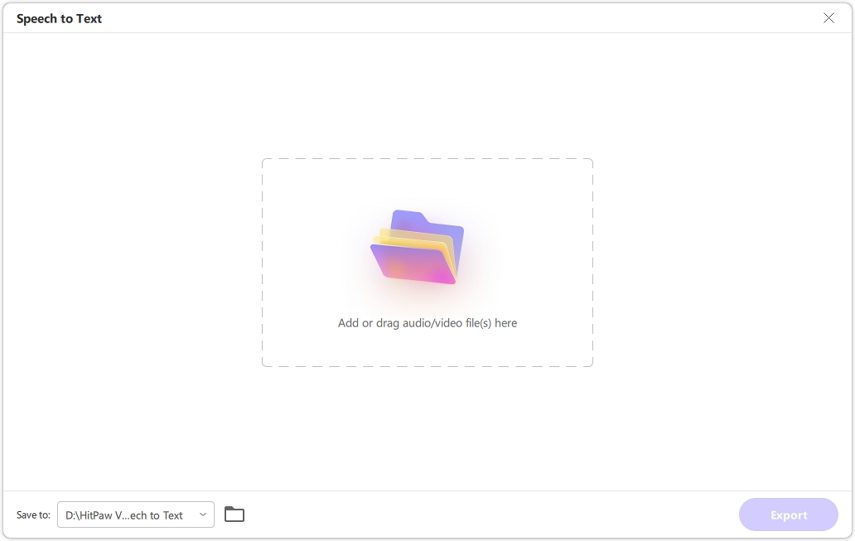
Step 3: Select the format you prefer for the output and set the primary language for accurate transcription.
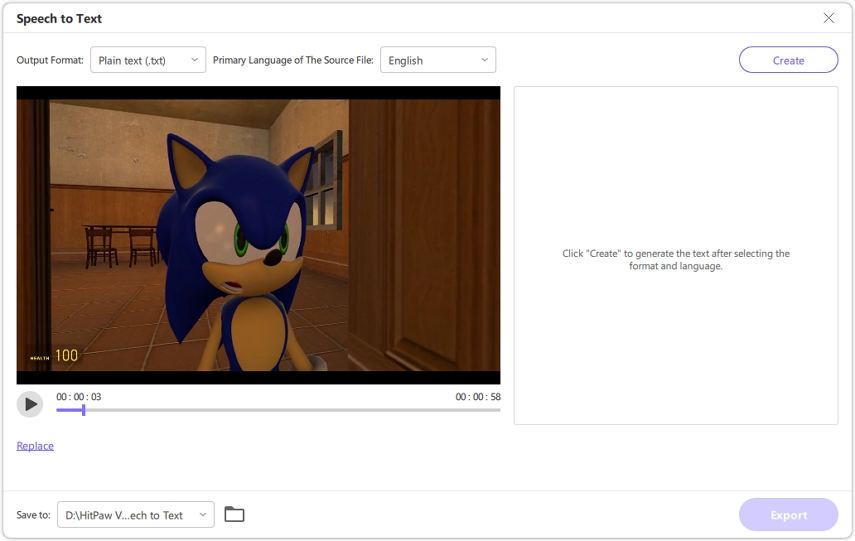
Step 4: Click on "Create" to initiate the transcription process.
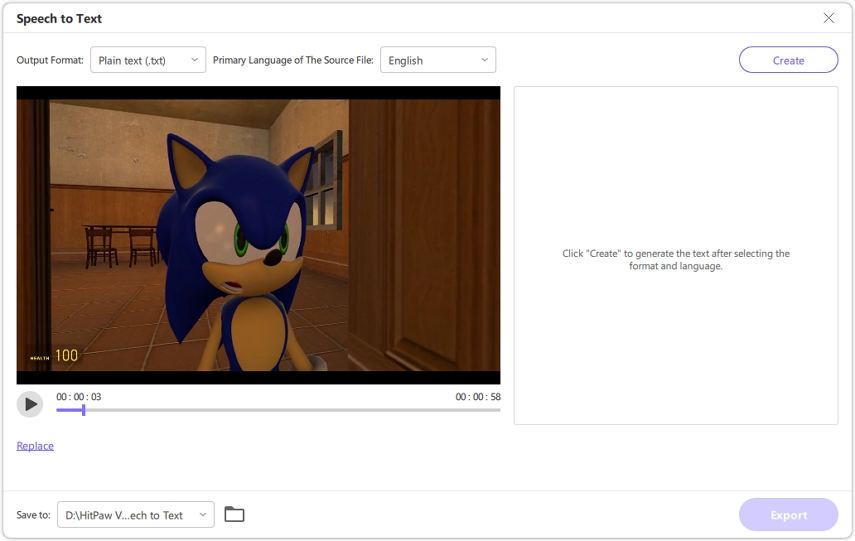
Step 5: For text-only output, select .txt to generate a plain text transcription.
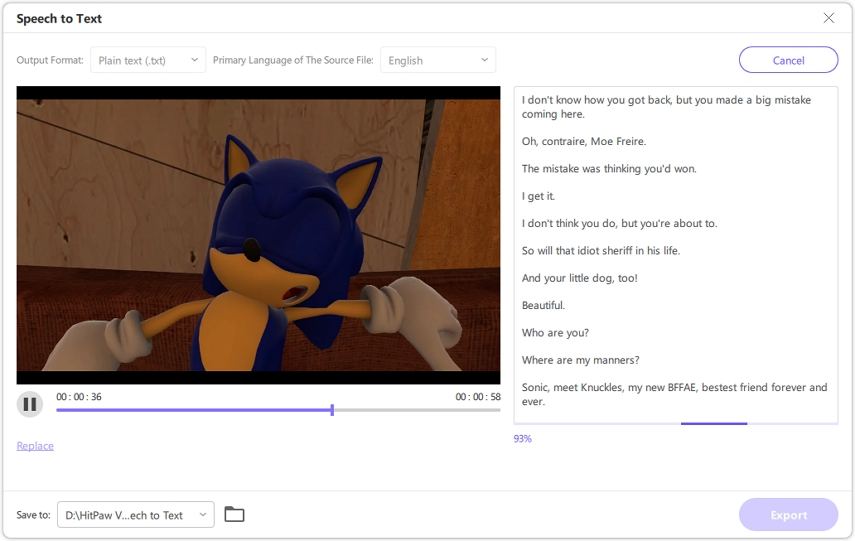
Step 6: If you need subtitles, pick .srt to create a subtitle file complete with timestamps.
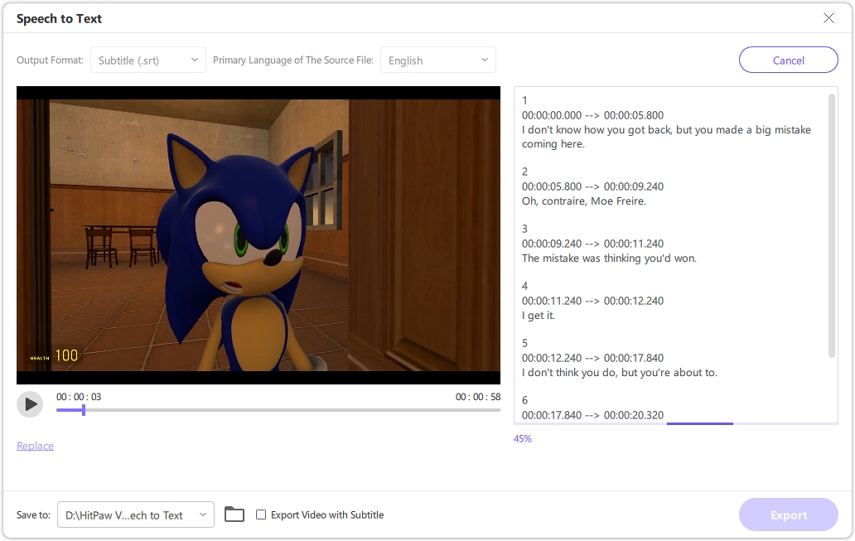
Step 7: Once completed, review and click "Export" to save your final transcription.
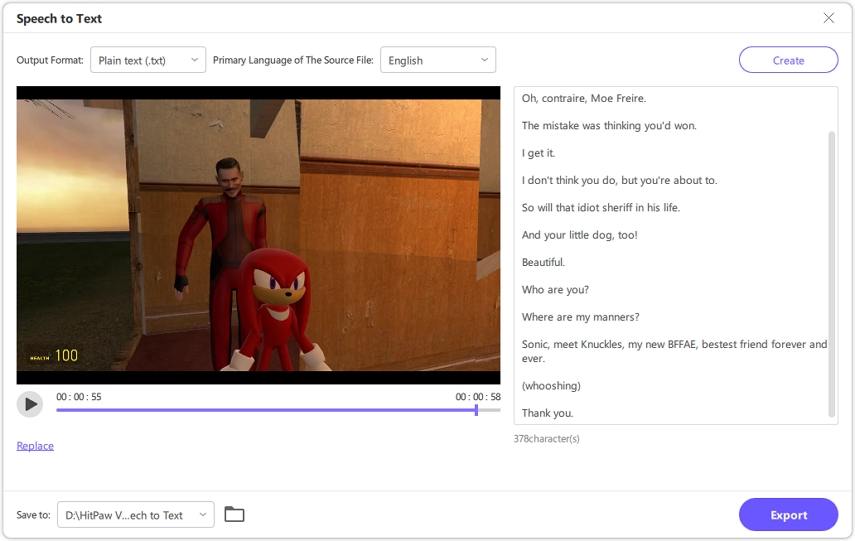
Part 4: FAQs About Speech to Text Chrome Extension
Q1. What is the best speech-to-text Chrome extension for accuracy?
A1. Speechify and Natural Reader are the most accurate and naturally sounding voice outputs.
Q2. Are these extensions free to use?
A2. Most TTS extensions have a free version, but it contains only basic features. Premium versions unlock more features, such as natural voices and offline usage.
Q3. Can I use these extensions offline?
A3. Some extensions are ready for offline listening, such as Voice Reader or Capti Voice. For others, Internet access may be required to connect to other available features.
Q4. How do I install a Chrome extension?
A4. Go to the Chrome Web Store, search for your desired extension, and then click on the "Add to Chrome" to add it into your browser.
Conclusion
Speech to text Chrome extension is highly resourceful in bringing the functionality for improving access, productivity, and convenience. If a user wants more than a typical tool, something with all functionalities offered in one program, HitPaw Univd stands out with all the qualities required for proper text-to-speech conversion with great efficiency. Try it now to access any content with smooth accessibility.






 HitPaw FotorPea
HitPaw FotorPea HitPaw Univd (Video Converter)
HitPaw Univd (Video Converter) 
Share this article:
Select the product rating:
Daniel Walker
Editor-in-Chief
My passion lies in bridging the gap between cutting-edge technology and everyday creativity. With years of hands-on experience, I create content that not only informs but inspires our audience to embrace digital tools confidently.
View all ArticlesLeave a Comment
Create your review for HitPaw articles