Extract Vocals from Songs Using Media.io Vocal Remover and its alternatives
Vocal extraction can open a whole new world for music lovers: a budding DJ, a karaoke enthusiast, or anyone who loves creating his or her own track mixes. Media.io Vocal Remover is among those favorite tools that make this process quite simple by allowing users to isolate vocals or instrumentals in a few taps. Besides Media.io, several other options avail similar functionalities with unique features and benefits respective to each. Let's explore how these tools can enhance your music experience.
Part 1: How to Extract Vocals Using Media.io Vocal Remover Easily
All you need to do to extract vocals from a song using Media.io Vocal Remover is: upload your audio using the "Upload" button; Media.io supports up to 100MB. Tap the "Separate Now." From here, the intelligent AI system supported by Media.io will automatically separate the vocals from the instrumentals in seconds. Once the process is complete, you will be allowed to preview the vocals extracted and download them for offline use. This tool is ideal for creating karaoke tracks, acapella versions, or simply isolating vocals for creative projects.
Step-by-Step Guide to Using Media.io Vocal Remover
Visit the Media.io Website:
Open your web browser and go to Media.io Vocal Remover.
Upload Your Audio File:
Click the Upload button to choose the song from your device. Media.io supports various audio file formats, and upload files up to 100MB.
Start Vocal Removal:
Once your file has uploaded, select the type of separation you want-for example, vocals or instruments. Click on Separate Now. This initiates the AI-powered magic to tease the audio apart and separate the vocals from the instrumentals.
Download the Extracted Files:
After processing, you can see the result of the separated tracks. You can listen to it and then download extracted vocal or instrumental files for offline use.
Media.io Vocal Remover Highlights
- Intuitive Interface: The web platform is intuitive to work with; any user without technical skills can use it.
- AI-Powered Processing: It boasts more advanced AI algorithms to guarantee top-notch separation of vocals and instrumentals.
- Quick and Efficient: The whole process from uploading to download of the separated files is quite easy and fast. You will get your desired track within minutes.
Part 2: Best Tool for High-Quality Vocal Removal
Considering high-quality vocal removal, the first position is occupied by HitPaw Univd (HitPaw Video Converter). With this tool, advanced AI algorithms make it efficient in separating vocals from audio tracks with high effectiveness and accuracy. It has a user-friendly interface, which professionals or even beginners can work with. HitPaw Univd supports quite an array of audio formats and allows batch processing to save time when working on bigger projects. Also, it retains the main features of the original quality of the audio and gives good, qualitative outputs.
Features of HitPaw Univd
HitPaw Univd - All-in-one Video Solutions for Win & Mac
Secure Verified. 254,145 people have downloaded it.
- Support for Format: It indeed supports more than 1,000 video and audio formats, which are really versatile to convert in order to suit different devices and platforms.
- Conversion Speed: The software boasts 120x faster video conversion speed, reducing the time one spends on video processing at an unimaginable rate.
- Editing Tools: Users of the software can trim, merge, compress, watermark, crop, rotate, and change the speed of their videos. It also comes with AI background remover, noise remover, and vocal remover.
- Video Download: Users can download videos and music from more than 10,000 websites with this software, which is quite convenient for content creators.
- User-Friendly Interface: This tool has an intuitive interface that is fairly easy to navigate, even for beginners.
Secure Verified. 254,145 people have downloaded it.
Quick guide to use HitPaw Univd
Step 1: Open HitPaw Univd, go to the Toolbox Section, and select Vocal Remover.
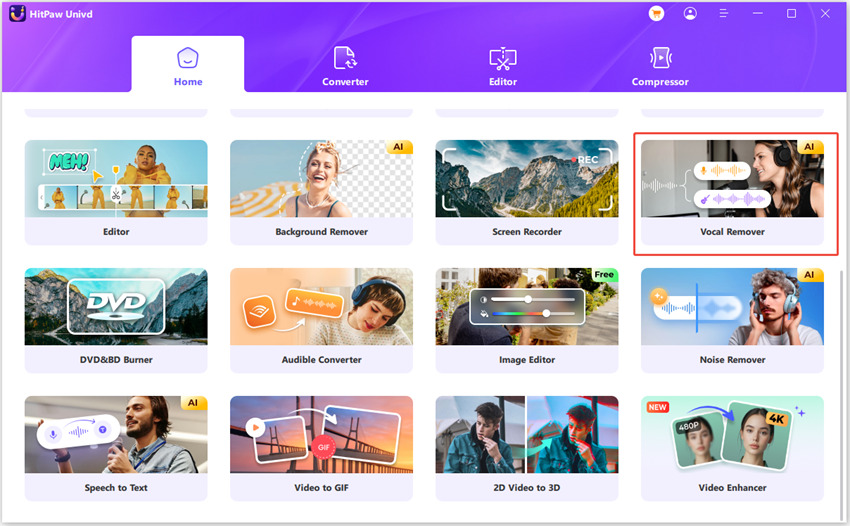
Step 2: Add or drag your audio/video files into the Vocal Remover.
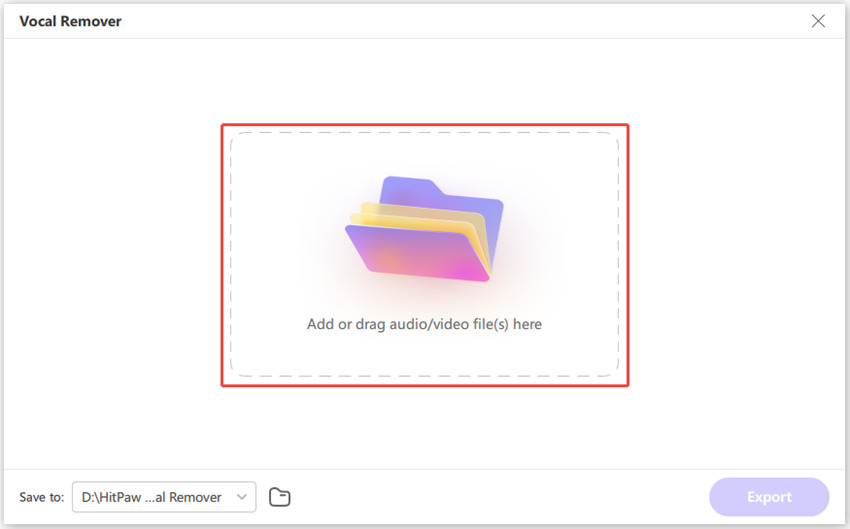
Step 3: The AI will automatically analyze the file once it's added.
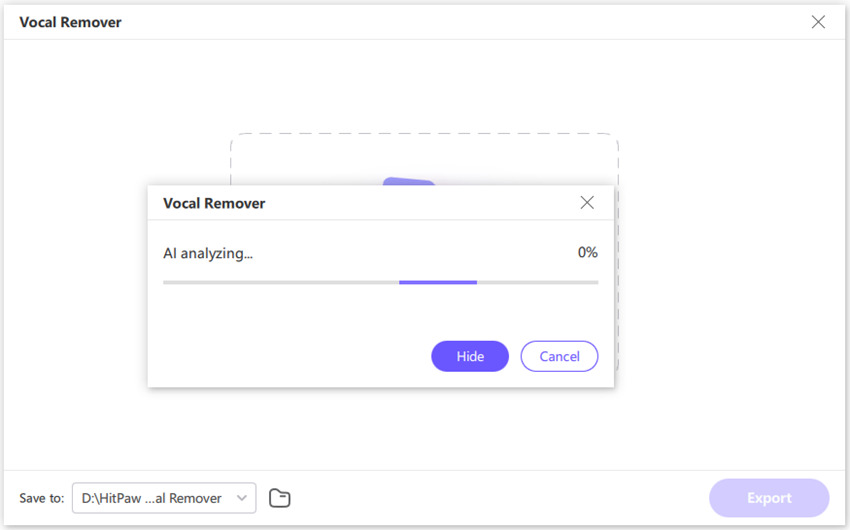
Step 4: After analysis, two tracks will be created: an instrumental track and a vocal track. You can choose to export one or both.
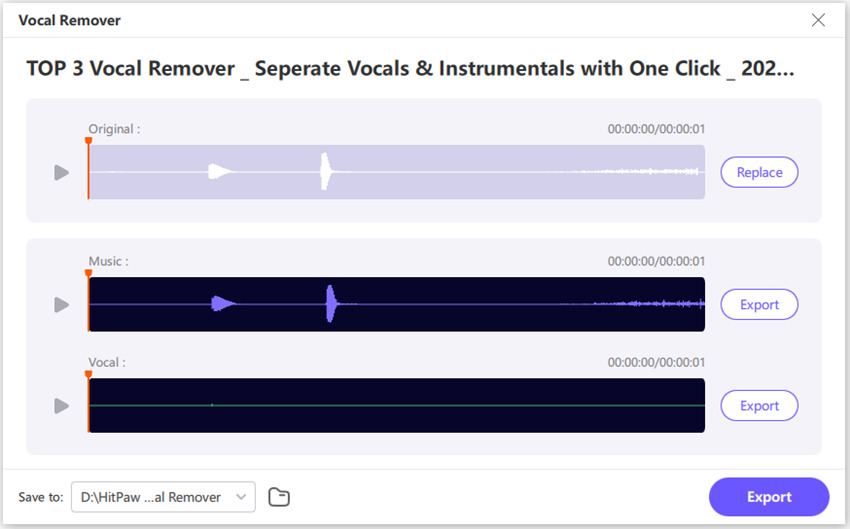
Part 3: Other 5 Alternative Tools for Vocal Removal
Below are five alternative tools for vocal removal, with a short description and a comparison to Media.io.
LALAL.AI

LALAL.AI, through the use of AI, can separate vocals and different instruments from audio tracks. It allows the user to import various file formats; it also allows batch processing of files, which goes up to 2 GB in size. It is also an easy, user-friendly tool where, within a few clicks, you can upload and process tracks. Special help with LALAL.AI will be given to those users who want to obtain really high-quality stem separation for further remix or karaoke purposes. Comparatively, while Media.io offers more simple solutions for the splitting of stems, LALAL.AI is definitely more advanced in that respect.
2. Audacity

Audacity is a free, open-source audio editor that includes the function of vocal removal. The user can manually adjust settings to achieve the perfect separation of vocals. Audacity provides comprehensive control over the editing process and is therefore suitable for users who have some technical knowledge. On the other hand, Audacity requires more technical skills than Media.io, although it offers room for customization compared to Media.io. For the best results in handling a task with minimal fuss, Media.io remains an excellent choice.
3. PhonicMind

PhonicMind PhonicMind uses HiFi AI technology to separate vocals, drums, bass, and other instruments from the audio track. Outputs are given in good quality in various formats such as FLAC and WAV. This would be great for professional musicians and producers who want their audio separations really accurate and high in fidelity. Compared to Media.io below, the audio with PhonicMind would be of better quality with more format options, but the former may be handier in affordability and accessibility.
4. Adobe Audition

Adobe Audition Adobe Audition is a professional digital audio workstation that has advanced features for vocal removal. It provides a host of audio editing tools and effects, hence making it ideal for users who like to play with advanced settings and for professional use. Adobe Audition provides highly customizable vocal isolation, but it comes with higher cost and complexity. If you are in search of more budget-friendly software, then Media.io is a better alternative to look out for.
5. Vocalremover.org
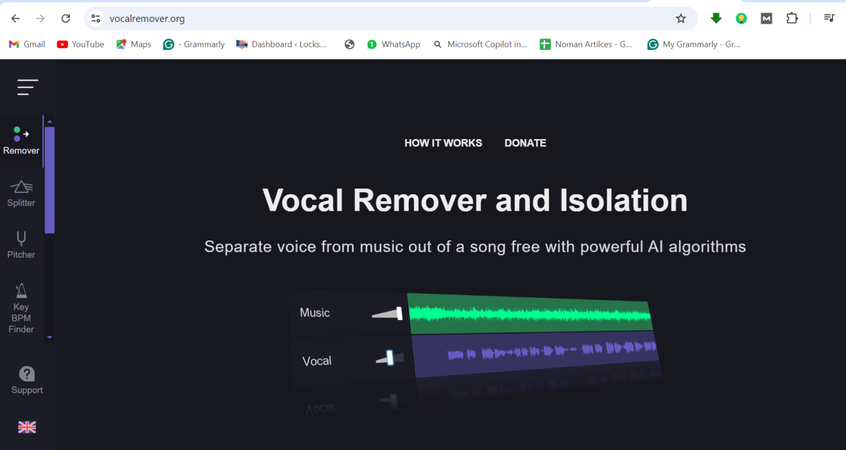
Vocalremover.org enables separating vocals from music tracks with ease in a few minutes absolutely free. It has a simple interface where there is an option to upload a file and then download the track that has been processed. All the advanced features common to the rest of the tools are lacking here, but this service fits casual users who are satisfied with simple processing. Media.io has about the same degree of simplicity but it includes extra functionality in video editing.
FAQs about Media.io Vocal Remover
Here are the FAQs about Media.io online vocal remover:
Q1. How does the Media.io Vocal Remover work?
A1. The Media io Vocal Remover separates vocals from instrumentals of an audio track with the help of advanced AI algorithms. You simply need to upload your audio file, and it will get processed to isolate the vocals from the rest and remove it, leaving you with a neat instrumental track. This is fast and efficient, hence very suitable for creating karaoke tracks or remixing songs.
Q2. For the Vocal Remover, what formats does Media.io support?
A2. Media.io allows a wide range of audio formats for vocal removal, such as MP3, WAV, FLAC, and AAC. This flexibility will keep users working with the type of audio they want without necessarily having to pre-convert it, hence seamless and user-friendly.
Q3. Is Media.io Vocal Remover free to use?
A3. Yes, there is a free version in Media io Vocal Remover. However, file size or the number of files that can be processed within a day could be restricted. Subscriptions allow for more advanced features and higher usage limits.
Conclusion on Media.io Vocal Remover
Media.io Vocal Remover does a pretty good job in bringing up vocals from an audio track. With some advanced AI algorithms, it provides clean and precise vocal isolations, making it workable with the media tool for either the creation of karaoke tracks or even song remixes. However, for those who want something more versatile and powerful in terms of solution, then exemplary is the fact that the best tool in the business right now is HitPaw Univd. It's not only prominent in vocal removal, but also includes all features for conversion, editing, and downloading of videos and audio. Its ease of use and quality output make it ideal for both beginners and pros.

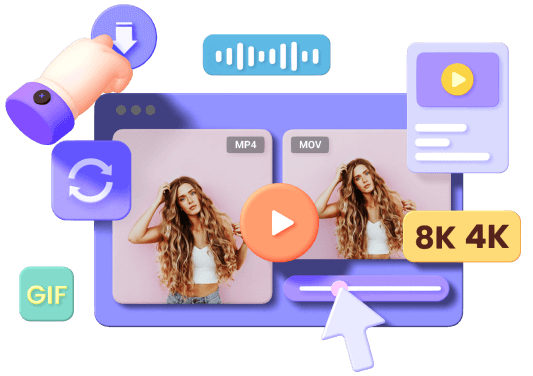






 HitPaw Edimakor
HitPaw Edimakor HitPaw VikPea (Video Enhancer)
HitPaw VikPea (Video Enhancer) HitPaw FotorPea
HitPaw FotorPea
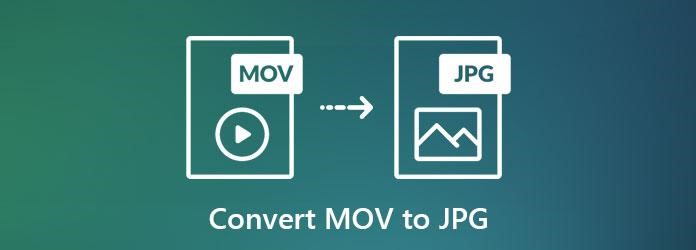

Share this article:
Select the product rating:
Daniel Walker
Editor-in-Chief
My passion lies in bridging the gap between cutting-edge technology and everyday creativity. With years of hands-on experience, I create content that not only informs but inspires our audience to embrace digital tools confidently.
View all ArticlesLeave a Comment
Create your review for HitPaw articles