Effortlessly Convert AAC Audio to MIDI Format
Among many other format AAC and MIDI are the two most popular audio formats in music and audio sectors. While AAC is an audio playback format, MIDI is primarily about musical data. Converting AAC to MIDI can be valuable for music producers, allowing them to extract musical notes from AAC audio for editing, remixing, or creative composition. In this article, we’ll explore what is the AAC and MIDI and introduce five reliable tools to convert AAC to MIDI with ease.
Part 1: What Are AAC and MIDI Formats?
Before you convert AAC into MIDI, learn about these file formats. Generally, AAC represents an audio codec, while a MIDI is defined as musical performance data. Therefore, let us know what defines them.
What is AAC?
It stands for AAC or Advanced Audio Codec. Essentially a lossy compression format meant for high sound quality in little sizes, these have become prevalent to stream the multimedia content for its playback along with digital audio distributions, available to Apple music, YouTube and many others over there.
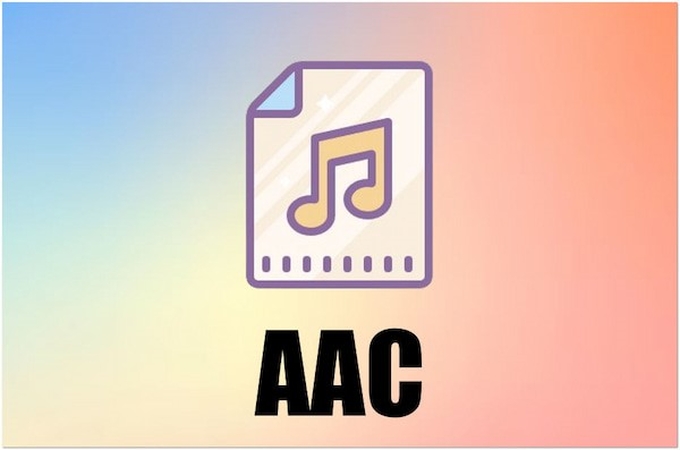
What is MIDI?
MIDI stands for Musical Instrument Digital Interface. MIDI is not audio itself, but a container holding instructions that form music. Files that carry this information in terms of notes, instruments used, dynamics, and timing include great potential for both production and editing.

Part 2: Top 5 AAC to MIDI Converters
Reliable tools are required to Convert AAC to MIDI. Here, we explore the top 5 converters that can help you easily extract MIDI data from AAC files for music editing and remixing purposes.
Bear File Converter
Bear File Converter is a very user-friendly and free online application for converting the AAC to MIDI. It has no download necessity, so this is a really quick and simple solution. Best for occasional use, this online converter does not provide the highest quality but serves as a really convenient tool for lightweight, on-the-go audio-to-MIDI tasks.
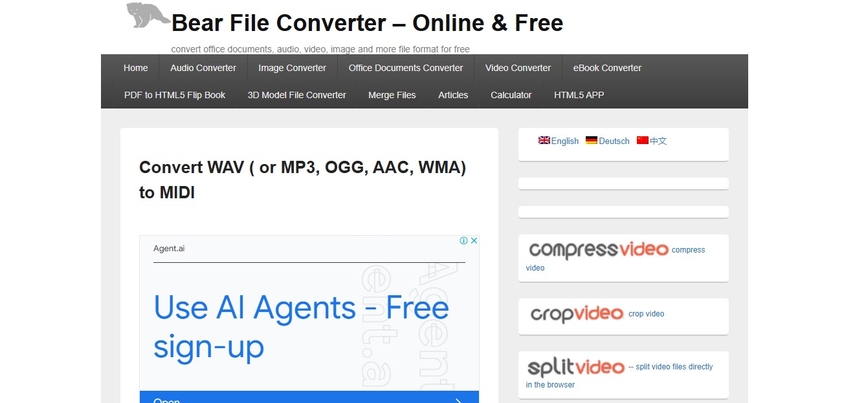
Widisoft Audio to MIDI Converter
Widisoft Audio to MIDI Converter is a professional tool to convert AAC to MIDI with the goal of very accurate audio-to-MIDI transformations. It has claimed to be one of the highly accurate in terms of pitch and rhythm detection, and supports multi-audio format, such as AAC. Musicians and audio engineers rely on Widisoft for detailed, reliable MIDI outputs tailored to their production needs.
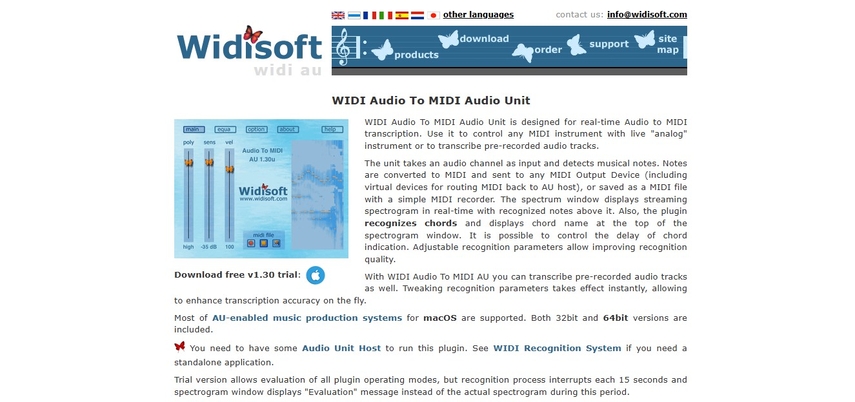
AmazingMIDI
AmazingMIDI is a free, lightweight program for AAC to MIDI conversion. It has a simple interface that appeals to beginners; anyone can make MIDI files using this program easily. Though very basic in design, it still gives good results for simple audio-to-MIDI conversions, so it's great for new users.
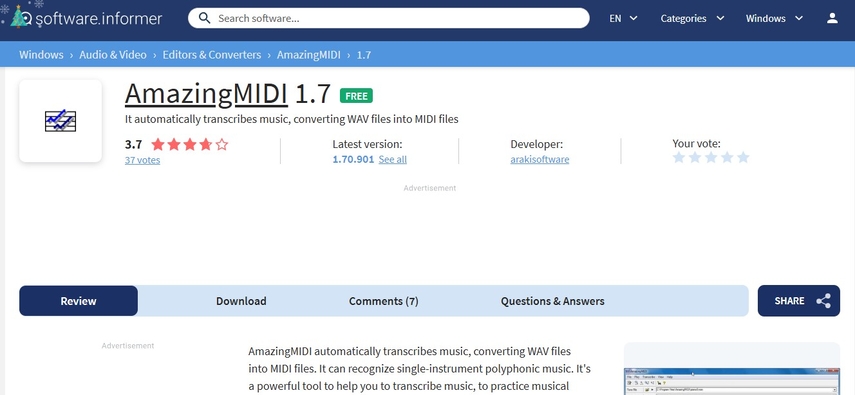
Intelliscore Audio to MIDI Converter
Intelliscore is a comprehensive tool for multi-instrument audio analysis and conversion. It detects separate instruments within AAC files and produces detailed MIDI tracks. This advanced software is perfect for music producers who need precise, multi-layered outputs from their audio files.
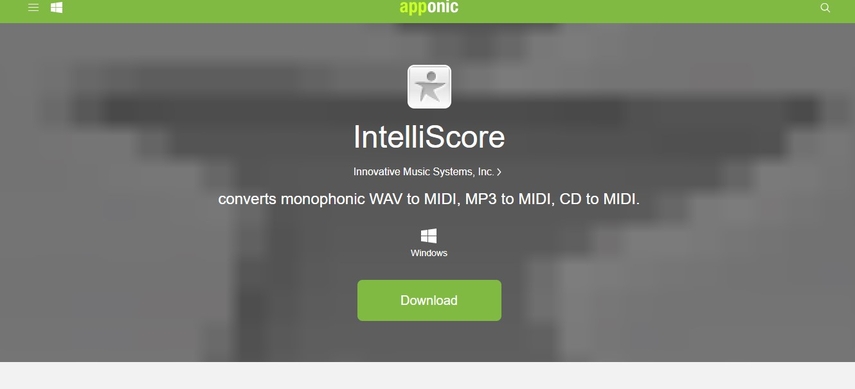
Audacity with Plug-ins
Audacity is a free and open-source audio editor, becomes a powerful to convert AAC to MIDI with the right plug-ins. Known for its advanced editing capabilities, it allows users to convert audio while fine-tuning their files. Perfect for tech-savvy users, it offers customization and flexibility in audio-to-MIDI conversions.

Bonus: Convert AAC File in High Quality on Win & Mac
HitPaw Univd (HitPaw Video Converter) is an audio converter and video converter. It is the best tool to carry out high-quality audio conversion from Windows to Mac or vice versa. It will ensure there's minimal loss in quality. Additionally, it comes with the tools to optimize audio settings for MIDI output. The interface is simple and intuitive, yet remains professional.
Watch this Video to Learn MoreKey Features
- Multiformat Support: Supports all kinds of input and output formats, such as AAC, MP3, WAV, and MIDI, which can be versatilely converted.
- High Rate of Conversion: This makes conversion fast without compromising on quality, making it very effective for casual and professional use.
- Batch conversion: Allows users to convert several files at once for larger projects
- No quality Loss in conversion - high audio quality kept intact in conversion, and output will remain clear and detailed.
- Cross-Platform Compatibility: Compatible with Windows and Mac for smooth conversion across devices.
Quick Guide to use HitPaw Univd
Step 1: Launch the software and either click “Add Audio” or drag and drop your audio file onto the conversion board. For video files, use “Add Video” or drag and drop accordingly.

Step 2: Click the inverted triangle next to each file to set an output format individually. Alternatively, use “Convert all to” for a consistent output format across files. Adjust parameters if necessary.

Step 3: Once selections are finalized, click “Convert” or “Convert All” for high-quality, lossless output on Windows.

Step 4: Go to the “Converted” tab to access the processed files. Click “Open Folder” to locate them or use “Add to edit list” for further modifications.

FAQs on AAC to MIDI Conversion
Q1. Can you convert any AAC file to MIDI?
A1. Yes, but the result depends on the audio quality and the converter. Files with many instruments or noise in the background are less likely to yield good results.
Q2. What’s the quality of MIDI output after converting from AAC?
A2. The quality of the MIDI output depends on the tool used and the complexity of the AAC file. Advanced tools like Widisoft and Intelliscore provide better quality outputs by accurately identifying notes and instruments.
Q3. How accurate is MIDI conversion from AAC audio?
A3. The accuracy of MIDI conversion depends on various factors, like the type of audio file, background noise, and the capabilities of the software. Professional tools with advanced algorithms offer higher accuracy.
Conclusion
In this conclusion, we’ll summarize why we convert AAC to MIDI is essential and recommend the most efficient tool for the task. This allows the music producers to remix or edit audio in great detail, which is now possible with AAC to MIDI. Of the five tools discussed here, HitPaw Univd is the easiest, most efficient, and provides the best results. Whether professional or a hobbyist, there are excellent options to transform those AAC files into editable MIDI formats.






 HitPaw Edimakor
HitPaw Edimakor HitPaw VikPea (Video Enhancer)
HitPaw VikPea (Video Enhancer) HitPaw FotorPea
HitPaw FotorPea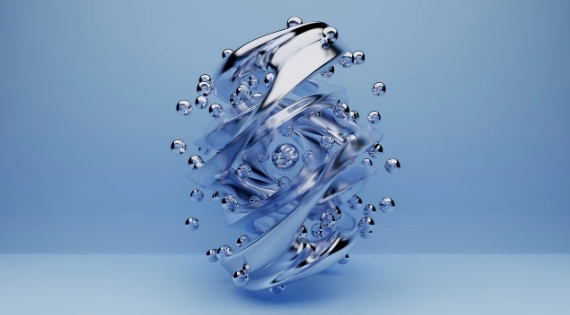


Share this article:
Select the product rating:
Daniel Walker
Editor-in-Chief
My passion lies in bridging the gap between cutting-edge technology and everyday creativity. With years of hands-on experience, I create content that not only informs but inspires our audience to embrace digital tools confidently.
View all ArticlesLeave a Comment
Create your review for HitPaw articles