Top Audio to Text Converter Apps for Accurate Transcription
Audio content management is the big thing in the fast-moving world. Students transcribing lectures, professionals turning meetings into texts, or repurposing podcasts or interviews. There are many audio to text converter apps provide a treasure of value. Audio to text converter apps can easily, quickly, and accurately convert audio files into written texts that helps students and professional in daily routine. Here, we'll look at the top five audio to text converter apps and their features; why you need an audio to text converter app and what it offers.
Part 1: Why You Need an Audio to Text Converter App
Audio to text converter apps are quite crucial for any individual or business handling audio content regularly. Manual transcription is an extremely time-consuming and error-prone process, especially if the audio quality is bad or if there are many speakers. Such apps help smoothen out the process using advanced algorithms and machine learning that help in fast and accurate transcription of audio content.
- Saving Time: This audio content would take only minutes to be transformed into text.
- Productivity Increases: More hours can be consumed by analysis or other activities besides transcription.
- Ease of Access: Transcriptions would easily be transferred and shared over different devices
- Multilingual Functionality: Multiple apps support languages, making the app ideal for international users
- Searchable Content: The audio would become search-friendly once turned into text.
Part 2: Top 5 Audio to Text Converter Apps
The following are the top five audio to text converter apps that head the market in terms of accuracy, ease of use, and feature sets:
Otter.ai
Otter.ai is one of the most in-demand audio to text converter app which uses real-time audio to text. It is quite ideal for a meeting, lectures, and even interviews. Otter uses state-of-the-art speech recognition, which produces great transcriptions that can be edited, with identification of speakers and cloud storage that allows easy access.
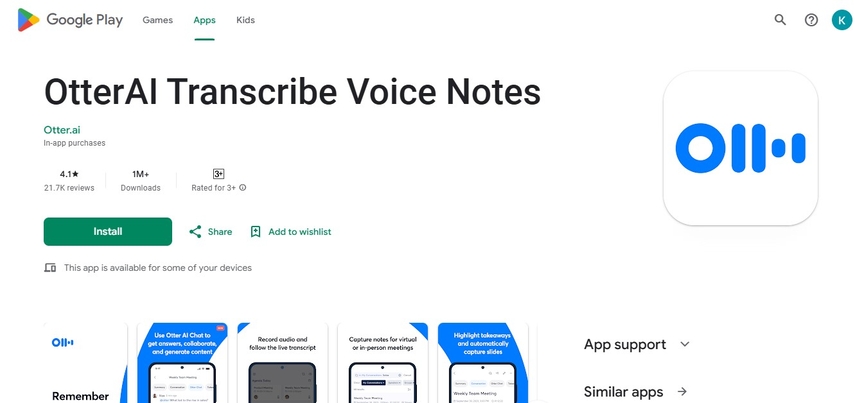
Pros
- Real-time transcription for meetings and interviews.
- Permits users to edit, highlight, and even add comments to transcriptions.
- Does speaker identification.
- Integrates with tools like Zoom and Google Meet.
Cons
- Free version has limited transcription hours.
- Requires a stable internet connection for accurate results.
Rev
Rev is a flexible and accurate app to convert audio to text. It offers both automated and human-powered transcription services: Rev. Due to quick turnaround times as well as support for various audio formats, Rev ensures high-quality transcriptions for both individuals and businesses, all at affordable prices and even additional features such as captions.
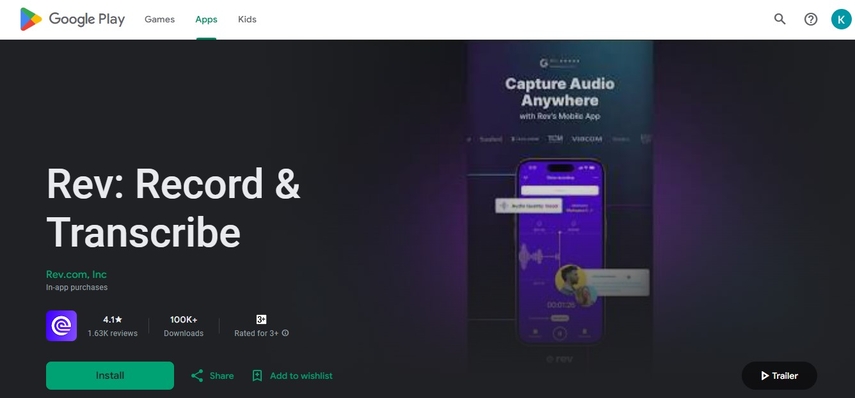
Pros
- Auto-transcription and human transcription service.
- Fast transcription with accurate transcripts.
- Multiple audio file support
- Video content captions.
- Price plan very cheap for single users as well as for corporate.
Cons
- The human transcription service is costly.
- The free version of this application has limitations of minutes transcription.
- Audio supported in only one language i.e. English language.
Sonix
Sonix is an AI-based, fast, and accurate transcription service supporting over 40 languages. It offers features like speaker identification, time-stamped transcriptions, and easy integration with popular platforms like Google Drive and Dropbox, which make it perfect for global use.
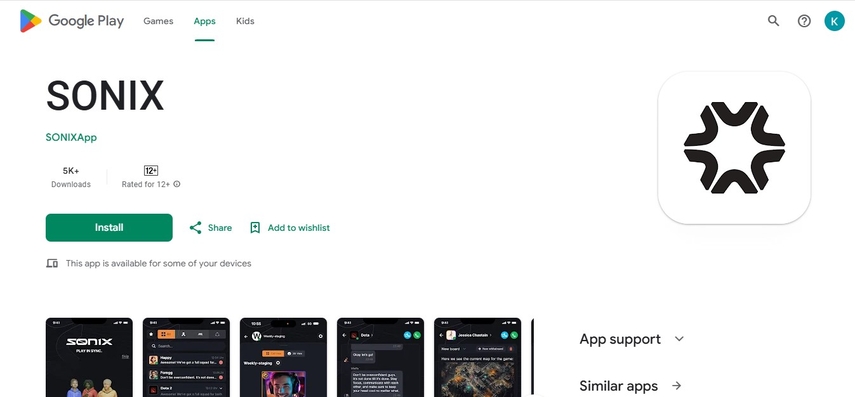
Pros
- It supports more than 40 languages.
- It boasts automatic punctuation and speaker identification.
- It provides time-stamped transcriptions.
- It supports editing, highlighting, and sharing of transcriptions.
Cons
- Paid plans are way too expensive for individual users.
- Free version is a demo only.
Trint
Trint is an AI-based app that convert WhatsApp audio to text that provides editing and collaboration features. It is fast in transcribing audio and video files while giving tools for easy correction. Users can collaborate, highlight text, and share transcriptions with team members, making it an efficient solution for content creators and businesses.
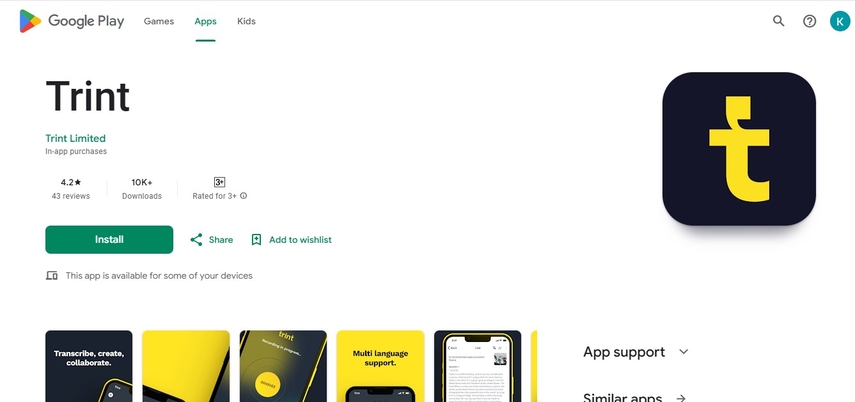
Pros
- Fast transcription and user-friendly interface.
- Allows collaboration on transcription projects with teammates.
- Provides a built-in editor for easy corrections and adjustments.
- Provides timestamped transcription for easy navigation.
Cons
- Offers limited free version with limited transcription hours.
- The editing interface might require a learning curve for new users.
- It can be pricey for frequent users.
Descript
Descript is actually more than a simple audio to text transcription because it can do editing of the text and also the audio part. It supports podcasting, video editing, and transcription among others. Other features include a built-in editor and speaker identification which makes it handy for content creation and businesses as well.
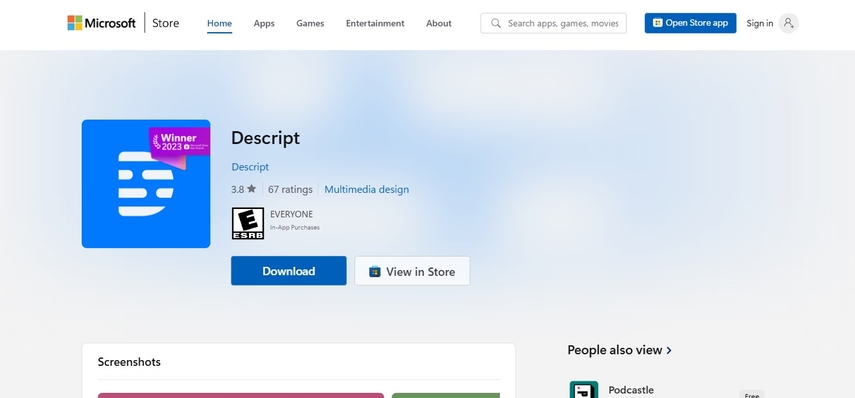
Pros
- Multi-functional app to support podcasting, video editing, and transcription.
- AI transcription with great accuracy.
- Both text and audio are editable.
Cons
- The free version has some limited functionalities
- Transcription will be less accurate if the quality of audio is poor
Bonus: Convert Speech to Text on Win & Mac
For those people who want speech-to-text capabilities on both Windows and Mac, HitPaw Univd is the best software for speech to text. The audio to text conversion process offered by this converter is simple, easy to follow, and effortless. HitPaw Univd supports multiple file formats, allowing you to easily transcribe audio from videos, podcasts, or recordings.
Key Features
- Fast Transcription: The speech is turned into text within minutes with the highest accuracy possible.
- Compatibility: Due to it’s compatibility with a number of audio and video formats making it very useful for flexible applications.
- Save time: It saves time on numerous files; more than one can be done together.
- Accuracy: by virtue of its powerful algorithms on speech recognition to ensure clearer transcription.
- Multi-language Support: It supports various languages, hence ideal for a global audience.
The Best Tool for Speech to Text
Step 1. Choose Speech to Text Feature
Launch HitPaw Univd (HitPaw Video Converter) and choose Speech to Text feature from the Toolbox.
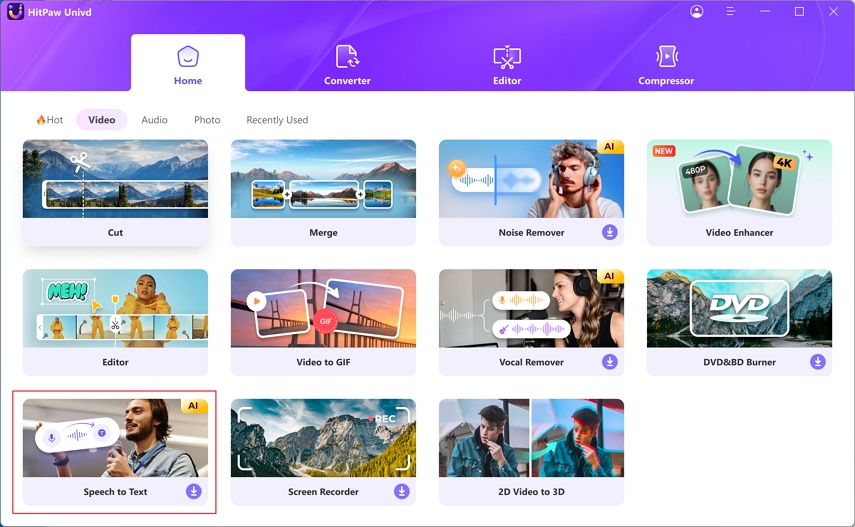
Step 2. Add a Video or Audio File
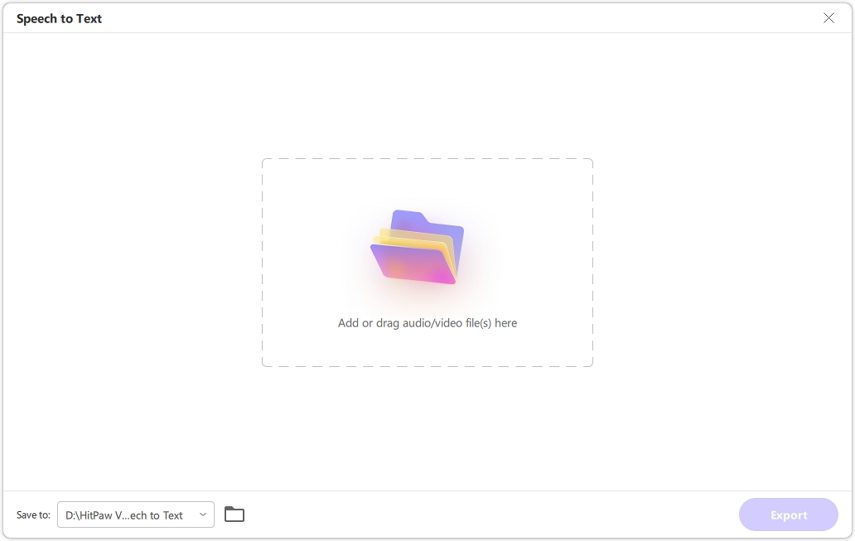
Step 3. Select Output Format and Language: After adding a video or audio file, you need to select the output format and language. You can select to convert voice to plain text, or convert video, audio to subtitles.
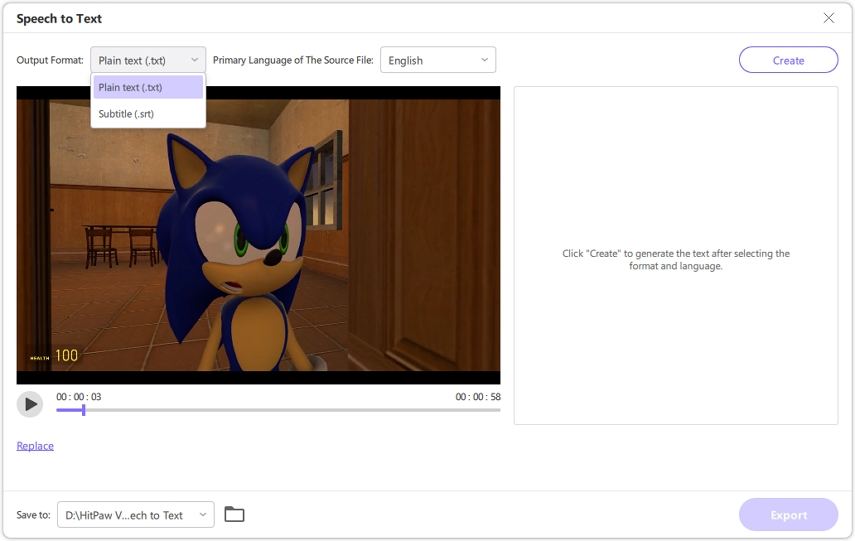
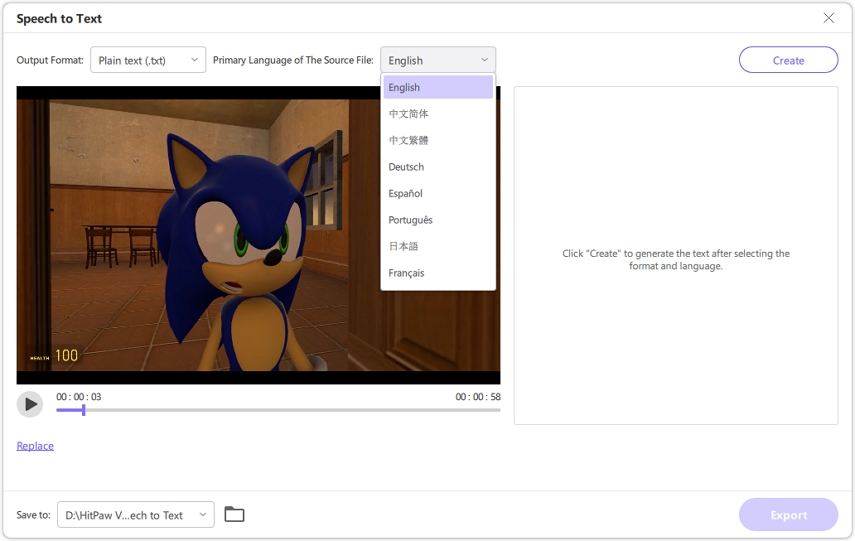
Step 4. Click Create to Start Transcribe: Now, click the Create button after selecting the output format and primary language.
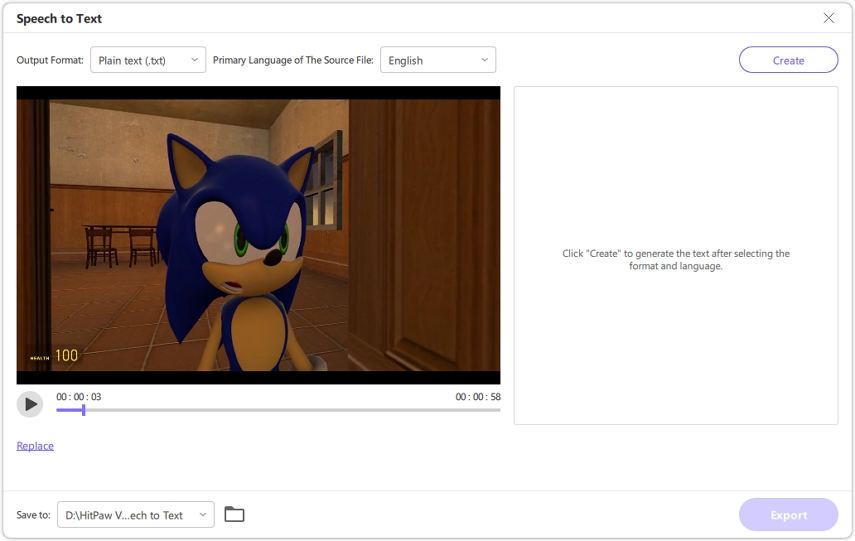
FAQs about Audio to Text Converter App
Q1. What is the best audio to text converter app?
A1. The best audio to text converter app varies on your requirement. Among the most accurate and most user-friendly applications are Otter.ai, Rev, and Sonix. But if you need software HitPaw Univd is best option for you.
Q2. Are these audio to text converter apps free?
A2. Most audio to text converter apps have free versions or offer trials in their limited versions. For example, Otter.ai and Trint give very few hours to transcribe or features, whereas the full version capabilities are only in the paid version.
Q3. Can I use these apps offline?
A3. Most of the transcription software, including HitPaw Univd, work offline. However, apps like Otter.ai and Sonix require internet connectivity because they use some of the cloud-based features for transcription.
Conclusion
Audio to text converter apps are a necessity for anyone working with audio content. The transcription of interviews, meetings, or lectures saves time and is very accurate. Otter.ai, Rev, and Sonix are doing an excellent job in transcribing. But of all these speech-to-text converters, HitPaw Univd stands out. It is quite fast, precise, and has friendly features both for personal use and corporate use.






 HitPaw Edimakor
HitPaw Edimakor HitPaw VikPea (Video Enhancer)
HitPaw VikPea (Video Enhancer) HitPaw FotorPea
HitPaw FotorPea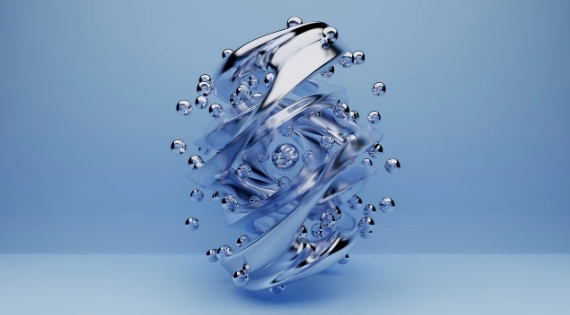

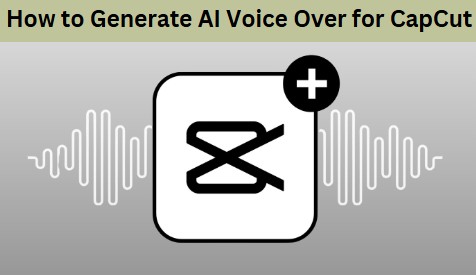

Share this article:
Select the product rating:
Daniel Walker
Editor-in-Chief
My passion lies in bridging the gap between cutting-edge technology and everyday creativity. With years of hands-on experience, I create content that not only informs but inspires our audience to embrace digital tools confidently.
View all ArticlesLeave a Comment
Create your review for HitPaw articles