How to Convert AAC to WMA with Ease
Among the most common operations for those people who want their music or audio files to work with certain gadgets and applications, converting audio files is one. Among the most widely used audio file formats are AAC and WMA. Conversion from AAC to WMA or WMA to ACC may be necessary to meet the compatibility requirements. In this article, we will walk you through the process of converting AAC to WMA and introduce you to the best tools for this purpose, including the highly recommended HitPaw Univd (HitPaw Video Converter).
Part 1: What Are AAC and WMA Formats?
AAC (Advanced Audio Codec)
Advanced Audio Codec is one of the widely used audio compression formats for high-quality sound delivery at relatively low bitrates. This format is an improvement over MP3 and can provide much better quality of sound, while it would have the file size as large as MP3. This format is quite popular among various kinds of devices like smartphones, tablets, and even streaming services.

WMA (Windows Media Audio)
It is also known as WMA. This proprietary audio codec has been developed by Microsoft. WMA is mainly optimized for usage on Windows-based devices and systems. It is commonly used in conjunction with Windows Media Player, making it the default audio format for many Microsoft products. The biggest plus point of WMA is its windows-friendliness. It reduces the file size to as low as many formats, be it MP3 or WAV.

Part 2: How to Convert AAC to WMA?
HitPaw Univd
HitPaw Univd is a powerful and user-friendly converter that easily converts AAC to WMA in just a short while. It supports a large number of formats to offer high-quality output and process fast. It will be useful for a person looking for a quality converter.
Pros
- Accepts more than one audio and video format.
- Convertions are fast with high quality.
- User interface is user-friendly.
- For users with Windows or macOS.
Cons
- Available as paid version, free trial option.
Quick Guide to use HitPaw Univd
Step 1: Open the program and either select “Add Audio” or drag your audio files into the conversion board. For video files, click “Add Video” or drag and drop as needed.

Step 2: To change the output format, click the triangle beside each file or select “Convert all to” for bulk format conversion. Modify the format settings if necessary.

Step 3: Once settings are adjusted, hit “Convert” or “Convert All” to proceed with lossless quality.

Step 4: Check the “Converted” tab for your files. Click “Open Folder” to access them, or use “Add to edit list” for further refinement.

Part 3: Other 5 AAC to WMA Converters
Here the five best tools to convert WMA to AAC including the pros and cons of each:
Freemake Audio Converter
Freemake Audio Converter is free software that makes it easy to convert AAC to WMA. It supports batch processing and can be used for simple conversion purposes. However, it might become slow when processing larger files or with fewer features in the free version.
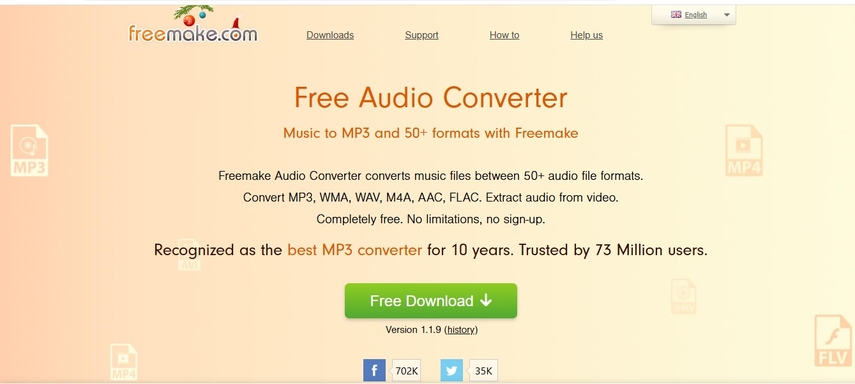
Pros
- It's free to use and has batch conversion.
- It's user-friendly and easy to navigate.
- It supports a wide range of audio formats.
Cons
- Free version has watermarks.
Audacity
Audacity is free and open-source, and an audio editor, also with the facility of file conversion. It's very loaded with capabilities for editing audio but demands technical knowledge, so it is only for users who need advanced features beyond simple file conversion.

Pros
- It is free and open-source.
- Advanced editing capabilities.
- Plenty of plugins for extended functionalities.
Cons
- Slightly more complicated to use.
- Some conversions will require extra setup.
Online Audio Converter
Online Audio converter is a web-based WMA to ACC converter that can perform rapid conversion. It is user-friendly, but not very effective for large files due to the speed and size.
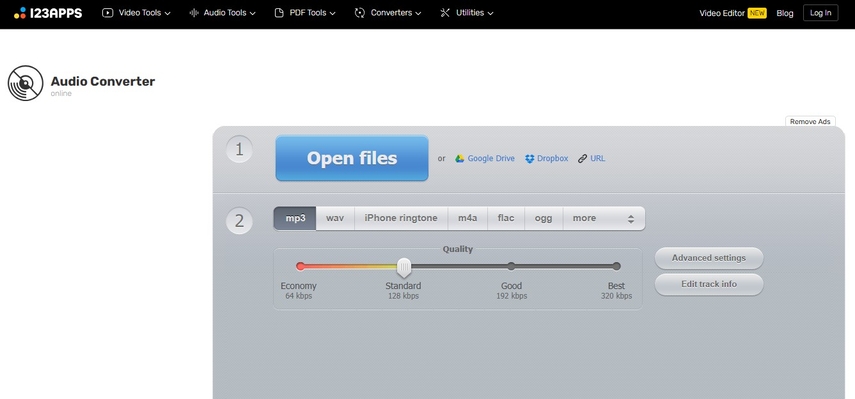
Pros
- Free, web-based service-no need to install.
- Simple and user-friendly interface.
- Many audio formats supported.
- No need to download software.
Cons
- Lacks functionality in terms of advanced conversion.
- Conversion for large files or batch processing is slow.
XLD (X Lossless Decoder)
XLD is one of the best WMA to ACC converter software for those macOS users that have lossless audio quality. It supports almost all the formats including AAC and WMA. XLD is a highly efficient tool, great for those seeking exact audio conversion without the compromise on the quality.
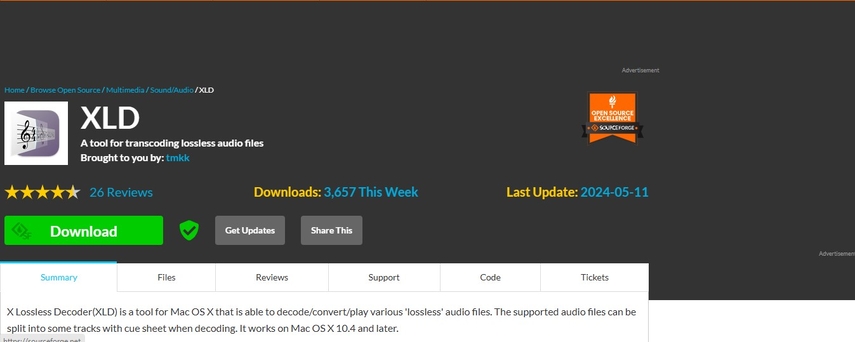
Pros
- Completely free and open-source software for macOS.
- Extremely lightweight and fast.
Cons
- Technical know-how required in its configuration.
Any Audio Converter
Any Audio Converter is a relatively versatile ACC to WMA converter tool since it can convert almost all audio formats, including AAC to WMA. The software is free, but its free version has advertisements, and the conversion speed will be slower for larger files.
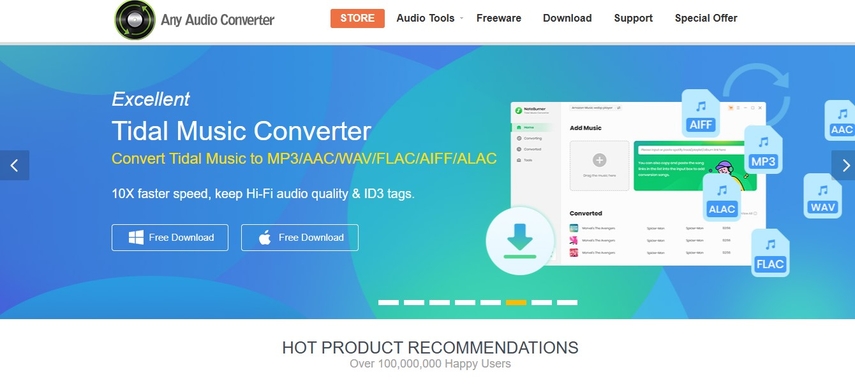
Pros
- Many options for free version.
- Allows an easy handling of metadata.
- Simple interface to navigate.
Cons
- Free version contains ads.
Part 4: FAQs on AAC to WMA Conversion
Q1. Why is WMA better than AAC for Windows users?
A1. WMA is optimized for use on Windows based systems and is fully supported by Microsoft products like Windows Media Player and Xbox.
Q2. Can AAC to WMA conversion be done without quality loss?
A2. It can be so almost with no quality loss at all depending on settings used. It depends on various settings that you use.
Q3. Are there free tools available for converting AAC to WMA?
A3. Yes, there are also free tools. Some of these tools are: Freemake Audio Converter and Online Audio Converter, though they do sometimes limit due to slower processing or water marks on output files.
Q4. Which devices support WMA files after conversion?
A4. Most of the devices running on windows support converted WMA files such as PCs, tablets, and phones. Most media players, for example, Windows Media Player, natively play WMA files. The majority of Xbox consoles also support them.
Conclusion
It is a highly important task for the users seeking to convert AAC to WMA. In case you're looking to stream, store, or play on Microsoft-based systems, the tool choice will be very important. HitPaw Univd tops the list as it is faster, easier, and more reliable than others. The ultimate solution will be described by an individual's own set of demands or preferences. Nonetheless, to execute a pain-free and efficient transfer of your file to optimum quality, the good option is the HitPaw Univd.






 HitPaw Univd (Video Converter)
HitPaw Univd (Video Converter) HitPaw FotorPea
HitPaw FotorPea HitPaw VikPea (Video Enhancer)
HitPaw VikPea (Video Enhancer)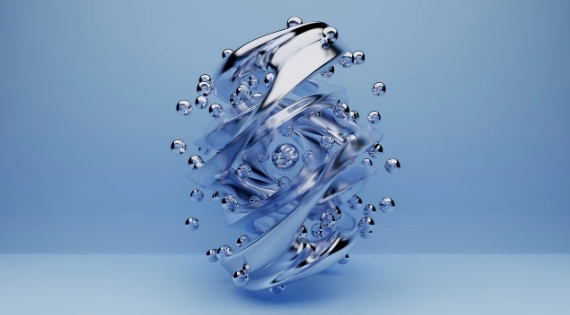



Share this article:
Select the product rating:
Daniel Walker
Editor-in-Chief
My passion lies in bridging the gap between cutting-edge technology and everyday creativity. With years of hands-on experience, I create content that not only informs but inspires our audience to embrace digital tools confidently.
View all ArticlesLeave a Comment
Create your review for HitPaw articles