Best Tools to Convert AAC to M4B Effortlessly
Audible books are getting highly popular in today's digital world. With this demand rising day by day, there are many formats where one has the ease of listening to an audiobook. From various audio formats, AAC and M4B remain the two formats most often utilized for audiobooks. This article will go through why conversion from AAC to M4B is needed and introduce the recommended 8 converters(online & software) to make this conversion easy and seamless.
Part 1: Understanding AAC and M4B Formats
Before delving into the converters that will be able to transform AAC into M4B, a basic necessity would be some idea of what each audio format entails.
What is AAC?
AAC stands for Advanced Audio Codec. It represents one of the most heavily-used lossy compression audio formats for music and other types of audio files. Because of its good quality, even at relatively low bitrates, it is used a lot in streaming services and in portable devices. Most media players support AAC: Apple devices, Android smartphones, desktop computers, etc
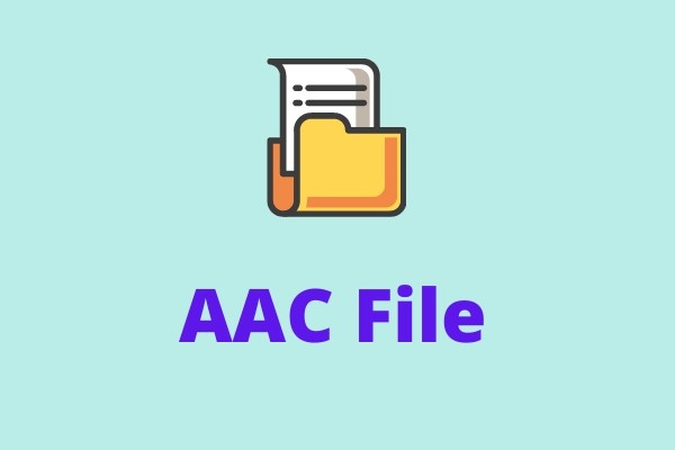
What is M4B?
M4B is an audio file format for audiobooks, based on the same container as M4A but it is used in the experience of listening to an audiobook. One of the most characteristic properties of M4B is that it supports including bookmarks, meaning that a user can easily start listening from where he or she left off.

Part 2: Top 8 AAC to M4B Converters (Online & Software)
You would find that you have a wide range of options available to convert an AAC file to M4B format when you need to do so. The following are the recommended 8 converters(online & software).
Online Converters
1. Online Audio Converter
Online Audio converter is a free online audio converter tool that allows for the conversion of AAC to M4B easily without the need for installing software. It accepts multiple file upload options, making it ideal for people who want speedy and easy conversion.
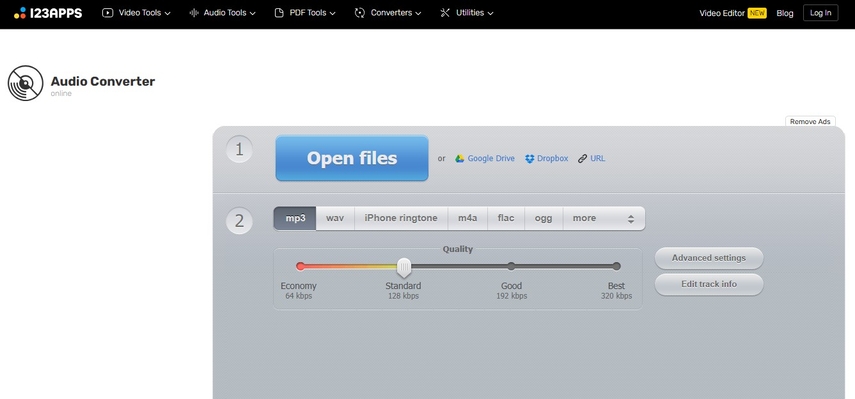
Pros
- It's free for the basic conversion
- It accepts uploading from local devices, Google Drive, and Dropbox
- Simple interface with no learning curve
- Does not require any installation, hence saving space in the device
Cons
- Lack of advanced customization features for output.
- Conversion speed will depend on internet connection.
2. Convertio
Convertio is an easy online conversion tool. It supports drag-and-drop functionality and enables the user to link cloud services to convert AAC to M4B files while also allowing changes in settings like bitrate and sample rate.
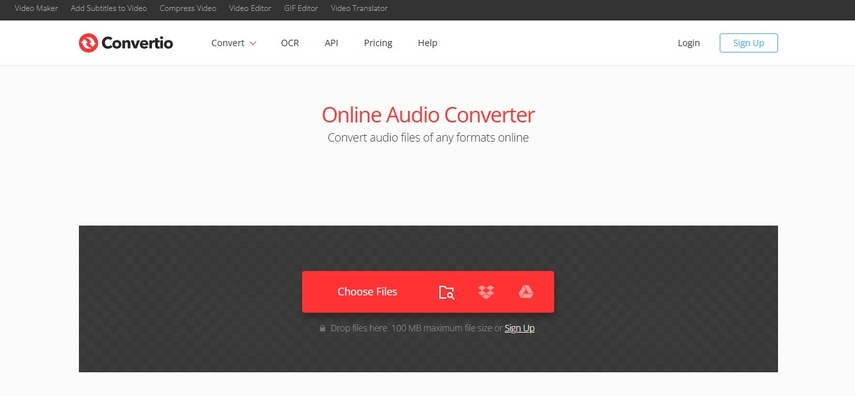
Pros
- Drag-and-drop feature is easy to use
- Integrates with Google Drive and Dropbox
- Output settings are allowed
Cons
- File size limits exist on free version
- Batch conversion is not free
3. CloudConvert
CloudConvert is a very powerful online tool by that supports AAC to M4B conversions by providing advanced options like bitrate adjustment. It also integrates with cloud storage and supports major file types, making it perfect for users who require customized audio conversions.
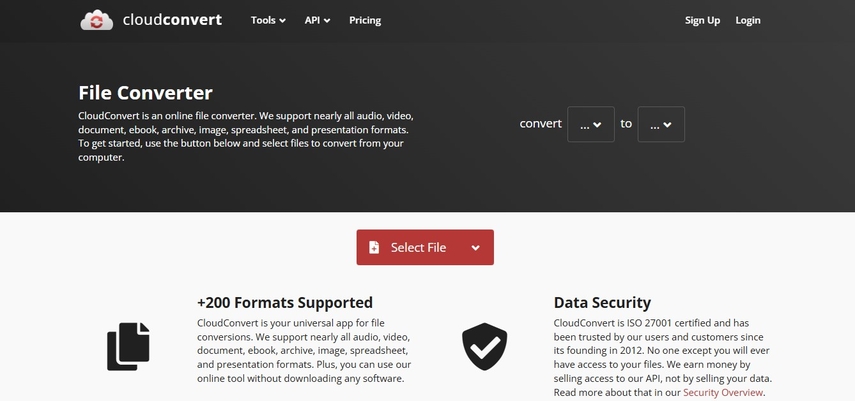
Pros
- High compatibility format, including AAC and M4B
- Bitrate and sample rate can be changed for even more precise output
- Straightforward integration with cloud services
- Secure file processing with data privacy assurance
Cons
- The daily converter in the free version is limited.
- Processing can be slow for high-quality outputs.
4. Zamzar
Zamzar offers a straightforward solution for converting AAC to M4B files. With its focus on speed and ease, users can perform quick conversions without needing technical knowledge, making it great for beginners and occasional users.

Pros
- No installation required for use.
- Straightforward and quick conversion process.
- Supports many audio and video file types.
Cons
- File size limitations for free accounts.
- No file extension customization for advanced output files.
Software Converters
5. iTunes (Apple Music)
iTunes is media management software in which one can convert AAC to M4B by changing file extensions manually. It is free for Apple users who want to manage and convert their audiobook files without hassle.
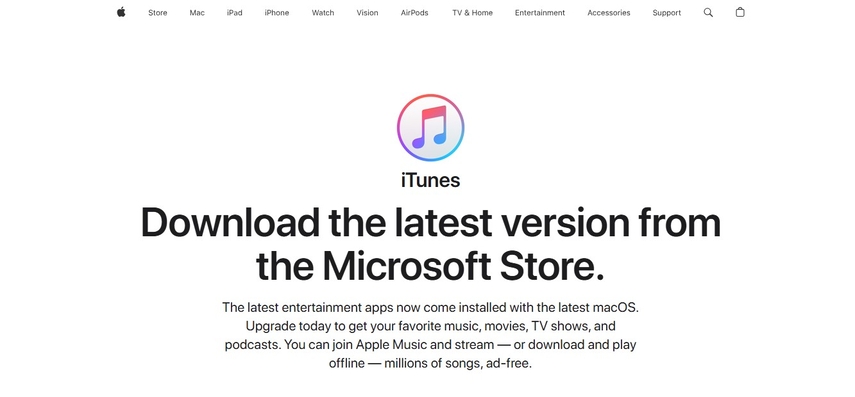
Pros
- Free and accessible for Apple device users.
- Good integration with the Apple ecosystem.
- Can be used for small-scale audiobook conversions.
- The audio quality is not compromised after conversion.
Cons
- Not much functionality on non-Apple devices.
6. Audacity (with Plugins)
Audacity is an open-source audio editing giant that supports AAC to M4B conversion with plugins. It provides advanced editing features along with conversion capabilities, making it ideal for users who require precision and customization in their audio files.
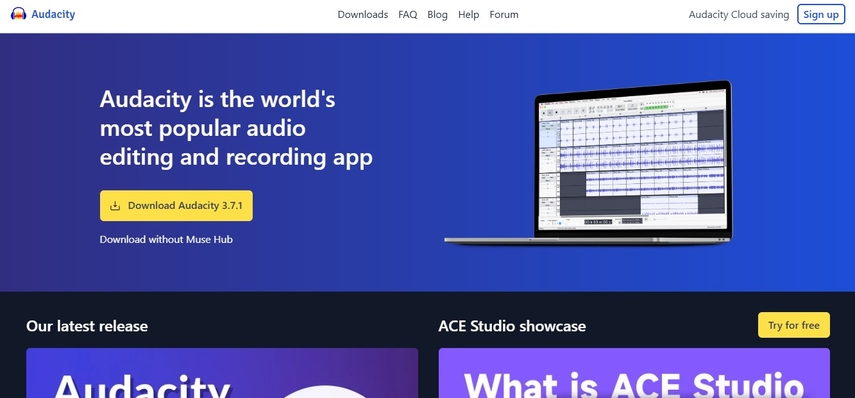
Pros
- Free and open-source software.
- Has a lot of editing features apart from conversion.
- Support for plugins for more functionality
Cons
- Requires extra plugins for M4B conversion
- Steeper learning curve for new users.
7. Freemake Audio Converter
Freemake Audio Converter is an easy-to-use software application to convert AAC to M4B. It allows batch processing and multiple output formats, making it a favorite among users who need quick and simple audio file conversions.
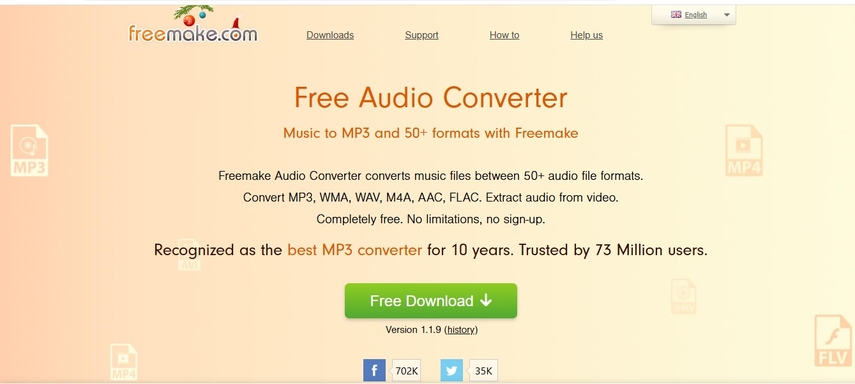
Pros
- User-friendly interface for all users.
- Accepts batch format conversion of lots of files.
- Capable of several audio formats up to M4B.
- Decent file conversion rates for small sized files
Cons
- Premium features, only in a paid version,
- Struggles even with larger size files
Bonus: Convert Audio in High Quality on Win & Mac
HitPaw Univd (HitPaw Video Converter) is a versatile and powerful multimedia converter for Windows and Mac users. It supports audio file conversion with fine quality output and across a whole range of different formats, something that can actually be set from the user himself. It includes an intuitive interface, batch-processing support, fast speeds, all of which allow it to shine for beginners but also for seasoned professionals.
Watch this Video to Learn MoreKey features
- Support for Multiple Formats: Convert audio to a huge range of file formats, including MP3, WAV, FLAC, M4A, and more, ensuring compatibility across all devices.
- Batch Conversion: Process multiple audio files at one time, so it is easy for users to handle large audio libraries or many files at one time.
- Editable Output Settings: Adjust the bitrate, sample rate, and channels to achieve specific requirements in different projects by fine-tuning audio quality.
- Ease of Use: Simple interface which caters to novices and professionals alike, with support for drag-and-drop functionality and extremely intuitive controls.
- Conversion Speed: Uses the most advanced technology in giving extremely fast and efficient conversions without quality compromise even with really large audio files.
How to use HitPaw Univd simple steps?
Step 1: Open the program and click “Add Audio” or drag your audio file to the board. If converting video, select “Add Video.”

Step 2: Use the dropdown beside each file to choose an output format, or select “Convert all to” for uniform output. Make necessary customizations.

Step 3: Click “Convert” or “Convert All” to process the files with lossless quality.

Step 4: Access the “Converted” section to locate your files. Use “Open Folder” or “Add to edit list” for further modifications.

FAQs on AAC to M4B Conversion
Q1. Can I convert AAC to M4B without losing quality?
A1. Yes, it is possible to convert from these recommended 8 converters(online & software) without significant loss in quality, especially when using high-quality conversion tools.
Q2. Which tool is best for batch conversion of AAC to M4B?
A2. A really great feature in Freemake Audio Converter is that it can perform batch conversion. And HitPaw is best for multiple format conversion on window and Mac.
Q3. How does M4B enhance audiobook listening compared to AAC?
A3. The advantages M4B holds over standard formats are mainly on the added features, including bookmarks, chapter markers, and allowing users to start playing again where they last listened.
Conclusion
The recommended 8 converters(online & software) are the available choices for the listening of an audiobook in M4B, as you will gain better compatibility with most audiobook applications and it would be more beneficial to utilize such features like bookmarks and chapters. But I you are looking for such tool which can convert audio effortlessly and with high quality and HitPaw Univd is the best choice for you. Try it today for seamless audio and video conversion.






 HitPaw Edimakor
HitPaw Edimakor HitPaw VikPea (Video Enhancer)
HitPaw VikPea (Video Enhancer) HitPaw FotorPea
HitPaw FotorPea
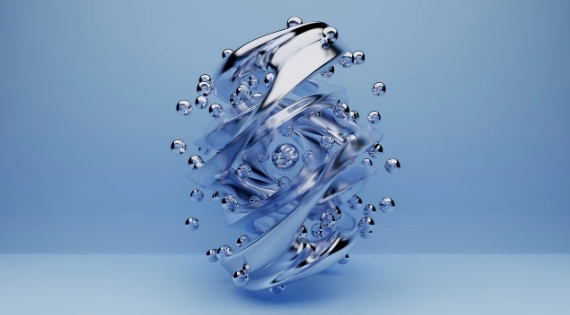


Share this article:
Select the product rating:
Daniel Walker
Editor-in-Chief
My passion lies in bridging the gap between cutting-edge technology and everyday creativity. With years of hands-on experience, I create content that not only informs but inspires our audience to embrace digital tools confidently.
View all ArticlesLeave a Comment
Create your review for HitPaw articles