How to Easily Convert AAC to AIFF Format
Audio formats are one of those things that seem simple but do matter a great deal in the quality and general experience of listening or editing. The two formats most commonly used are AAC, or Advanced Audio Codec, and AIFF, Audio Interchange File Format. You might want to convert AAC to AIFF if you are looking to get the best audio quality for editing, sound production, or listening. This guide helps you understand the best tools to use for the process, which can be done with ease and minimal loss in quality.

Part 1: Understanding AAC and AIFF Formats
AAC: Advanced Audio Codec
AAC is a lossy compression audio format for the purpose of streaming and digital media. It tends to be an excellent form of sound quality for the lowest bitrate possible, thereby ideal for music streaming services like Spotify and YouTube.

AIFF: Audio Interchange File Format
AIFF is the audio format designed by Apple which saves the original audio quality without compressing it. Unlike AAC, AIFF files retain every bit of data from the source recording, so it's wonderful for professional usage in music production, sound editing, and archiving.
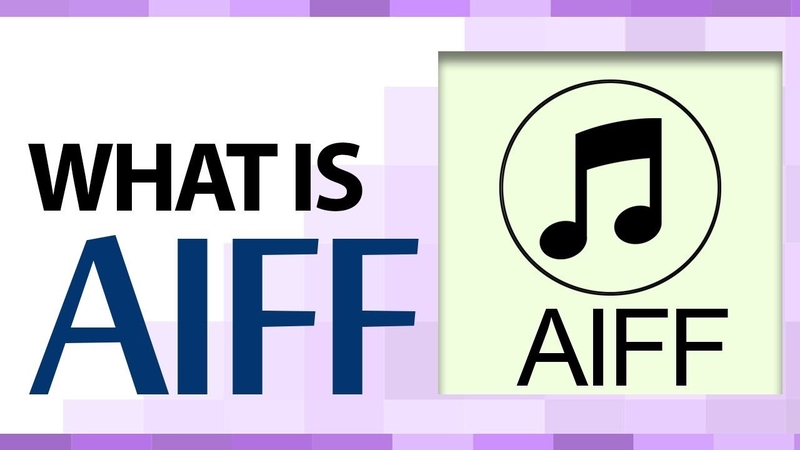
Part 2: Best Tool for Converting AAC to AIFF
The HitPaw Univd (HitPaw Video Converter) is probably one of the simplest methods and most reliable for converting AAC to AIFF. This tool takes a lot of versatility in its applications as it converts any audio or video in a given format into an AAC or AIFF file without any hassle. Its user-friendly interface and strong capabilities make your conversion process very smooth and efficient.
Watch this Video to Learn MoreKey Features
- Lossless Audio Conversion: HitPaw converts AAC to AIFF without losing the quality of the audio.
- High-Speed Conversion: The software offers fast conversion speed without losing the quality.
- Batch Conversion: You can convert several AAC files to AIFF with the help of HitPaw in batch.
- User-Friendly Interface: With a simple drag-and-drop interface, even a beginner can easily use HitPaw.
- Supports Various File Formats: Besides being an AAC and AIFF converter, this software can convert from many other file formats
How to use HitPaw Univd for Audio Conversion?
Step 1: Launch the application, then click “Add Audio” or drag your file to the workspace. To process videos, click “Add Video.”

Step 2: Choose an output format by clicking the dropdown menu beside each file. Alternatively, use “Convert all to” for batch formatting. Customize settings if required.

Step 3: Press “Convert” or “Convert All” to begin the conversion while retaining high quality.

Step 4: Find your files in the “Converted” section. Use “Open Folder” to access them or “Add to edit list” for further modifications.

Part 3: 5 other AAC to AIFF Converters Online
Besides using HitPaw Univd in converting the files given from their current AAC and AIFF. Below, are five alternative converters which allow converting files AAC into AIFF.
Zamzar
Zamzar is a conversion service that provides easy conversion from AAC to AIFF. Zamzar supports large numbers of formats, and the simple interface makes the service very handy for users requiring a quick conversion option.

Pros
- It supports large numbers of audio and video file formats.
- It has a simple, easy-to-use interface.
- No installation of software required.
- Quick and easy conversion
Cons
- Limited file sizes for free plan.
All2MP3
All2MP3 is a free, simple audio converter that can quickly convert an AAC file into an AIFF format. This one is for anyone who needs to convert some files without frills, making it suitable for everyday audio conversion needs with an easy-to-use interface.

Pros
- Free and simple.
- Very user-friendly and converts fast.
- Multiple audio formats.
Cons
- Supports audio files only.
- May have ads between the video.
FFmpeg
FFmpeg is an effective command-line tool, supportive of numerous audio and video conversions, like from AAC to AIFF. It allows users to get customizable settings to an extreme degree; hence it serves the purposes of users well who require control over output quality or batch process audio files with an efficient speed.
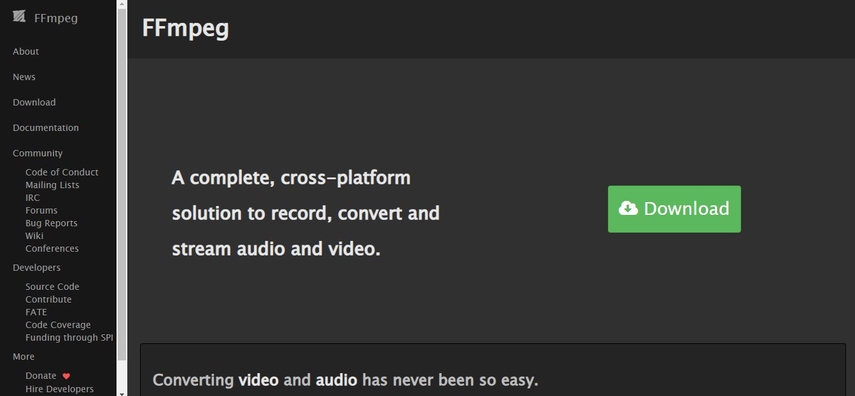
Pros
- Highly customizable conversion settings.
- Supports many formats.
- Free and open-source.
Cons
- Command-line interface can be difficult for beginners.
- Requires installation and setup.
MediaHuman Audio Converter
MediaHuman Audio Converter is a simple conversion audio tool, supports various formats like converting AAC to AIFF. Famous for being really simple and fast, this offers a friendly user interface and hence is user-friendly for novices as well as for professional users who are in need of converting files really quickly.
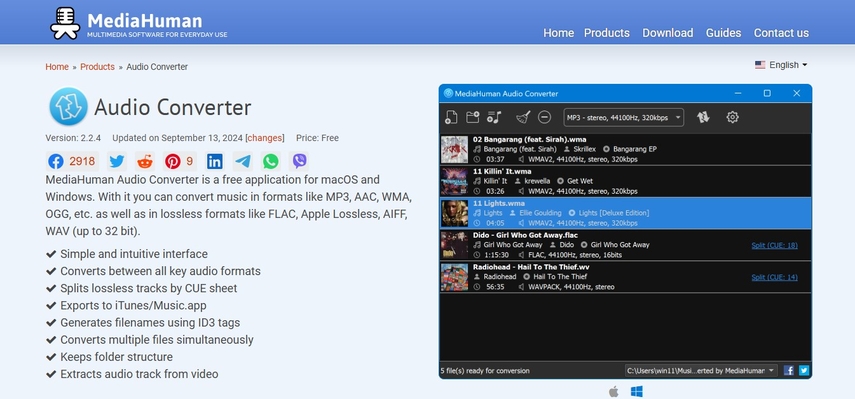
Pros
- User-friendly interface with clean lines.
- Supports all kinds of audio file formats.
- Facilitates batch conversion.
- No additional bloatware.
Cons
- Lacks features in free version.
- Works only with macOS and Windows.
XLD (X Lossless Decoder)
XLD is a free, high-quality audio converter based on macOS. It does not compromise audio fidelity when converting formats like AAC to AIFF. This software is preferred by many users requiring lossless audio conversion, as it provides a fast interface with the most common file formats.
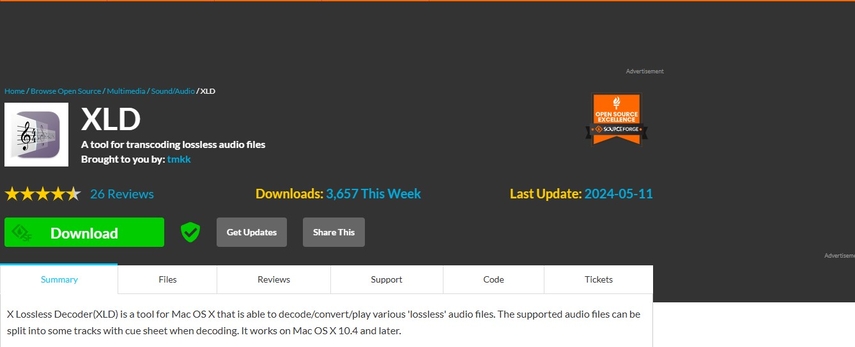
Pros
- Lossless conversion quality.
- Conversion of most popular audio formats.
- Easy to use interface.
- Rapid conversion.
Cons
- macOS only.
- Limited batch processing options.
Part 4: FAQs on AAC to AIFF Conversion
Q1. Is AIFF better than AAC for audio editing?
A1. Yes, AIFF is generally better than AAC for audio editing. AIFF is a lossless format, meaning that it retains the full quality of the audio, making it perfect for editing and post-production work.
Q2. Are there free tools to convert AAC to AIFF?
A2. Yes, there are some free tools that can be helpful for converting AIFF to ACC ore vice versa. Free versions, however, have limitations on file size or the number of conversions.
Q3. Can I convert AAC to AIFF without quality loss?
A3. HitPaw Univd provides a completely lossless way of converting such a file and recovering the same original quality you initially had for the AAC file.
Q4. Which platforms support AIFF files after conversion?
A4. AIFF files are also supported by other platforms, especially concerning audio editing and production. AIFF is natively supported by MacOS devices, and it also supports a great majority of professional audio software applications.
Conclusion
The AIFF format is ideal for high-quality, lossless audio intended for editing, production, or archiving. While there are plenty of tools for convert AAC to AIFF, one of them that stands out from the pack includes reliability and user-friendliness in conversion using HitPaw Univd. Whether one is a professional sound engineer or an individual looking for the highest possible preservation of quality, AIFF is the format of choice, and conversion has never been easier.






 HitPaw Edimakor
HitPaw Edimakor HitPaw VikPea (Video Enhancer)
HitPaw VikPea (Video Enhancer) HitPaw FotorPea
HitPaw FotorPea
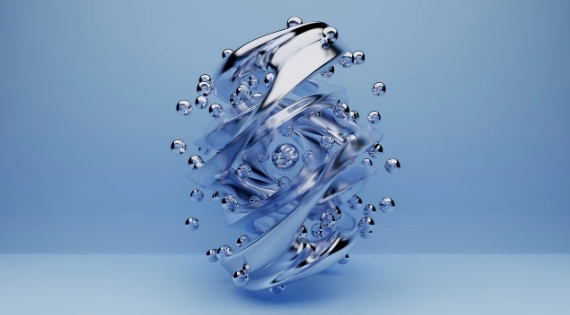


Share this article:
Select the product rating:
Daniel Walker
Editor-in-Chief
My passion lies in bridging the gap between cutting-edge technology and everyday creativity. With years of hands-on experience, I create content that not only informs but inspires our audience to embrace digital tools confidently.
View all ArticlesLeave a Comment
Create your review for HitPaw articles