A Comprehensive Guide to Convert AAC into MKV Formats
Conversion and management of digital media is highly required by average consumers as well as professionals in their professional career, these days in this high tech world. Here are some general differences between AAC MKV files. Even though AAC compresses audio considerably, MKV is popular for storing video, audio, subtitles, and other media in one file. In the following guide, we'll walk you through converting AAC to MKV and explain the advantages of each format as well as suggest the best tools for trouble-free conversions.
Part 1: What is AAC?
AAC is a state-of-the-art audio codec, providing quality sound at very low bit rates in comparison with other formats that have been previously developed, including MP3. Developed for the better quality and efficiency of sound, AAC now becomes popular in the area of streaming, digital radio, and mobile devices. Supporting all possible platforms from a mobile phone to video platforms and media players, it can be perfectly applied both to listening while streaming as well as while being offline.

Part 2: What is MKV?
It is a flexible, open-source container format that supports multiple types of media in a single file, which can be video, audio, subtitles, and metadata, and it makes it very popular for high-quality video files and streaming. In fact, features such as multilingual audio, chapters, and multiple subtitle formats are supported. MKV compatibility is also ensured with a broad range of devices and software that allows flexibility and convenience in terms of media storage and sharing.

Part 3: Detail Guide to Convert AAC to MKV
HitPaw Univd (HitPaw Video Converter) is an award-winning high end converter tool which provides very smooth audio and video conversions. It offers fast processing, an intuitive interface, and rich customization capabilities for converting AAC MKV files without quality loss. It is ideal for all users.
Watch this Video to Learn MoreKey Features
- Fast Transcription: The speech is turned into text within minutes with the highest accuracy possible.
- Compatibility: Due to it’s compatibility with a number of audio and video formats making it very useful for flexible applications.
- Save time: It saves time on numerous files; more than one can be done together.
- Accuracy: by virtue of its powerful algorithms on speech recognition to ensure clearer transcription.
Quick Guide to use HitPaw Univd Functions
Step 1: Start the software and either click "Add Audio" or drag your audio file onto the conversion panel. For video conversion, use "Add Video."

Step 2: Use the dropdown menu next to each file to pick an output format, or select "Convert all to" for uniform formatting. Adjust any advanced settings if needed.

Step 3: When satisfied with the output settings, press "Convert" or "Convert All" for high-quality results.

Step 4: Visit the "Converted" tab to locate your files. Use "Open Folder" to access them or "Add to edit list" for further edits.

Part 4: Other Online Tools for Converting AAC to MKV Files
There are several other tools that can be used to convert AAC to MKV files. Four of the most popular ones include:
1. HandBrake
HandBrake is a free, open-source video transcoder with all kinds of media formats specially AAC MKV files. Advanced users tend to prefer this one since more in-depth customizations could be done and also will even convert audio and video. Not for beginners though, since it is very powerful to detail and precision in the processing of media.
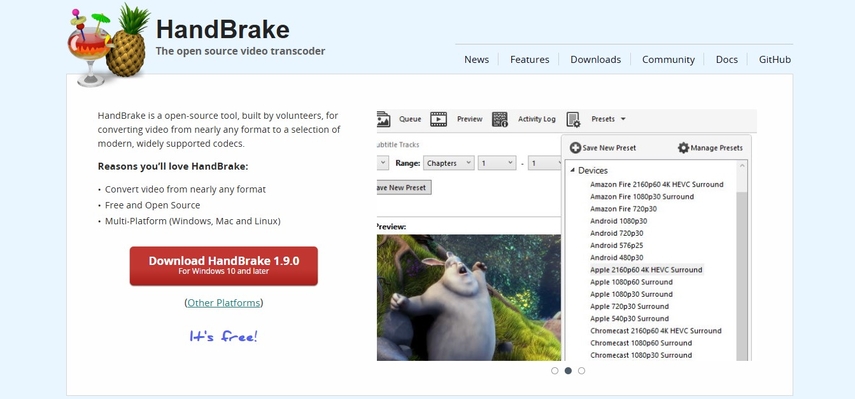
Pros
- Free and open-source.
- Extensive support for format and codec.
- Professional features.
Cons
- Difficult to learn for beginners.
- Technically, no audio-only conversion support.
2. VLC Media Player
VLC Media Player is a free, open-source media player that is also a simple file converter. Used widely for playback, VLC supports multiple formats and codecs, making it an easy tool to use when casual users occasionally need to convert files without having to install specialized software.
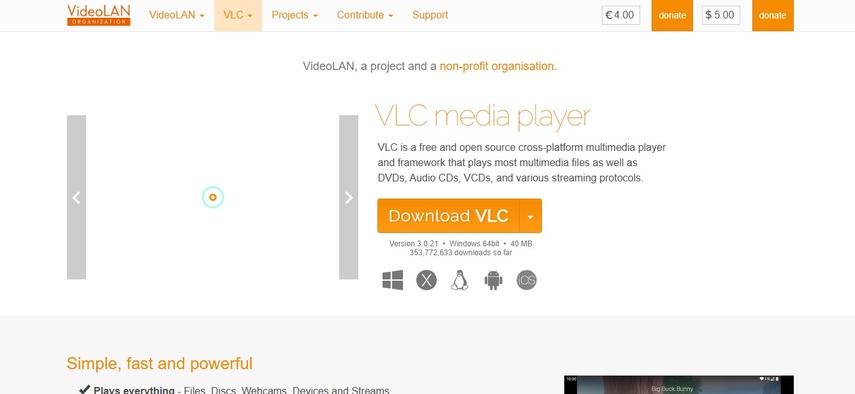
Pros
- Free and easily accessible.
- Multifunctional for playing back and converting.
- Additional software is unnecessary for basic applications.
Cons
- Few options are available for complex conversion.
- Typically slower than single-purpose converters.
3. Any Video Converter
Any Video Converter is a general-use video and audio converter easy to use but quite efficient at file conversion. Being quick on the interface and processing in batches makes Any Video Converter ideal for a person wishing to convert multiple files in one go without having to pass through a complicated learning curve.
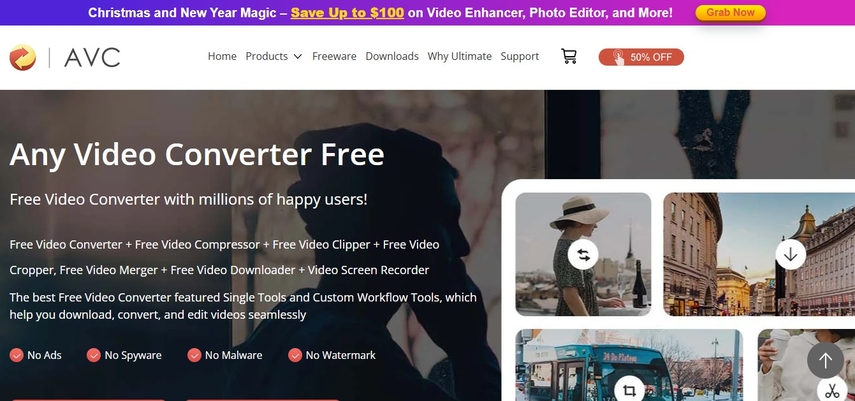
Pros
- Easily navigated interface for new users.
- Batch conversion for convenience.
- Many output formats.
Cons
- Free version with ads can be annoying.
- Conversion speed is slower than paid versions.
4. CloudConvert
CloudConvert is an online tool created to make file conversions easy and fast. It supports a large number of formats, making it ideal for users who want a hassle-free solution without installing software. Its online nature makes it perfect for on-the-go conversions with minimal effort.
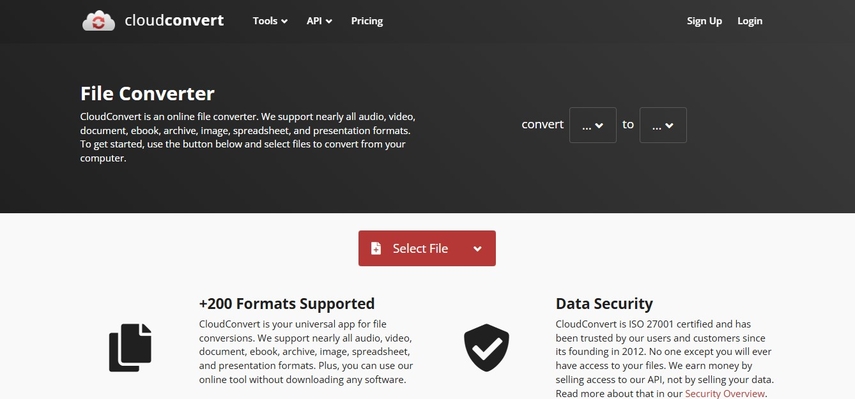
Pros
- Accessible online without downloads.
- Supports various file formats, including AAC MKV
- User-friendly interface
Cons
- Multiple limitations for the free user while having file size and feature restriction.
- Required to have proper internet dramatically in order to operate.
Part 5: FAQs on AAC and MKV Formats
Q1. What’s the difference between AAC and MKV formats?
A1. AAC is audio compression format and MKV holds the audio video subtitles and also other data and presented as a container format.
Q2. Can I extract AAC audio from an MKV file?
A2. Yes, it is pretty simple to get the AAC audio out of an MKV file with tools such as HitPaw Univd or VLC Media Player.
Q3. Are AAC and MKV formats widely supported across devices?
A3. Yes, almost all devices support AAC and many devices and platforms support MKV, but older devices will sometimes require additional codecs.
Q4. Which tools are best for converting AAC and MKV files?
A4. Some of the best converting tools for your AAC and MKV files are HitPaw Univd, VLC Media Player, and HandBrake.
Conclusion
AAC MKV formats are necessary in modern media management due to efficiency and versatility. Whether it is compressing audio for streaming or storing all multimedia content within one file, the needs are met with these formats. Converting MKV to AAC and vice versa is achieved with ease if you use such reliable tools as HitPaw Univd and get the finest results. The right tools is able to work more efficiently while dealing with media files.






 HitPaw Edimakor
HitPaw Edimakor HitPaw FotorPea
HitPaw FotorPea HitPaw VikPea (Video Enhancer)
HitPaw VikPea (Video Enhancer)

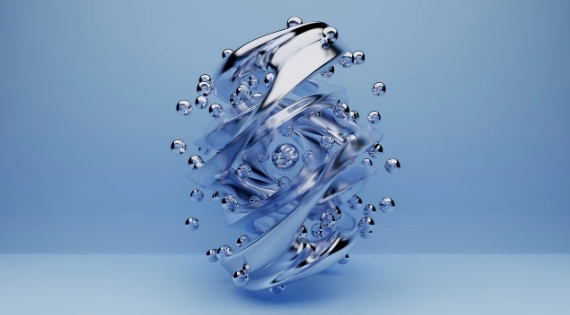

Share this article:
Select the product rating:
Daniel Walker
Editor-in-Chief
My passion lies in bridging the gap between cutting-edge technology and everyday creativity. With years of hands-on experience, I create content that not only informs but inspires our audience to embrace digital tools confidently.
View all ArticlesLeave a Comment
Create your review for HitPaw articles