What is Microsoft Copilot? Key Features, Uses, and Availability
Like all big corporations, Microsoft has also adopted artificial intelligence in its ecosystem to facilitate its users' daily tasks. Copilot is a powerful AI assistant designed to streamline workflows within Microsoft's applications. This tool improves productivity by simplifying various tasks using intelligent automation. From writing to analyzing data, the Microsoft Copilot app enhances efficiency with contextual assistance embedded directly into familiar apps.
This article will introduce Microsoft Copilot, discuss its key features, and outline how it can be accessed across different devices. We’ll cover everything you need to know about this productivity-boosting tool and explore alternatives that focus on media enhancement for creative professionals.
Part 1. What is the Microsoft Copilot App?
Powered by AI, it is a virtual assistant built directly into Microsoft applications to help users complete tasks faster and more efficiently. As an assistant, it offers helpful suggestions and automates repetitive work within the apps you're already using. Instead of needing extra software, the Copilot app uses artificial intelligence to simplify tasks like analyzing data and organizing information.
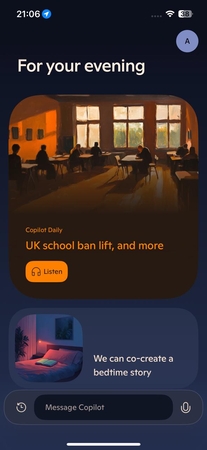
Whether drafting a report or managing a schedule, Copilot’s goal is to reduce the time spent on simple tasks and allow users to focus on what matters most. With this built-in AI tool, Microsoft Copilot can make work feel smoother by providing guidance exactly where you need it. You can use it to summarize research articles or even create images for your social media campaigns.
Integration With Microsoft 365
The good thing about this virtual assistant is that it is embedded within all Microsoft apps, which eliminates the need to download it. This integration allows users to access Copilot using familiar tools like Word and Excel to edit or summarize documents. Additionally, you can set up appointments in Outlook or even prepare captivating presentations in PowerPoint.
Part 2. Key Features of Microsoft Copilot
Now that you have a better understanding of Microsoft Copilot App, let us dive into the essential Copilot features. This section will inform you of the best ways this application will benefit you in your AI-driven tasks:
1. Embedded in Microsoft 365 Platforms: Copilot is seamlessly integrated across Microsoft Office applications. This integration enhances productivity by providing AI-powered suggestions within familiar environments. It supports tasks like summarizing documents and creating presentations, which saves time and reduces manual work.
2. Natural Language Processing: As you use advanced natural language processing, Copilot App understands complex commands to allow users to ask questions or request actions in plain language. This functionality makes it easier for users without technical skills to leverage AI in their everyday workflows.
3. Context-Aware Assistance: Copilot App tailors its responses based on the specific document or task to make relevant suggestions to the content. This adaptive feature means it can provide more accurate recommendations, like following the tone of a draft email in Outlook.
4. Data-Driven Insights in Real Time: Copilot enables real-time data analysis and visualization in applications like Excel and PowerPoint. Users can create chart summaries or identify trends without manual calculations, enhancing data comprehension. With a prompt, it can turn raw data into visual insights, helping users make informed decisions quickly.
5. Enhanced Collaboration and Communication: Within Teams, Copilot streamlines meetings by generating summaries, action items, and follow-up tasks. It can align remote teams by summarizing conversation threads and key points discussed. This feature helps reduce meeting fatigue and keeps team members focused on what matters most.
Limitations
1. Microsoft Copilot app may struggle with highly specific or complex requests, resulting in inaccurate or incomplete responses. This can require users to review and correct outputs manually.
2. While designed to be intuitive, the Copilot app requires users to learn how to phrase commands effectively. This can be challenging for those unfamiliar with natural language prompts or AI-driven tools.
3. It raises potential privacy concerns if sensitive information is involved with data processed with other apps. Organizations must ensure data handling policies are in place to protect confidential information.
4. The accuracy of this platform's insights depends on the quality and completeness of the data provided. Inconsistent or outdated data can lead to unreliable or misleading analysis.

Part 3. How to Access the Microsoft Copilot App
After exploring its advanced features, let's examine the factors we need to consider to access them. Microsoft Copilot is available within Microsoft 365 applications across various platforms, including Windows, macOS, iOS, and Android. This ensures users can access the virtual assistant AI-powered features on desktop and mobile devices to support productivity in diverse work environments.
Access to Microsoft Copilot requires a Microsoft 365 subscription, and certain advanced features may necessitate additional licensing or premium plans. The first option is Microsoft Copilot Pro, which is $20 per monthly user. The second plan is Microsoft 365 Copilot for Business, which is ideal for smaller businesses and is available at $30.00 per user per month. Finally, the Microsoft 365 Copilot for Enterprise plan costs around $30.00 per monthly user.
Instructions to Set Up The Copilot App on Your Mobile
Following the steps below will help you set up the platform on your device. Before starting the installation process, ensure you meet the subscription requirements.
Step 1. Get access to your device's App Store and look for the "Microsoft Copilot" application. When the results appear, look for the accurate application and tap the "Download" icon to install it on your mobile.
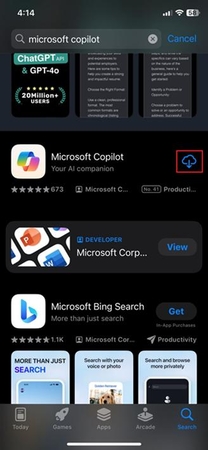
Step 2. Since the app is downloaded, launch it and press the "Continue" button from the main interface to get to the workspace. Here, type your prompt into the text box. Next, hit the "Send" button to allow the AI to generate a response based on what you've entered.
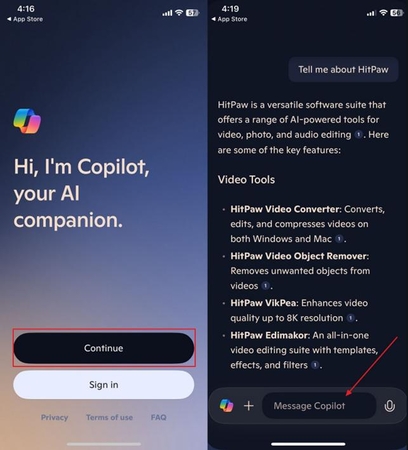
Step 3. To use Copilot in other apps, download the Microsoft 365 app and sign in with a Microsoft account that includes Copilot add-ons. Once in the main interface, navigate to “Apps” and open Word or PowerPoint. You’ll then be able to summarize content or quickly review key slides in presentations.
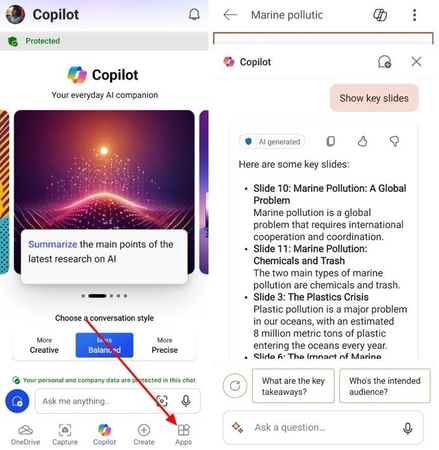
Usage Tips on Using the Copilot Application
1. The voice command feature offers hands-free assistance, simplifying multitasking on the go.
2. Microsoft Copilot on iOS delivers concise summaries of lengthy emails or documents, allowing you to grasp essential information and save time quickly.
3. Users can set daily tasks within the app to stay organized, enhance productivity, and effectively manage priorities.
Part 4. Microsoft Copilot App Alternatives for Media Enhancement: HitPaw VikPea and FotorPea
Rather than depending on text-based AI-powered tools, access effective tools for media enhancement like HitPaw VikPea and HitPaw FotorPea. Here, VikPea is an advanced tool that focuses on enhancing old videos, ensuring your content turns to stand out. Users can bring out high-end results through the tool by exporting content in 8K videos. Besides, they can repair any damaged media file.
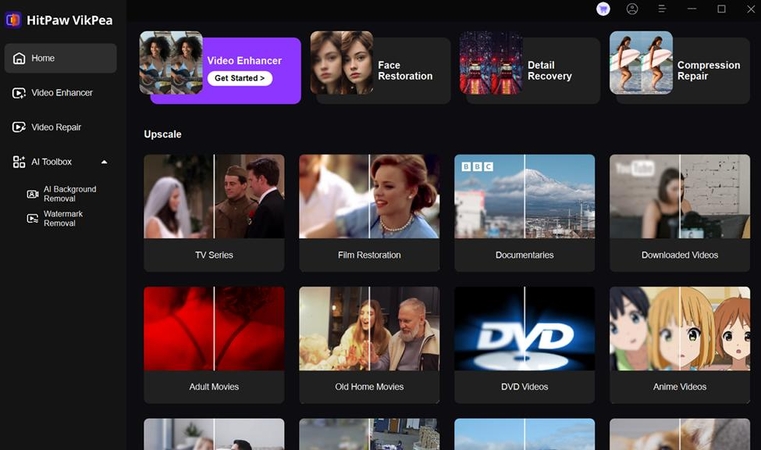
On the other hand, FotorPea is an AI tool that uses cutting-edge technology and generates images through text-based prompts. You can also enhance the images by removing the noise. Moreover, it can easily remove the background from images in just a single click.
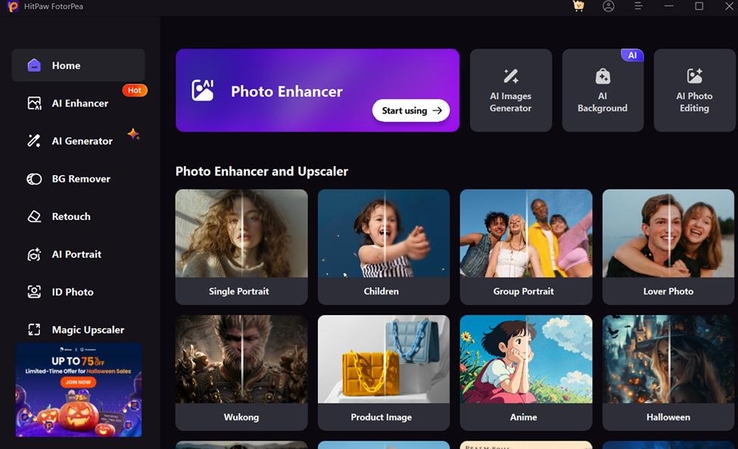
Key Features
1. HitPaw FotorPea
- Magic Upscaler: The Magic Upscaler feature allows users to increase image resolution without losing quality to deliver sharp results for large prints or displays.
- Retouch Model: With the Retouch Model, you can smooth skin, enhance features, and remove imperfections, which creates professional-quality portraits effortlessly.
- AI Enhancer: The AI Enhancer boosts image clarity and vibrancy, automatically adjusting colors and sharpening details to make photos stand out.
2. HitPaw VikPea
- Detail Recovery: It features advanced features to improve the quality and details of videos.
- Face Restoration: With AI-driven face restoration, HitPaw VikPea can enhance and restore facial details in low-quality videos with clarity and definition faces.
- Compression Repair: This feature improves video quality by restoring details lost during compression, which results in sharper.
Why Choose HitPaw for Media Needs?
While Copilot features to boost productivity by making tasks like summarizing and analyzing content more efficient, HitPaw VikPea and FotorPea cater to those focused on enhancing visual media. Whether you're working with photos or videos, HitPaw provides the precision and creativity needed to transform your media, complementing the productivity-driven capabilities of Copilot.
Conclusion
In conclusion, Microsoft Copilot App is an AI-powered assistant integrated into Microsoft 365 applications, designed to enhance productivity. It’s available across platforms like Windows, macOS, iOS, and Android for users with a Microsoft 365 subscription.
However, exploring HitPaw VikPea and FotorPea is an excellent option for those focused on creating visual content. These tools provide specialized features for enhancing photos and videos, including face restoration and compression repair. No matter if you're working with visual content or documents, these alternatives offer robust AI-driven solutions tailored to creative needs.






 HitPaw Edimakor
HitPaw Edimakor HitPaw VikPea (Video Enhancer)
HitPaw VikPea (Video Enhancer) HitPaw Univd (Video Converter)
HitPaw Univd (Video Converter) 


Share this article:
Select the product rating:
Daniel Walker
Editor-in-Chief
My passion lies in bridging the gap between cutting-edge technology and everyday creativity. With years of hands-on experience, I create content that not only informs but inspires our audience to embrace digital tools confidently.
View all ArticlesLeave a Comment
Create your review for HitPaw articles