Microsoft Copilot Pricing and Plans Explained
We are all aware of Microsoft being a leading software provider, with Microsoft 365 Suite as its highlight for every corporation worldwide. This cloud-based suite consists of several applications that allow users to work effectively and collaboratively. The rise in technological development has placed Microsoft in the spotlight with its integrated AI Copilot feature that automates various tasks.
Copilot transforms users' interaction with applications and includes features such as real-time email composition, document summarization, and more. This article will focus on the Microsoft 365 Copilot and provide any information needed regarding the service, such as costs and the functionality available. Upon reading the article, you'll be able to make an informed choice about your productivity software needs.

Part 1. Current Microsoft Copilot Pricing and Plans
As organizations consider integrating Microsoft 365 Copilot into their workflows, understanding the pricing structure and available subscription options becomes essential. Without further delay, let's explore the current pricing plans for Microsoft Copilot, including different subscription tiers and per-user pricing.
Subscription Tiers
Microsoft 365 offers 4 subscription tiers to cater to various business needs. Business Basic provides essential online apps and collaboration tools, while Business Standard includes desktop versions of Office applications, making it suitable for organizations needing more robust tools. Business Premium offers advanced security and management features that are ideal for companies focused on data protection.
Microsoft 365 Apps for Business is designed for users needing only Office desktop applications without additional services. Access to Microsoft Copilot requires a separate add-on purchase for any plan at $20/user/month to let users enhance their productivity with AI features across applications.
Copilot-Specific Costs
Its AI Copilot is available in 3 main subscription plans to provide assistance to users. Microsoft Copilot Pro is priced at $20/user/month and allows users to access Copilot features without needing a full Microsoft 365 subscription, suitable for your lighter requirements.
For Business and Enterprise users who need more integrated capabilities, Microsoft 365 Copilot is available at $30/user/month with both annual and monthly subscription options. This version, which requires a Microsoft 365 subscription, offers enhanced AI-driven tools across applications like Word, Excel, and Teams to boost productivity.
Part 2. A Detailed Feature Comparison by Plan
To help organizations decide on the best Microsoft 365 Coplot plan, it's important to understand how features vary across different subscription plans. Each plan offers distinct functionalities to meet diverse organizational needs, from small businesses to large enterprises:
Personal: Microsoft Copilot Pro
Pricing: $20.00/user/month
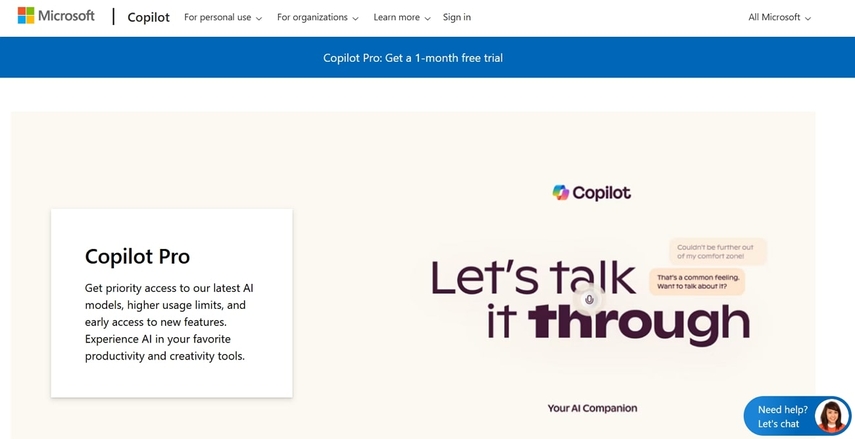
Features
1. Copilot uses advanced AI grounding to provide up-to-date information
2. Provides priority access to the latest models from Microsoft and OpenAI.
3. Use Copilot on the web, mobile app, and Windows and Microsoft Edge.
Business: Microsoft 365 Copilot
Pricing: $30.00/user/month with an annual subscription
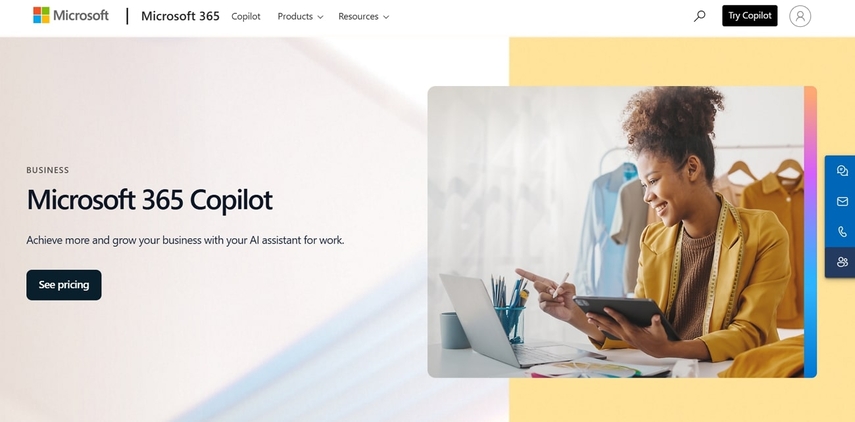
Features
1. Track discussions in real-time and generate summaries of conversations.
2. Simplify complex topics and documents instantly.
3. Transform written content into engaging presentations.
Enterprise: Microsoft 365 Copilot
Pricing: $30.00/user/month with an annual subscription
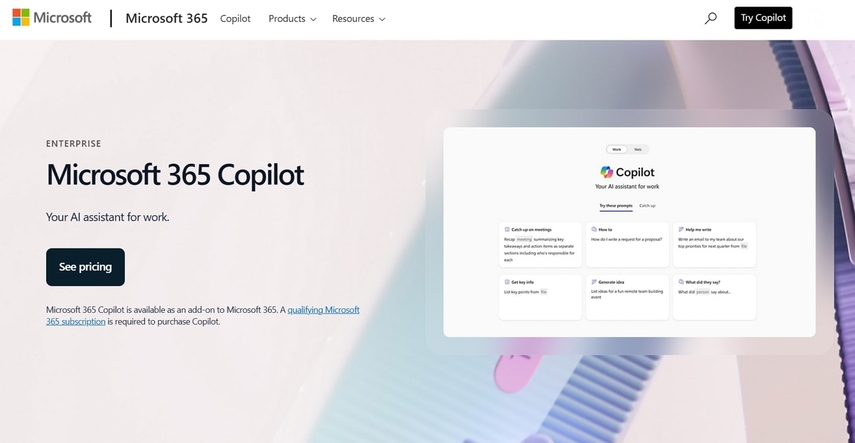
Features
1. Access to Copilot studio to create agents and automate business-related tasks.
2. Tackle complex work tasks in a unified platform with Business Chat.
3. Manage and Organize Outlook emails using Copilot.
Tabular Comparison of All Plans Offered By Microsoft Copilot
| Features | Personal: Microsoft Copilot Pro | Business: Microsoft 365 Copilot | Enterprise: Microsoft 365 Copilot |
|---|---|---|---|
| Target Audience | Individual Users | Small-to-medium-sized businesses | Large Enterprises and Organizations |
| Access to Copilot Studio | No | Yes | Yes |
| Business Chat | No | Yes | Yes |
| AI Integration in Apps | Basic features | Advanced collaboration tools | Enhanced features for team dynamics |
| Email Management | Basic email assistance | Advanced email organization in Outlook | Comprehensive email management tools |
| Data Analysis | Basic analytics | Analyze and visualize data expertly | Analyze, comprehend, and visualize data |
Part 3. Free Trial and Discounts on Copilot
Users who need to test Copilot can take advantage of a 1-month free trial of the Microsoft Copilot Pro plan. It is important to note that once the trial period comes to an end, the subscription will automatically turn into a paid plan. In addition to the trial, Microsoft offers a completely free Copilot version with basic functionalities.
This version can be accessed through web browsers, including Microsoft Edge, allowing users to utilize fundamental features directly online. Users can visit the official Microsoft website to try the free version and navigate to the Copilot section. Regarding discounted deals and offers, Microsoft has announced a 15% discount on new Copilot for Microsoft 365 licenses, which began in September 2024.
This limited-time offer runs from September to December 2024, providing a great opportunity for businesses looking to upgrade their Microsoft licenses at a reduced cost. Customers must purchase at least 10 new licenses to take advantage of the discount.
Part 4. Is Microsoft Copilot Worth the Cost?
After learning about the features of Microsoft 365 Copilot, it is crucial to know the strengths and weaknesses of this tool to assess its functionality completely. The following section examines the implications of subscribing to Copilot and explores alternative AI options that may suit different user needs.

Pros
- Microsoft 365 Copilot streamlines the workflow by automating various business tasks, such as email generation, document summarization, and more.
- Users can interact with Microsoft 365 Copilot through voice commands, enhancing their experience by allowing hands-free experience.
- Copilot integrates with Microsoft Teams and assists users during meetings by providing meeting summaries and real-time data analysis.
Cons
- Microsoft 365 Copilot is not accessible to small businesses and individual users due to its high cost.
- The free trial only offers basic functionalities that make it unsuitable for business or professional purposes.
- To access the full suite of Copilot features, users must be committed to the Microsoft ecosystem, which may limit flexibility for those who prefer using different platforms.
Alternative AI Tools To Consider
Several alternatives exist for users seeking AI functionalities without the full commitment of Microsoft 365. Tools like ChatGPT can help in generating content related to any topic, offering a perfect solution for educational purposes.
Similarly, HitPaw, an advanced media editing software, provides diverse AI capabilities for those focused on video and image editing without needing the comprehensive features of Microsoft 365. Using the HitPaw FotorPea tool, they can quickly upscale their images by removing the blurriness or graininess. The advanced AI Face Model analyzes the main elements within the image and sharpens them to enhance the overall image quality.
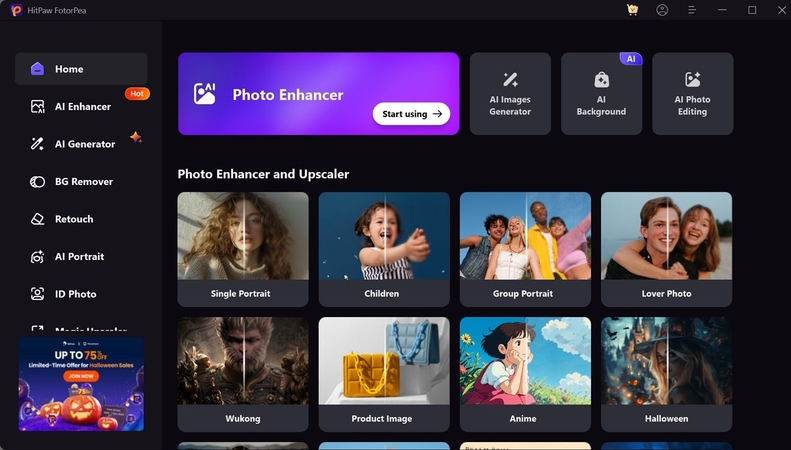
Additionally, HitPaw VikPea is designed to fix corrupted videos by using deep AI algorithms that repair damaged footage and restore clarity. The combination of both these tools is a powerful solution for enhancing visual content.
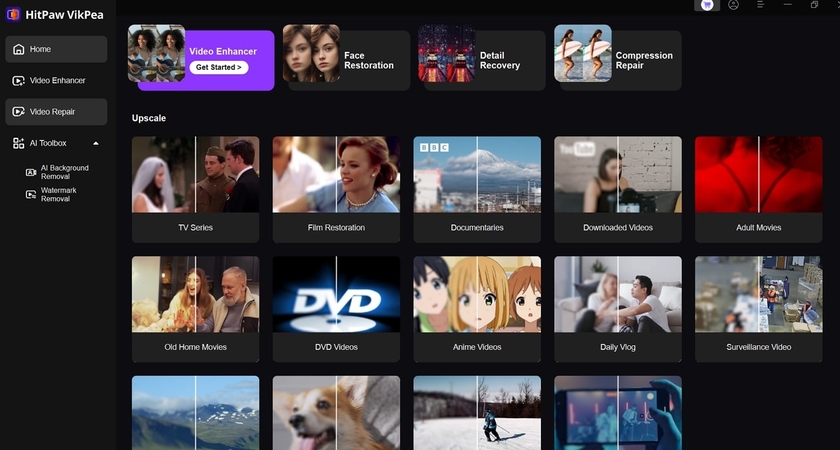
Conclusion
Wrapping up the discussion, Microsoft 365 Copilot represents a groundbreaking technology in productivity software, offering automation capabilities to enhance business workflow. This article covered a detailed analysis of Microsoft 365 Copilot and its subscription plans to help you make an informed decision about the right option. It also reviewed some alternatives in AI operations to help you






 HitPaw Edimakor
HitPaw Edimakor HitPaw VoicePea
HitPaw VoicePea  HitPaw Univd (Video Converter)
HitPaw Univd (Video Converter) 



Share this article:
Select the product rating:
Daniel Walker
Editor-in-Chief
My passion lies in bridging the gap between cutting-edge technology and everyday creativity. With years of hands-on experience, I create content that not only informs but inspires our audience to embrace digital tools confidently.
View all ArticlesLeave a Comment
Create your review for HitPaw articles