How To Use Microsoft Copilot on Android: Features, Setup, and Tips
Have you ever thought that instead of wasting time searching for solutions or switching between apps, you could have an AI assistant to handle it all? That's what Microsoft Copilot offers because it is an intelligent assistant built into the Microsoft suite and designed specifically to help you work smarter. Whether it's managing emails or creating documents, Copilot AI is here to make your everyday tasks faster and easier.
Now, can you get more help with this tool without opening your laptop? If so, then Microsoft Copilot on Android brings AI power to your fingertips, aiding you in staying productive even when you are on the go. However, don't worry if you're unsure how to avail benefits from Copilot, as the following article will walk you through.
Part 1. Is Microsoft Copilot Available on Android?
Microsoft has laid its technology far wide into the world, with maximum accessibility to both Android and iOS devices. This allows the users to experience this tool's full capacity and advanced features. Moreover, this platform's most popular and latest creation is the Copilot app, which is integrated with GPT-4 and DALL-E 3. These functions help streamline work, generate text, and help create images.
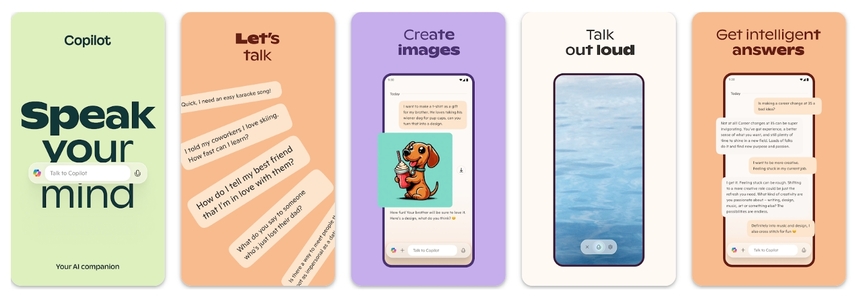
Furthermore, you can look at everything with a fresh and new perspective, as you can have a chat, generate summaries, simplify complex conversations, and more. With this app, creators can compose stories, scripts, high-quality prompts, and more. It can produce realistic to abstract photos with stunning visuals or create a whole new style for your brand, business, and even academic studies.
Regional Availability
Since Microsoft only released the Copilot app a year ago, there are a few regional limitations where you cannot access the app. These countries include some European and other neighboring countries due to the region’s privacy protection law. The Microsoft Copilot on Android can be accessed as an app where you unlock multiple advanced features.
Part 2. Key Features of Microsoft Copilot on Android
Android users can boost their productivity and streamline their workflow using the Microsoft Copilot AI. It is like your personal companion that you can utilize to tackle complex tasks, answer difficult questions, and more. This innovative app allows students, professionals, and creators to produce images, stunning visual art, and university-level work. Now, let's look at the other critical features of the Copilot Android setup:

1. Seamless Workflow With AI Chat: Copilot is like your companion; you can ask about anything, and it will answer. Moreover, having a conversation with this app feels natural as it prepares you for an interview, debate, rehearsals, and more.
2. Creative AI Generation: The AI of Copilot can generate stunning visual art, images, videos, and many more. With this tool, create something new with prompt, script, movie, and idea generation.
3. Excellent Image Creation: To build an extraordinary brand on the market, use this app and develop new styles, like logo designs, brand motifs, and more. Moreover, it can help marketers edit photos, create illustrations, and quickly build a portfolio.
4. Editing and Research: If you are working on a project, ask Copilot to enhance your project, presentation, or business research. Its advanced AI goes through millions of pieces of information online and provides you with the best results.
5. Translate and Proofread Content: After creating a script, assignment, or other content, users can let the app proofread their content to eliminate any mistakes. Furthermore, they can translate content into different languages for diversity.
Part 3. How to Set up and Enable Microsoft Copilot on Android Phone?
Getting Microsoft Copilot Android setup will make you work smarter in no time. Whether you are new to Microsoft Copilot or an experienced user, this step-by-step guide will help you set up and access its features on your Android device:
Step 1. Access “Google Play Store” on your Android and search for “Microsoft Copilot” in the search bar provided. From your search result, tap the “Install” button to start the process of downloading the app on your phone.
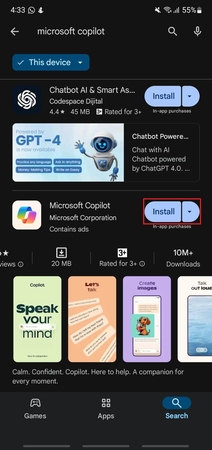
Step 2. Once the installation process is completed, launch the Copilot app on your device. Afterward, press the “Next” button on the interface to proceed with the setup.
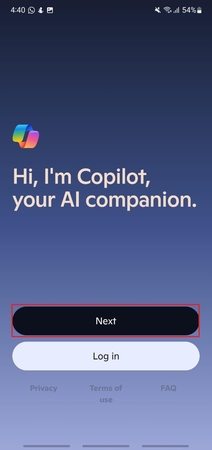
Step 3. Proceed ahead and type your prompt in the provided text box. After inserting your text, tap the “Send” icon to generate results accordingly.
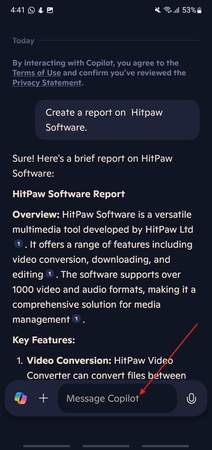
Step 4. To utilize Copilot within Microsoft 365, download the MS 365 application and create a Microsoft account with the necessary Copilot add-ons. Once you're logged in, go to the main interface and select "Apps" to open Word or PowerPoint from there. With Copilot integrated, you can easily summarize content or quickly review key points in your presentations or documents.
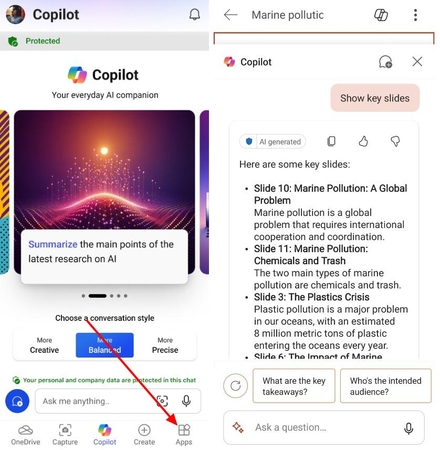
Tips for Optimized Usage
Now that you have set up Copilot on your Android device, it's time to make the most out of its features. Therefore, for your convenience, we have compiled some practical tips to help you optimize your use of Copilot and boost your productivity:
1. Ask for Data Insights in Excel: With the help of this tool on your device, you can ask the tool to analyze your data and discover quick insights in Excel.
2. For Email Management in Outlook: Users can prioritize, organize, and summarize long email threads with Microsoft Copilot on their Android devices.
3. Copilot for PowerPoint Presentations: Copilot can help you outline your presentation and generate the structure and key points based on your request.
4. To Automate Repetitive Tasks: If you repeatedly perform any task, Copilot will help you automate it over time by learning your preferences and workflow.
Part 4. Alternative AI Tools for Creative Media: HitPaw VikPea and FotorPea for Android
Although Microsoft Copilot is an excellent AI with several generating abilities, some tasks require tool-specific apps. Therefore, when you want to excel in image and video-related jobs, HitPaw VikPea and FotorPea on Android are the ideal tools. If you are a professional video maker, you might face different video-related challenges, like video corruption, low quality, and more. Thus, we introduce you to VikPea and its cutting-edge video enhancement features, which is offering direct services to Android users.

You can utilize this app to enhance your videos and make them look creative for a travel vlog, video project, and more. With its intuitive interface and quick accessibility of features, beginners can use it for fun and improve their videos. You can harness its advanced AI algorithm and deliver professional-looking video results within seconds.
HitPaw VikPea Core Features
1. Color Correction and Enhancement: The VikPea app has a wide color spectrum that elevates your videos with its enhancement tools. It can also optimize the different hues and saturation of the video to turn it into more vivid colors.
2. Facial Remodeling: With sophisticated facial model technology, you can achieve the best facial enhancement in your videos. This app ensures that all the expressions are vivid and lifelike without compromising the video.
3. Detailed 4K Upscaling: You can unlock the magnificent 4K enhancement feature to make your videos crisp and more detailed. Its 4K upscaler can improve your low-resolution videos within seconds.
4. Illuminate Night-Time Scenes: If you love making night-time videos, they might not be as good as daytime ones. However, using VikPea can help illuminate night-time scenes and clarify them without losing quality.
Cross-Platform Flexibility
This app can easily be accessed on various platforms and devices and offers versatile enhancement regardless of operating system. In this regard, you can enjoy its advanced features on Windows, Mac, iOS, and Android. Regardless of where your video content is, VikPea ensures to provide the finest services among most AI enhancement platforms.
Conclusion
In conclusion, with Microsoft Copilot on Android, users can improve their productivity by leveraging AI assistance in Microsoft apps. However, if you are looking for more AI-driven media creation tools, you should use HitPaw VikPea and HitPaw FotorPea. Both of them excel in the enhancement of your video and photos with the help of AI-powered capabilities.






 HitPaw Edimakor
HitPaw Edimakor HitPaw VikPea (Video Enhancer)
HitPaw VikPea (Video Enhancer) HitPaw Univd (Video Converter)
HitPaw Univd (Video Converter) 

Share this article:
Select the product rating:
Daniel Walker
Editor-in-Chief
My passion lies in bridging the gap between cutting-edge technology and everyday creativity. With years of hands-on experience, I create content that not only informs but inspires our audience to embrace digital tools confidently.
View all ArticlesLeave a Comment
Create your review for HitPaw articles