How to Create Videos With AI: Microsoft Copilot and Alternative Tools
Creating high-quality and attractive videos is easier than ever, thanks to the power of AI technology. Whether it is editing or adding special effects, AI is rapidly becoming a key tool for both professionals and hobbyists. However, are you wondering how to get assistance creating videos with AI in real time?
If so, there are various tools that you can consider to make video creation smooth and seamless. However, when we choose tools for this purpose, certain solutions excel in content creation, but lack video generation features like Microsoft Copilot. Therefore, for all creators out there, this article is a complete guide to generating videos using different tools.
Part 1. Does Microsoft Copilot Create Videos?
Microsoft Copilot is a lifesaver that can handle all tedious tasks, leaving you with more time for creative work. It is designed to streamline your regular tasks like data analysis and email management while making the workflow much more efficient. When using this tool, you will have an AI-powered assistant at your service that can summarize long reports and even help you analyze complex data with a few commands.
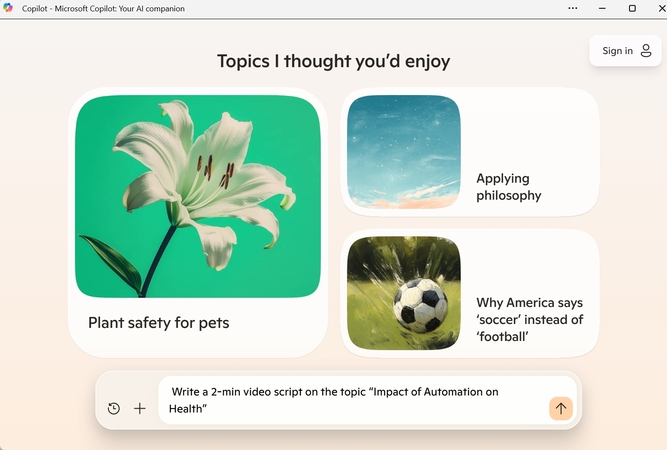
While Copilot excels at simplifying complex official tasks, it's not built for hands-on video creation or editing work. Even though Microsoft Copilot video creation is unavailable, this tool can still play a vital role in supporting your video projects. For instance, if you are in the pre-production phase, Copilot may assist you in writing video scripts and drafting content ideas efficiently.
Limitations
Despite being an incredible tool for enhancing potency, it does not include specific video editing and production features. So, it won't be able to assist you with video generation tasks that require adding special visual effects. Therefore, creators looking to generate video content should consider using a specialized AI tool for a more effective solution.
Part 2. Best Alternative AI Tool for Video Creation: HitPaw VikPea
If you are looking for a powerful AI tool that is specifically designed for video creation, HitPaw VikPea (formerly HitPaw Video Enhancer) stands out as one of the best alternatives. Unlike Microsoft Copilot, which is more focused on productivity-based tasks, the HitPaw VikPea video editing tool is designed with enhancement in mind. Whether you are a marketer or a content creator, this advanced AI video enhancer can raise your video quality from 480P to 1080p or even 4K.
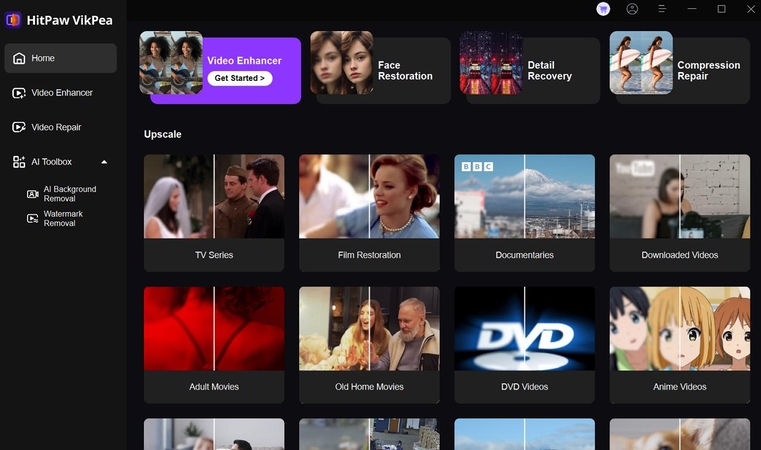
This tool enables users to automatically upscale low-resolution or compressed videos to higher resolutions. Moreover, its exclusive AI functionality repairs all the damages and glitches by breathing new life into all the faded footage. Besides all these capabilities, VikPea benefits creators by removing all unwanted background noises from their videos while ensuring high quality.
Core Features of VikPea
1. AI Video Detailer: Its video detailer enhances sharpness, restores fine textures, and improves overall video clarity. Whether it is restoring documentaries, classic films, or old family movies, this approach enhances each frame and turns your videos into new, stunning HD.
2. Human Face Restore AI: With the help of this AI video repair tool, you can effectively restore minor human face details in your videos. Using this technology, increasing video quality and retouching face detail appearances is no more difficult for creators.
3. Colorize Black and White Videos: Turn any old homemade video or a 1960s black and white movie into colors with this AI upscale tool. Moreover, it enables users to discover the magic of vivid colors by upgrading the overall video quality.
4. Cross-Platform Availability: This tool is available on various platforms whether you are using Windows, macOS, Android, iPhone, or online.
Part 3. Additional AI Tools for Video Creation and Enhancement
To create a video with AI, HitPaw VikPea is an incredible choice for those looking for AI-powered video editing tools. However, there are several other options worth exploring to make content easier and smoother. If you want to expand your toolkit, here are a few AI video creation tools that can take your production to the next level:
1. Pictory
Fast, scalable, and affordable are the 3 major aspects that Pictory works on, enabling users to create highly engaging videos in minutes. Moreover, content creators can generate professional quality videos with realistic AI voices while matching the footage and music. They can also turn blog posts into captivating videos that both readers and search engines love for better SEO optimization.
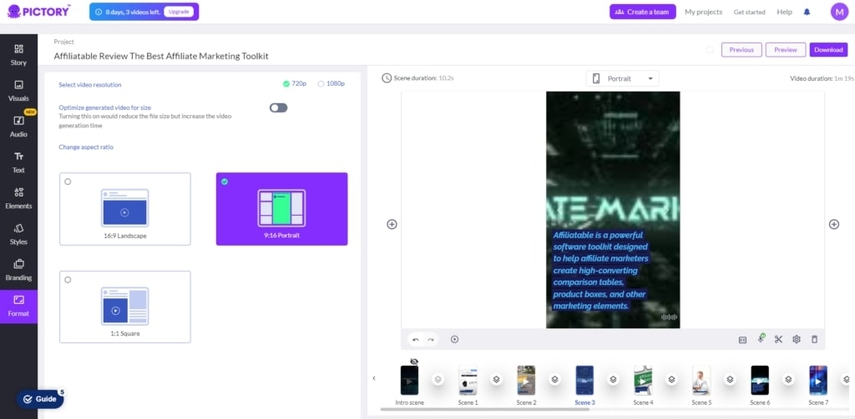
In addition, this tool automatically extracts highlights from your Zoom meetings and converts them into short, branded snippets. Pictory adds captions and subtitles instantly for non-native speakers, resulting in up to 12% longer view time.
2. Animoto
Animoto claims that it creates videos that engage and impress both creator and viewer. Without any training or experience, users can effectively generate videos by simply dragging and dropping visual effects in their videos. Moreover, they can make their brand stand out by applying bright colors, fonts, and logos to videos with just a few clicks.
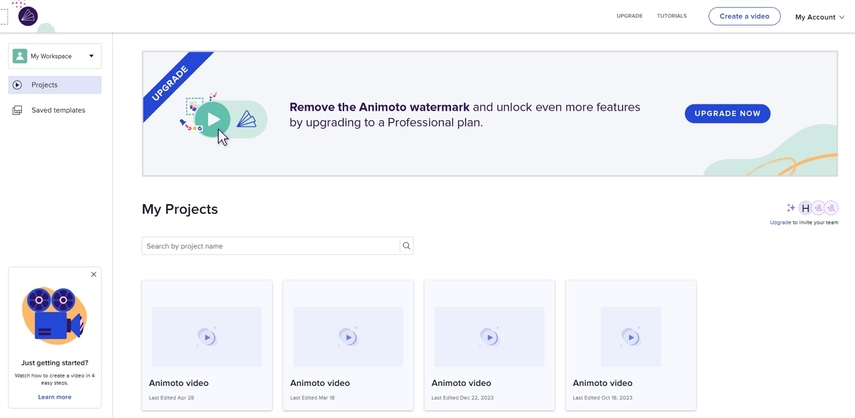
If you want to create unique videos to grab the audience's attention, then adding animations and transitioning through this tool is the right decision. Furthermore, it facilitates easy sharing of videos directly from the tool to the desired platform with 1080p video quality.
3. DeepBrain AI
Unlike Microsoft Copilot video creation, this advanced tool uses AI to create videos with realistic avatars that spark and present content in a natural, human-like manner. It enables users to create engaging videos by simply providing a prompt or uploading a document URL. Moreover, marketers can bring their videos to life by adding text, images, and animations to their video creation.
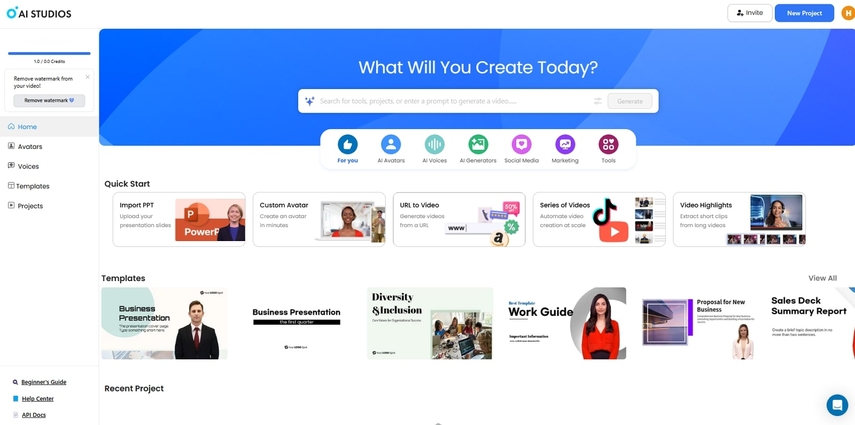
There is no need to juggle complicated software for generating presentation videos, as this tool facilitates users with dictating avatar movements to focus on key messages. Furthermore, you can also add script markers to trigger highlighted animations and grab your viewer's attention to important information.
Comparison With HitPaw VikPea
After exploring these innovative tools, each with unique features, let's compare them with HitPaw VikPea, which shines in video creation:
| Features | HitPaw VikPea | Pictory | Animoto | DeepBrain AI |
|---|---|---|---|---|
| AI-Powered Editing | Upscale video details by repairing and restoring video quality. | Helps in video summarization and script to video generation | Focuses on quick video assembling. | Creates videos with human-like avatars speaking your scripts. |
| Customization Options | Offers effects, art styles, and color adjustment control. | Customizable text-to-video templates and basic scene editing. | It enables the customization of text, templates, and music. | Helps customize avatars, backgrounds, and other visual elements. |
| Specialized Features |
|
|
|
|
| Ease of Use | Beginner-friendly interface with guided features. | Easy to use for converting text into videos. | Simple drag-and-drop interface for beginners. | Intermediate-level interface for generating avatars for videos. |
When choosing the best AI video creation tool, it is important to consider various factors like accessibility, customization, and intended use. For quick and instant social media content, Animoto and Pictory are reliable as they allow users to create videos in no time without any editing experience. However, if you want an all-in-one platform, HitPaw VikPea is an ideal choice since it offers AI-driven editing and enhancement with various customization options.
Part 4. How To Create Videos With HitPaw VikPea
Generating captivating videos with HitPaw VikPea is an easy and interesting journey, so if you want to create a video with AI, follow the steps below:
Step 1. Launch the Tool and Enable Video Enhancer Option
To begin with, launch the updated version of HitPaw VikPea on your device. Afterward, press the “Video Enhancer” tab and proceed to the next step.
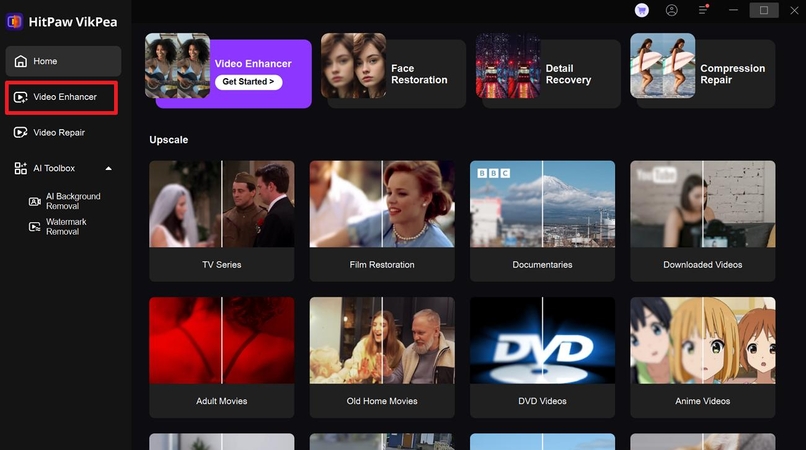
Step 2. Import your Desired Video for Enhancement
Upon accessing the video enhancer tool, click the “Import” button and add your required video for the enhancement process.
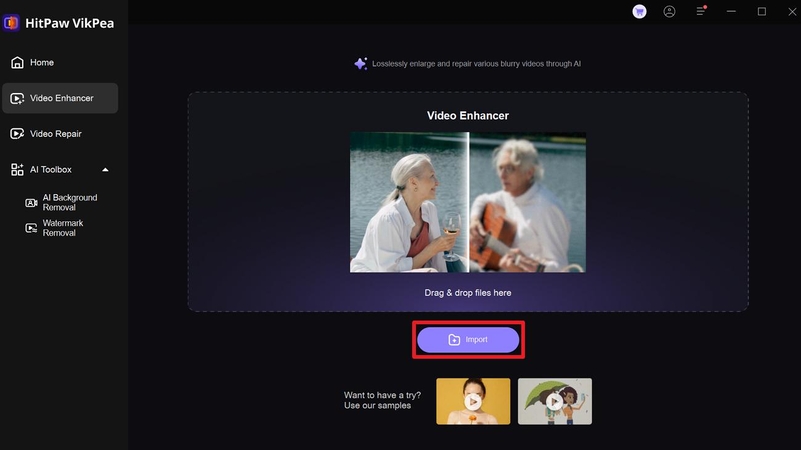
Step 3. Access the Face Model Tool and Download your Enhanced Video
Next, press the “Face Model” tool and sharpen the model's features for better visibility. Once you are satisfied, head to the “Export” button and download your final enhanced video.
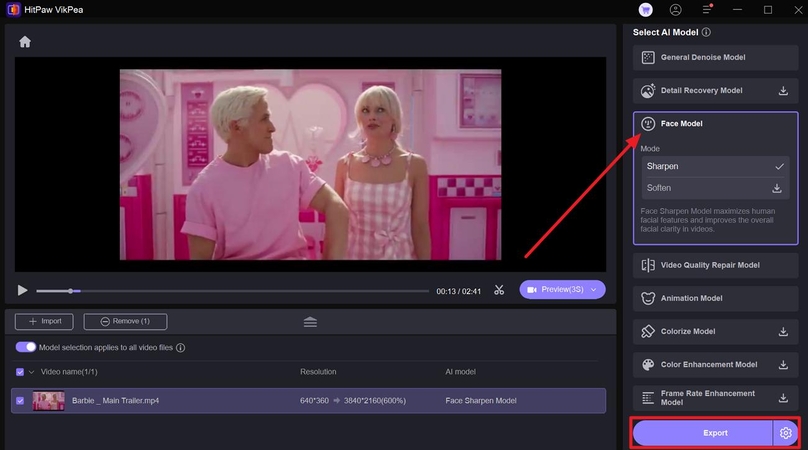
Conclusion
Summing up, while Microsoft Copilot offers a wide range of productivity-focused tools, it does not support direct video creation. For users seeking powerful AI solutions for video editing and enhancement, the HitPaw VikPea video editing tool is a reliable choice. Whether you are a beginner or an expert creator, VikPea simplifies the process of video creation with quality from the comfort of your preferred device.






 HitPaw Edimakor
HitPaw Edimakor HitPaw VoicePea
HitPaw VoicePea  HitPaw Univd (Video Converter)
HitPaw Univd (Video Converter) 



Share this article:
Select the product rating:
Daniel Walker
Editor-in-Chief
My passion lies in bridging the gap between cutting-edge technology and everyday creativity. With years of hands-on experience, I create content that not only informs but inspires our audience to embrace digital tools confidently.
View all ArticlesLeave a Comment
Create your review for HitPaw articles