Copilot vs. ChatGPT: Which AI Assistant is Right for You?
AI has taken over the world with its advancement, as people can now automate tasks and perform creative tasks using this technology. It comes in various tools and caters to numerous professions, such as marketing, business, academics, and more. However, out of them, Copilot and ChatGPT have stood out for their user-friendly assistance with unique sets of features.
While ChatGPT excels in providing informative answers and generating text, Copilot is known for its advanced writing assistance. This article will explain and compare the two AI tools, as well as their strength, features, and more.
Part 1. A Detailed Look Into The Basics of Copilot
Microsoft Copilot is an excellent AI assistance companion that saves time, enhances productivity, and streamlines workflow. This AI assistant has its own large language model (Prometheus) that is designed to understand a user's prompt and help generate text, summarize content, and more. Moreover, this tool can suggest ideas, newsletters, fresh ideas, and more.
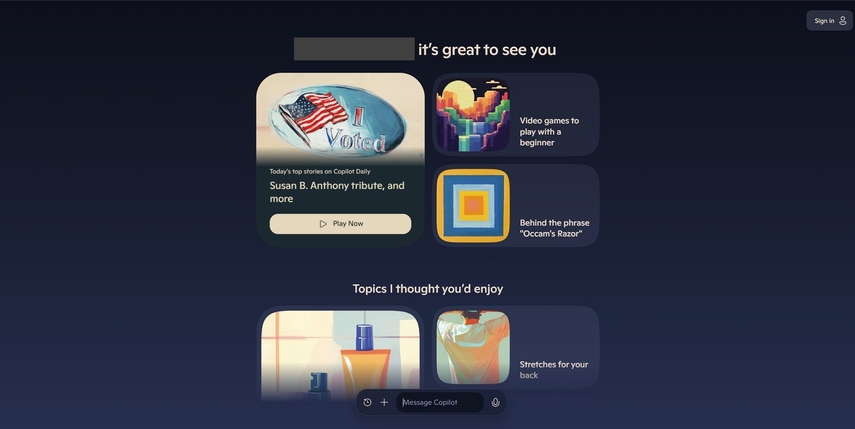
Key Features
1. Translate Text in Any Language: Microsoft Copilot can translate text in any language, bridging the linguistic gap. It seamlessly analyzes every syllable, punctuation, and meaning of the sentence and translates it into the desired language.
2. Data Analysis: With the advanced AI algorithm, Copilot can help you visualize complex forms of information through charts, graphs, and more.
3. Automate Tasks: The 365 version of Copilot assists users in automating Word, Excel, and PowerPoint tasks. Moreover, it personalizes your experience by generating images, text, suggestions, and more through its integrated function.
Primary Use Case of Microsoft Copilot
Microsoft Copilot was designed as a versatile tool to help enhance productivity within Microsoft's ecosystem. It is considered an ideal professional tool that assists users with various tasks, such as creating and analyzing draft emails and assisting them in designing presentations. All in all, this AI assistant offers high-value services that are beneficial to businesses, marketers, students, and more.
Part 2. An In-Depth Overview of ChatGPT
ChatGPT is a state-of-the-art language model designed by OpenAI to generate human-like information based on user input. It excels in conversational matters, as it generates responses to previously asked questions. Using this chat assistant, you can brainstorm new ideas, craft professional resumes, and even ask for coding formulas.
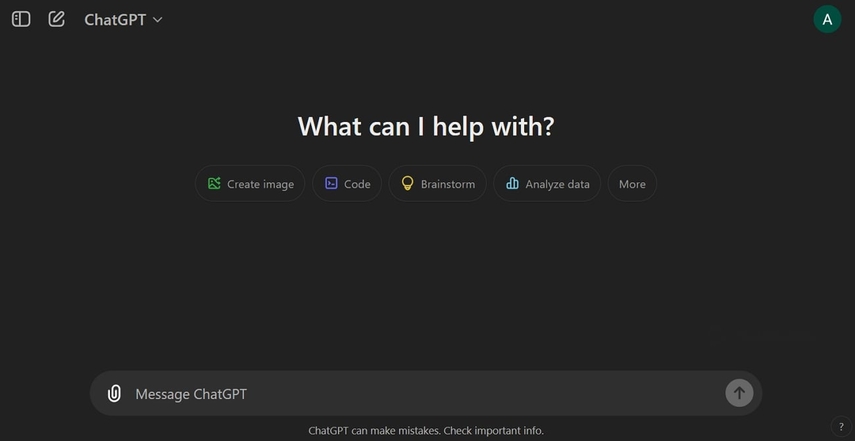
Key Features
1. Contextual Understanding: ChatGPT can easily grasp the context of the conversation despite the mistakes and language. It learns from the patterns and helps generate relevant responses, which simplifies your workload.
2. Voice Interaction: The mobile app of ChatGPT supports voice interaction that is specialized to understand human speech. This feature gives you better accessibility, especially for those with verbal impairment.
3. Large Vocabulary: With a collection of 570 GB of data from all over the internet, ChatGPT is one of the biggest databases. That's why it is capable of interpreting commonly used terms along with advanced, technical words.
Primary Use Case of ChatGPT
Unlike other AI technologies, this chatbot is known for interactive responses and tailored responses based on users' certain situations. Moreover, it helps content creators, marketers, designers, and more generate ideas. Surprisingly, ChatGPT seamlessly adapts to various tasks and platforms beyond only a single-use case.
Part 3. Copilot vs. ChatGPT: Key Differences
Now, let’s move forward and learn about the main difference between the two AI-powered tools from the following points:

1. Functionality Scope
Copilot: It is capable of handling structured tasks, such as document editing and data summarization, within the Microsoft 365 ecosystem.
ChatGPT: This is a more open-ended chatbot as it assists you with content creation, brainstorming ideas, and providing answers to questions.
2. Integration and Ecosystem
Copilot: This service is embedded in multiple Microsoft 365 tools, like Word, Outlook, and PowerPoint, which is perfect for people whose work revolves around them.
ChatGPT: Users can easily access this tool on mobile devices and the web, making it ecosystem-agnostic with multiple platforms' adaptability.
3. Customization Options
Copilot: The customization options are limited to only specific tasks within the Microsoft ecosystem. Additionally, the options are limited to only open-ended tasks focused on Microsoft.
ChatGPT: This AI assistant is vast and flexible, allowing users to customize their prompts to receive the desired response.
4. Output and Results
Copilot: Professionals can create documents, reports, presentations, and more with Copilot. The outputs of this tool are structured, concise, and tailored to business settings.
ChatGPT: Researchers can produce a diverse range of responses from ChatGPT according to their preferences. Apart from that, you can craft the prompt in different tones, making the output response more relevant.
5. Accessibility and Availability
Copilot: You can access the Copilot tool on Microsoft 365, and it is exclusive to only its subscribers. Furthermore, it is available in the Microsoft ecosystem, making it a cross-platform compatible option.
ChatGPT: Creators can access this tool on their mobile devices, on the web, and through API integration. Furthermore, it is available to businesses and developers as well as creators and influencers.
Part 4. HitPaw: AI-Powered Tools for Video and Photo Enhancement
As we have discussed in the previous parts, the main function of the two applications is to generate content, such as presentations and articles. However, if you seek the ultimate media enhancement tool, HitPaw is your best option. It is an AI-driven platform that caters to all your visual content creation needs. Moreover, it offers the two most popular tools in the form of HitPaw VikPea and HitPaw FotorPea.
When we talk about achieving an 8K quality video, HitPaw VikPea comes into play with its automatic upscale and smooth video enhancer features. Machine learning helps users unblur videos, repair them, and make them playable without removing anything. Similarly, HitPaw FotorPea boosts the image and can convert text into stunning photos. Users can effortlessly clarify images and remove unwanted objects without losing quality.
Core Features HitPaw VikPea
1. Face Restoration: This video upscaler can easily increase the video quality and help you retouch the face details with precision. The AI analyzes and repairs facial information with extreme accuracy.
2. Colorize Black & White Videos: Do you wish to surprise your grandparents by renewing their old videos? VikPea colorizes the black-and-white videos and refreshes old memories.
3. Repair Corrupted Video: It can effortlessly restore damaged and corrupted videos with various glitches. Moreover, it adds natural colors to enhance the video even more.
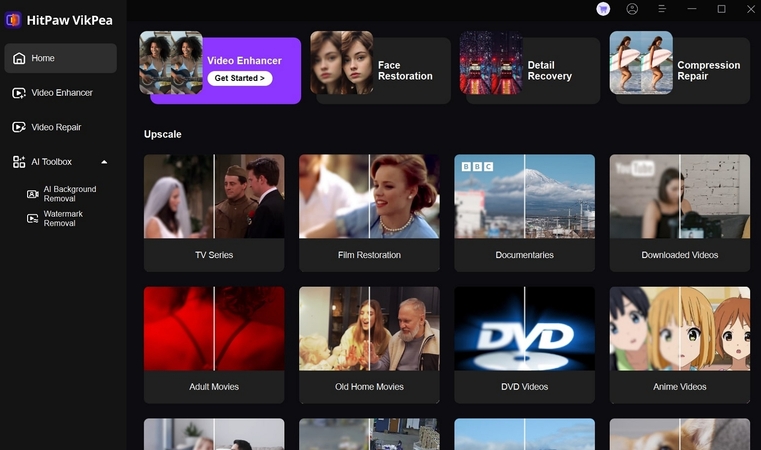
Core Features of HitPaw FotorPea
1. Photo Denoiser: The HitPaw FotorPea can remove any type of noise from the photos, making them as good as new.
2. Stylize Photos with AI Portrait: Influencers can create their personalized portrait in multiple styles by using the AI Portrait feature.
3. Passport Photos: With this feature, you can choose your preferred color, background, and visual effects to create passport-sized photos.
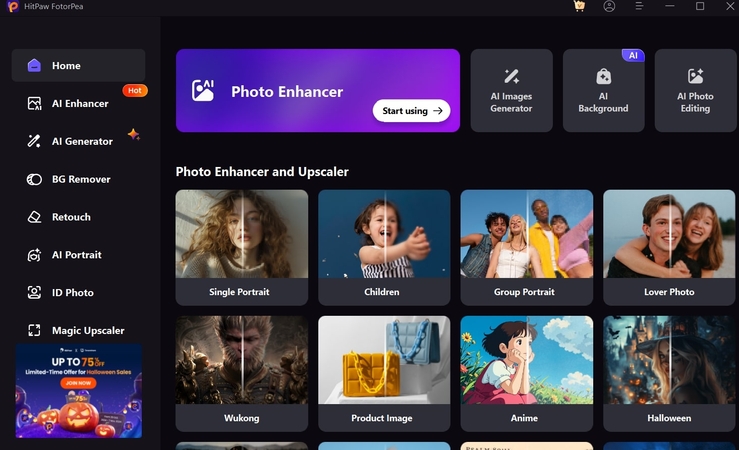
Who Will Benefit from HitPaw Tools?
HitPaw tools come really in handy when you are a content creator, marketing manager, and media enthusiast. These tools help you create stunning, visually pleasing, and upscaled images and videos within seconds. Moreover, both these AI-powered tools improve the quality of your work on various platforms. As a photographer, designer, or creator, these tools are perfect for such work as they enhance videos and photos with their AI abilities.
Part 5. Which Tool Should You Choose for Your Specific Needs?
It is essential to choose the right tool when it comes to dealing with different situations and problems. This part will explain which tool fits the best with various scenarios.
1. For Productivity and Office Integration
If you are working to increase productivity while deeply integrated with Microsoft Office, Copilot is your best option. It streamlines the workflow on all the other tools, like Word, Excel, Drive, and more. Also, it is perfect for creating professional documents, stunning presentation slides, and well-crafted emails.
2. For Creative and Conversational Needs
When it comes to producing something more open-minded and creative, ChatGPT is the ideal solution. This application helps generate suitable prompts, brainstorm ideas for a project, or write a script for a movie. Furthermore, with this tool, you can easily acquire the desired results with its flexible nature.
Conclusion
We’ve learned about various AI tools and how they have their functionalities and features. The two main tools we discussed were Copilot and ChatGPT, which come with multiple similarities but are used for different reasons. Aside from their AI-assistive nature, HitPaw offers enhancements for video and photo-specific tasks in the form of VikPea and FotorPea.










 HitPaw Edimakor
HitPaw Edimakor HitPaw VikPea (Video Enhancer)
HitPaw VikPea (Video Enhancer)


Share this article:
Select the product rating:
Daniel Walker
Editor-in-Chief
This post was written by Editor Daniel Walker whose passion lies in bridging the gap between cutting-edge technology and everyday creativity. The content he created inspires the audience to embrace digital tools confidently.
View all ArticlesLeave a Comment
Create your review for HitPaw articles