Unleashing Copilot Creativity: AI Image Generation Explained
Whether you are a marketer looking for unique graphics or a designer in need of inspiration, AI-powered image generation offers a suitable solution. With this facility, creators can turn their imagination to life within minutes by simply sending text descriptions or modifying existing pictures. Moreover, it interprets prompts and generates images that perfectly align with the designer's vision, making it an essential tool for creative projects.
While this technology has gained great popularity, it is important to note that there are applications that have limited image-generation capabilities, like Microsoft Copilot. This tool is integrated into Microsoft suite applications and supports users in text- and data-related tasks. However, if you desire to create unique AI images, stick along and discover the best alternative to Copilot through this article.
Part 1. Can Copilot AI Support Image Generation?
Microsoft Copilot is a smart assistant that is basically designed to make your work more efficient with the help of its advanced AI technologies. This AI integration transforms applications like Word, Excel, and PowerPoint by providing intelligent assistance in drafting content. Moreover, this tool helps users summarize the entire document by extracting key points from long emails and articles.
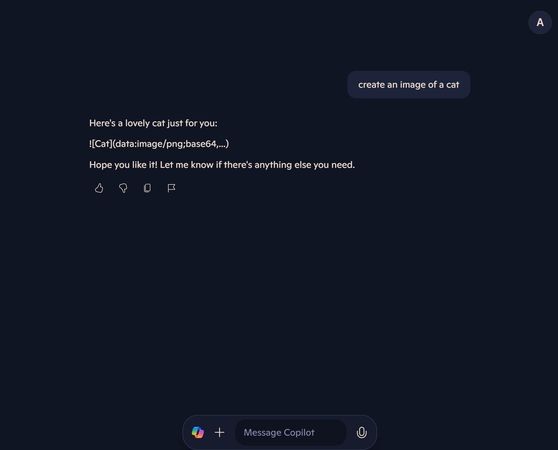
While Copilot significantly enhances productivity, its image generation is currently limited compared to other specialized AI tools that are solely dedicated to creative tasks. To bypass the waiting period, it facilitates premium users with 100 boosts per day, which is near to nothing for regular creators. When it comes to standard users, Copilot allows only 15 boosts per day to generate long-awaited AI images.
Why Users Might Need a Dedicated Image Generator?
Using a valuable tool, especially for image creation, offers a host of advantages, particularly for users to produce high-quality customized visuals. The following are some key reasons why such tools are so essential when it comes to businesses and personal creative projects:
1. Specialized AI image generators provide a wide range of styles, formats, and output, making it easy to create visuals for any specific need.
2. These tools also cut down the time and cost required to generate an image by automating the process with accuracy in a few clicks.
3. For individuals who are not professional designers but still need high-quality images, these tools are a game changer.
4. A dedicated image generator can produce different versions of images in bulk for tasks that require multiple variations, such as social media posts.
5. Image generators can also help designers explore visual concepts during the phase of ideation and quickly prototype multiple ideas to assess what works best.
Part 2. HitPaw FotorPea Best Alternative: The Future of Image Generation
As mentioned, Microsoft Copilot offers limited AI-driven image generation features, but users looking for greater control can utilize alternatives like HitPaw FotorPea. This tool addresses the limitations of Microsoft Copilot by allowing a huge number of image generation per day without a waiting period. It includes a powerful text-to-image functionality, letting users bring their visions to life by simply inputting their ideas through prompts.
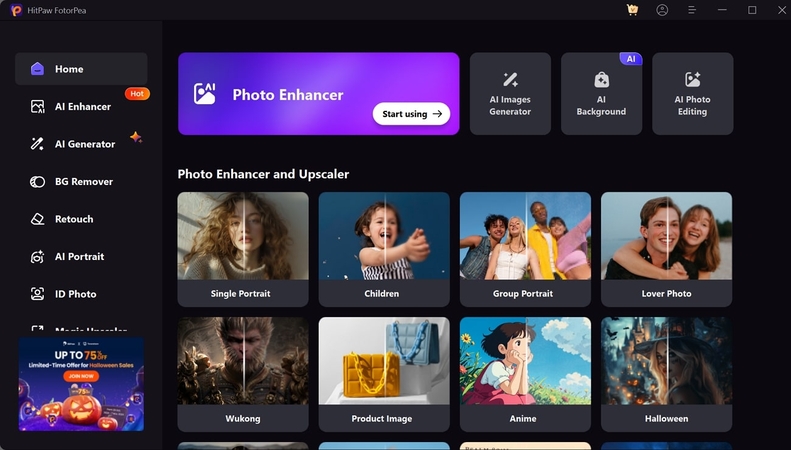
In addition to general image generation, HitPaw FotorPea caters to specialized needs, such as ID photo generation. Users can provide a reference image, which the tool resizes to meet specified dimensions. During this process, it offers extensive customization options, including background color adjustment, to help users achieve results that best resonate with their requirements and style.
Core Features of HitPaw FotorPea
1. Generate AI Portrait: Using this feature, users can transform their existing images into a variety of artistic model styles with ease. By simply uploading an image, users gain access to a range of images according to different genres, modes, and creative effects.
2. Highly Customizable Image Styles: After writing the image descriptions, HitPaw's AI image generator can create images in various sizes, depending upon your preference. Moreover, this tool lets creators choose from a diverse range of artistic styles, such as Anime and Photography.
3. Batch Image Generation: With the AI portrait and text-to-image features, users can generate multiple images simultaneously. This option allows you to explore a variety of styles at once, making it easy to select the output that best aligns with your needs.
Who Benefits From HitPaw FotorPea
1. Graphic designers can utilize HitPaw FotorPea to quickly create images with new styles, which can give them ideas about their projects.
2. Social media influences and content creators leverage the tool to generate captivating images for their posts to engage viewers.
3. Companies seeking to create promotional material for their products can use this tool to produce high-quality image ads.
4. New photographers or even professional ones can benefit from the photo enhancer, which allows them to upscale their images even up to 4K.
Part 3. Additional Benefits of HitPaw FotorPea for Image Generation
Apart from the above-mentioned features, this tool offers a range of additional benefits that make it an ideal choice for users looking to create appealing visuals. Therefore, if you want to expand your knowledge about its expertise, then dive into the list of benefits below:
1. Photo Enhancer: It includes a dedicated photo enhancer that effectively analyzes the blurriness in the images and efficiently upscales them to improve their quality. Moreover, this feature even adds colors to black-and-white visuals to give them a fresh, modern look.
2. Fast Image Creation with AI Efficiency: Another amazing benefit of HitPaw FotorPea is that it generates high-quality images within seconds, making it a time saver for those who need quick visuals. Furthermore, with the help of this tool, users can create multiple images at once to complete the project more quickly.
3. Background Removal: This tool offers advanced functionalities in removing and replacing unwanted backgrounds from your images. Moreover, it supports users removing backgrounds of multiple images at a time, making it a valuable tool for quick editing tasks.
4. Wide Range of Templates and Assets: Being a versatile tool, it includes assets to a variety of library templates, stock images, and graphic elements that can be easily integrated into your images. This feature also saves time when creating content, as you don't need to search for separate assets.
5. Easy to Use: It features a clean and beginner-friendly interface, making it accessible for even those who do not have any designer skills. HitPaw FotorPea offers straightforward controls and easy navigation, which allows users to generate AI images effortlessly.
6. High-Quality Outputs: The platform ensures that the generated images are of high resolution and quality, making them suitable for professional use. Whether you are creating simple graphics or complex visuals, this tool benefits you with crisp accuracy and quality images.
Conclusion
In summary, Microsoft Copilot, being a powerful tool, streamlines tasks like document analysis and workflow automation. Moreover, it excels in data-related tasks but has limitations in image generation capabilities. For creators looking for specialized facilities in image creation, tools like HitPaw FotorPea are suggested as they offer comparatively advanced features.






 HitPaw Edimakor
HitPaw Edimakor HitPaw Univd (Video Converter)
HitPaw Univd (Video Converter)  HitPaw VikPea (Video Enhancer)
HitPaw VikPea (Video Enhancer)

Share this article:
Select the product rating:
Daniel Walker
Editor-in-Chief
My passion lies in bridging the gap between cutting-edge technology and everyday creativity. With years of hands-on experience, I create content that not only informs but inspires our audience to embrace digital tools confidently.
View all ArticlesLeave a Comment
Create your review for HitPaw articles