What is a WEBM Video File and Image File
In the digital era, understanding file formats is crucial, especially with the diverse range of media we encounter daily. One such format gaining prominence is WEBM, and its compatibility across various devices underscores the need to understand WEBM’s functionality and advantages. So, if you are wondering, what is a webm file we have got you covered. This article aims to elucidate the essence of WEBM files, their functionalities, and the process of converting them to more widely compatible formats.
Part 1: What is a WEBM File?
So, what is a WEBM file? A WEBM file is an audiovisual media format developed to offer a royalty-free alternative for HTML5 video and audio elements. Originating from a collaboration between various organizations and later sponsored by Google, WEBM’s evolution reflects its growing adoption due to its open-source nature and efficient compression.
Initially introduced in 2010, it has gained popularity for its efficient compression and high-quality video playback capabilities. Evolving from the VP8 video format, WEBM now supports the VP9 video codec and Opus audio codec, making it an ideal choice for streaming high-definition videos on the web.
The advantages of using WEBM are manifold. Its open-source nature fosters compatibility across various platforms and browsers. Moreover, it offers superior compression without compromising quality, ensuring faster loading times for web content. Additionally, WEBM supports transparency, making it suitable for animations and image files as well.
Part 2: What is WEBM Codec and How to Play
Understanding the components necessary for playing WEBM files is essential for a seamless multimedia experience. This section delves into the significance of WEBM codecs and explores the compatibility of WEBM with popular media players.
1. Install WEBM Codec
To play WEBM files seamlessly, it's imperative to have the necessary codecs installed on your system. These codecs decode the compressed data within the WEBM file, enabling smooth playback without any glitches.
Installing WEBM codecs is vital, as it enables media players to recognize and interpret WEBM files effectively. Without the appropriate codecs, attempting to play WEBM content may result in errors or playback issues. Therefore, users should prioritize installing codecs compatible with the WEBM format to enjoy uninterrupted viewing experiences.
Fortunately, many multimedia software packages include built-in support for WEBM codecs, simplifying the installation process for users. Additionally, standalone codec packs are available for download from reputable sources, ensuring comprehensive codec coverage for various file formats, including WEBM.
2. Suitable Media Player
WEBM files exhibit excellent compatibility with a wide range of media players, making it convenient for users to access and enjoy multimedia content seamlessly. These players support the necessary codecs required for playing WEBM content across different devices and operating systems. Some of the most popular media players known for their robust support of WEBM include:
- VLC Media Player: Renowned for its versatility and wide-ranging codec support, VLC Media Player is a top choice for playing WEBM files. Its open-source nature and cross-platform compatibility make it a preferred option for users across different operating systems.
- Windows Media Player: Despite its native support for certain file formats, Windows Media Player may require additional codecs to play WEBM files smoothly. However, once the necessary codecs are installed, Windows Media Player can handle WEBM content effortlessly.
- QuickTime Player: Developed by Apple Inc., QuickTime Player offers reliable playback capabilities for various multimedia formats, including WEBM. With its user-friendly interface and seamless integration with macOS, QuickTime Player provides Mac users with a convenient option for accessing WEBM content.
These media players not only support playback of WEBM files but also offer additional features such as subtitle support, audio enhancements, and customizable playback settings. Users can choose the media player that best aligns with their preferences and operating system, ensuring a tailored multimedia experience.
3. Converting WEBM to other supported formats
Despite its versatility, there might be instances where converting WEBM files to other formats becomes necessary for compatibility reasons. HitPaw Univd (HitPaw Video Converter) is a robust tool for this purpose, supporting a vast array of output formats while preserving the original video and image quality. With its intuitive interface and robust functionality, HitPaw Univd allows users to convert WEBM files to a wide array of formats while maintaining the original quality.
Here's a step-by-step guide on how to convert WEBM files:-
stpe 1. Download and install HitPaw Univd on your system.

-
step 2. Launch the software and import the desired WEBM files into the program.

-
step 3. Select the output format from the available options, ensuring compatibility with your target device or platform.

-
step 4. Customize settings such as resolution, bitrate, and frame rate if needed.
-
step 5. Click on the "Convert" button to initiate the conversion process.
-
step 6. Once the conversion is complete, access the converted files and enjoy them across various devices hassle-free.

Part 3: FAQs about What is the WEBM File?
Q1. Can I play WEBM File on a mobile device?
A1. Yes, most modern mobile devices support WEBM files, ensuring seamless playback on smartphones and tablets.
Q2. What is WEBM used for?
A2. WEBM is commonly used for streaming high-definition videos on the web, as well as for animations and image files, due to its transparency support.
Conclusion
In conclusion, in this article, we explored what is a webm file because understanding WEBM files and their functionalities is crucial to navigating the digital landscape efficiently. While WEBM offers numerous benefits, ensuring compatibility across all devices sometimes necessitates conversion to other formats.
HitPaw Univd simplifies this process, providing users with a seamless solution to convert WEBM files while preserving quality. Embrace the versatility of WEBM while leveraging tools like HitPaw Univd to enhance compatibility and accessibility across various platforms.











 HitPaw Video Object Remover
HitPaw Video Object Remover HitPaw Photo Object Remover
HitPaw Photo Object Remover HitPaw VikPea (Video Enhancer)
HitPaw VikPea (Video Enhancer)
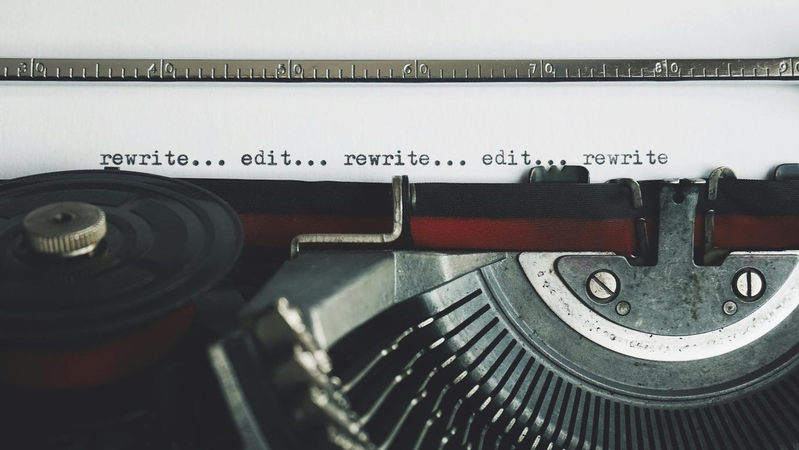


Share this article:
Select the product rating:
Daniel Walker
Editor-in-Chief
My passion lies in bridging the gap between cutting-edge technology and everyday creativity. With years of hands-on experience, I create content that not only informs but inspires our audience to embrace digital tools confidently.
View all ArticlesLeave a Comment
Create your review for HitPaw articles