Top 5 Free WebM File Players You Should Not Miss
A WebM file contains VP8, or VP9 codecs, which allow the file to be opened on the web because it is specifically built for the web and uses the HTML 5 environment. It creates high-quality output since VP8 outperforms others in terms of quality.
WebM files are compatible with all modern web browsers, including Google Chrome, Mozilla Firefox, Opera Browser, and Internet Explorer. You may also play the file in Safari or MAC browsers by adding free plugins. This article will review the best five WebM video players for Windows OS allowing you to select the best webm file player.
Part 1. 5 Recommended WebM File Players
1. WebM File Player with Jumpshare
Jumpshare is a web-based webm file format player primarily designed for file sharing, collaboration, and communication. While it doesn't have a native WebM file player, you can still utilize its features alongside a compatible player to share and view WebM files efficiently.

Pros:
- Easy interface for quick file sharing.
- Wide range of file formats, including WebM.
- Web-based, accessible from any device.
- Offers robust security features.
Cons:
- Lacks dedicated WebM player.
- Basic editing compared to specialized tools.
2. WebM File Format Player with WebM Player Online
WebM Player is another online WebM video player for mobile and desktop devices that helps you know how to play webm files. It's a simple software to use, similar to WebM Viewer. Simply drag and drop your video file and click "play" to begin. After loading the movie, you can mute it and increase the playback speed by up to twice the original rate. In addition, you can download the edited video for offline viewing. That's it!

Pros:
- Easy to use.
- Adjust the video playback speed.
- There are no bothersome advertisements.
- Drag-and-drop UI.
Cons:
- Pretty basic.
- It is buggy.
3. Player for WebM File with VLC Media Player
How do i play a webm file? VLC is unquestionably the most popular open-source media player available. Millions of people around the world use it to play any mainstream media format. VLC fully supports the WebM container and can play WebM videos directly from the box. To do so, simply open the player, navigate to the WebM file, and click to play it.
In addition to WebM playback, VLC supports almost all video, audio, and streaming formats. It also has other additional capabilities such as audio and video effects, playback speed adjustment, subtitles, video filters, and more. VLC is accessible for free on Windows, Mac, Linux, and mobile platforms. Because it is open-source, VLC has no advertisements, spyware, or unexpected toolbars. This makes it a secure option for WebM playback.

Pros:
- Free, open-source app.
- Cross-platform interoperability.
- Videos can be converted and recorded without loss of quality.
- Built-in video editing features.
Cons:
- No 8K support.
- The user interface needs to be updated.
4. WebM File Player with 5KPlayer
DearMob's 5K Player is a modern Windows media player that supports hardware-accelerated WebM playback enabling you to learn how do you play webm files. This enables seamless playback of WebM videos at up to 8K quality. The player offers a simple interface for accessing your media library. Simply open a WebM file in 5K Player, and it will begin playing using its built-in codecs. You also get useful features such as video cutting, subtitles, AirPlay streaming, and video downloading.
5K Player is completely free to use, with no irritating advertising or software bundles. It provides excellent WebM file playback due to the built-in VP8/VP9 video decoders and Vorbis/Opus audio decoder.
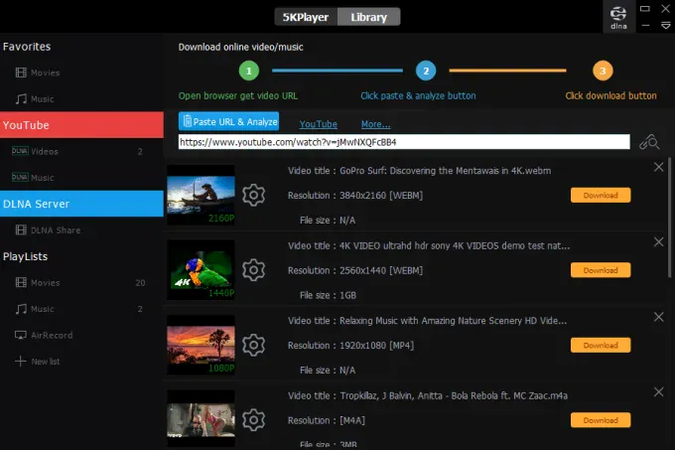
Pros:
- Smooth WebM playback with hardware acceleration.
- Clean UI and simple access to the media library
- Video trimming, subtitles, and AirPlay streaming
- No advertisements or software bundling.
Cons
- It is a resource hog.
- Annoying ads.
5. WebM File Format Player with PotPlayer
PotPlayer is a capable open-source player for webm files that also functions as a podcast client and downloader. The Participatory Culture Foundation, a non-profit organization, manages the software.
PotPlayer supports one-click playback of WebM videos. Drag and drop the files into the player window, and it will start playing immediately. PotPlayer also lets you manage video collections, download internet media, and convert between formats.
The software has more than a million users globally. PotPlayer is free for Windows, Mac, and Linux computers. It can play WebM movies smoothly and does not include ads or plug-ins.

Pros
- Open-source and free.
- WebM video files can be played with a single click.
- Media library management.
- Online media download and format conversion.
Cons:
- Excessive advertising.
- No support for different playback rates.
Part 2. The Best Tool to Convert WebM Files with HitPaw Univd (HitPaw Video Converter)
HitPaw Univd has emerged as a leading choice for individuals seeking to convert their WEBM files into various alternative video formats. With its robust functionality and intuitive interface, this software offers a seamless solution for users at all skill levels. Noteworthy for its extensive compatibility, HitPaw ensures that converting between WEBM and various other formats is hassle-free without sacrificing video quality. Whether you're a novice or an expert, HitPaw simplifies the video conversion process, making it efficient and accessible to all users.
Features
- Effortlessly convert WebM videos to various formats.
- Download videos directly from over 10,000 websites.
- Extract music from popular platforms and save as WebM-compatible audio files.
- Easily edit videos for WebM compatibility.
- Access additional tools, including image compressors, screen recording, and 2D to 3D conversion.
- All-in-one solution for seamless WebM conversion and multimedia processing.
How to convert webm files via HitPaw Univd
Step 1: Launch HitPaw Univd and import or drag media files into the software.

Step 2: Select WebM as the output format.

Step 3: Click Convert to convert a single file, or Convert All to convert multiple files at once.

Part 3. FAQs of WebM File Player
Q1. How to fix playback issues with WebM files?
A1. When encountering playback issues with WebM files, there are several precise steps you can take to troubleshoot the problem. Firstly, ensure that your video player is fully compatible with the WebM format and consider updating it if necessary. Additionally, installing or updating the required codecs to properly decode WebM files can often resolve playback issues. It's also important to check the integrity of the file itself by attempting playback on different devices or using alternative media players. Keeping your software up to date, including your media player and web browser, can also help address compatibility issues.
Q2. Can WebM files be converted to other formats without losing quality?
A2. Yes, WebM files can be converted to other formats without significant loss of quality if the conversion process is performed correctly. However, there may still be some minor quality loss due to compression and re-encoding inherent in the conversion process. To minimize this loss, use a high-quality video converter that supports the target format and choose settings that closely match those of the original WebM file. Additionally, consider using lossless formats like FFV1 or ProRes if preserving maximum quality is a priority, although these formats may result in larger file sizes.
Bottom Line
We examined the top five media players capable of smoothly opening and playing WebM video files and you can select the best webm file player after looking at all the options . All of these software alternatives provide quick and easy playing of WebM films.
HitPaw Univd stands out as an excellent choice for converting WebM files while retaining the original video quality. With its intuitive user interface, it offers a straightforward solution for users on both Mac and Windows platforms. HitPaw Univd provides efficient conversion tools designed to preserve the integrity of your videos, ensuring minimal quality loss during the process.






 HitPaw Watermark Remover
HitPaw Watermark Remover  HitPaw Photo Object Remover
HitPaw Photo Object Remover HitPaw VikPea (Video Enhancer)
HitPaw VikPea (Video Enhancer)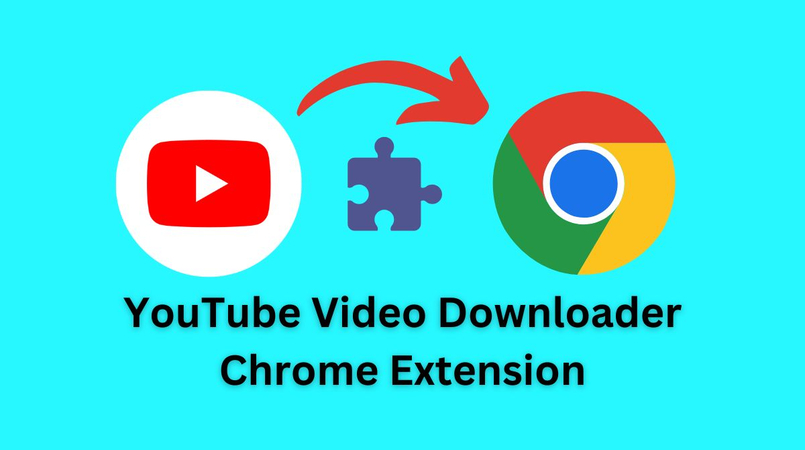



Share this article:
Select the product rating:
Daniel Walker
Editor-in-Chief
My passion lies in bridging the gap between cutting-edge technology and everyday creativity. With years of hands-on experience, I create content that not only informs but inspires our audience to embrace digital tools confidently.
View all ArticlesLeave a Comment
Create your review for HitPaw articles