In an era where multimedia content dominates the digital landscape, the quest for the optimal video format remains a critical conversation among content creators, developers, and casual users alike. WEBM, a video format known for its high-quality playback and compression efficiency, has emerged as a prominent player.
However, despite its advantages, the need for a reliable WEBM video converter is paramount for users looking to ensure compatibility across various platforms and devices. This blog post is dedicated to unveiling the top 7 WEBM converters available online and offline in 2024, designed to streamline your video conversion processes and enhance your multimedia experience.
Part 1: What is the WEBM Converter?
Before delving into the converters themselves, it's crucial to understand what WEBM is and why conversion tools are necessary. WEBM, a video file format sponsored by Google, is engineered to provide users with high-quality video playback on the web. Known for its ability to compress video files without compromising quality significantly, WEBM is increasingly preferred for streaming and online video storage.
However, compatibility issues often arise when users attempt to play or edit WEBM files on certain devices or media players. This is where a WEBM converter becomes an indispensable tool. A WEBM converter is designed to transcode WEBM files into more universally compatible formats, ensuring that your videos can be viewed on any device without hassle.
Part 2: The Best Reliable WEBM Video Converter
HitPaw Univd (HitPaw Video Converter) emerges as a premier solution for those needing to convert WEBM files into a plethora of other video formats. This software stands out for its broad compatibility, enabling users to easily switch between WEBM and various other formats without compromising quality. Designed with both novices and experts in mind, HitPaw makes video conversion a seamless process.
Key Features and Benefits
- Efficiency: HitPaw Univd is known for its fast conversion speeds, making it an ideal choice for both large and small files.
- User-Friendly Interface: The software boasts an intuitive interface, ensuring that users of all experience levels can navigate and use its features without difficulty.
- Quality Retention: One of the major advantages of using HitPaw is its ability to convert videos without losing quality, preserving the integrity of your original files.
How to Use HitPaw Univd for WEBM Files
Wondering how to use Hitpaw Video Convertor to convert WEBM files to different formats? Follow these steps:
-
stpe 1. Installation and Launch: Download and install HitPaw Univd from its official website. Once installed, launch the program.

-
step 2. Importing WEBM Files: Click on the 'Add Video' button to import your WEBM files into the software.

-
step 3. Choosing Output Format: Select the desired output format from a wide range of options available within the software. HitPaw supports a multitude of video formats, ensuring that you can find the one you need.

-
step 4. Conversion: Once you've selected the output format, click on the 'Convert' button. HitPaw quickly processes your files, converting them to the chosen format without loss of quality.
-
step 5. Retrieving Converted Files: After conversion, access your files directly from the software interface, where you can manage or transfer them as needed

Watch the following video to learn more details:
Part 3: Alternative 6 Paid and Free WEBM Converters
1. HitPaw Online: Video and Image Converter
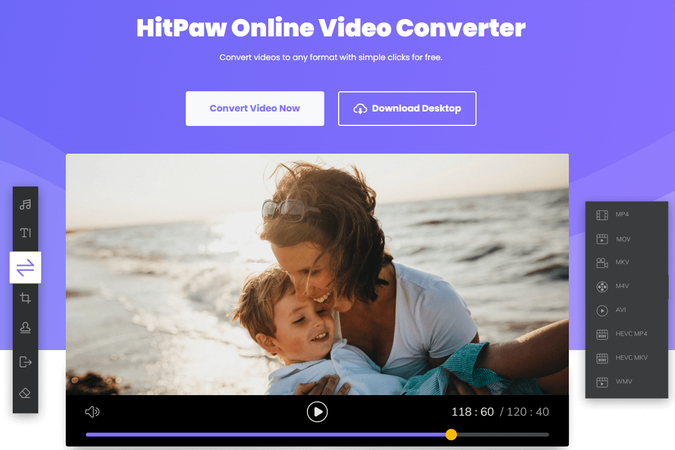
HitPaw Online Video Converter is a web-based extension of the HitPaw toolkit, offering convenient online conversions without the need to download software. It provides a simple and efficient way to convert webm to video and images online, along with supporting a wide range of formats, which makes it a versatile tool for users looking for quick and easy conversions.
Features
- Accessibility: Being online, it's accessible from any device with internet access.
- Ease of Use: A simplified user interface that doesn't require any technical know-how.
- Versatility: supports a wide array of video and image formats for conversion.
2. Convertio: Online File Converter
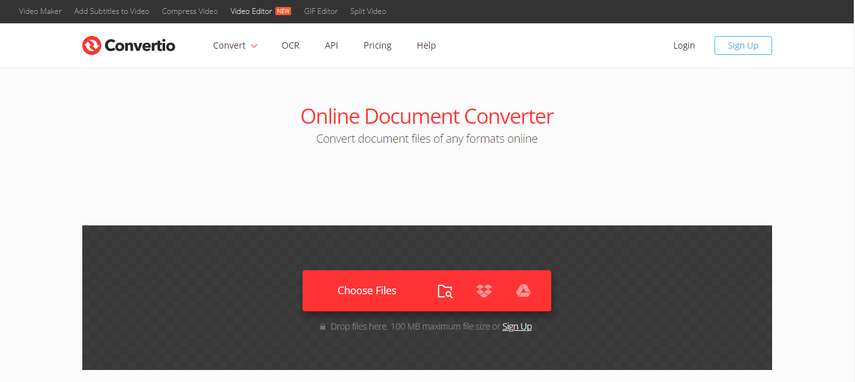
Convertio is a versatile online converter that supports a vast array of file types, including WEBM. It offers a simple drag-and-drop interface and integrates with cloud storage for added convenience. Whereas, its user-friendly interface and support for multiple file types make it a go-to for users looking for flexibility in their conversion tasks.
Pros
- Format Support: Extensive support for over 200 file formats, including video, audio, image, and document files.
- Cloud Integration: Offers the ability to upload files from Dropbox or Google Drive.
- Batch Conversion: Allows multiple files to be converted simultaneously.
Cons
- File Size Limit: Free users face limitations on the maximum file size.
- Speed: Conversion speed can vary depending on server load and internet connection.
- Privacy Concerns: Uploaded files are stored on servers for a short time, which might raise data privacy concerns for some users.
3. Zamzar: WEBM Video Converter
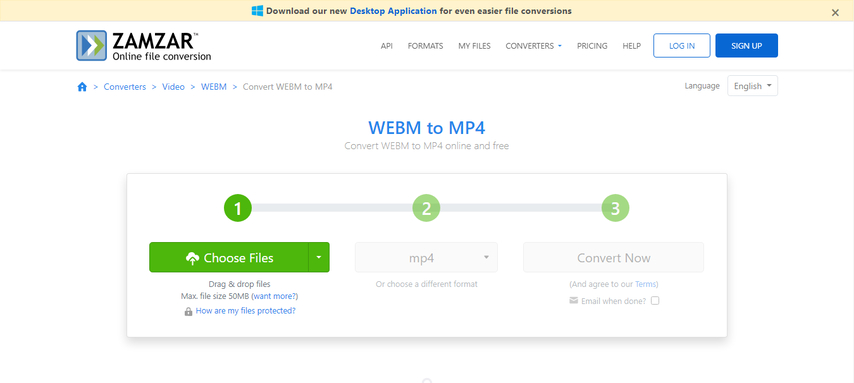
Zamzar offers a straightforward online platform for converting WEBM files to a multitude of other formats. With a simple upload and select process, this free webm converter facilitates quick conversions without compromising on quality.
Pros
- User-Friendly: Easy-to-navigate interface requiring minimal clicks to convert files.
- No Software Installation: Operates entirely online without the need to download additional software.
- Supports a Large Number of Formats: Capable of converting between more than 1200 file formats.
Cons
- Conversion Limits: Free accounts have a daily conversion limit.
- File Size Restrictions: There's a maximum file size limit for conversions on the free plan.
- Email Requirement: Users must provide an email address to receive converted files, which may not be preferred by all.
4. VLC Media Player (Win and Mac)
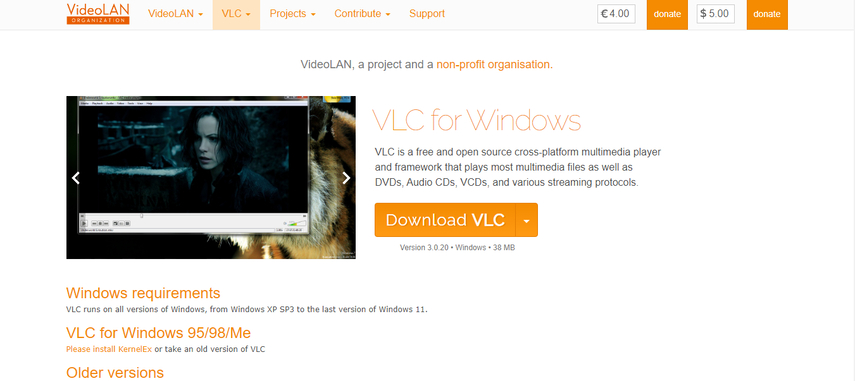
Beyond being a versatile media player, VLC also offers the capability to convert media files, including WEBM. It's a free, open-source solution for users seeking an offline tool that can convert webm files efficiently and handle more than just playback.
Pros
- No Cost: Completely free to use without any hidden fees.
- Multi-Functional: Besides playing almost any media file, it can also convert between various formats.
- Cross-Platform: Available for Windows, Mac, Linux, and even mobile platforms.
Cons
- Complex Interface for Conversion: The conversion features can be difficult to navigate for beginners.
- Limited Conversion Features: Not as robust in conversion options as dedicated converters.
- Performance: The conversion process may not be as fast or efficient as specialized software.
5. Any Video Converter - a free video converter
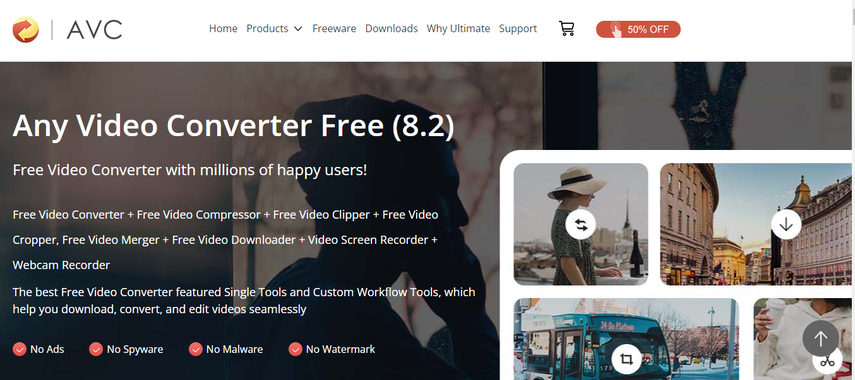
This converter stands out for its ability to handle a wide range of video formats, including WEBM. Its user-friendly interface and additional features, such as video editing and downloading, make it a comprehensive tool for multimedia content creators.
Pros
- Wide Format Support: Converts most video files to different formats, including WEBM.
- Editing Tools: Offers basic video editing tools such as trimming and cropping.
- Batch Conversion: Enables multiple files to be converted at the same time.
Cons
- Bundled Software: The installation process may include offers to download or install additional software.
- Limited Free Features: Some features are available only in the paid version.
- Ads: The free version may display advertisements within the software.
6. iConv Video Converter for Android and iOS
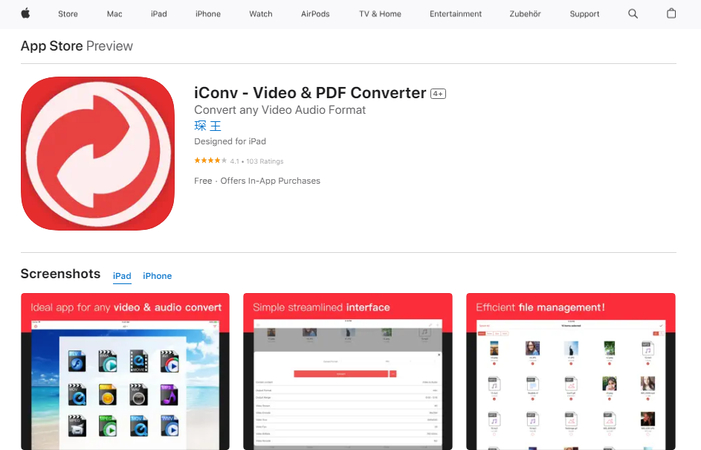
iConv makes it easy to convert WEBM files directly on your mobile device. Available for both Android and iOS, it supports a wide range of formats and offers a convenient solution for on-the-go conversions.
Pros
- Mobile-Friendly: Designed specifically for use on mobile devices, offering convenience on the go.
- User Interface: A simple and intuitive UI makes it easy for anyone to convert videos.
- Batch Processing: Supports converting multiple files at once, even on mobile.
Cons
- In-App Purchases: Some features might be locked behind in-app purchases.
- Device Performance: Conversion speed and efficiency can depend heavily on the device's hardware.
- File Size Limits: Similar to other free services, there may be restrictions on the size of files you can convert.
Each of these converters brings its own set of pros and cons, from the breadth of format support to the simplicity of the user interface. When choosing a WEBM converter, consider your specific needs, such as the frequency of conversions, the types of devices you use, and whether you prefer an online or offline tool.
Conclusion
The importance of having a reliable WEBM converter cannot be overstated in today's digital age. Whether you're a professional video editor, a content creator, or just someone looking to play a video on different devices, the ability to convert WEBM files efficiently is crucial.
The tools highlighted in this post, especially HitPaw Univd, offer robust solutions for all your WEBM conversion needs. By choosing the right converter, you can ensure that your videos maintain their quality across all platforms, making your multimedia content accessible and enjoyable for a wider audience.









 HitPaw Video Object Remover
HitPaw Video Object Remover HitPaw Photo Object Remover
HitPaw Photo Object Remover HitPaw VikPea (Video Enhancer)
HitPaw VikPea (Video Enhancer)
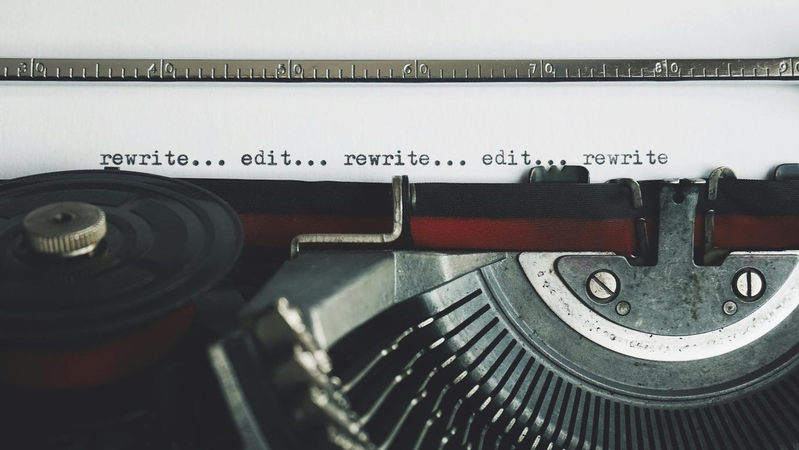

Share this article:
Select the product rating:
Daniel Walker
Editor-in-Chief
My passion lies in bridging the gap between cutting-edge technology and everyday creativity. With years of hands-on experience, I create content that not only informs but inspires our audience to embrace digital tools confidently.
View all ArticlesLeave a Comment
Create your review for HitPaw articles