6 Handbrake Alternatives-Unleash them
If you're a Mac user you'll be familiar with converting video files to make them compatible with multiple devices. Handbrake appears to be one of the most reliable tools for compressing or converting video files to multiple file formats. Unfortunately, the issue you could face with Handbrake is that it doesn't bother converting the copyright protected videos, which makes it difficult for you to convert all the types of the videos.
That's where the Handbrake alternative comes into the play and several people love aiming at the Handbrake alternatives. Dive into this guide to explore the six alternatives to Handbrake.
Part 1: Is Handbrake Safe?
1. What is Hand Brake?
Handbrake is a high-rated transcoder tool that empowers you to convert videos into multiple video formats. The tool comes up with amazing features to make the videos optimized with the different types of the screen for iOS devices. Handbrake is compatible with the input formats like Blu-ray disc, MKV, AVI, MP4, etc.
Apart from switching through the video formats, Handbrake is fairly efficient at customizing the resolution, frame rate, audio codecs and video codecs, granting you amazing control over the converted video. Since Handbrake is an open-source tool, it is completely safe to use. It pays great attention to safety, making the safety of your computer system a top priority.
Remember, Handbrake only tends to convert videos files which aren't copyright protected. Thus, if you want to convert copyright-protected files, you'll need to find an alternative to Handbrake.
2. Reviews from Reddit
Reddit users have come out and given mixed verdict regarding the Handbrake. Here's the summary of reviews of Reddit users.
1. Users have appreciated Handbrake's open-source nature and ability to customize the audio and video parameters. However, the difficulty of using Handbrake has also been discussed, which could prevent new beginners from using this tool.
2. Most Reddit users love that Handbrake can perform batch conversion, which allows them to convert multiple videos simultaneously. However, they also feel bad about the lack of advanced features in Handbrake, as there are no video editing support capabilities for copy-right-protected files.
3. The free nature of Handbrake has impressed Reddit users, and most of them would love to convert video files in Handbrake. However, various users have complained about Handbrake taking longer than usual to convert the files.
Part 2: Top 6 Handbrake Alternatives in 2024
1. HitPaw Univd (HitPaw Video Converter)
If you're looking for an alternative to Handbrake, the HitPaw Univd is the best tool. Apart from offering simple conversion, HitPaw Univd supports turning videos into multiple video formats. Moreover, the HitPaw Univd also prompts for multiple video editing features. Regardless of whether you're looking to convert the copyright-protected videos or other videos, HitPaw Univd comes up with a mesmerizing solution.
On top of that, HitPaw Univd also supports the batch conversion, making it the best Handbrake alternative. HitPaw Univd isn't restricted to converting the videos as it also allows you to convert audio files and images along with managing the several editing features.
How to convert videos through HitPaw Univd?
Step 1: After going to the official webpage of the HitPaw Univd, you'll need to install the tool on the computer and then start it afterward. Press the Add Video icon to upload the video you're willing to convert.

Step 2: Tap on the Convert All button to choose the video format you wish to turn the video into. You can also adjust the video parameters by hitting the Edit button.

Step 3: Press the Convert icon to start converting the videos into the preferred video format and the process only takes a few moments before completion.

2. Any Video Converter
Any Video Converter is a well reputed and sublime tool that supports converting videos into multiple video formats. If you've acquired the premium version of Any Video Converter, it lets you load copy-protected and other DVDs before ripping them in the preferred video format. Apart from blessing you with a manageable user interface, Any Video Converter is capable of converting the multiple videos simultaneously.
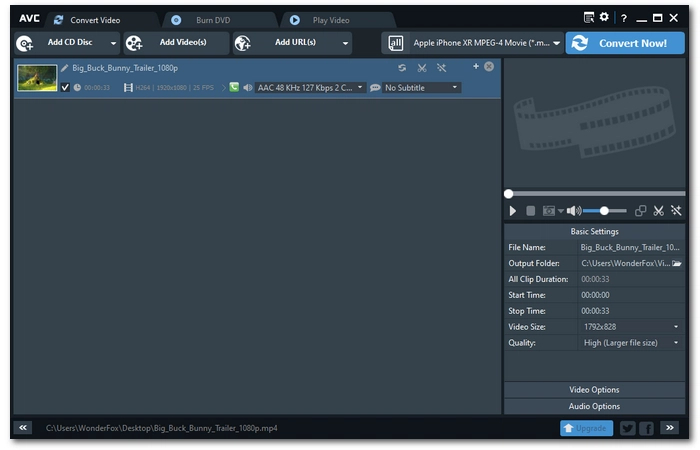
3. MakeMKV
Another alternative to Handbrake Mac you can watch out for is none other than the MakeMKV.
With MakeMKV, you've got the privilege to convert the DVDs or other video files, taking much of your time. Since it comes up with the fast conversion speed, the process doesn't take any extra time to convert the video files to the preferred video format enabling you to customize the video parameters appropriately.
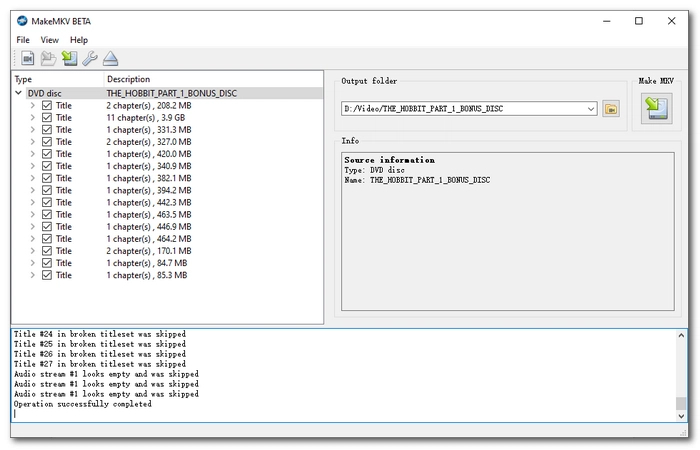
4. VidCoder
Although VidCoder doesn't support the Mac computer, it could be an appropriate alternative to Handbrake for Windows. It relies upon the manageable user interface allowing you to convert the video files into suited video formats, enabling you to perform some of the most commendable video editing operations altogether.
VidCoder holds the credentials to export and import all the types of videos to MKV or MP4 containers effortlessly.
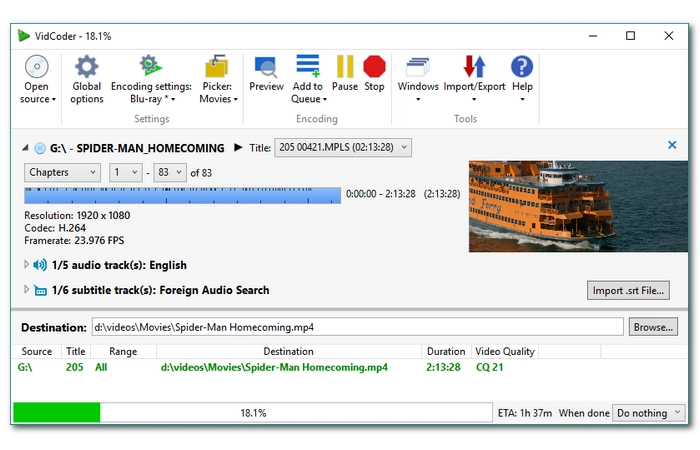
5. Format Factory
Any Video Converter is a well reputed and sublime tool that supports converting videos into multiple video formats. If you've acquired the premium version of Any Video Converter, it lets you load copy-protected and other DVDs before ripping them in the preferred video format. Apart from blessing you with a manageable user interface, Any Video Converter is capable of converting the multiple videos simultaneously.
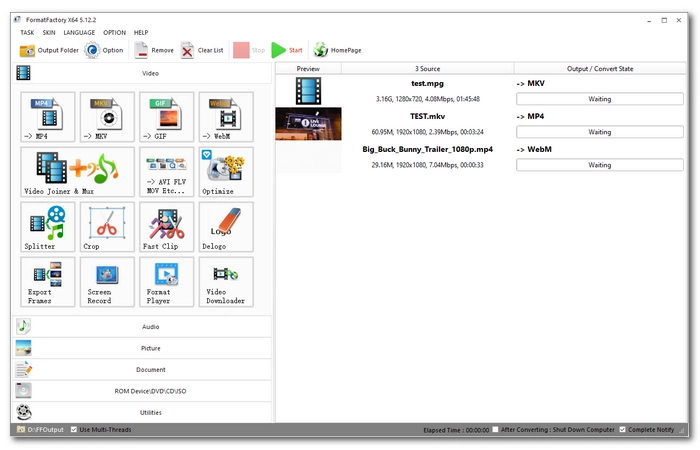
6. Avidemux
Avidemux also won't be a bad Handbrake alternative that empowers you to transcode the mainstream video files through a plethora of codecs. Avidemux also empowers you to customize multiple videos simultaneously, offering a quite manageable user interface.
Although this tool could also take extra time while converting the videos to the preferred video formats, Avidemux doesn't mess up with the quality of video to a great extent. The presence of the H264 ensures that you can speed up your conversion process, but it sometimes doesn't work appropriately, making the users annoyed.
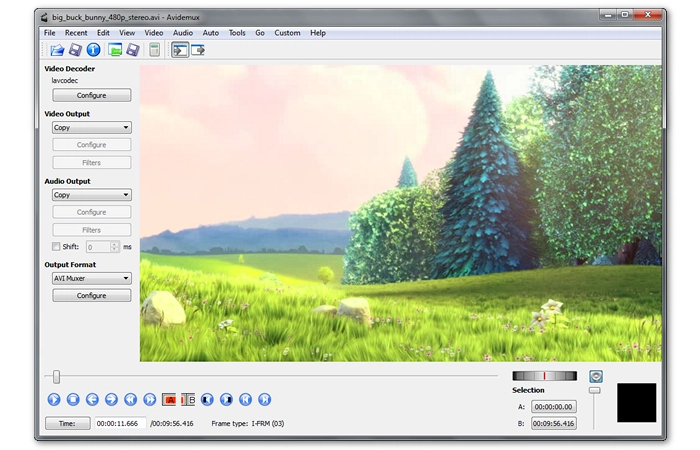
Comparison among Alternatives to Handbrake
| Software | Supported Systems | Main Features | Pros | Cons |
|---|---|---|---|---|
| HitPaw Univd | Windows, macOS | Video conversion, compression, editing no video quality loss, batch conversion | Intuitive interface, multiple audio, video format support, no ads, no watermark, fast conversion speed | Limited free trial version |
| Any Video Converter | Windows | Video conversion, downloading, editing | Wide range of input/output formats | Limited macOS support, occasional ads |
| MakeMKV | Windows, macOS, Linux | DVD/Blu-ray ripping, conversion to MKV format | Fast conversion, preserves video quality | Limited output format (MKV only), no editing |
| VidCoder | Windows | Video encoding, batch processing | Edit encoding settings | Hectic interface for beginners |
| Format Factory | Windows | Editing, ripping, Multimedia file conversion | Supports various multimedia formats | Outdated interface, occasional bloatware |
| Avidemux | Windows, Linux, macOS | encoding, filtering, Video editing | Simple interface, lightweight | Limited format support, lacks advanced features |
FAQs about Handbrake Alternatives
Q1. What is the Windows equivalent of HandBrake?
A1. If you talk about the tools supported by Windows that tops or equates to the services of the Handbrake, the list includes the MakeMKV, Avidemux, Any Video Converter, VidCoder, etc and HitPaw Univd. When you look for the best alternative to Handbrake, HitPaw Univd makes the list effortlessly.
Q2. What does the HandBrake do?
A2. Handbrake is a video format transcoder that tends to change the formats of videos and enables you to customize the bit rate, frame rate, and resolution of the video, enabling you to have complete authority over the editing process.
Conclusion
Despite Handbrake benefiting Mac users who are willing to convert and compress videos, its refusal to convert the copyright-protected video files has urged people to aim at the Handbrake alternative. We have listed the 6 outstanding Handbrake alternatives and also listed the benefits and disadvantages of using them.
If you want to enjoy professional video conversion and editing at an affordable premium package, HitPaw Univd is the most recommended option. With this tool, you can change the formats of the videos without messing up the quality.







 HitPaw Watermark Remover
HitPaw Watermark Remover  HitPaw Photo Object Remover
HitPaw Photo Object Remover HitPaw VikPea (Video Enhancer)
HitPaw VikPea (Video Enhancer)

Share this article:
Select the product rating:
Daniel Walker
Editor-in-Chief
My passion lies in bridging the gap between cutting-edge technology and everyday creativity. With years of hands-on experience, I create content that not only informs but inspires our audience to embrace digital tools confidently.
View all ArticlesLeave a Comment
Create your review for HitPaw articles