6 Tools for HEVC to MP4 Conversion: Exploring Tools and FAQs
The HEVC video compression standard in the video conversion sector brings about positive changes. However, despite its efficiency, the HEVC codec has limits because not all devices or applications support it. This necessitates the conversion of HEVC to MP4 files.
This article is useful if you are having compatibility issues and are looking for a solution. Let's see how to convert HEVC to MP4 utilizing several approaches.
Part 1. 6 Reliable HEVC to MP4 Converters
1. The Best HEVC to MP4 Converter with HitPaw Video Converter
HitPaw Video Converter stands out as the best desktop HEVC to MP4 converter. It allows you to convert films, audio files, and even iTunes songs. Aside from converting the video to HEVC format, you may also change the audio and video characteristics, such as quality, resolution, encoder, frame rate, bitrate, channel, and more.
Features
- Convert HEVC files at a 90 times faster pace without compromising output quality.
- Batch-convert videos to save effort and time.
- Supported formats include MOV, M4V, HEVC, WMV, and WebM.
- Keep track of all processed videos.
- Provide several download and editing options.
Step 1: Download and install HitPaw Video Converter from its official website. Launch HitPaw Video Converter and pick the ''Add Video'' button to import the HEVC video to be converted.You can input numerous videos at once because the HitPaw Video Converter enables simultaneous conversion.

Step 2: After dragging the movie on the timeline, click the ''Convert All on'' button to choose the MP4 video format. Because HitPaw Video Converter can convert videos into different video formats, you can select the most appropriate one. After selecting the right format, you can customize the video characteristics.
Tap the Edit option to change the format preferences, where you may choose the audio and video codecs and quality.

Step 3: Activate the Hardware Acceleration Detection option to increase conversion rate. Tap the Convert button to begin converting the videos to the desired video format. The software takes only a few seconds before converting the films, and once downloaded, you may access them from the Converted page.

2. Convert HEVC to MP4 with Convertio
Convertio emerges as a digital maestro, orchestrating the intricate dance of file conversion with effortless finesse. It's akin to a seasoned guide, leading users through the labyrinth of HEVC to MP4 transformation with unparalleled simplicity. Its interface is akin to a welcoming embrace, inviting both novices and experts to partake in the seamless journey of conversion.
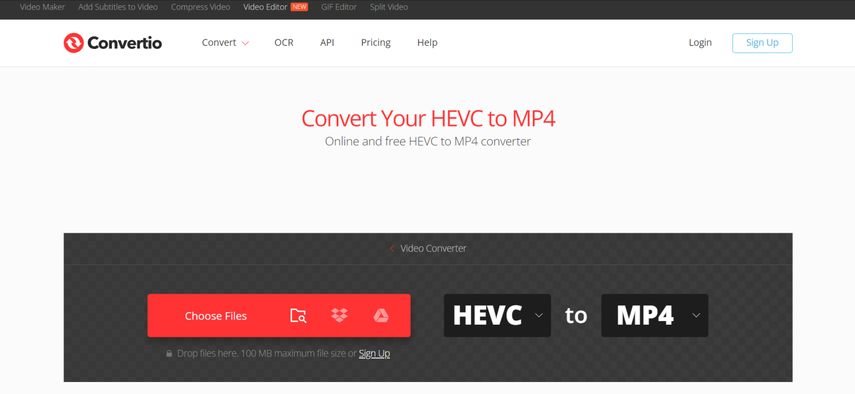
Pros:
- A maestro of conversion, offering a harmonious blend of simplicity and functionality
- A vast repertoire of supported file formats ensures no digital artifact is left behind.
Cons:
- The constraints of the free tier may limit the ambitions of those with larger conversion needs.
- Advanced features may require upgrading to a premium plan.
Price: Freemium model with paid plans for additional features.
3. HEVC to MP4 Converter with Restream
Restream stands as a silent virtuoso in the bustling arena of conversion tools, its prowess evident in its understated elegance. It's like a master craftsman meticulously sculpting HEVC streams into the revered MP4 format with the precision of a fine artist. Its simplicity belies its power, as the HEVC mp4 converter effortlessly juggles multiple files with the grace of a seasoned performer.
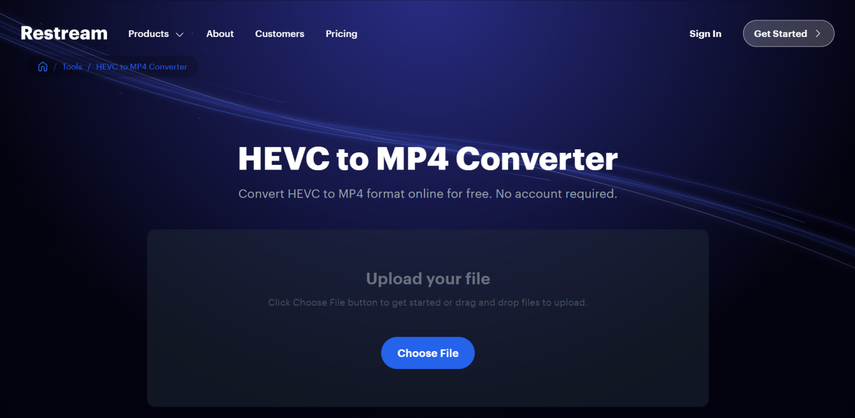
Pros:
- Effortless simplicity coupled with powerful functionality makes conversion a breeze.
- Batch conversion capabilities streamline the process, saving time and effort.
Cons:
- Advanced customization options may be lacking compared to more feature-rich tools.
- May not cater to the needs of users requiring intricate control over output settings.
Price: Free to use with possible premium features.
4. HEVC to MP4 Converter with Convertfree
Convertfree emerges as a digital HEVC video to mp4 tool amidst the vast desert of conversion tools, offering solace to weary travelers seeking refuge from complexity. It's like a nimble explorer, navigating the sands of conversion with agility and grace, leaving behind only the echoes of its efficient passage. Its simplicity is its strength, as it liberates HEVC files into the realm of MP4 without the shackles of complexity.
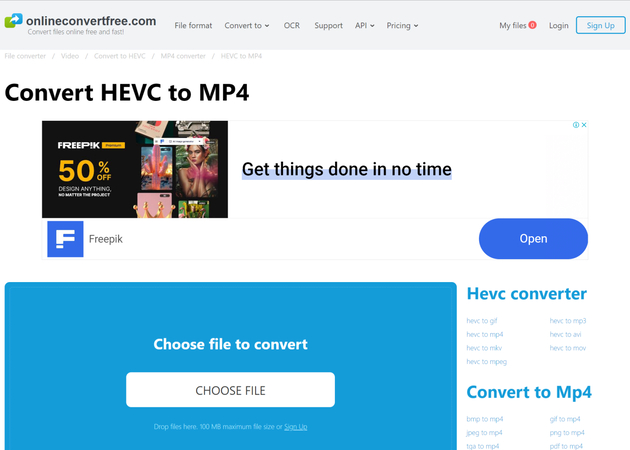
Pros:
- Hassle-free conversion process with no installation requirements.
- Sets HEVC files free into the world of MP4 without constraints.
Cons:
- It may lack the advanced features and customization options of more robust converters.
- Limited scalability for users with larger conversion needs.
Price: Free to use with possible premium features.
5. HEVC Video to MP4 with Winxdvd
Winxdvd stands as a bastion of reliability amidst the turbulent seas of digital conversion, its foundations built upon the pillars of quality and precision. It's like a seasoned artisan, meticulously crafting HEVC videos into MP4 masterpieces with unparalleled attention to detail. This hevc video converter to mp4's interface is a canvas, inviting users to paint their conversion journey with strokes of customization and creativity.

Pros:
- Ensures the integrity of video essence through meticulous conversion.
- Offers a plethora of customization options for tailored output.
Cons:
- May have a steep learning curve for beginners unfamiliar with the nuances of digital conversion.
- Advanced features may be locked behind premium tiers, limiting access for some users.
Price: Usually a one-time purchase with optional upgrades.
6. HEVC Video Converter to MP4 with VideoProc Converter AI
VideoProc Converter AI looms large in the realm of conversion tools, its presence commanding attention with the promise of unparalleled performance. It's like a digital juggernaut, harnessing the might of artificial intelligence to propel HEVC files into the realm of MP4 with lightning speed and precision. Its interface is a playground, offering a myriad of editing options for users to sculpt their conversion journey to perfection.
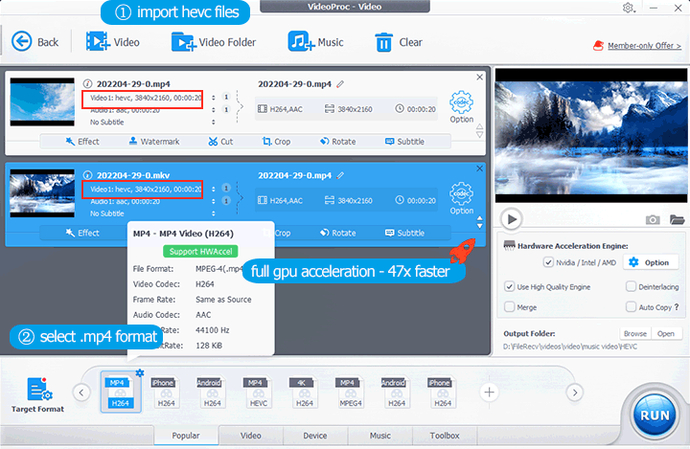
Pros:
- Harnesses the power of hardware acceleration for lightning-fast conversions.
- Offers a wide array of editing options for customized output.
Cons:
- Advanced features may be gated behind premium subscriptions, limiting accessibility.
- The complexity of its interface may pose challenges for users unfamiliar with advanced editing tools.
Price: Freemium model with paid plans for advanced feature
Part 2. FAQs of HEVC to MP4
Q1. Is HEVC better quality than MP4?
A1. HEVC (H.265) offers better compression than older codecs like AVC (H.264), resulting in higher quality at lower bitrates. MP4 is a container format that can store both HEVC and AVC-encoded video. So, if you have an HEVC-encoded video in an MP4 file, it generally offers better quality compared to an AVC-encoded video in MP4.
Q1. How to convert HEVC to MP4 on Windows 11?
A1. To convert HEVC files to MP4 on Windows 11, you can use tools like HandBrake. First, download and install HandBrake from its official website. Once installed, open HandBrake, click on "Open Source" to select your HEVC file, ensure the "Format" is set to "MP4" under the "Summary" tab, adjust any other settings as needed, choose a destination for the output file by clicking "Browse", and then start the conversion by clicking "Start Encode".
Bottom Line
We've revealed the 5 amazing ways to convert HEVC to MP4, and all the options are breathtaking and wonderful. Whether you prioritize ease of use, speed, or advanced features, each method offers a unique set of advantages tailored to different needs.
However, when it comes to retaining brilliant video quality, offering a simple user interface, and providing the convenience of batch conversion, HitPaw Video Converter stands out as the best choice. Its seamless performance and user-friendly design make it the top recommendation for converting HEVC to MP4.








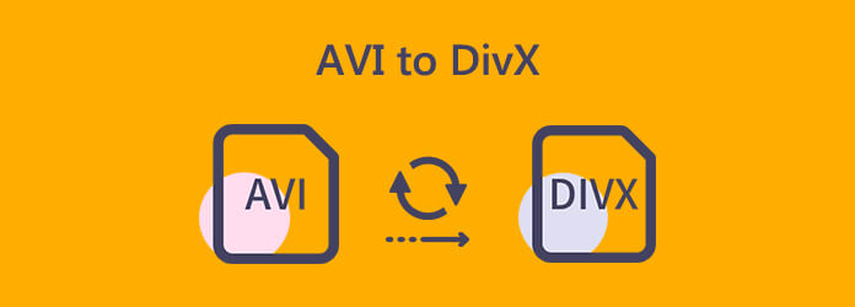
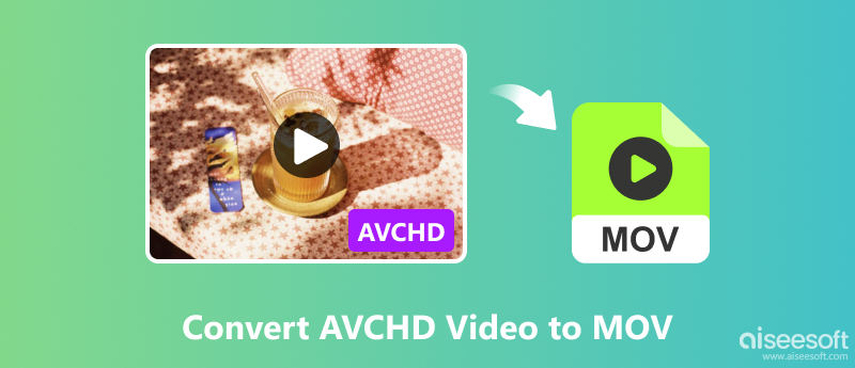

Home > Convert Video > 6 Tools for HEVC to MP4 Conversion: Exploring Tools and FAQs
Select the product rating:
Joshua Hill
Editor-in-Chief
I have been working as a freelancer for more than five years. It always impresses me when I find new things and the latest knowledge. I think life is boundless but I know no bounds.
View all ArticlesLeave a Comment
Create your review for HitPaw articles