[Solved!] How to Convert HDR to SDR?
Delve into the realm of HDR to SDR conversion with our comprehensive guide. Discover seven reliable HDR to SDR converters that streamline the conversion process, ensuring seamless compatibility across devices and platforms. Unlock the ability to enjoy high-quality HDR content on standard dynamic range (SDR) displays with ease and convenience.
Part 1. Why We Convert HDR to SDR?
High Dynamic Range (HDR) and Standard Dynamic Range (SDR) are two distinct formats used for displaying video content. Understanding the differences between these formats is essential for grasping the need to convert HDR to SDR.
What Is HDR?
HDR is a video format that offers a broader range of colors, greater contrast, and enhanced brightness compared to SDR. It achieves this by capturing and displaying a wider dynamic range, resulting in more lifelike and immersive visuals. HDR content typically appears more vibrant and detailed, making it desirable for viewing on compatible displays.
What Is SDR?
SDR, on the other hand, is a standard video format with a narrower dynamic range and limited color gamut compared to HDR. While SDR content remains prevalent on many displays, it lacks the depth and richness of HDR visuals. SDR is widely supported across various devices and platforms but may appear less vibrant and realistic compared to HDR content.
Main Difference
The main difference between HDR and SDR lies in their dynamic range. HDR offers a wider dynamic range, allowing for more contrast between dark and light areas, richer colors, and brighter highlights. In contrast, SDR has a narrower dynamic range, resulting in less contrast and color depth. Converting HDR to SDR is necessary to ensure compatibility and optimal viewing experiences on devices that do not support HDR playback.
Part 2. Convert HDR to SDR with 7 HDR to SDR Converters
Converting HDR to SDR is essential for ensuring compatibility and optimal viewing experiences across a variety of devices. Here are seven reliable HDR to SDR converters, each offering unique features to streamline the conversion process:
1. Adobe Premiere Pro
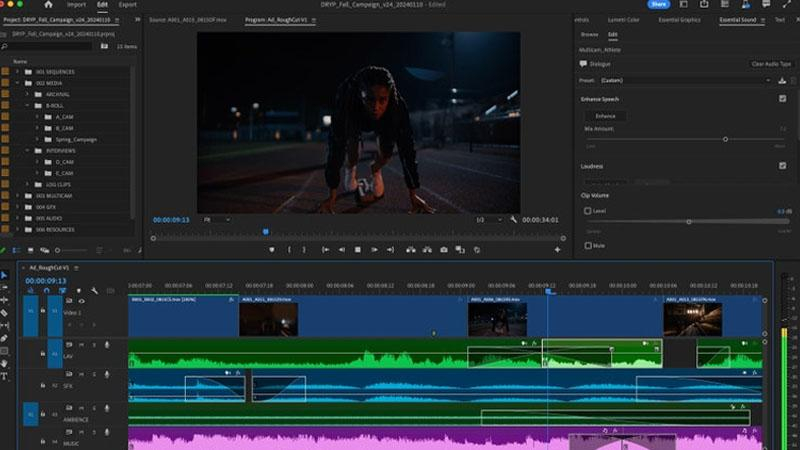
Adobe Premiere Pro is a leading video editing software widely used in the film and television industry. It offers a comprehensive set of editing tools, including advanced color grading and effects capabilities, making it a popular choice for professionals and enthusiasts alike.
Features
- Hybrid Conversion: Adobe Premiere Pro offers hybrid conversion methods that combine various techniques to achieve optimal results when converting HDR to SDR.
- Color Grading: Users can adjust color settings and grading parameters to fine-tune the appearance of converted content for SDR displays.
- Tone Mapping: The software utilizes advanced tone mapping algorithms to maintain visual fidelity and ensure a smooth transition from HDR to SDR.
2. DaVinci Resolve

DaVinci Resolve is a powerful video editing and color grading software developed by Blackmagic Design. It provides an all-in-one solution for editing, color correction, visual effects, and audio post-production. With its professional-grade features and user-friendly interface, DaVinci Resolve is favored by filmmakers and content creators worldwide.
Features
- Hybrid Conversion: DaVinci Resolve employs hybrid conversion techniques to convert HDR content to SDR while preserving image quality effectively.
- Color Grading: Users have access to powerful color grading tools and controls to adjust color balance, saturation, and contrast for SDR playback.
- Tone Mapping: The software utilizes advanced tone mapping algorithms to map HDR content to the SDR color space, ensuring accurate color reproduction on SDR displays.
3. FFmpeg

FFmpeg is a free and open-source multimedia framework that allows users to encode, decode, transcode, mux, demux, stream, filter, and play audio and video files. It supports a wide range of formats and codecs, making it a versatile tool for video conversion and manipulation.
Features
- Hybrid Conversion: FFmpeg offers flexible conversion options, allowing users to customize conversion settings and parameters for optimal results.
- Color Grading: While FFmpeg primarily focuses on transcoding capabilities, users can implement color grading techniques using external tools or scripts.
- Tone Mapping: The software supports various tone mapping algorithms and techniques for converting HDR content to SDR, ensuring compatibility with a wide range of displays.
4. HDRConvert
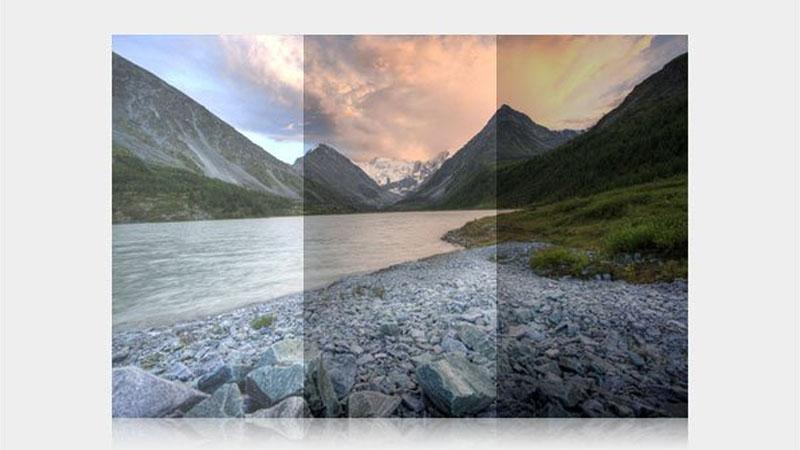
HDRConvert is a specialized software designed for converting HDR (High Dynamic Range) content to SDR (Standard Dynamic Range) format. It employs advanced algorithms to ensure accurate color mapping and fidelity during the conversion process, catering to the needs of professionals working with HDR content.
Features
- Hybrid Conversion: HDRConvert utilizes a combination of conversion methods, including tone mapping and color grading, to achieve accurate SDR conversion results.
- User-Friendly Interface: The software offers a user-friendly interface with intuitive controls for adjusting conversion settings and parameters.
- Batch Processing: Users can convert multiple HDR files to SDR simultaneously, streamlining the workflow for bulk conversions.
5. Dolby Vision Professional Tools
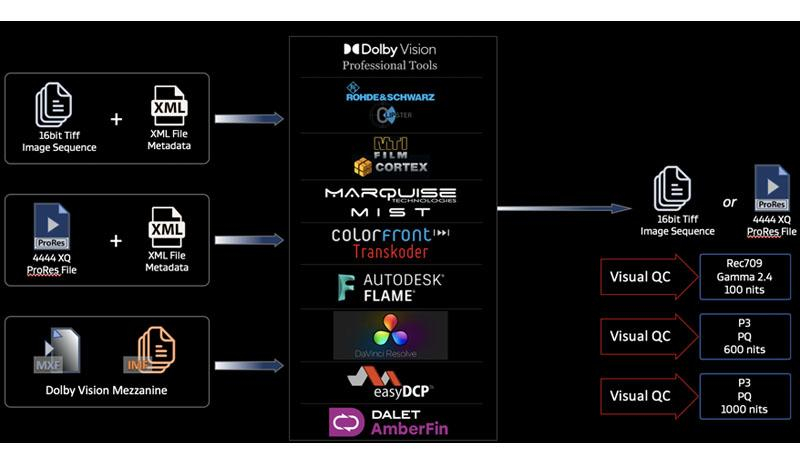
Dolby Vision Professional Tools are a set of software solutions designed for mastering and delivering Dolby Vision content. They enable content creators to create stunning HDR video with enhanced color, contrast, and brightness, ensuring a premium viewing experience on compatible displays.
Features
- Hybrid Conversion: Dolby Vision Professional Tools employ advanced hybrid conversion techniques to ensure high-quality SDR conversion results.
- Dynamic Metadata Management: The software supports dynamic metadata management, allowing users to optimize SDR content playback on compatible displays.
- Real-time Preview: Users can preview converted content in real-time, making it easier to fine-tune conversion settings and achieve desired results.
6. Vantage from Telestream

Vantage from Telestream is a comprehensive media processing platform that offers transcoding, media capture, metadata processing, and workflow automation capabilities. It provides scalable solutions for content production, distribution, and delivery, helping users streamline their media workflows and maximize efficiency.
Features
- Hybrid Conversion: Vantage from Telestream offers hybrid conversion capabilities, combining tone mapping and color grading techniques for accurate SDR conversion.
- Automated Workflows: The software supports automated workflows for batch processing and streamlined conversion of HDR content to SDR.
- Integration with VOD Platforms: Vantage integrates seamlessly with various video-on-demand (VOD) platforms, making it easy to deliver optimized SDR content to audiences.
7. Colorfront Transkoder

Colorfront Transkoder is a high-performance transcoding and mastering system used in digital intermediate and finishing workflows. It supports a wide range of formats, including HDR and IMF (Interoperable Master Format), and offers advanced color grading and HDR mastering capabilities, making it a preferred choice for post-production professionals.
Features
- Hybrid Conversion: Colorfront Transkoder utilizes hybrid conversion techniques, including advanced tone mapping and color grading, to achieve high-quality SDR conversion results.
- HDR Metadata Preservation: The software preserves HDR metadata during conversion, ensuring compatibility with downstream HDR workflows.
- High-Performance Encoding: Colorfront Transkoder offers high-performance encoding capabilities, allowing for fast and efficient conversion of HDR content to SDR.
These seven HDR to SDR converters offer a range of features and capabilities to streamline the conversion process and ensure optimal playback of HDR content on SDR displays. Whether you need advanced color grading tools, dynamic metadata management, or high-performance encoding, there's a converter suited to your needs.
Part 3. Download SDR/HDR Films with HitPaw Univd (HitPaw Video Converter)
Some films are only available in SDR or HDR format, such as “Mad Max: Fury Road”. However, for users looking to download SDR/HDR films, it is recommended that they use the HitPaw Univd. HitPaw Univd supports downloads from over 1000 different websites, making it compatible with different platforms.
Why Choose HitPaw Univd to Download SDR/HDR Films
- HitPaw Univd supports an intuitive interface that allows users of all skill levels to use it without any trouble.
- HitPaw Univd offers high-speed downloads, saving its users their precious time.
- HitPaw Univd allows its users to download multiple files simultaneously, saving them any extra effort.
- HitPaw Univd provides reliable customer service, giving users a seamless download experience.
- HitPaw Univd maintains the original quality of the files and provides high-quality outputs.
Steps to Download SDR/HDR Films
Step 1 —Navigate to the official website of HitPaw Univd and download it. Install HitPaw Univd on your computer and then open it.
Step 2 —Search for the SDR/HDR films you wish to download on the browser. Copy their URL.

Step 3 —Go back to the HitPaw Univd and paste the URL you just copied.
Step 4 —Select the output format you desire from the dropdown menu. Make adjustments to the settings, such as resolution.

Step 5 —Select the destination folder and click on the download button to let the downloading begin.
Step 6 —Look for the downloaded file in the designated folder once the downloading is completed.
Watch the following video to learn more details:
Conclusion
In conclusion, converting HDR to SDR is crucial for ensuring compatibility across various devices. The seven HDR to SDR converters highlighted offer a range of features to streamline this process.
For a reliable and versatile solution, consider HitPaw Univd. It provides user-friendly interface, efficient conversion, and supports a wide range of formats, making it an excellent choice for all your video conversion needs.









 HitPaw VikPea
HitPaw VikPea HitPaw Watermark Remover
HitPaw Watermark Remover 


Share this article:
Select the product rating:
Daniel Walker
Editor-in-Chief
My passion lies in bridging the gap between cutting-edge technology and everyday creativity. With years of hands-on experience, I create content that not only informs but inspires our audience to embrace digital tools confidently.
View all ArticlesLeave a Comment
Create your review for HitPaw articles