With the increasing demand for efficient multimedia file formats, converting MP4 to WEBP has become a common necessity. WEBP offers better compression and quality benefits for images and animations compared to MP4. In this comprehensive guide, we explore the top 7 ways to convert MP4 to WebP quickly and successfully. Whether you're a professional or a casual user, finding the right image converter can make the process seamless and hassle-free. Let's delve into the methods and tools available to achieve MP4 to WebP conversion effectively.
Part 1. Batch Convert MP4 to WebP on Windows and Mac
Once comes to converting videos and images, HitPaw Univd (HitPaw Video Converter) would be the first choice. It offers a seamless way to batch-convert MP4 videos to WebP images on both Windows and Mac. This converter allows you to extract frames from videos and save them as high-quality WebP files with ease. Whether you’re looking to convert multiple videos at once or simply need to save individual video frames, HitPaw makes the process fast and effortless. It is especially ideal for those who need to convert videos to lightweight WebP images for faster web page loading or better image quality.
What Makes HitPaw the Best MP4 to WebP Converter
- It supports batch conversion, allowing you to convert multiple MP4 files to WebP images simultaneously.
- High-quality WebP conversion ensures that image clarity and detail are preserved during the process.
- Fast conversion speeds reduce waiting time, allowing you to quickly process large numbers of videos.
- Convert MP4 video to audio, image and device formats with over 1000 presets.
- Customizable settings let you adjust the output size, resolution, and quality of conversion files.
- Simple drag-and-drop interface makes it easy to add videos for conversion without complicated steps.
How to Batch Convert MP4 to WebP using HitPaw
Step 1: Launch the software and choose the Image Converter feature from the Toolbox tab to import your MP4 videos to convert to WebP images.

Step 2: You can easily add more videos by clicking "Add Image". To delete imported images or videos, use the delete icon in the upper right corner. If you want to delete a single file, click on the delete icon next to it.
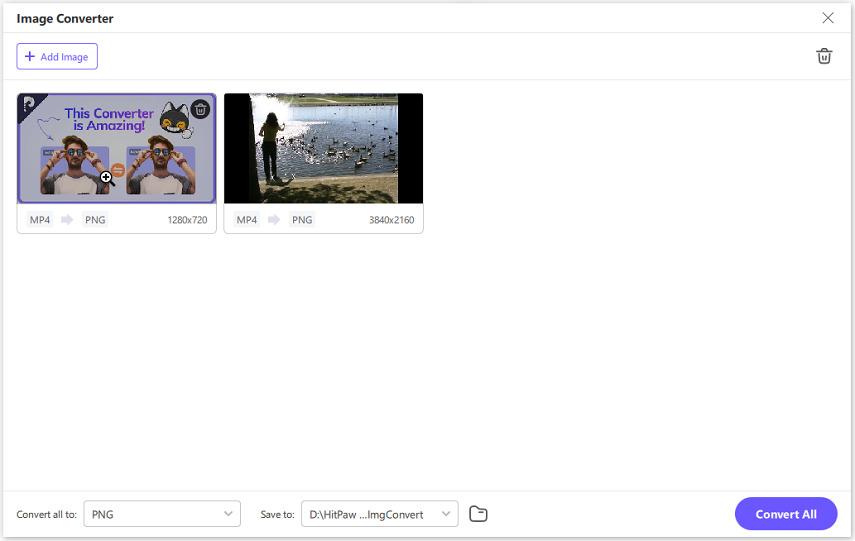
Step 3: Under the "Convert all to" option, choose to convert MP4 to WebP images for all imported files. HitPaw Univd supports various output formats including JPG, WebP, PNG, BMP, TIFF, and JPEG. In the "Save to" section, designate the output directory for the converted images.
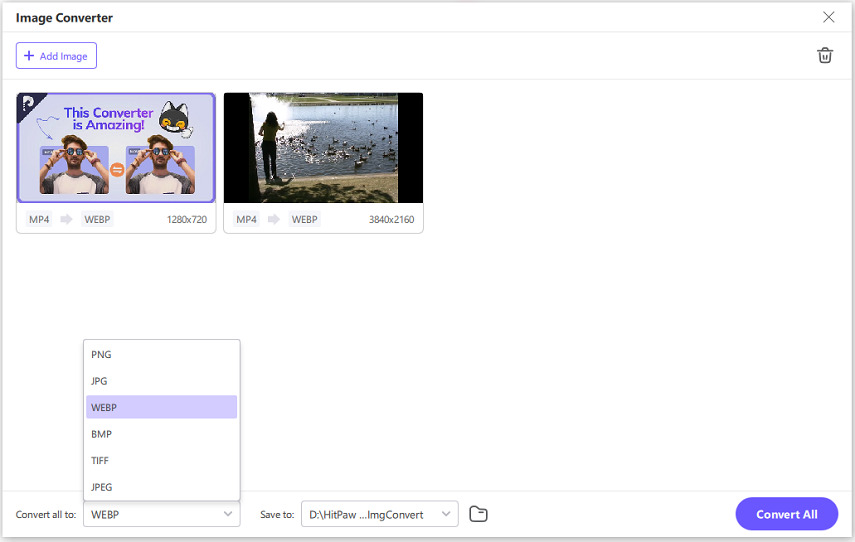
Step 4: Once you have chosen the desired output format, you can click on the "Convert All" button to swiftly batch convert MP4 to WebP or JPG format with high efficiency.
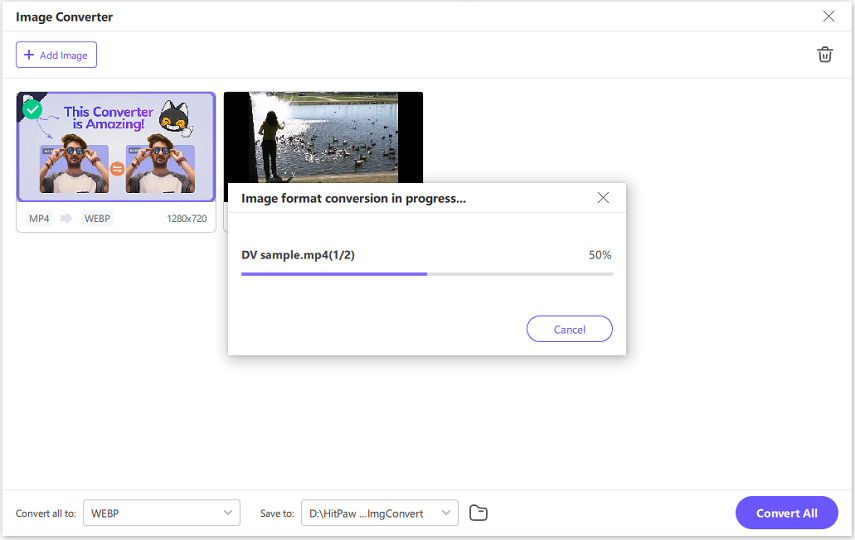
Step 5: Once the conversion is complete, you can click on the folder icon to access and check the converted MP4 WebP images.
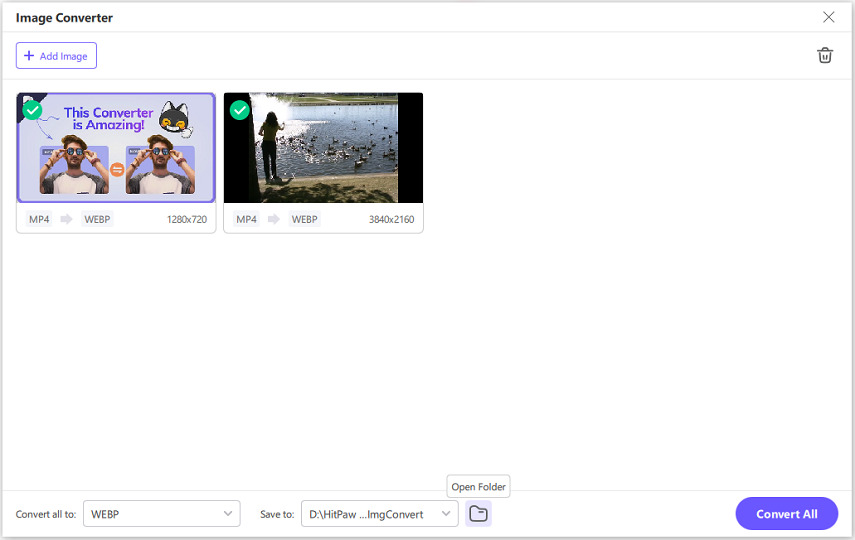
Part 2. Top 7 MP4 to WEBP Converters You Should Know
1. FFmpeg - Free Convert MP4 to WebP

FFmpeg is a powerful multimedia framework that provides a command-line interface for converting, recording, and streaming audio and video files. Renowned for its versatility and robustness, FFmpeg supports a vast range of audio and video formats, making it a popular choice for both casual users and professionals.
- Versatile command-line tool for media processing.
- Supports a wide range of audio and video formats.
- Highly customizable with various options for codec selection and output settings.
- Command-line interface may be intimidating for beginners.
- Requires familiarity with command-line syntax for effective usage.
2. XnConvert - Offline MP4 to WebP Converter
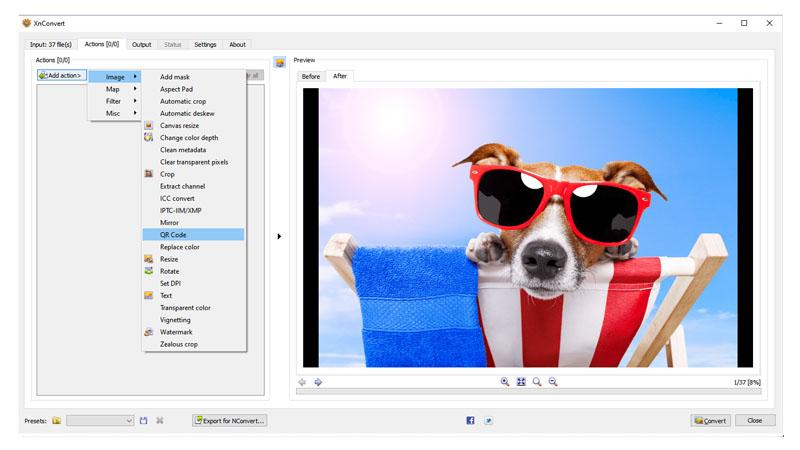
XnConvert is a feature-rich image converter and batch processor that offers a user-friendly interface for converting and editing images in various formats. With its drag-and-drop functionality and extensive editing options, XnConvert caters to both novice and advanced users.
- User-friendly interface with drag-and-drop functionality.
- Supports batch processing for efficient conversion of multiple files.
- Offers a wide range of editing and adjustment options for images.
- Some advanced features may require a paid license.
- Interface can be overwhelming due to the abundance of options.
3. CloudConvert - Online MP4 to WebP Converter

CloudConvert is a versatile cloud-based file conversion platform that allows you to easily convert MP4 videos into WebP images. It supports batch conversions and offers a range of customization options for output quality and resolution, making it an ideal choice for quick video-to-image conversions. But its free tier has file size and conversion limits.
- Cloud-based platform accessible from any device with an internet connection.
- Supports a vast array of file formats, including audio, video, and images.
- Offers API integration for seamless automation and integration into workflows.
- Requires an internet connection for file conversion.
- Limited processing speed depending on internet connection and server load.
4. Convertio - Convert MP4 to WebP Online

Convertio is an easy-to-use online tool that lets you convert MP4 videos to WebP images with just a few clicks. It supports batch conversion, offers a variety of output settings, and works directly from your browser, making it accessible for both Windows and Mac users. While it’s fast and convenient, the free version has file size limits, and larger conversions may require a paid plan.
- User-friendly interface with drag-and-drop functionality.
- Supports over 300 file formats for conversion.
- Offers options for cloud storage integration and direct download links.
- Free version may have limitations on file size and conversion speed.
- Advanced features may require a paid subscription.
5. Zamzar - Convert MP4 to WebP Online Free
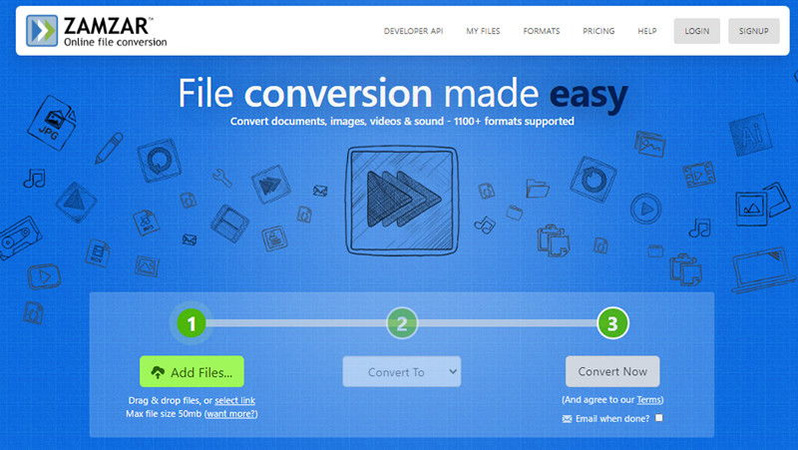
Zamzar is a popular online file conversion service that allows users to convert MP4 to WebP and other different formats, including audio, video, documents, images, and more. With its intuitive interface and support for a wide range of file formats, Zamzar provides a convenient solution for users looking to convert files without the need for specialized software.
- Intuitive interface with easy-to-use conversion process.
- Supports a wide range of file formats for conversion.
- Offers options for cloud storage integration and direct download links.
- Free version may have limitations on file size and conversion speed.
- Advanced features may require a paid subscription.
6. Online Converter - Web-based MP4 to WebP Conversion
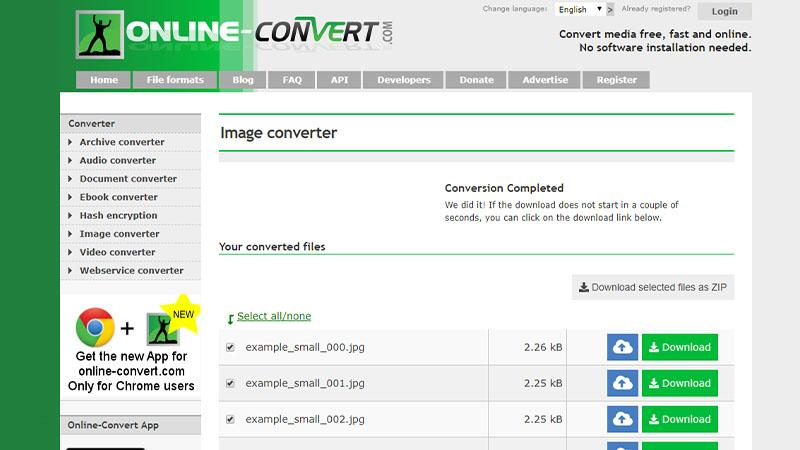
Online Converter is a web-based file conversion tool that allows you to convert from video MP4 to WebP image file formats. With its straightforward interface and support for a wide range of file types, Online Converter provides a convenient solution for users seeking to convert files without installing additional software.
- Simple and intuitive interface for easy file conversion.
- Supports a variety of file formats across different categories.
- Offers basic editing options for some file types.
- Free version may have limitations on file size and conversion speed.
- May not support all file formats for conversion.
7. FileZigZag - Online Convert MP4 to WebP

FileZigZag is an online file conversion service that allows users to convert files between different formats, including MP4 to WebP. With its user-friendly interface and support for a wide range of file types, FileZigZag offers a convenient solution for users looking to convert files without installing additional software.
- User-friendly interface with simple conversion process.
- Supports a variety of file formats for conversion.
- Offers options for cloud storage integration and direct download links.
- Free version may have limitations on file size and conversion speed.
- Advanced features may require a paid subscription.
Part 3. FAQs of MP4 to WebP
Q1. What is WebP for a video file?
A1. WebP is primarily used for images and does not support video files. It is a modern image format developed by Google, offering superior compression and quality compared to traditional formats like JPEG and PNG.
Q2. Will all frames of MP4 be preserved if I convert MP4 to WEBP?
A1. Yes, when you convert MP4 to WEBP, all frames of the MP4 video will be retained in the resulting WEBP file.
Conclusion
To summarise everything above, the HitPaw Univd turns out to be the ideal tool for converting MP4 files to WebP formats. HitPaw Univd Mac also offers a user-friendly interface and robust features and simplifies the process of downloading videos.
It makes sure that its users get a seamless playback experience anytime and anywhere due to its versatility, speed, and reliability and offers its users optimal results with the least effort.







 HitPaw Watermark Remover
HitPaw Watermark Remover  HitPaw Photo Object Remover
HitPaw Photo Object Remover HitPaw VikPea (Video Enhancer)
HitPaw VikPea (Video Enhancer)

Share this article:
Select the product rating:
Daniel Walker
Editor-in-Chief
This post was written by Editor Daniel Walker whose passion lies in bridging the gap between cutting-edge technology and everyday creativity. The content he created inspires audience to embrace digital tools confidently.
View all ArticlesLeave a Comment
Create your review for HitPaw articles