Ultimate Guide of MP4 to AV1 Converter
As video content continues to dominate the digital landscape, efficient compression and superior quality become paramount. Converting MP4 to AV1 is a game-changer, offering remarkable video quality with reduced file sizes. In this ultimate guide, we'll delve into the essentials of AV1, walk you through the conversion process, and share expert tips to ensure your videos look their best while being highly efficient. Whether you're a novice or a seasoned pro, this guide has something for everyone. Let's explore the future of video encoding together.
Part 1. What is MP4 & AV1 Formats
MP4 Format
MP4, or MPEG-4 Part 14, is a widely used digital multimedia container format. It supports video, audio, subtitles, and images, offering excellent compatibility, versatility, and efficient compression for streaming and storage across various devices and platforms.
AV1 Format
AV1, or AOMedia Video 1, is a cutting-edge video codec developed by the Alliance for Open Media. It provides superior compression and higher video quality compared to older codecs, is royalty-free, and supports high-resolution formats, making it ideal for efficient streaming and future-proof video applications.
Differences Between MP4 and AV1
Codec vs. Container:
- MP4: A container format that can include various codecs for video (e.g., H.264), audio, and other data.
- AV1: A video codec that can be used within various container formats (e.g., MP4, MKV).
Compression Efficiency:
- MP4: Typically uses H.264 codec, which offers good but not the best compression efficiency.
- AV1: Provides superior compression efficiency, reducing file sizes by about 30% more than H.264 without compromising quality.
Quality and Performance:
- MP4 (H.264): Balances quality and file size effectively but can struggle with very high resolutions and modern streaming demands.
- AV1: Excels in maintaining high quality at lower bitrates, supporting ultra-high-definition content with less bandwidth.
Understanding these formats and their differences is crucial for making informed decisions about video storage, streaming, and distribution, ensuring optimal performance and cost-efficiency in your media projects.
Part 2. Why Convert MP4 to AV1
What is AV1?
AV1, or AOMedia Video 1, is an advanced video codec developed by the Alliance for Open Media, which includes major tech companies like Google, Microsoft, Apple, Netflix, and Amazon. AV1 is designed to provide superior video compression efficiency, making it a significant development in the field of digital video.
Significance of AV1 in Video Compression
AV1 is crucial in the evolution of video compression technology because it addresses the growing demand for high-quality video streaming while minimizing bandwidth usage and storage requirements. With the proliferation of high-resolution content such as 4K and the impending rise of 8K, efficient video compression is essential for both content creators and consumers.
Advantages of AV1 Over Other Video Codecs
- Superior Compression Efficiency: AV1 achieves 30% better compression than H.264 and 20% better than HEVC, maintaining high quality at lower bitrates.
- Royalty-Free and Open-Source: AV1 is open-source, unlike HEVC, reducing costs for developers and companies.
- Enhanced Support for Modern Formats: AV1 supports high-resolution, HDR, and wide color gamuts, ensuring compatibility with the latest standards.
- Broad Industry Support: Backed by major tech companies, AV1 is rapidly gaining adoption across platforms, accelerating its integration.
Improved Video Quality and Reduced File Size with AV1
- Higher Video Quality at Lower Bitrates: AV1 delivers superior video quality even at lower bitrates, enhancing the viewing experience for streaming services.
- Reduced File Sizes: AV1 compresses videos more efficiently, resulting in smaller file sizes, saving storage space and enabling faster upload, download, and streaming.
- Optimized for Adaptive Streaming: AV1's efficiency benefits adaptive streaming, ensuring high-quality viewing experiences even with varying internet speeds.
Part 3. Best Recommendation: Top Converters to Convert MP4 to AV1
1. Convert MP4 to AV1 using HitPaw Univd (HitPaw Video Converter)
HitPaw Univd stands out as the premier solution for format conversion needs, offering seamless and efficient conversion from MP4 to AV1. With its user-friendly interface and robust features, HitPaw Univd ensures hassle-free transitions between formats. As a versatile and reliable tool, it caters to diverse user requirements, providing the convenience of an MP4 to AV1 converter free of charge. Experience effortless conversion and superior quality with HitPaw Univd.
Features
- Format Conversion: Easily convert between photo and video formats for seamless compatibility.
- Video Download: Download videos from over 10,000 websites for offline viewing.
- Music Download: Access and download music from popular platforms.
- Video Editing: Edit videos with trimming, cropping, effects, and more.
- Additional Tools: Includes image compressor, screen recording, and 2D to 3D conversion for versatile multimedia processing.
Steps
Here is how to convert mp4 to av1 using HitPaw Univd:
Step 1: Import MP4 Files: Open HitPaw Univd. Click "Add Video" to import your MP4 files or drag them directly into the program.

Step 2: Add Subtitles (Optional): Check the subtitles status. Add external subtitles (SRT, ASS, VTT, SSA) if needed.

Step 3: Select Output Format: Click the inverted triangle icon to select AV1 as the output format for each file. Alternatively, choose "Convert all to" and select AV1 as the unified output format.

Step 4: Convert MP4 to AV1: Click on the Hardware Acceleration Detection and Lossless Conversion tab. Choose a target folder and click "Convert" to start the conversion process.

Step 5: Access Converted Files: After conversion, go to the "Converted" tab to access the AV1 files. Click "Open Folder" to view the converted AV1 files or "Add" to further edit them if needed.

Watch the following video to learn more details:
2. FFmpeg MP4 to AV1
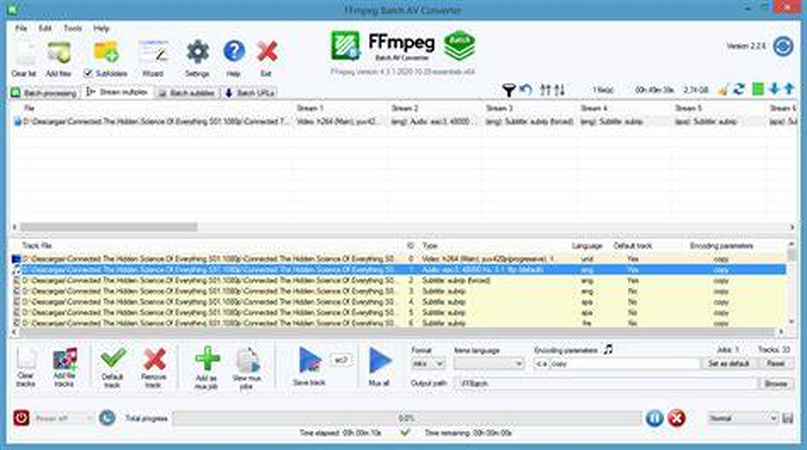
Features:
Here are the features of FFmpeg MP4 to AV1:
- Powerful command-line tool for multimedia processing.
- Supports a wide range of formats and codecs.
- Enables batch processing for efficient conversion of multiple files.
- Customizable parameters for fine-tuning output quality and size.
Pros:
- Free and open-source.
- High degree of control over conversion settings.
- Compatible with various platforms including Windows, macOS, and Linux.
Cons:
- Requires familiarity with command-line interface.
- Steeper learning curve compared to user-friendly software.
3. MP4 to AV1 Converter Free: mp4.to
Features:
- Simple and user-friendly online converter.
- Supports conversion of MP4 to AV1 format.
- No software installation required.
- Fast conversion process.
Pros:
- Free to use.
- No need to download or install any software.
- Quick and convenient for one-off conversions.
Cons:
- Limited control over conversion parameters.
- Internet connection required for conversion.
4. MP4 to AV1: AnyConv

Features:
- Online file converter supporting various formats including MP4 to AV1.
- Allows batch conversion of multiple files simultaneously.
- Supports conversion of files up to a certain size limit.
- Simple and intuitive user interface.
Pros:
- Free to use.
- No software installation required.
- Supports multiple file formats for conversion.
Cons:
- Limited control over conversion settings.
- File size restrictions may limit usage for larger files.
5. MP4 AV1: Convertio

Features:
- Online file converter with support for MP4 to AV1 conversion.
- User-friendly interface with drag-and-drop functionality.
- Provides options for adjusting output settings.
- Supports conversion of various file types.
Pros:
- Free to use with basic conversion features.
- Simple and intuitive interface.
- Offers options for adjusting output settings.
Cons:
- Requires internet connection for file conversion.
- Some advanced features may be limited in the free version.
Part 4. FAQs of MP4 to AV1
Q1. Can I convert MP4 to AV1 with HandBrake?
A1. Yes, HandBrake supports AV1 encoding. Simply select AV1 as the output format and adjust settings accordingly. However, note that AV1 encoding in HandBrake may be slower compared to other codecs due to its complexity.
Q2. Is AV1 better than HEVC?
A2. Yes, AV1 generally offers better compression efficiency than HEVC, resulting in smaller file sizes with comparable or better quality. However, AV1 encoding may be more computationally intensive.
Q3. Are there any online tools to convert MP4 to AV1?
A3. Yes, several online converters like Convertio and AnyConv support MP4 AV1 conversion. Simply upload your MP4 file, select AV1 as the output format, and initiate the conversion process. However, online converters may have file size limits and require a stable internet connection.
Conclusion
Converting MP4 to AV1 offers numerous benefits, including reduced file sizes and improved video quality. For a seamless and efficient conversion process, HitPaw Univd stands out as the top choice. With its user-friendly interface, robust features, and support for various formats, it simplifies the task of converting videos while ensuring high-quality output. Experience the best in video conversion with HitPaw Univd.






 HitPaw Watermark Remover
HitPaw Watermark Remover  HitPaw Photo Object Remover
HitPaw Photo Object Remover HitPaw VikPea (Video Enhancer)
HitPaw VikPea (Video Enhancer)
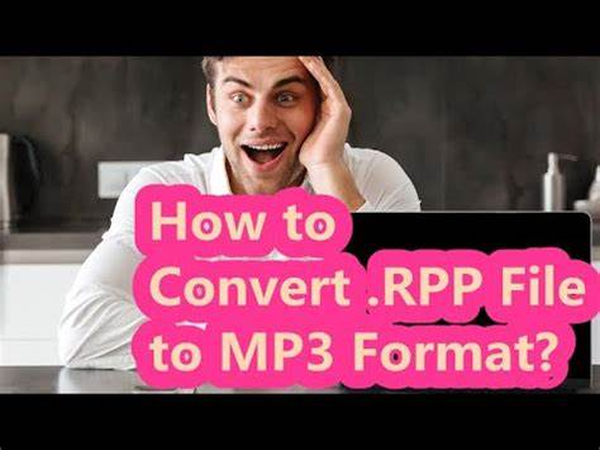


Share this article:
Select the product rating:
Daniel Walker
Editor-in-Chief
My passion lies in bridging the gap between cutting-edge technology and everyday creativity. With years of hands-on experience, I create content that not only informs but inspires our audience to embrace digital tools confidently.
View all ArticlesLeave a Comment
Create your review for HitPaw articles