Find and Get the Best Video Format for Facebook in a Click
Are you trying to make your video unique on Facebook? The most important thing you have to do is choose the best video format for Facebook. Facebook supports various video formats, but the most recognized and efficient one is MP4. Videos in this format load fast and are of good quality.
What format of video for Facebook works best? Make the MP4 your top pick. Knowing the right format for Facebook videos can increase viewership and engagement.
This article will show you how to easily convert any video into Facebook's optimal format. With this simple step, you'll be able to share unique content.
What Is the Best Video Format for Facebook?
Facebook provides several video formats, including MP4, MOV, AVI, and WMV. It offers an ideal file size and quality ratio, guaranteeing a hassle-free upload and smooth playback. Then, what format of video for Facebook is best? If you are looking for exceptional quality, your choice should be MP4.
Most Popular Format on Facebook
Undoubtedly, among these, MP4 is the most preferred format on Facebook. It offers an ideal file size and quality ratio, guaranteeing a hassle-free upload and smooth playback. Then, what format of video for Facebook is the best to use? If you are looking for exceptional quality, your choice should be MP4.
Thus, this format for Facebook videos brings a great spread and is compatible with all devices, allowing the content to be spread fluently with minimal effort.
You make sure that videos look great and load smoothly if you opt for MP4 format, resulting in a better viewing experience for your viewers.
Comparing the Quality of Different Formats
The video format for your Facebook videos determines the video quality and performance. Facebook accepts formats like MP4, MOV, AVI, and WMV.

Comparison Table
| Format | Quality | File Size | Compression Efficiency |
|---|---|---|---|
| MP4 | High | Small | Efficient |
| MOV | Very High | Large | Less Efficient |
| AVI | Very High | Very Large | Low |
| WMV | Medium | Small | Efficient, but quality varies |
Why Choose the Best Format?

- Quality and Efficiency
- Viewer Engagement
- Compatibility
- Practicality
The best video format for Facebook is one that keeps a high resolution and runs smoothly (i.e., one that loads quickly). MP4 is at the top as far as it concerns video compression with the highest quality possible.
MP4 features to compress the video very efficiently to the extent that it is obvious and of high quality, which has relatively small file sizes to affect screen appearance. Thus, fast loading and smooth playback are crucial as they make the user more interested in watching the video.
Videos of higher quality will have more viewers, and therefore, they would keep them entertained. Generally, the audience loses interest for slow loading or buffering videos. They prefer watching videos that are well-optimized. This increases interaction and keeps the audience on the page longer.

MP4 is designed to be a compatible standard across devices and platforms, so videos look good whether you watch them on a smartphone, tablet, or desktop. This universal compatibility makes MP4 the best choice for a format for Facebook videos.
The efficient Facebook video format size of MP4 allows faster uploads and easier sharing. Heavy files may not be easy to upload and might be the reason for waiting for the video to load, which can be undesirable, especially for the user. With MP4, the work of content creators is simplified, bringing the videos to the audience faster and more efficiently.
By picking the right type of Facebook video format, creators can connect with their audience better, reach more people, and ensure their videos succeed on this platform.
How to Get the Best Video Format for Facebook
What video format to choose when you upload it to Facebook is also very important because it helps you upload high-quality and smooth videos. HitPaw Univd (HitPaw Video Converter) is a suitable tool for fast conversion of videos to ideal formats.
HitPaw Univd
HitPaw Univd is an amazing conversion software tool that lets you convert any video to the best format for use as a cover or post a video on your Facebook account. This powerful tool supports various formats, making transforming videos to meet Facebook's specifications easy.
Watch the following video to learn more details:
Features of HitPaw Univd
- Wide Format Support: Converts videos into multiple formats, including MP4, MOV, and AVI.
- High-Speed Conversion: Ensures quick processing without compromising quality.
- Easy Editing: Offer basic editing tools to trim down, crop, and enhance videos.
- Batch Processing: Imports numerous videos at once, freeing up your time.
Click to Learn how to convert Facebook videos with HitPaw:
Steps to Convert Videos to Facebook Format
Follow these simple steps to convert videos into the Facebook movie format using HitPaw Univd:
1. Download and Install:Click the download button below and install HitPaw Univd.
2. Add the Video File:Select the "Add Files" option to upload the video.

3. Select Output Format:Select the desired output format. For Facebook, MP4 is in high demand.

4. Edit if Needed:Use editing tools to make adjustments like trimming or cropping.

5. Convert the Video:Choose the "Convert" button to start the conversion process.

6. Save and Upload:After converting, save the video and upload it to Facebook.
Conclusion
Choosing the best video format for Facebook is an important part of the uploading and playback process that will give us high-quality videos. MP4 is an outstanding format, with this aspect being well-optimized for quality, compatibility, and efficient compression. Whether it's a regular post or a video format for a Facebook cover, MP4 guarantees excellent performance.
HitPaw Univd is the best software for converting videos into an ideal Facebook film format. This user-friendly tool simplifies the process, supports multiple formats, and maintains high quality. The features like apace conversion speeds and easy-to-use editing options make it a necessary tool for anyone who wants high-quality videos for Facebook.
With HitPaw Univd, everything becomes easy, and you can be sure your video clips are converted to the right format. This will enhance viewer engagement and improve overall video performance on the social media giant.
Frequently Asked Questions
Q1. What is the Best Video Format for Facebook?
A1. The best video format for Facebook is MP4. This format ensures high quality, compatibility, and efficient compression, making it ideal for smooth playback on the platform.
Q2. Why Should You Use MP4 for Facebook Videos?
A2. MP4 offers excellent quality without large file sizes. It's compatible across various devices and browsers, ensuring videos look great and load quickly for all viewers.
Q3. What video format is recommended for the Facebook cover?
A3. Use MP4 for video format for the Facebook cover. The resolution should be set to 820x312 pixels, while the duration should be at least 20 and not longer than 90 seconds. By the general rule, these settings are the way most people prefer social networks.








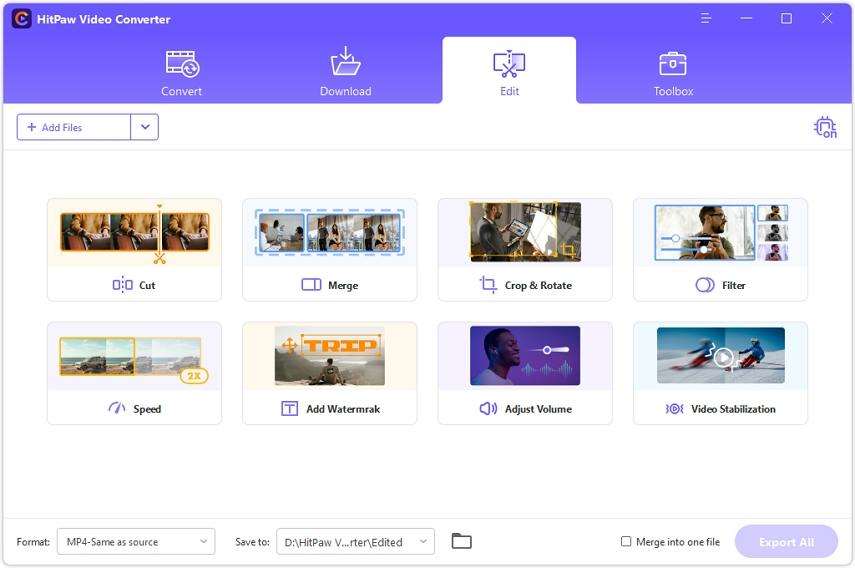


 HitPaw VikPea
HitPaw VikPea HitPaw Watermark Remover
HitPaw Watermark Remover 

Share this article:
Select the product rating:
Daniel Walker
Editor-in-Chief
My passion lies in bridging the gap between cutting-edge technology and everyday creativity. With years of hands-on experience, I create content that not only informs but inspires our audience to embrace digital tools confidently.
View all ArticlesLeave a Comment
Create your review for HitPaw articles