How to Solve 0xc00d3e8c Error in 2025?
If you are a Windows user, you may have encountered the 0xc00d3e8c error when trying to play some video files. This error code indicates that the media player you are using does not have the necessary codec to decode the video file. This can be frustrating and annoying, especially if you want to watch your favorite videos. But don’t worry, there are some effective solutions to fix this error and repair your videos. In this article, we will explain what is 0xc00d3e8c error, why it occurs, and how to solve it with the best tools available in 2024.
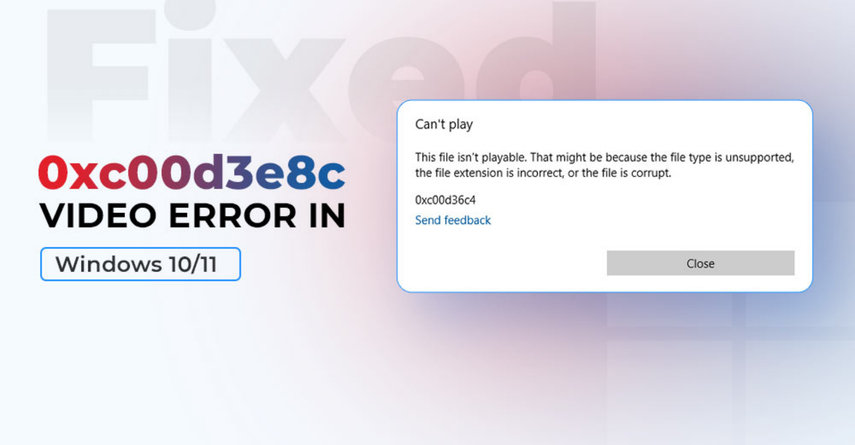
Part 1: What is 0xc00d3e8c? Why does the 0xc00d3e8c error occur?
0xc00d3e8c is a hexadecimal code that represents a codec issue in Windows. A codec is a software or hardware component that compresses and decompresses digital media files, such as videos and audios. Different video formats require different codecs to play them. For example, MP4 files use the H.264 codec, while MKV files use the Matroska codec.
The 0xc00d3e8c error occurs when the media player you are using does not support the codec of the video file you are trying to play. This can happen for several reasons, such as:
- The codec is missing or corrupted in your system.
- The codec is incompatible with the media player or the Windows version you are using.
- The video file is corrupted or damaged due to improper download, transfer, or editing.
- The video file has a DRM (Digital Rights Management) protection that prevents unauthorized playback.
Part 2: Best 5 Tools to Solve 0xc00d3e8c
To solve the 0xc00d3e8c error, you need to either install the missing or compatible codec, or convert the video file to a supported format. Here are the best 5 tools that can help you do that in 2024:
1. HitPaw Univd (HitPaw Video Converter)
HitPaw Univd is a powerful and versatile tool that can convert, download, and edit videos in various formats and quality. It supports 1000+ websites, 8K/4K resolution, 3D video, lossless audio, and more features. It can also rip and burn DVDs and Blu-rays with ease. With HitPaw Univd, you can easily convert any video file to a format that is compatible with your media player and device, and the 0xc00d3e8c fix error.

Pros:
- Fast and easy to use
- Supports 1000+ video and audio formats
- Offers AI-powered video enhancement and editing tools
- Allows batch conversion and download
- Provides free trial and lifetime updates
Cons:
- Only available for Windows 11/10/8/7 64-bit
- Requires internet connection for some features
2. VLC Media Player
VLC Media Player is a free and open-source media player that can play almost any video and audio file without requiring any codec installation. It can also convert, stream, and record media files with various options and settings. VLC Media Player is one of the most popular and reliable media players in the world, and it can easily solve the 0xc00d3e8c error by playing the video file directly or converting it to a supported format.

Pros:
- Free and open-source
- Supports a wide range of video and audio formats
- Offers advanced features and customization
- Available for multiple platforms and devices
Cons:
- May have some bugs and crashes
- May not support some rare or new formats
3. K-Lite Codec Pack
K-Lite Codec Pack is a collection of codecs, filters, and tools that can enhance the playback and performance of media files on Windows. It can also fix various codec issues and errors, such as 0xc00d3e8c windows 11, by installing the necessary codecs for your media player and system. K-Lite Codec Pack comes in different versions, such as Basic, Standard, Full, and Mega, depending on your needs and preferences.

Pros:
- Free and regularly updated
- Supports most common and uncommon video and audio formats
- Compatible with most media players and Windows versions
- Allows codec configuration and customization
Cons:
- May cause conflicts or problems with other codecs or programs
- May not be user-friendly for beginners
4. Stellar Video Repair
Stellar Video Repair is a professional and comprehensive tool that can repair corrupted or damaged video files in various formats, such as MP4, MOV, AVI, MKV, etc. It can fix various video errors and issues, such as 0xc00d3e8c file type, by restoring the video header, frame, sound, movement, and quality. It can also repair multiple video files at once and preview the repaired videos before saving them.

Pros:
- Effective and reliable
- Supports multiple video formats and codecs
- Offers advanced repair options and features
- Provides free trial and 24/7 support
Cons:
- Not free and relatively expensive
- Requires registration and activation
5. HandBrake
HandBrake is a free and open-source tool that can convert video files from nearly any format to a selection of modern and widely supported formats. It can also adjust various video parameters, such as resolution, bitrate, frame rate, quality, and more. HandBrake can help you solve the 0xc00d3e8c error by converting the video file to a format that is compatible with your media player and device.
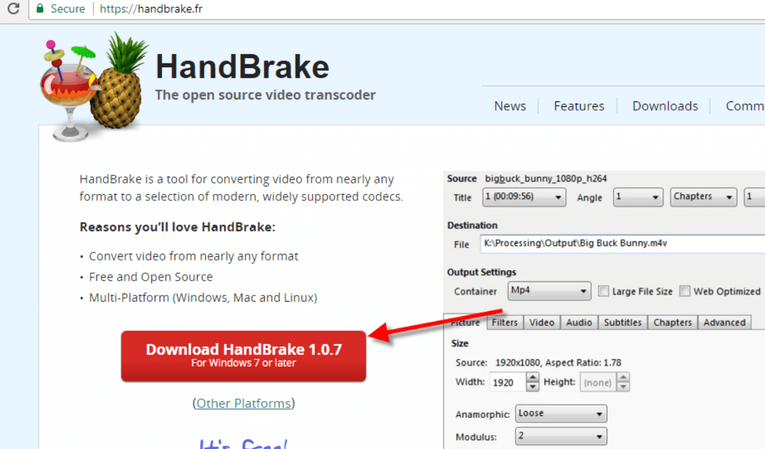
Pros:
- Free and open-source
- Supports a variety of video formats and presets
- Offers flexible and powerful video settings and options
- Available for multiple platforms and devices
Cons:
- May have some bugs and errors
- May not support some DRM-protected or encrypted video files
Bonus Tip: Best Video Converter - HitPaw Univd
Among the 5 tools we have introduced, we highly recommend HitPaw Univd as the best video converter to solve the 0xc00d3e8c error in 2024. HitPaw Univd is not only a video converter, but also a video downloader, editor, enhancer, ripper, and burner. It can handle any video task you need with ease and efficiency. Easy-to-use DVD ripper and burner that can rip and convert homemade DVDs and Blu-rays to digital formats, and burn any video to DVD disc, DVD folder, or ISO file without quality loss Here are some of the main features of HitPaw Univd that make it stand out from the rest:
Features of HitPaw Univd
- AI-powered video converter and downloader that can convert videos, music, DVDs, and images to/from 1000+ formats with 120X faster speed and lossless quality.
- AI-powered video enhancer and editor that can improve the video quality, resolution, brightness, contrast, color, and more with smart AI tools.
- Robust video downloader that can download videos, audio, and subtitles from 10000+ websites, including YouTube, Netflix, Crunchyroll, Reelshort, and more, in 8K/4K/HD quality and various formats.
Steps to use HitPaw Univd
Step 1: Open HitPaw Univd and import your files by either clicking "Add Video" or directly dragging and dropping them into the program.

Step 2: If desired, you can customize your video information by clicking on the file name to edit the title.

Step 3: For each file, select an output format by clicking the inverted triangle icon in the lower right corner.

Step 4: Select a target folder within the interface and initiate conversion by clicking "Convert" (or "Convert All" for multiple files). The video will be converted to the chosen format.

Part 3: FAQs of 0xc00d3e8c
Here are some of the frequently asked questions and answers about the 0xc00d3e8c download:
Q1. What is the best video format for Windows 10/11?
A1. There is no definitive answer to this question, as different video formats have different advantages and disadvantages. However, some of the most common and compatible video formats for Windows 10/11 are MP4, WMV, AVI, and MOV.
Q2. How do I know what codec is used in a video file?
A2. You can use a tool like MediaInfo or GSpot to analyze the video file and find out the codec information, such as format, bitrate, frame rate, resolution, and more.
Q3. How do I install or update codecs on Windows 10/11?
A3. You can install or update codecs on 0xc00d3e8c Windows 10/11 by using a codec pack like K-Lite Codec Pack, or by using a media player that supports the codec you need, such as VLC Media Player.
Part 4: Final Thought
In conclusion, the 0xc00d3e8c error is a common and solvable codec issue that can prevent you from playing some video files on Windows. You can fix this error by using one of the 5 tools we have introduced, such as HitPaw Univd, VLC Media Player, K-Lite Codec Pack, Stellar Video Repair, or HandBrake. Among them, we highly recommend HitPaw Univd as the best video converter and downloader that can solve the 0xc00d3e8c error and handle any video task you need. You can download HitPaw Univd for free and try it yourself.







 HitPaw Edimakor
HitPaw Edimakor HitPaw VikPea (Video Enhancer)
HitPaw VikPea (Video Enhancer)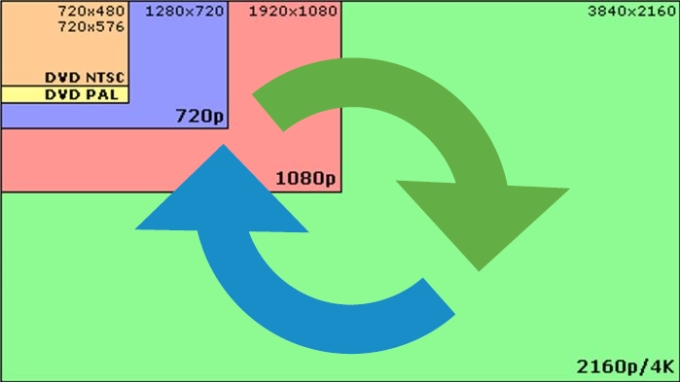

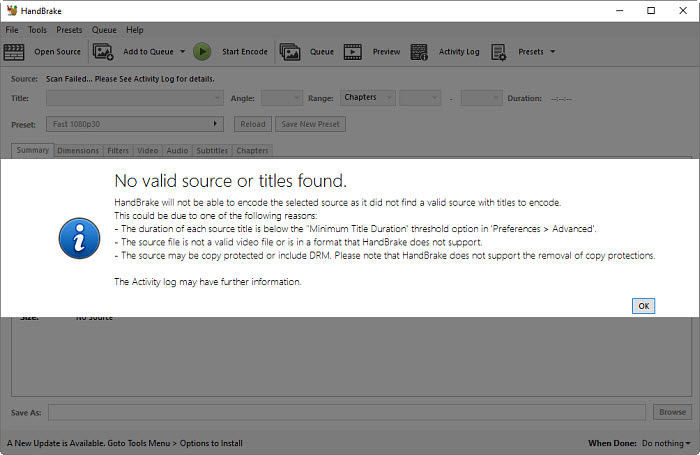

Share this article:
Select the product rating:
Daniel Walker
Editor-in-Chief
My passion lies in bridging the gap between cutting-edge technology and everyday creativity. With years of hands-on experience, I create content that not only informs but inspires our audience to embrace digital tools confidently.
View all ArticlesLeave a Comment
Create your review for HitPaw articles