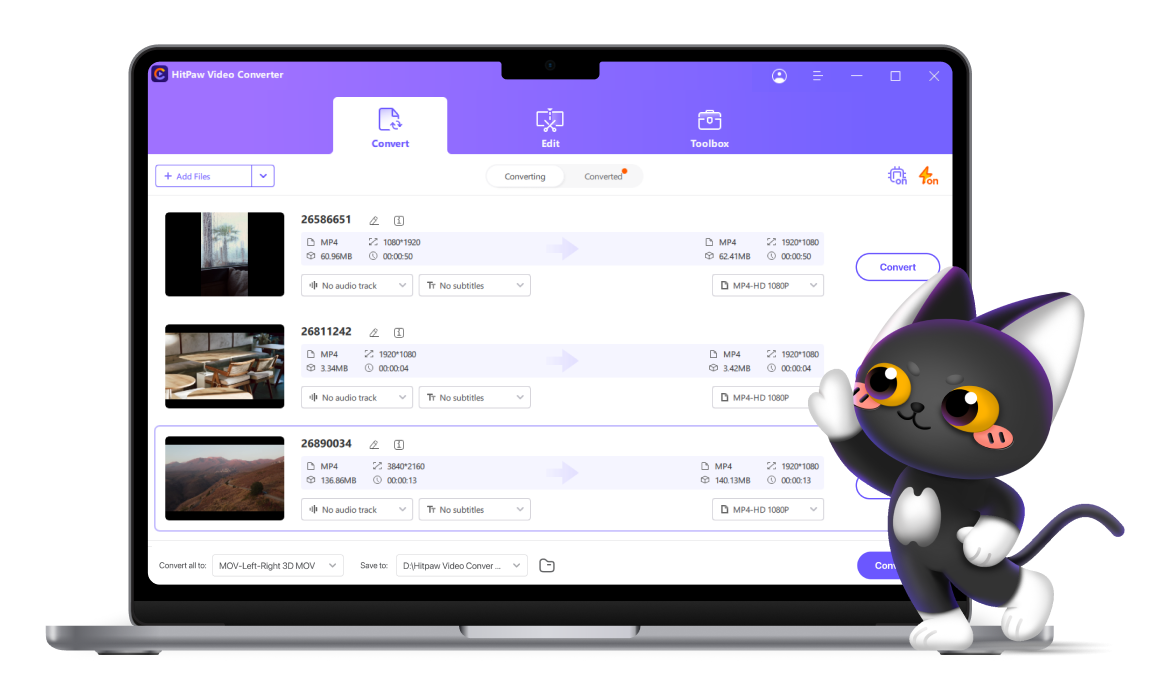Convert Over 1000 Video Formats to GIFs for Any Devices and Social Platforms
GIFs are the language of social media. With HitPaw Video to GIF Converter, easily turn MP4, MOV, MPEG, MKV, or WEBM videos into GIFs. Trim to the perfect length and share on Discord, WhatsApp, Twitter, and Instagram.
| Input Video Formats Supported |
|
|
| Social Media Platforms Supported | Discord, Facebook, Twitter, Instagram, Email, TikTok, Bilibili | |
| Devices Supported | iPhone, iPad, iPod, Huawei, Samsung, HTC, Google, Sony, TV, Android, Game |
120X Faster: Convert Video to GIFs with Simply Clicks
Lossless Convert Video to Animated GIF
HitPaw GIF Converter converts video clip to GIF with zero quality loss. Easily convert MP4 to GIFs and upload high-quality video snips to social media.
Easily Generate GIFs with GPU Acceleration
HitPaw makes full use of your GPUs to speed up movie to GIF converter. You can upload and convert any MOV, WEBM, or MP4 video to GIFs.

HitPaw conversion 30S
Normal conversion 4Min
One-by-One or Batch Create GIFs from Videos
You can batch create GIFs from a video at a time with just a single click. You can also clip videos to GIFs one by one. No matter what option you choose, HitPaw GIF Converter can finish your conversion tasks quickly.
FAQs for HitPaw GIF Converter
The best GIF converter for you depends on your needs and usage habits. If you prioritize a user-friendly interface and powerful functions, then HitPaw GIF Converter will be the right choice for you. For a fast and convenient online solution, HitPaw Video to GIF Online is ideal tool to change video to GIF.
Yes, you can convert videos to high-quality animated GIFs using tools like HitPaw Univd. This GIF converter allows you to adjust size, frame rate, and resolution to ensure the best output quality.
Yes, there are free video to GIF converters available online and as downloadable software. However, some may have limitations on features, output quality, and file size, while others may offer premium versions with additional capabilities.
Most video to GIF converters supports a large number of video file formats, including MOV, AVI, MP4, WMV, etc. Some converters may lack support for some formats, so you must check the compatibility of the GIF converter before conversion.

 Buy Now
Buy Now