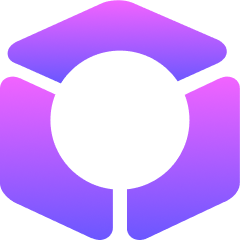
High-quality Transcription
With AI powered feature, HitPaw Speech to Text feature lets you get accurate video or audio to text transcriptions, which completely outperforms other similar tools.
Our Speech-to-Text feature accurately transcribe audio and video to text from a wide range of sources, including streaming videos, audio files, and live recordings. Whether you're working with podcasts, meetings, or interviews, it converts speech into clear and editable text with high precision.
This audio file to text converter excels at converting video and audio into text in over 16 languages. This powerful tool is ideal for reaching global audiences, making your content accessible across different languages with minimal effort.
Supports all popular languages like English, French, German, Japanese, Spanish, Hindi, Arabic, Bengali, Portuguese, Russian, Lahnda, etc.

HitPaw Speech to Text Mac and Windows feature can output .txt and .srt output formats for further subtitle reusage. The output content comes with the highest readability, including proper grammar, punctuation, phone numbers, and addresses.
The AI speech to text feature doubles as an AI subtitle generator, automatically allowing you to create SRT subtitle files from audio or video content. This feature is ideal for content creators, educators, and businesses, which simplifies the process of adding captions to videos and improves accessibility, engagement, and global reach for your content.

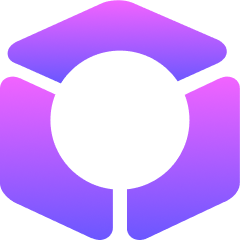
With AI powered feature, HitPaw Speech to Text feature lets you get accurate video or audio to text transcriptions, which completely outperforms other similar tools.

By utilizing cutting-edge speech recognition technology, the Word Error Rate (WER) is significantly lower than the competition, no matter what accent or gender it is.
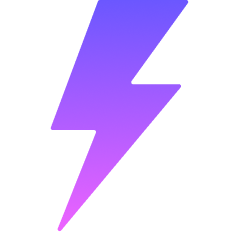
Simply upload your audio or video file, HitPaw Speech-to-Text feature delivers lightning-fast conversion of video or audio into text or subtitle file.

One click to remove background from images or change background with new style background artwork.
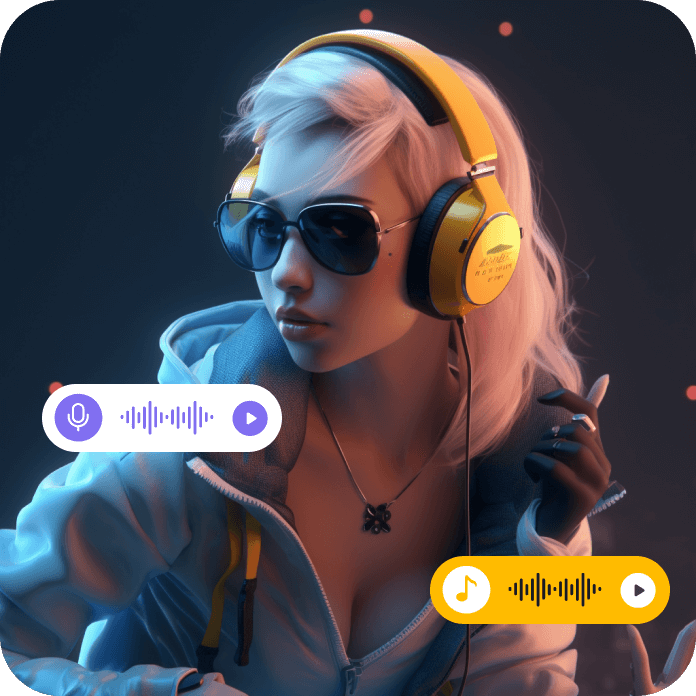
Remove vocals from audio or video, making your own song with the advanced AI Algorithm.
In HitPaw Univd, you can quickly find the Speech to Text feature from the Toolbox. Add a video or audio file to the main interface, then select an output format (plain text or subtitle) and primary language of the souce file. Click the Create button to start transciption. You can preview the results once the software completes the transcription. The last step is to click the Export button to export the text file.
Using HitPaw Speech to Text feature offers numerous benefits across various fields, improving efficiency, accessibility, and productivity. Here are some key advantages:
The accuracy of speech-to-text software can differ based on various factors, including the audio input quality, the complexity of the spoken language, and the specific software in use. Certain programs, like HitPaw Univd's AI Speech to Text can reach 95% accuracy or higher.
HitPaw Speech-to-Text is designed for lawful and personal use only. Users are solely responsible for ensuring that the audio/video content they process complies with all applicable copyright laws and regulations. This tool does not support the circumvention of DRM (Digital Rights Management) protections or the conversion of encrypted/pirated media.

Ready to Start with
