6 Best YouTube to AAC File Converter [Free Concluded]
You may watch many fascinating videos on YouTube, including music videos, talk programmes, documentaries, and more. If you want to download your favourite song, music file, or other audio for offline listening but YouTube is the only place it's available? For offline listening on a variety of devices, it is possible to convert YouTube videos to the AAC audio format using tools and software. Use a trustworthy converter if you often download files from YouTube and wish to preserve them in ACC format. This article lists the top AAC to MP3 converters that can convert YouTube to aac audio. This article lists the top AAC to MP3 converters that provide an easy audio converting process.
Editor's Pick: Best YouTube to AAC Audio Converter Worth a Try
The audio quality of your YouTube videos might be quite bad when converted to these formats, which is an issue. But you may still enjoy music without sacrificing quality by utilizing this freeware, HitPaw Univd (HitPaw Video Converter). Convert YouTube video to aac from many sources with the aid of the HitPaw Univd. It includes a free video editing feature in addition to the ability to convert your YouTube videos to other popular formats, allowing you to modify them anyway you choose. It also contains a downloading tool that allows you to download videos and audios in HD quality from well-known websites.
Features:
- More than 1000 formats may be used to convert video and audio files.
- With one click, download internet video from 10,000+ well-known websites.
- To MP3, M4A, AAC, and other formats, convert Apple Music, iTunes Music, audiobooks, and podcasts.
- Creating GIFs from videos and batch picture conversion.
- Download Instagram posts, stories, videos, and profiles.
- 90X quicker rate of video conversion.
How to convert YouTube to AAC with HitPaw Univd?
Step 01Install HitPaw Univd on your computer after downloading it.
Step 02If you have your YouTube files on your computer, just upload the files into the program.

Notes:
If you still don't have the YouTube file you want to convert on your computer, use the download function of HitPaw Univd to save the YouTube file to your computer. To learn how to download it, head to this step-by-step guide about how to download YouTube video.
Step 03Choose from the list the output file format you require.

Step 04Finally, click Convert. It supports batch conversion as well.

Part 2: Other 5 Useful YouTube Video to ACC Converters
Having trouble transcoding YouTube content? It is crucial to use a trustworthy converter if you routinely download videos from YouTube and want to preserve them in ACC format. If you want a fantastic YouTube to AAC Converter. This article teaches you how to convert YouTube to AAC in excellent quality and going to introduce the other top 5 YouTube to AAC converters.
1. Freemake Video Converter
The Freemake Video Converter is the best option if you want to convert your YouTube videos into other formats, including AAC. The common video and audio formats are supported by this online converter. It includes a free video editing programme in addition to the ability to convert your YouTube videos to other common formats, allowing you to modify them anyway you choose.
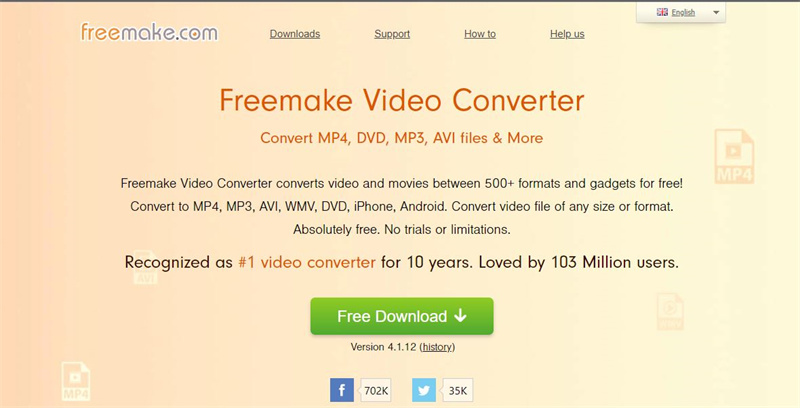
Pros
- Regular backups.
- Both personal and professional use is possible.
- Failure notifications for backups.
Cons
- Subscription that costs a lot.
2. iTubeGo YouTube Downloader
You may convert your standard videos into the AAC format with the iTubeGo YouTube Downloader. Basically, it's a computer programme that you can download, set up, and use to submit any video file. It contains an integrated browser for quick searching. You may convert all of your favourite videos into an accessible audio format by simply downloading and installing the iTubeGo YouTube Downloader.
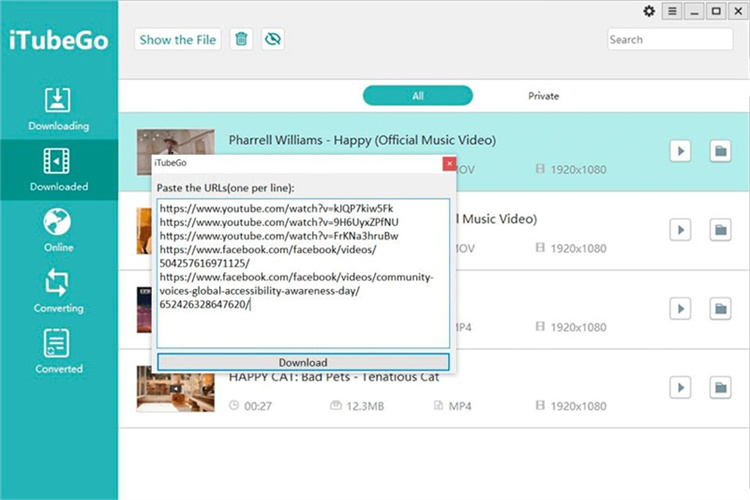
Pros
- Has a built-in browser.
- Downloading is not restricted.
- Excellent conversion rate.
Cons
- The free version has restrictions.
3. Any Video Converter
Any Video Converter make it simple to convert any video file to a format created by Apple. Any video file, whether it is from YouTube or another website, may be converted into a significantly smaller version of the original video file in less than five minutes. It also accommodates 4K video. This freeware utility allows you to convert movies and music from YouTube and more than 100 other websites without any advertisements, adware, or viruses. The programme provides extra capabilities including converting, a built-in player, editing, DVD burning, and more. It is available for both Windows and Mac.
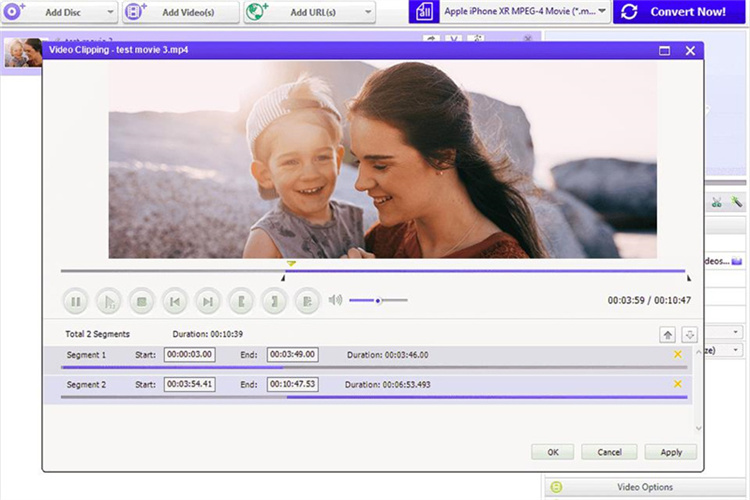
Pros
- Support for a variety of formats for converting YouTube videos.
- Mac and Windows are supported.
Cons
- Constantly nag you to upgrade to the Pro version.
- During setup, other software tries to install.
- Taking too long to convert large files.
4. Handbrake
The majority of Mac users frequently utilise Handbrake, one of the best YouTube video converters. In addition to being a popular utility on macOS, it is also a free tool for Windows and Linux users.
With the aid of the sophisticated, feature-rich software Handbrake, you can easily convert a YouTube video to MP3, MP4, MKV, MPEG-4, MPEG-2, AVI, or any other format you like.
It is a professional tool that is best suited for people who have previous expertise with strong tools that have unique capabilities.
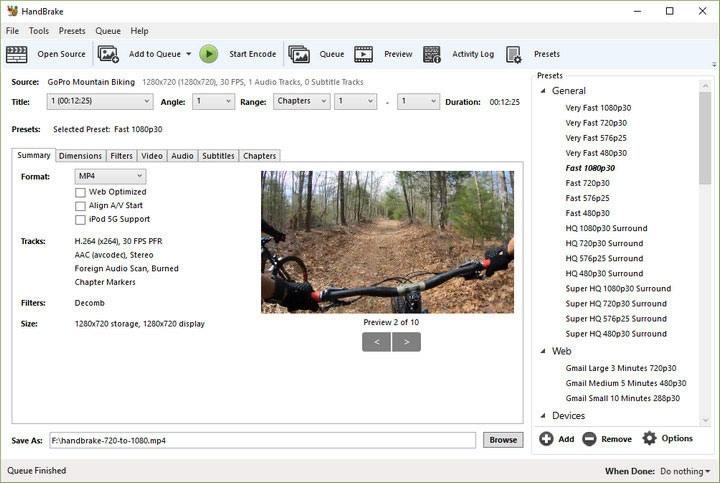
Pros
- It contains several presets for converting to every possible format.
- It offers all the features for free and is a very cost-effective tool.
Cons
- The user interface is a little old.
- Poor customization options are present.
- You could occasionally encounter some glitches and slowness.
5. Prism Video Converter
An excellent tool for resolving Mac device compatibility problems is Prism Video Converter. It is an online video converter that allows batch conversions and all the popular video formats.
You may choose the output file size, the compression and encoder rates, the resolution and frame rate, and a tonne of other settings. It has excellent optimization features.
You may preview the output result in addition to all the conversion elements, ensuring that no problems arise.
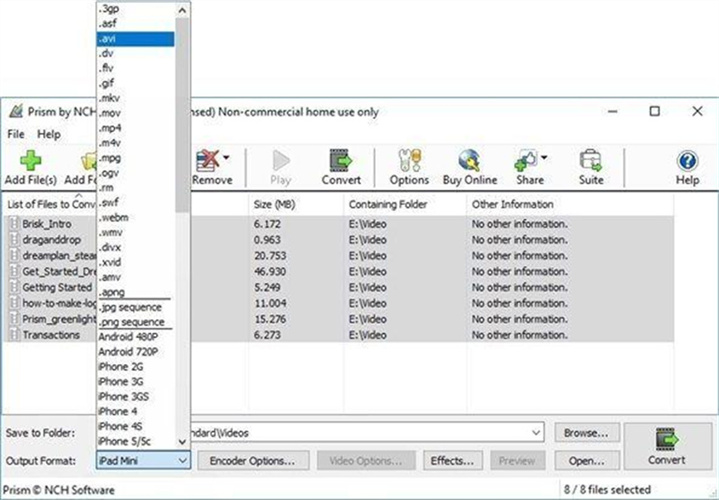
Pros
- It instantly transforms video formats and operates at a high-performance rate.
- It can take files from DVDs and convert them.
- You have control over the audio and visual output quality.
Cons
- With the free edition, there are a lot of popups, which ruins the experience.
Part 3: FAQs About AAC and MP3
a. What is AAC audio format?
AAC is a lossless audio format with great efficiency. The default or standard audio coding format for Apple products is called Advanced Audio Coding.
b. Is AAC better than MP3?
The frequency is the key factor that separates AAC and Mp3. More people support the MP3 format. In general, AAC is superior to MP3, especially at lower bitrates.
c. How to Convert YouTube to AAC on Windows/Mac?
For Windows/Mac to convert a YouTube video to AAC. Use a trustworthy converter. HitPaw Univd is ideal for this. Just upload your files and choose AAC as the output format, your problem is solved.
Conclusion
We discuss how to convert youtube video to aac in this article. I provide with you 6 YouTube to acc converters. The finest video converter is HitPaw Univd. With a single click, you may convert more than 5000 videos at once. Apple Music, iTunes Music, audiobooks, and podcasts may all be converted to MP3, M4A, AAC, and other formats.







 HitPaw Watermark Remover
HitPaw Watermark Remover  HitPaw VikPea (Video Enhancer)
HitPaw VikPea (Video Enhancer)

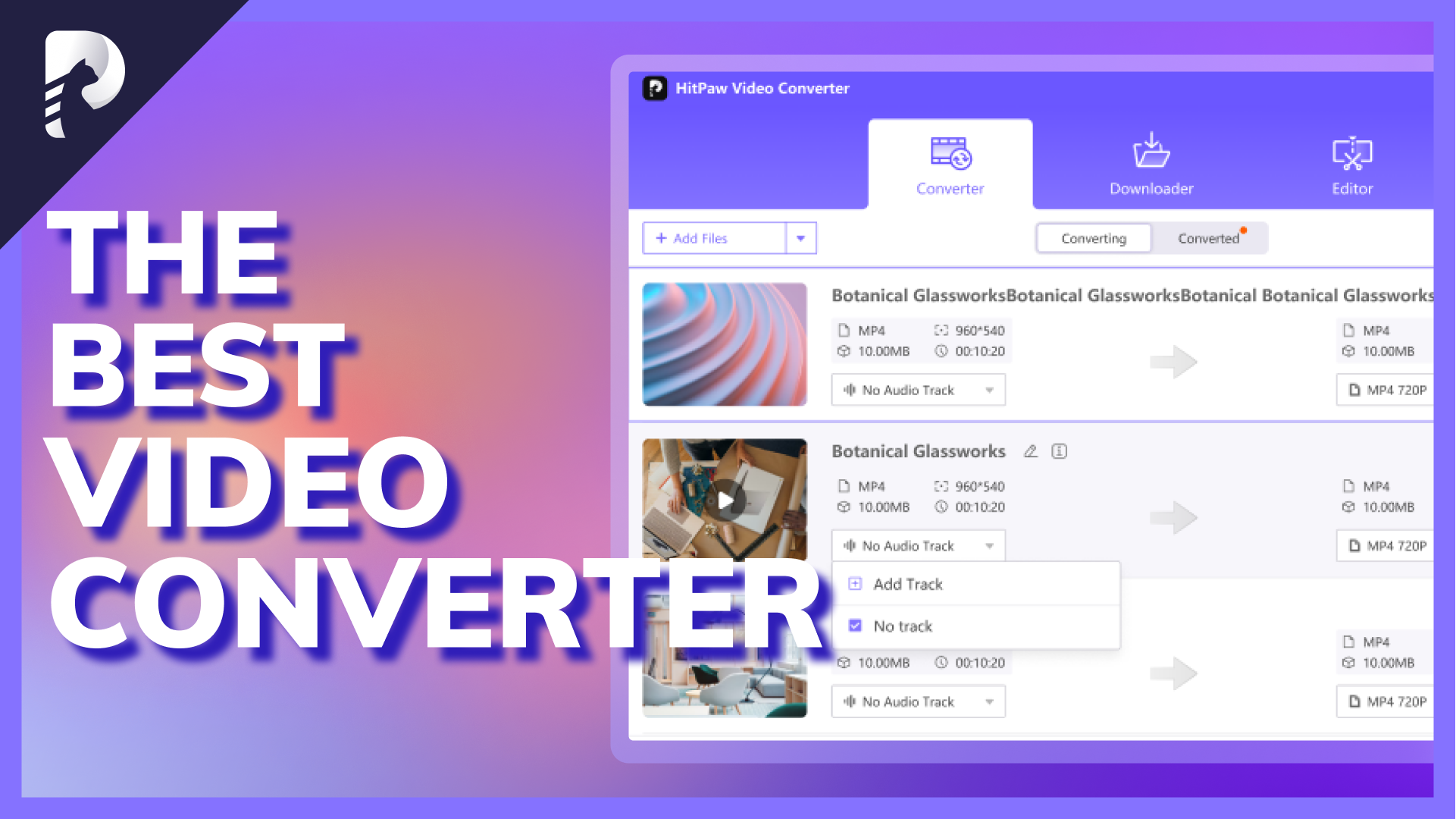

Share this article:
Select the product rating:
Daniel Walker
Editor-in-Chief
My passion lies in bridging the gap between cutting-edge technology and everyday creativity. With years of hands-on experience, I create content that not only informs but inspires our audience to embrace digital tools confidently.
View all ArticlesLeave a Comment
Create your review for HitPaw articles