The Ultimate of WMV to WAV Conversion: 5 Tools and FAQs
Converting WMV (Windows Media Video) files to WAV (Waveform Audio File) format is a common task for those looking to extract high-quality audio from video files. Whether you're a podcaster musician or simply need the audio for a project, having the right tools makes all the difference. This guide introduces you to the top 5 tools for converting WMV to WAV and answers some frequently asked questions to help you understand the process better.
Part 1. 5 Trustworthy WMV to WAV Tools
1. The Best WMV to WAV Conversion with HitPaw Univd (HitPaw Video Converter)
HitPaw Univd stands out as the ideal tool for converting WMV to WAV with ease. Even inexperienced users can easily follow the conversion process because of its clear user interface. HitPaw keeps your audio quality clean, retaining the original essence of your files.
One of its most notable advantages is its comprehensive support for several audio formats, which ensures interoperability with a variety of devices and software. Whether you're using a Mac or a Windows system, HitPaw has you covered, providing a comprehensive solution regardless of platform.
Features
- Quick extraction of WAV audio tracks from WMV files.
- Videos from Facebook, Instagram, TikTok, and YouTube are seamlessly converted to MP3 format.
- There is extensive support for many audio and video formats.
- There are no time or size limits, allowing for unrestricted file management.
- Ensured preservation of original quality during the conversion process.
- High-speed conversion capabilities combined with efficient batch processing.
How to convert WMV to WAV through HitPaw Univd
Step 1: Open the HitPaw Univd on your device and choose your MPG file by clicking the "Add Files" button.

Step 2: Select WAV as the output format from the dropdown menu.

Step 3: Select the target folder for the converted WAV file. To begin the conversion process, choose the "Convert" option.’

2. WMV to WAV with Movavi
Movavi Video Converter indeed offers a compelling solution for converting WMV to WAV online free. Its user-friendly interface makes the conversion process straightforward, catering to both beginners and experienced users alike. Beyond just conversion, Movavi stands out for its robust editing features, allowing users to enhance their videos before or after conversion.
With its fast processing speed and high-quality output, Movavi ensures a seamless experience for anyone looking to convert their media files. Whether you're a content creator, a business professional, or just someone looking to tweak their videos, Movavi Video Converter is a versatile tool that gets the job done efficiently.
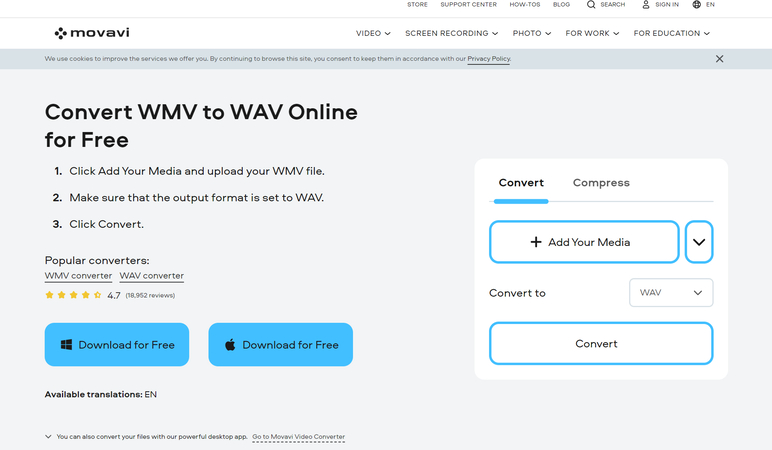
Pros:
- Intuitive interface that's easy to navigate.
- Fast conversion speeds without compromising quality.
- Supports a wide variety of formats.
- Additional editing tools for video and audio customization.
Cons:
- Limited features in the trial version.
- Requires purchase for full access to features.
Price: The full version starts at $39.95 for a one-year license.
3. WMV to WAV with CloudConvert
CloudConvert has become a widely recognized online conversion application that converts WMV files to WAV format in a seamless and effective manner. CloudConvert, as a web-based service, does not require software installation and can be accessed from any device with an internet connection. CloudConvert is a go-to solution for those looking to do accurate conversions with minimal trouble.
In addition to converting capabilities, CloudConvert offers additional features including customized conversion parameters and batch processing. This enables users to customize their conversion procedure to match their individual needs while saving time by converting numerous files at once. Furthermore, CloudConvert stresses user ease and accessibility by providing connection with cloud storage providers such as Google Drive, Dropbox, and
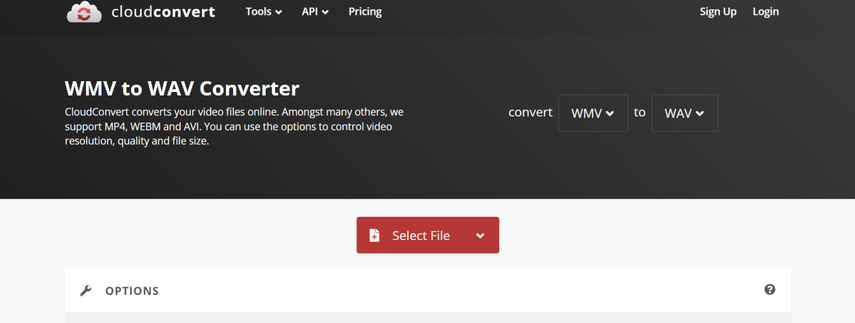
Pros:
- Supports a wide range of file formats.
- Intuitive and user-friendly interface.
- No software installation needed.
- Efficient batch conversion capabilities.
- Maintains high audio quality throughout the conversion process.
Cons:
- Conversion speed is dependent on internet connection.
- The free version has file size and daily conversion limits.
Price: Premium plans start at $8, offering more features, higher file size limits, and faster conversion speeds.
4. Convert WMV to WAV with FreeConvert
FreeConvert offers a hassle-free way to convert WMV to WAV online free directly from your browser. This online tool is perfect for those who prefer not to download additional software. With its straightforward interface and robust functionality, FreeConvert ensures high-quality audio extraction and supports batch conversions, making it a convenient choice for quick and efficient tasks.
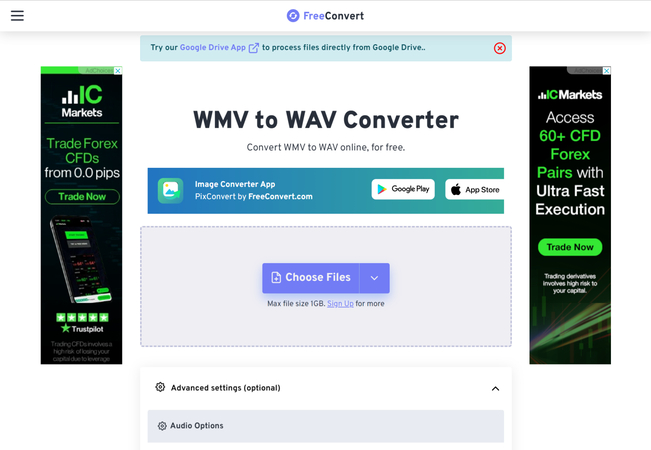
Pros:
- No software installation is required.
- Easy-to-use interface.
- Supports batch conversions.
- Maintains high audio quality.
Cons:
- Dependent on internet connection.
- File size limits for the free version.
Price: Premium plans start at $9.99 per month for larger files and additional features.
5. Convert WMV to WAV Online Free with Online-Convert
Online-Convert is a versatile online conversion service that excels in providing quick and reliable WMV to WAV conversions. Accessible from any device, this tool requires no installation and supports a wide range of formats. Its user-friendly interface and customizable settings make it an excellent choice for both casual users and professionals seeking efficient conversion solutions.
Furthermore, Online-Convert offers additional features such as batch conversion, allowing users to convert multiple WMV files to WAV simultaneously. This saves time and effort, especially for users with large collections of media files.
Moreover, Online-Convert provides advanced options for adjusting audio parameters such as bitrate, sample rate, and audio channels, ensuring that users have full control over the quality of their converted WAV files.
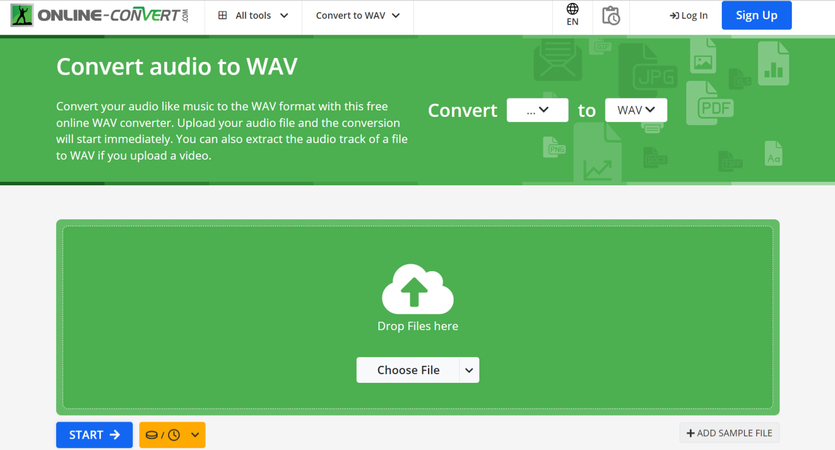
Pros:
- Accessible from any device with an internet connection.
- No installation required.
- Supports a variety of formats and conversion options.
- Free version available.
Cons:
- File size limitations for free users.
- Slower conversion speeds compared to offline tools.
Price: Premium plans start at $5 per month for larger files and faster conversions.
Part 2. FAQs of WMV to WAV
Q1. How to convert WMV to WAV?
A1. To convert WMV to WAV, you can use various software tools or online converters. Simply import your WMV file into the chosen tool, select WAV as the output format, and initiate the conversion process. Once complete, you'll have your WAV file ready for use.
Q2. Does WMV reduce quality?
A2. Yes, WMV files typically undergo compression to reduce their file size, which can result in a reduction in quality compared to the original uncompressed video.
In Summary
We've revealed five amazing ways to convert WMV to WAV, each offering unique features and benefits. Whether you prefer the comprehensive capabilities of Movavi, the simplicity of Freemake, the convenience of FreeConvert, the versatility of Online-Convert, or the efficiency of CloudConvert, all these options provide breathtaking and wonderful solutions for your conversion needs.
However, if you're looking for the best way to turn WMV to WAV, HitPaw Univd stands out. It retains brilliant audio quality, offers a simple user interface, and supports batch conversion, making it the top choice for seamless and high-quality audio extraction.







 HitPaw Watermark Remover
HitPaw Watermark Remover  HitPaw Photo Object Remover
HitPaw Photo Object Remover HitPaw VikPea (Video Enhancer)
HitPaw VikPea (Video Enhancer)


Share this article:
Select the product rating:
Daniel Walker
Editor-in-Chief
My passion lies in bridging the gap between cutting-edge technology and everyday creativity. With years of hands-on experience, I create content that not only informs but inspires our audience to embrace digital tools confidently.
View all ArticlesLeave a Comment
Create your review for HitPaw articles